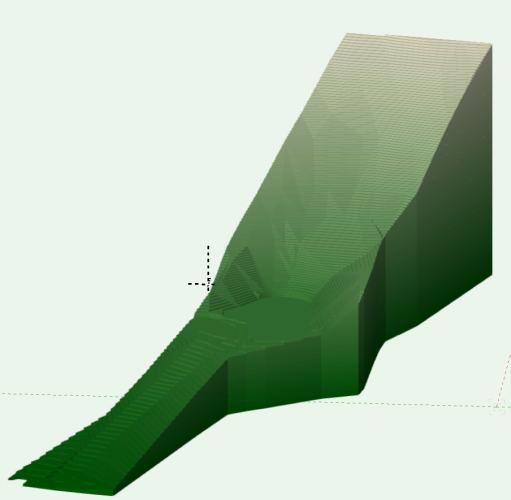Damon Design
Member-
Posts
284 -
Joined
-
Last visited
Reputation
8 NeutralPersonal Information
-
Occupation
Residential Designer/Medical Designer Medical Architectural Design
-
Hobbies
Architecture, Historic Preservation/Neighborhoods, Rough Water swimming in the ocean with the sharks (harmless leopards) and dolphins, Camping, Hiking and Snowboarding
-
Location
United States
Recent Profile Visitors
The recent visitors block is disabled and is not being shown to other users.
-
Thanks Juan and Jeff - Sorry, I immediately drove up to Lake Tahoe for five days. I unplugged my computer (I'm totally avoiding a Menu>Shut Down as my On button at the back of the computer basically doesn't work anymore and just the general feeling of fragility of this old machine) and just plugged it all back in and started it back up and first off the VW app almost started up and then crashed but 2nd time was the ticket. I exported the file back to VW2020 and will do that with a few of my current just in case I have more problems, but so far, so good. Cheers
-
when right clicking a recent file down at the dock the dialogue box says "application not open anymore" although another choice through the popup from right click also shows a grey "application not responding"
-
Updated to VW2021 SP4 two days ago, working fine and shut down last night and for the first time ever the application won't open - bounces in the dock (MAC 0S 10.13.6, 27" late 2013 IMac ) but never opens up. Anyone else having issues? Having important Zoom call with client to see updates on project in minutes!!!
-
Got it! Thanks for the quick reply! Do you consider the Export Cinema 4D then the best default otherwise for Twinmotion?
-
I have VW Designer 2021 v.3.1 and when I go to the File>Export it says :ExportdataSmith not in Plug-ins Folder. Any Ideas? Mac High Sierra 10.13.6 I'm extremely wary of updating the OS because of overall wonkiness/fragility of the computer behavior (late 2013 IMac) and legacy (old) programs - just hopefully riding this out for a couple (few?) more months until I can upgrade. I really don't have the graphics horsepower to run the program but I like to dabble in the software trying to learn it knowing I will be upgrading into a machine that can soon. Thanks
-
Thanks so much for this informative post Jeff. It’s all new to me but I noted what looked like a CAD measuring app during the Apple presentation re. the lidar sensor. It looks like additional integration and development is warranted and needed for everything to begin to work seamlessly (or as much as technology and software can).
-
I’ll preface this by acknowledging that I have only the most basic understanding of lidar and point cloud (never used it) but the technology intrigues me and I could definitely see some usefulness with it. Having said that, do those of you that know the technology better see 3rd Party apps for the iPhone being able to capture data that would be able to import into Vectorworks files, either as a simple measurement model or actually using 3D point cloud and render able images? I briefly just researched some info on the iPad Pro and its lidar sensor and available apps, it seems even if you can’t directly import into Vectorworks the data it can capture could be very useful in documenting existing conditions. I’m ready to update my iPhone 6 and considering the value of the extra features and cost of the iPhone 12 Pro. Thanks!
-
Yeah I’ve been watching some of the reviews and it is pretty much unanimous to go with the standard 8GB and upgrade with a couple of much cheaper chips (but still quality) from another source. Good info on the graphics card too. It also looks like it is well worth it to go with the SSD over the standard Fusion Drive, whether you choose the 512 or 1 TB There is more than a little noise that this almost stealthy update of the existing shell and design of the IMac portends a more complete new design within the year but I don’t know if it is worth it to wait it out from just those rumors and noise. It doesn’t seem that Apple is investing that much in their desktops any longer.
-
Hey Art V Thanks for all the useful information. I'm with ya that given my infrequent hardware upgrades I should probably go pretty much all in what I can afford.
-
Finally, Apple updated its iMacs a couple of days ago! Looking to upgrade my 2013 machine with a top of the line 27". Any ideas/Recommendations as to rating the value of upgrading the following specs specifically for a Vectorworks 3D modeling/rendering workflow- what would give my the biggest bang for my buck? -Processor Chip to the 3.6GHz 8 Core vs the standard 3.7GHz 6 Core- -16 or 32GB RAM vs the standard 8GB- -Graphics Card from the IMac Pro vs standard 580x The full upgrade adds over a grand to the standard configuration. I tend to keep my machines about five years an don't mess with it after I buy it. I always forget which parts of the machine's guts process 3D Rendering and complex modeling files where that upgrade makes the biggest difference. Thanks!
-
Boomerang/Pan functionality gone from Space Bar
Damon Design replied to Damon Design's question in Troubleshooting
Hey Jim. It took a couple of restarts and app quitting but the functionality has returned. Thanks for the quick answer. Cheers. -
A brief flash of the Pan icon when Space Bar held down, then gone. Boomerang mode fails to temporarily switch tools. Space Bar inputs as text is totally stable with no issues. Just checking if this is at all a known glitch and/or quick fix known, or something with my system/hardware (keyboard)? The loss of the Space Bar Pan is driving me a little bit crazy- hobbling along with the center mouse button. Thanks
-
Indeed! In Southern California so threats of mudslides, wildfires and earthquakes abound! I am leaving to a civil engineer the design and responsibility of a curving retaining wall giving us another 10' into the hillside behind the existing pad. I will have to be very cognizant of the drainage nonetheless with the house, hardscape and landscape. It will be quite the challenge. I probably will be back here for some help soon. Cheers!
-
Oops "Tamsin" sorry I mucked up your name. That did the trick! Thanks. Why yes that lot does have a 140' elevation change! Wish me luck with the design. Thanks again.
-
Wow, didn't imagine I would get such a quick answer from the VW Landmark guru herself! So, this is new to me. I just edited the crop inward and yes that does cut off the geometry of the ends of the contours that radically angle back but how do I know exactly how much to cut off? It seems that I than have a chance to cut off the actual dimensions of the lot that I will need to work with the setbacks- the topo survey extents are exactly to the lot lines. Should I create a crop object from the edges of the 3D polys- the boundary of them- and replace/delete the crop object that was created with the site model and I guess is a bit larger than the extents of the original geometry? Thank you Tasmin! I have watched just about all of your tutorial movies and love all the information you provide, even if I don't quite get it right all the time!