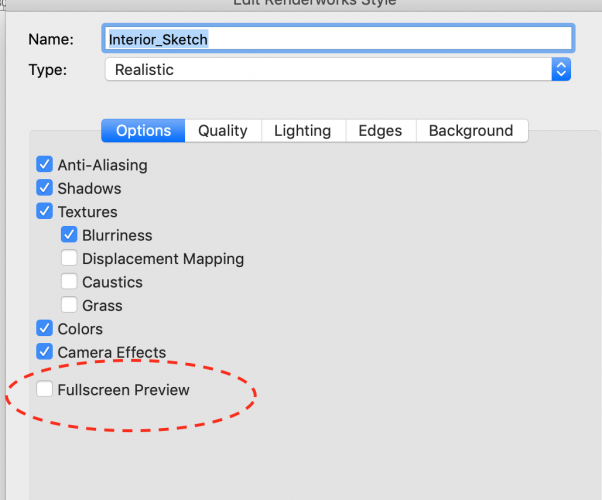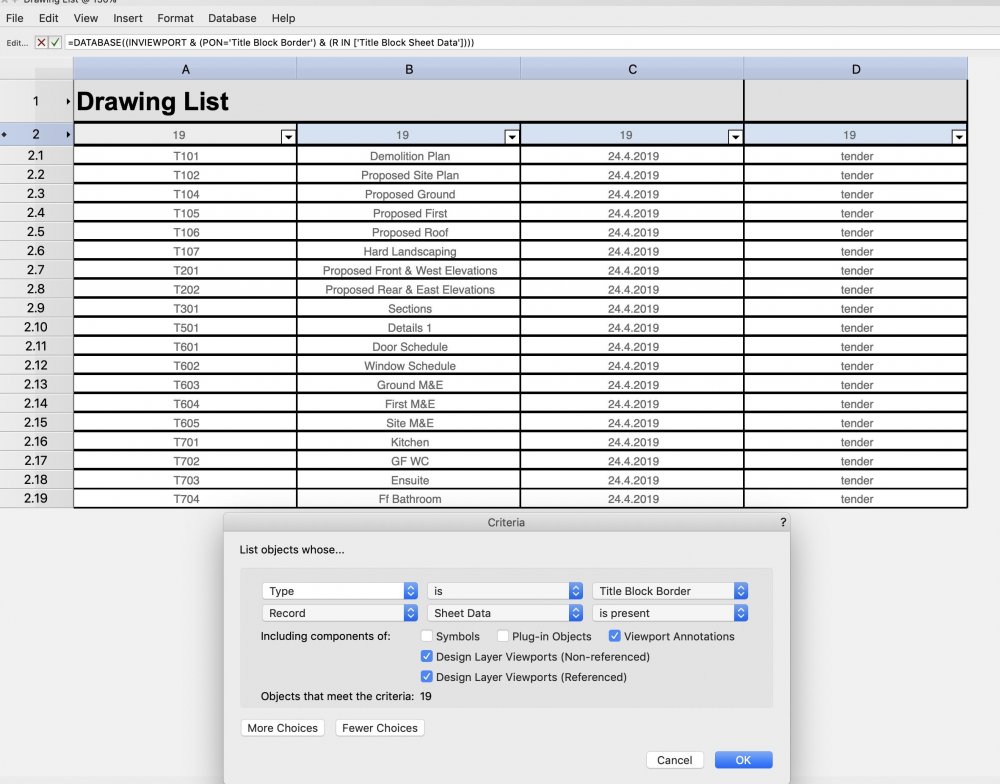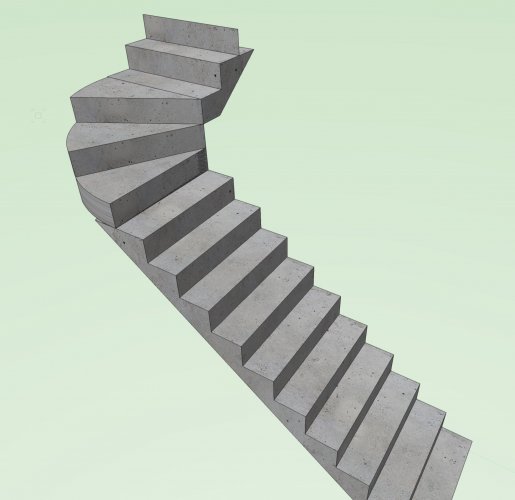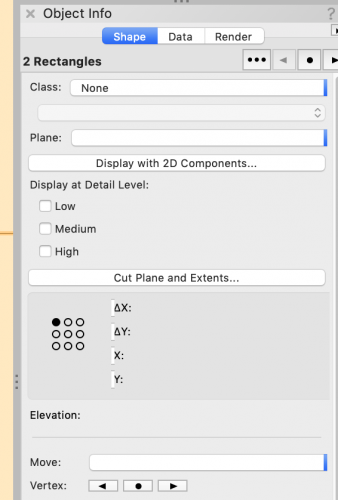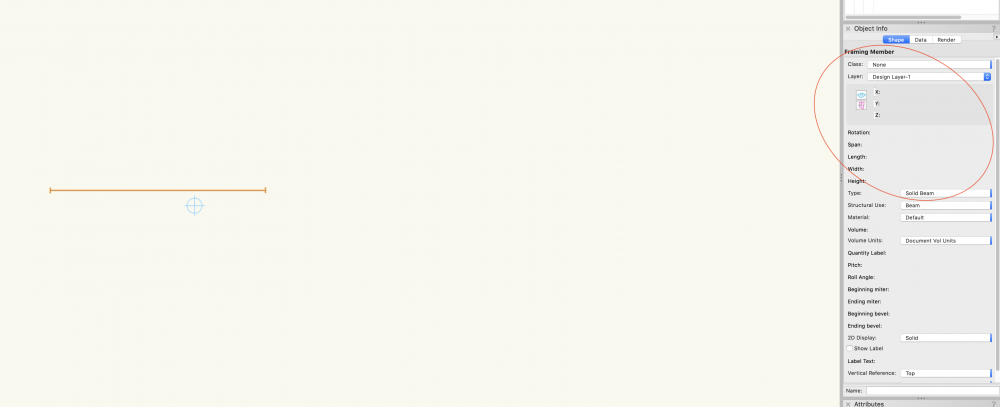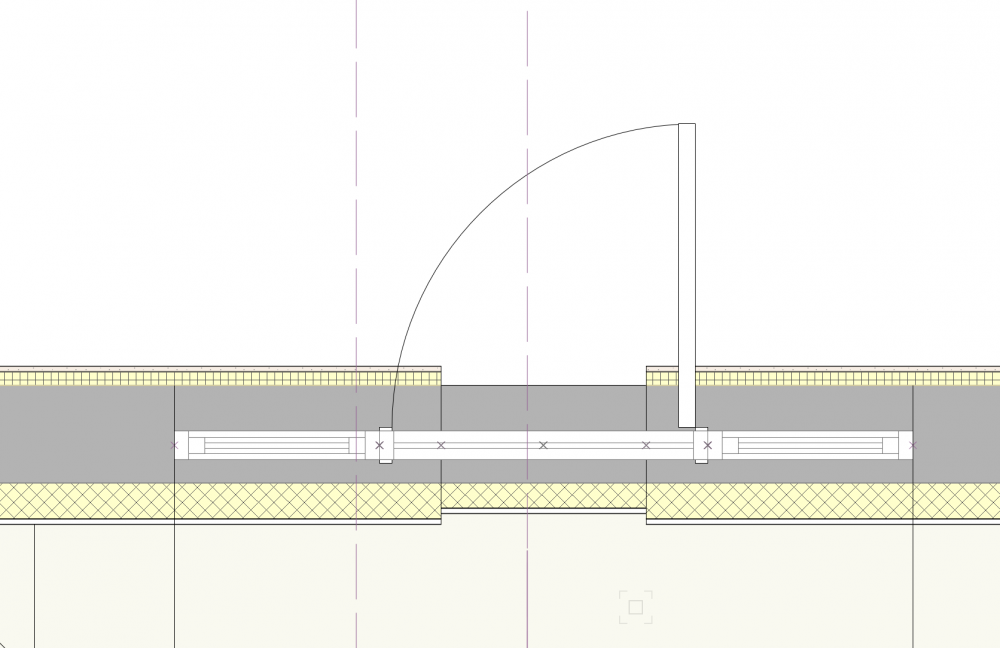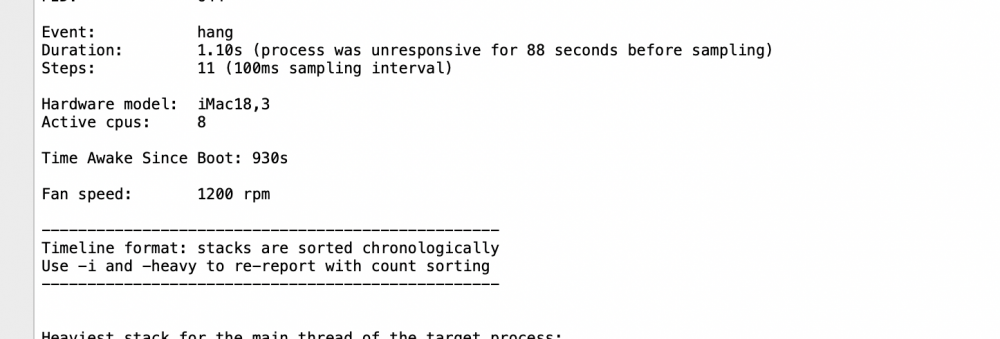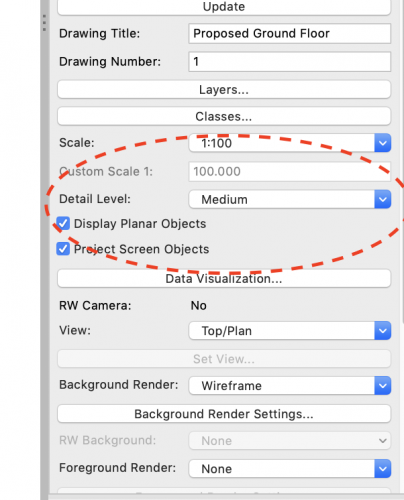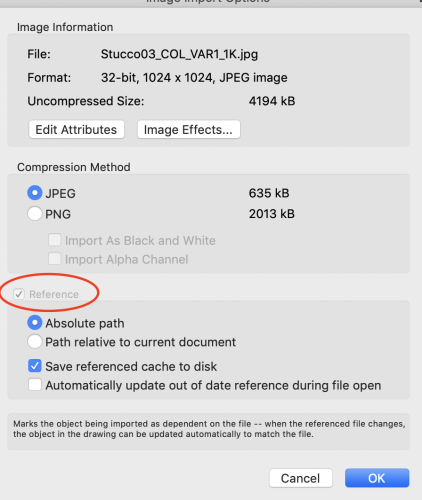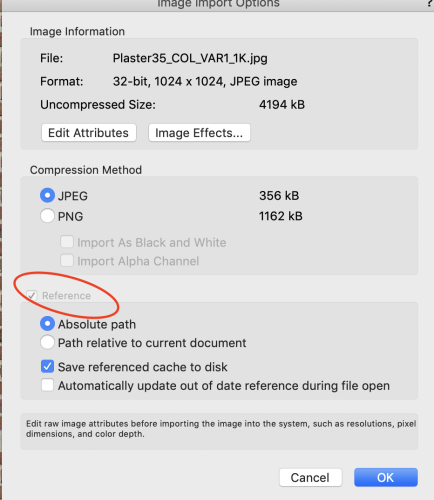fabrica
Member-
Posts
317 -
Joined
-
Last visited
Content Type
Profiles
Forums
Events
Articles
Marionette
Store
Everything posted by fabrica
-
Frame stops for Door Tool
fabrica replied to Christiaan's question in Wishlist - Feature and Content Requests
I like your optimism!! BUT.... it would appear that the window/door/stair tool is sub-contracted out and not made by vectorworks - users have been complaining for years about these tools but unless the suppliers update their tools nothing happens.... -
- 31 replies
-
- renderworks
- rendering
-
(and 1 more)
Tagged with:
-
thanks for the file - very interesting that fullscreen preview option adds quite a lot of time to the speed of render - , 28 secs without ; 38 secs with full screen preview.....
- 31 replies
-
- renderworks
- rendering
-
(and 1 more)
Tagged with:
-
VWs 2019 Title Block - batch Renaming/renumbering Sheets
fabrica replied to twhitwell6's question in Troubleshooting
make a worksheet of the titleblock and you can quickly change names / numbers etc , handy for changing multiple dates or stages... -
with maxon acquiring redshift (and a metal version coming), have to hope this will eventually filter down to vectorworks through cinerender? also, can't see the point of a mac pro for vectorworks? seems to be like using a ferrari to go to the local shop !!
-
-
@Mason2152 @jeff prince - sorry - you'll need to purchase from to see
-
or try this: https://learn.archoncad.com/blog/2011/02/28/sst_1102-creating-a-swimming-pool/
-
would normally add hatches/images etc in viewport annotations - make a polygon fill and change to your selected hatch/tile
-
I'm getting a lot of spinning ball when trying to do polygon fills in viewports with SP.3 (mojave) Also getting an occasional crash when trying to add polygons together , get this odd object info box as below and have to force quit.
-
you can rotate the interior elevation symbol on the plan - this will rotate the section lines
- 2 replies
-
- interiorelevationviewport
- dispaly2dcomponents
- (and 3 more)
-
UNRESPONSIVE VW - Creating/selecting framing member
fabrica replied to drelARCH's question in Troubleshooting
try it on a blank file with framing member = spinning ball of death.... (mac and mojave user) locks into a freeze and takes about 5 mins before I can use it (even worse on existing files) , see circled area where it seems to lag -
UNRESPONSIVE VW - Creating/selecting framing member
fabrica replied to drelARCH's question in Troubleshooting
having the same issue with framing member , on SP3 also.... -
the offending item... F_Door.vwx
-
I'm trying to use a custom symbol made up of 3 others windows + a door to make custom front door.... I cannot get the walls to be correct (in plan) and I suspect I'm missing a simple trick! Elevation is correct though!
-
VW2019 Performing very slowly & Crashing regularly
fabrica replied to PeterF's question in Troubleshooting
yes, the spinning ball of death has returned for me also (mac) in the last week , anything that requires a detailed object info menu , (stairs, elevation benchmarks) is now causing a hang... -
VW Entourage People - Need Diversity
fabrica replied to cberg's question in Wishlist - Feature and Content Requests
good site for image props: https://skalgubbar.se -
not working in 2019 SP2 .... good to hear its not Mojave related though
-
I can't use a custom profile in the framing member without 2019 crashing because of an apple bug? really?!
-
I'm on an AMD and have problems with 2019 and it hanging - can't use framing member or extrude along path etc, along with drawing labels, roofs acting weird - so I find the statement: 'all the issues we could patch have been fixed' nonsense. The troubleshooting boards would seem to indicate that you haven't fixed all the issues.
-
framing member now hangs with latest mojave update when trying to use custom symbols (on blank and existing drawings) (after trying to select it - looks like the object info panel dialogue is causing the problem) had a similar problem with drawing labels. what a disaster 2019 is.....
-
-
VW 2019 Defaults to Referencing Images Instead of Importing
fabrica replied to Seth Thomas's topic in General Discussion
yes, having this problem also with 2019 - the option to turn off reference is not available for some reason in 2019. -
anybody know why I cannot disable the reference option in the images import settings? I want to copy the image into the drawing rather than reference it? (2019, mojave (!) )
-
@Gunther LOL! no problems in fundamentals workspace!