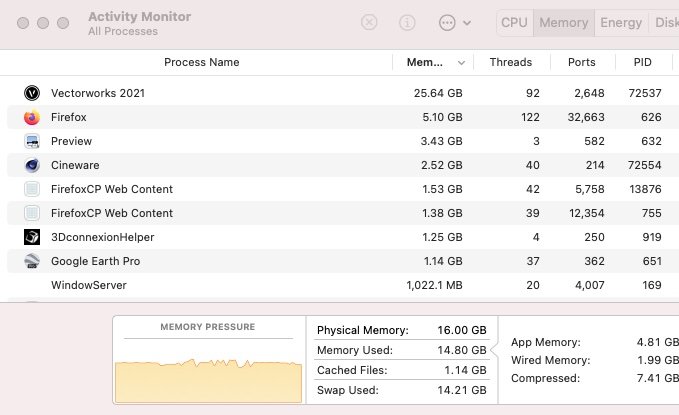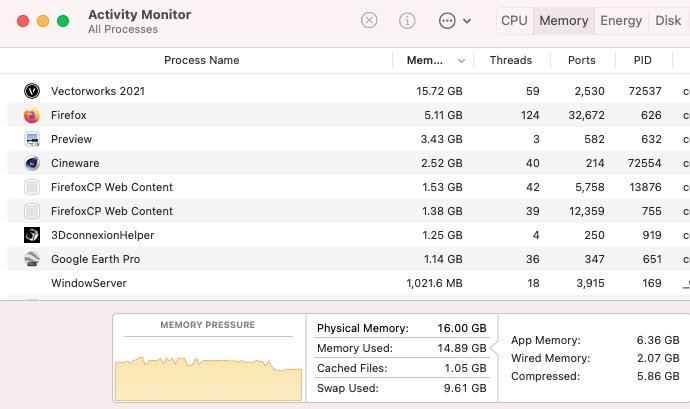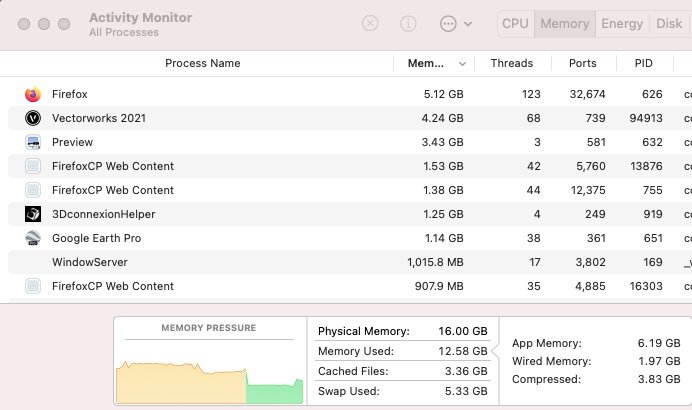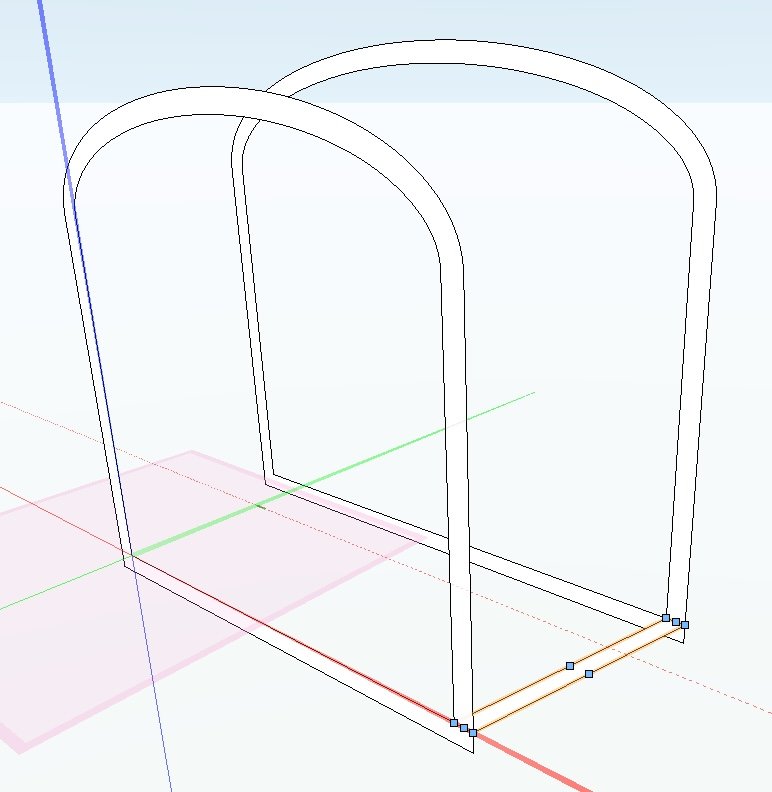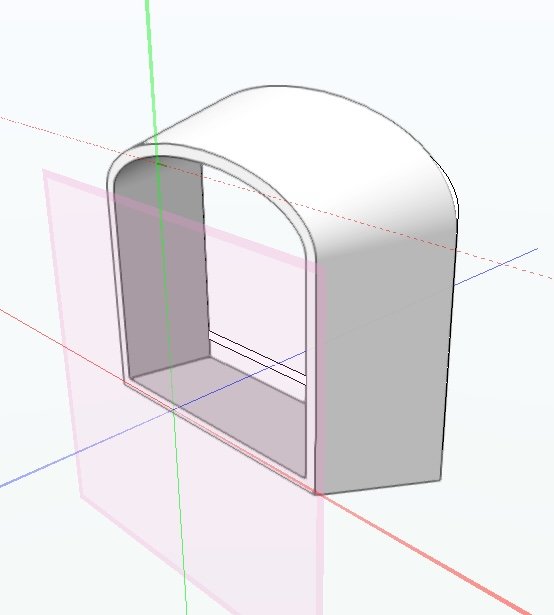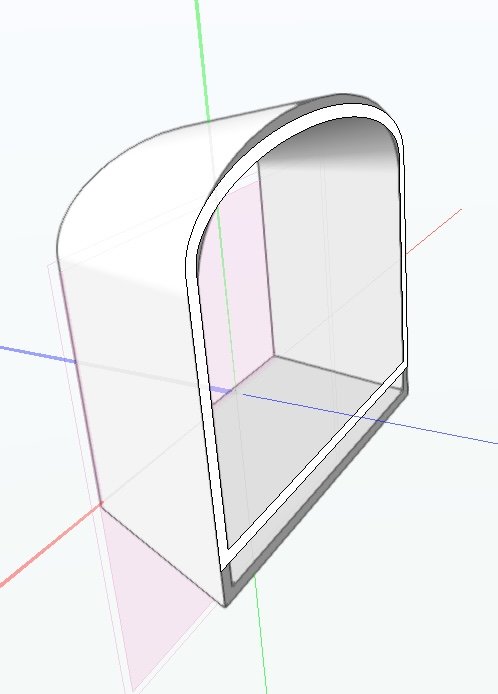-
Posts
3,757 -
Joined
-
Last visited
Content Type
Profiles
Forums
Events
Articles
Marionette
Store
Everything posted by line-weight
-
This prompted me to watch what is happening with memory on my M1 when I'm working in a big file in VW2021. Because sometimes, the file becomes really unresponsive, but is fine when I quit and re-start Vectorworks. It seems like VW gradually fills up the memory while I am working, but it never does anything to reduce the memory use. So eventually it always reaches the limit. I don't know enough about how things are supposed to work, to know if this is what should be happening. Here is what it looks like after I have had the file open for a day or two while I work on it. Here is what it looks like when I close that file (but keep VW open): And here is what it looks like when I quit VW, and then re-open that file to start working on it again: So, is it when I am working on sheet layers that it is somehow filling the memory up?
-

Problem showing Components Textures
line-weight replied to César Collado's question in Troubleshooting
Is this in VW2022? If so is it the same as this problem? -
I'm curious about this too. One thing in particular I don't understand... if I am looking at my model in 3d perspective view (which usually means I'm using OpenGL) and then ask to see it in hidden line... some time passes while it works it out, and then the scene appears in hidden line. But then I am able to fly all around my model (including parts not visible in that initial view) with it rendered (apparently) in hidden line, and this all happens in realtime. I can look at any part of the model in detail, all in what looks like a hidden line render. But as soon as I stop flying around, VW asks me if I want to rerender the scene - and if I say yes, it stops, thinks for a while and then shows me what I was looking at a few seconds earlier and seemingly rendered in realtime.
-

VW 2022 - speed on Apple M1 devices - SLVP updating
line-weight replied to zoomer's topic in General Discussion
I haven't used it a lot for real, but some testing did seem to show that VW2022 was slower than VW2021 for certain things, mainly viewing sheet layers with a lot of complex vports, and switching to a design layer view, again in a complex and large drawing: (copied from another thread) -

Is Vectorworks able to do professional grading?
line-weight replied to Anders Blomberg's topic in Site Design
I'm quite happy to "think VW" ... the problems generally come when it's such hard work to figure out what VW is thinking, because the underlying logic is so deeply buried beneath layers of half-baked, inconsistently implemented tools, interfaces and features. Sometimes it seems like all the true lifting power of VW was written 20 or 30+ years ago, and it's quite impressive really that its usefulness has survived in spite of the big mess that's been built upon it since. -

How do I give a non-flat 3D polygon depth?
line-weight replied to hollister design Studio's topic in Solids Modeling
Shell doesn't work on a 3d polygon - is that right? Has to be converted to a generic solid first? -

VW2022+ Discovering unknown features by exploring new VW version
line-weight replied to bcd's topic in General Discussion
New to me too! It's not entirely inconsistent as there are a couple of other actions that happen from the mode bar, for example when you click the green tick to extract a face. -

How do I give a non-flat 3D polygon depth?
line-weight replied to hollister design Studio's topic in Solids Modeling
I find using NURBS useful in many cases but also often hard to control, partly thanks to a lack of documentation about how they actually work in VW, which I have complained about several times. I also find that they are useful for generating one-off objects but as soon as you want to fit anything to them, they become very inaccurate, so when I've got curves where I need things to fit together exactly, I often end up resorting to segmentedlines instead of true curves. There's an additional problem with the way VW renders gradual curves, which has been the subject of a few lengthy threads. -

How do I give a non-flat 3D polygon depth?
line-weight replied to hollister design Studio's topic in Solids Modeling
My approach would have been less sophisticated than those described by @Benson Shaw ... I would convert the 3d polygon to mesh and then to generic solid, then I'd duplicate it, move the duplicate up or down by the desired Z value, manually draw 3d polygons to make the "sides" connecting the two meshes, and then do an add solids of everything to get the end result. Reading this: has been very helpful for my understanding of what a 3d polygon actually is. VW seems to understand that if I draw a 3d polygon all on the same plane, it's a flat "surface", because it will let me extrude it. Also useful to have it pointed out that there are several different possible trimeshes that can be made from a 3d poly. As VW will convert a 3d poly into a mesh... it must somehow make its own decision about which one to choose. Is there a rule for how this happens? -
I'd recommend not wasting your time with the Nomad app to be honest, at least for 3d stuff. Unless there's been some change made to it since the discussion on that thread.
-
I have never noticed this before either! I can see how to use it to toggle between the multiple selected items - they are briefly highlighted in red and the OIP shows the details for each object in turn - but how do I then delete one of them?
-

VW 2022 - Opengl viewport / sheetlayer background geometry ghosting
line-weight replied to Samuel Derenboim's question in Troubleshooting
That's disappointing to see as I thought I saw a post from someone else saying this had been fixed. Very annoying when you're trying to work on a sheet layer. Usually I have to restart VW to get rid of it. -
That's exactly what I thought too.
-

2022 Shaded Renderer — not quite ready for prime time?
line-weight replied to mjm's topic in General Discussion
I can see same in @zoomer's file. I have to look quite closely but it's there. -
Yes, but it's virtually unusable. See my comment here and the video I link to:
-
Have you made sure you've exported the direct link properly from VW by pressing on the eye icon? This got me stuck for a while too.
-
I managed to get this - but had to contact my local VW agent to re-issue an activation email for my VSS account (or something?) when it didn't work to start with. The Twinmotion licence then seems to exist somehow, even if there is no direct record of it when I look at my Epic Games (ie twinmotion) account which until recently I was just using to run a trial version of TM. Seeing as there seem to be various aspects of the VW<>TM export process that are still not working properly, it seems a little academic for the time being anyway.
-
The best solution often depends on what you need the drawings to do - if they are schematic then the slight curve probably doesn't matter, while if you're at the details stage it might, and in fact I often find that working out how to draw something in 3D is quite informative for how difficult it will be to build in real life.
-
The problem I find with the loft tool for this kind of thing is that it'll often give you a slightly curved section between the two profiles where you want it to be straight. I think that might be visible in the images above. It depends on exactly the geometry you want but I might approach something like this as an extrude-along-path instead. I hate using the EAP but sometimes it's what you need to do the job. My example doesn't exactly match the geometry desired but shows the general principle. You'd want to do the sides & top separately from the "sill" part.
-
Sort of but not really... you might find this thread of some use
-
What I tend to do is go into a 3d view, double click on the wall object to go into reshape mode, grab the handle at the middle of the top or bottom edge of the wall, move it up or down and then move it back to where it should be, snapping to the top or bottom of whatever wall object it is supposed to be continuous with. Sometimes this solves the errant line problem for me, sometimes it doesn't. I think you just need to have "snap to object" turned on.
-
Try re-snapping them to each other, and check they are exactly aligned above one another. There shouldn't be a line there but VW doesn't always behave 100% reliably in removing it.
-
I think I'll have to come back to this next time I'm setting up a window style. The multiple settings locations are very confusing. For example, I haven't got my head around why there are two sets of settings for a window style. If I look at the window style in the resource manager, then I can either choose to "edit" which brings me to a dialogue box of settings called "Window Style" with my window style name at the top - or I can choose "plug-in object style options" in which case I get a dialogue box called "Plug-in Object Style Options" but this dialogue box has no style name in it - so what am I actually setting here? Am I still adjusting settings for the "window style" or is the "plug-in object style" something different?
-
This works for 'standard' VW doors & windows, but not for the new Windoor doors & windows - have I got that right?
-
Yes I think it is. I already saw it in 2021 but only when using "narrow perspective" for a kind of telephoto view of something. In 2022 something has changed and it is happening in "normal perspective" views.