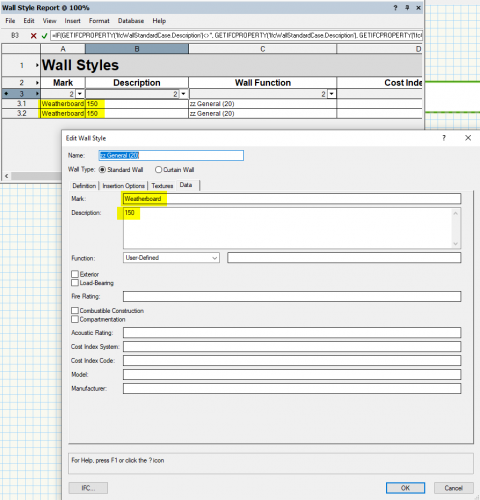Boh
Member-
Posts
1,704 -
Joined
-
Last visited
Content Type
Profiles
Forums
Events
Articles
Marionette
Store
Everything posted by Boh
-
ROOF FLASHINGS FOR RIDGE, HIPS AND VALLEYS
Boh replied to Kevin K's question in Wishlist - Feature and Content Requests
This would be useful. Modelling roof flashings for me is one of the “is it worth my time” items. When I decide to do it I use hybrid symbols of each flashing consisting of an extrusion for the 3D portion and a polygon for the 2d. It really is time consuming but does make a difference for 3D views and roof plans. Id be interested in any vectorworkaround suggestions on how I might model these flashings more efficiently. Typically I need to model parapet, ridge and apron (where a roof butts into a wall) flashings. Thanks -
Possible to have all objects in a symbol inherit its class?
Boh replied to Eaglerulez's topic in General Discussion
I can see what you want but I think using the “show/snap others” class settings rather than the “show/snap/modify others” is holding you up. I suggest changing your workflow and find other ways of avoiding unintended edits to other objects. There is the option to lock objects or just pay close attention to the pre-selection highlighting of objects before editing to make sure you only select objects you want to select. That said if you delete the “Truss” class then you can reassign all objects in that class to another class such as the “Truss/upstage” class. You would then however have to go through and edit all the symbols in the Symbols in the truss/downstage class so that all the geometry was in the truss/downstage class also. -
If you are doing it in 2d then why not use a hatch? There are a variety of brick hatch patterns in the vw libraries which you could edit if needed.
-
Referenced Class Visibility Control in Different Viewports?
Boh replied to DDD's topic in General Discussion
I forgot about the class conflict issue with dl referencing. What I’ve done in the past is to add a ‘zref-‘ prefix to the classes in the referenced file so there are no conflicts and the referenced classes all group together at the bottom of the class list. -
Referenced Class Visibility Control in Different Viewports?
Boh replied to DDD's topic in General Discussion
Pat is right that with viewport referencing that is the only way. You can do what you want however using design layer referencing. Instead of creating a vp and then browsing to an external file to reference go to the reference tab on the nav palette. Right click ‘new’. I think you then get an option to use vp referencing or “old style design layer referencing”. Using this option for your project will create new referenced design layers A and B. You can then create multiple sheet layer vps with whatever combo of dl visibilities you like. -
Hey RLB. double click on the tool icon. Set your preferred defaults. See my Response to similar question here:
-
Hmmm... Not sure why vw shld crash. ok I suggest make a duplicate copy Of the vp and turn all layers on. If nothing shows then turn all classes on. You may have objects on the wrong layer or inside a group and if the group Is in a class that is set to a invisible in the vp then nothing will show. Turning all classes and layers on shld show if this is the case.
-
With the vp selected click on class settings in the object info palette. Make sure the classes you need are visible. Do the same with the layer settings. Note the Current class settings in the navigation palette don’t matter. They are seperate from the vp class settings. Make sure you are looking at the vp class settings in the oip.
-
You a correct, that is a good way to illustrate chargeable time. And how much you charge relates to your level of expertise which you probably had to spend significant amount of unpaid time to accrue. If I were to factor in this unpaid training time it would be impossible for me to say if I would have spent more or less time working in 3D than I would have if I had stuck to a 2d workflow. I have spent many many hours learning (and facilitating others learning). What I do know is that: -Eventually I will get that investment of time back. -The quality of my design work is better. -Clients now generally have an expectation that their Architect will producing quality 3D work to illustrate their designs. -I enjoy the work a whole lot more. You can’t put numbers on any of those. If you could then the last one of course would have the highest number!
-
I was wondering if there was something like this out there. I would defo use it if there was. In my symbol libraries I like to place an instance of each symbol on a design layer so having the ability to add data an instance and then send that data back to be part If the definition would be invaluable for updating libraries.
-
Batch Editor for Record Fields
Boh replied to Thomas Peters's question in Wishlist - Feature and Content Requests
+1 from me. I’ve come across this issue as well. As someone who has the job of managing a library of symbols it would make it so much better to have better control of the data attached to symbol definitions. Im sure there are some workarounds that help which I would be interested in too. This is possible if the new data is the same for all symbols - just make sure the default value of the new record field is correct. -
Could you expand on that? I’m interested to know if this might be one of my stumbling blocks.
-
Ha! Yeah, easy to say just do it. If the boss says it then that does make it easier!
-
There is a general consensus that 3D modelling is the way to go and @TomKen’s post is a pretty convincing argument of exactly that. Over the last few years Ive been gently encouraging staff in my office to work in 3D. I’ve done everything I can from setting up drawing templates and libraries, wall styles, standard textures etc etc etc etc. I willingly provide support when they get stuck, I circulate training tips and tricks, I review their drawings and make suggestions... But nevertheless I also still get this: Most staff have “seen the light” however despite everything that’s in place to ease the pain there are still those who want to stick with what they know. that being a 2d workflow. The reasons people resist change I think are various. From their personality type - some people are just stuck in their ways and find it really hard to change. To the sort of work they do - our interior designers are particularly slow in moving to 3D. The biggest reason however is (funnily enough) “TIME” To make the switch from 2d to 3D takes a lot of time. There are a whole new range of tools to become proficient in, a whole different way of setting up drawings etc etc. That takes a lot of time. Most offices need the drawing ASAP. There is no time and if there was the boss may not be able to afford to pay for it. That is the reality for a lot of practices, especially smaller ones. How do you accommodate all the required training when you are under constant time pressure to be productive? The answer of course is that in order to upskill you more often than not need to spend your own time. So it’s easy to say “look how much better 3D is”. Getting folks to make the switch is much more complicated.
-
A “by current class” choice in symbols
Boh replied to Andrew Davies's question in Wishlist - Feature and Content Requests
Data Visualisation? Is he a Vectorworks superhero?? 😁 Seriously tho I was thinking the same thing. -
I think to control referenced file classes in multiple SL viewports you either need to create a ref vp for each SLVP or use older style layer referencing rather than ref vp referencing. Not sure on file size question.
-
@michaelk & @Pat Stanford do you guys think using ifc data like this is the best way to add record data to wall styles or is there a better way you know of?
-
Nice one! I “discovered” worksheets a few years ago and they are now a central part of how I both present and edit a lot of my drawing work. @michaelk has done a few videos which I found very helpful and I’m sure still would be for anyone wanting to take it further. Now with BIM becoming more integral new VW tools like data tags, worksheets have become even more useful. There is always more to learn and I’ve found some very helpful people on this forum. Cheers
-
It looks like ifc records might be set up differently. Hopefully someone who knows IFC will jump in here. There are also some clever worksheet functions that can pull the numbers out of text formatted cells. @Pat Stanfordor @michaelk do you guys have any suggestions? (I’m now asking the real experts,,,)
-
As someone who is “in charge” of compiling a library of std details for a small architect practice I personally prefer to have one file with all the details sorted into RM folders rather than lots of smaller files of detail types. I just find it easier to manage it that way. As I tweak or introduce new object styles or classes or whatever other resources to use in or on the details they are more easily applied across all details in the library. The downside might be that eventually the file will get quite big and may be slower to access compared to a library made up of multiple smaller files. From the point of view of someone using the library I’m not sure it makes much difference. I do use the RM search function a lot and having one library file means you can use the “selected file only” option to search through all your library which I think is nice.
-
What happens when you set the class of the grade limits object to invisible in the VP?
-
Hey @Tom W. I'm pleased it made sense to you! Finding an IFC record that is formatted for numbers (rather than text) seems to be the way to go. IFC is a bit of a mystery to me. There doesn't seem to be any good help resources on it. This might be the nudge for me to try and get to grips with it. Cheers
-
Hey @Tom W. I'm impressed with your first tentative steps! So this isn't my area of expertise and someone more knowledgeable will no doubt have a better idea however you might be able to "bake" the data you need into a wall style via the data tab of the edit wall style dialogue. This data becomes IFC data which you can bring into a worksheet. I struggle with IFC stuff but did find an architectural report for wall styles that you could use to copy the worksheet formulas from. There is a file called "Architectural Reports.vwx" and mine for 2019 is in "C:\Program Files\Vectorworks 2019\Libraries\Defaults\Reports_Schedules"
-
Yeah this is the one. I mistakenly called it the custom visibility tool in my last post. It produces a basic script. An actual scripter (I.e. not me ) could no doubt produce something more like what you want. Maybe another workaround option is to make a callout a green symbol set to be assigned to the ANNO class on insertion? A blue symbol is set to convert to a plugin object or group on insertion rather than stay as a symbol. Might be worth a try. Edit: Yes I just tried this and it does work as a simple workaround. (Should have said a green symbol not a blue symbol tho...) 2020-12-17 08-50-19.mp4
-
For me more classes = more control not clutter. It does require more consideration in how it is set up however. We use hundreds of classes but with a hierarchical setup they collapse down to a list of just 14 lines. To my knowledge you can’t have callouts go straight to a particular class on creation unless that class is the active class. You might be able to create a script using the custom visibility tool that would select the callout tool and place the callout on a particular class. Downside is that after creating a callout it would revert back to your previous tool selection. So to make multiple callouts you would have to select the script multiple times.