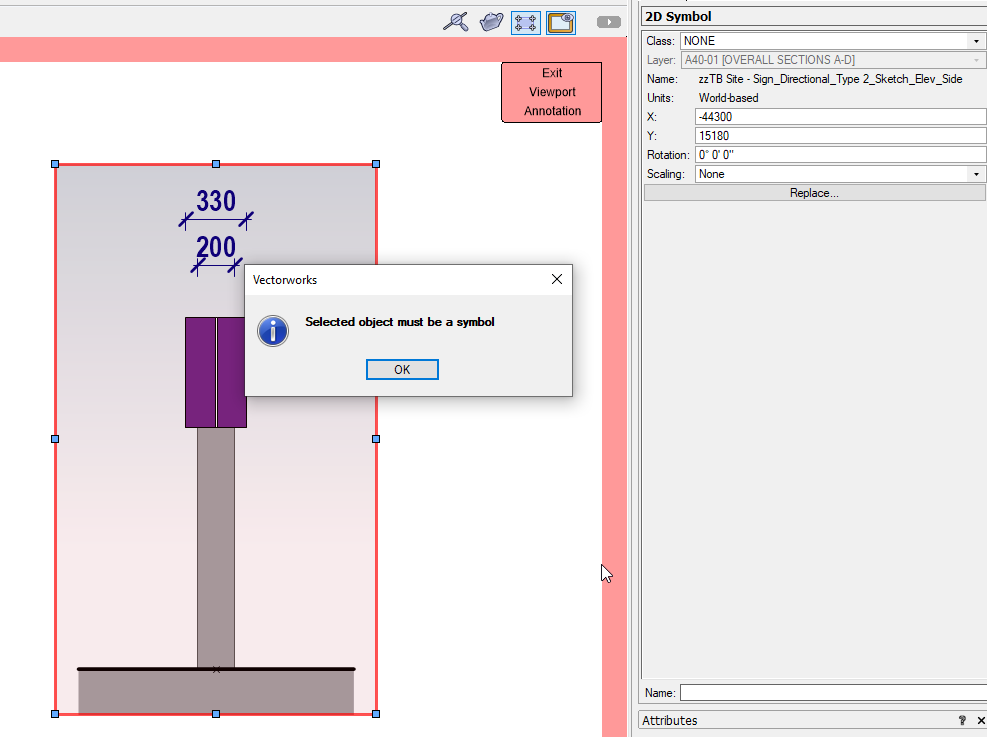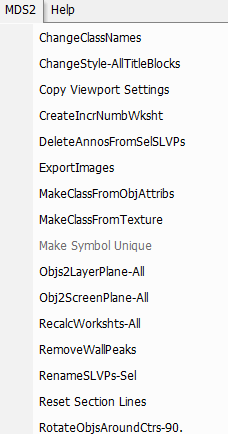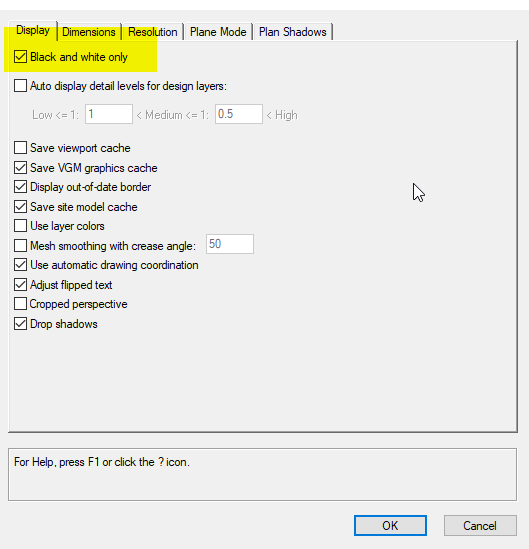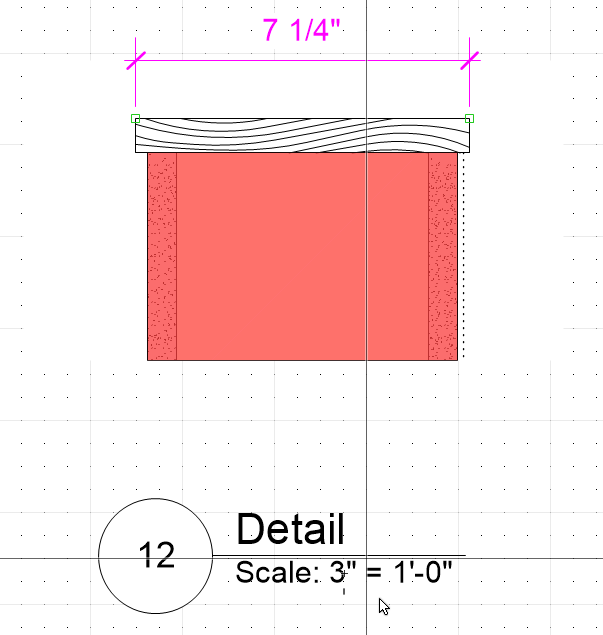Boh
Member-
Posts
1,704 -
Joined
-
Last visited
Content Type
Profiles
Forums
Events
Articles
Marionette
Store
Everything posted by Boh
-
Hey @Jesse Cogswell I just tried your very cool script on a symbol inside a viewport annotation and it didn't work. I got this. Tried again on the same symbol outside the vp annotation and it worked fine.
-
As I understand you can only link 1 space to a WinDoor object at the moment. There are user fields available with the WinDoor object so these fields could be used to add additional rooms though that would have to be done manually. This vid covers linking spaces from about 2min to 6min mark:
-
These fields still need to be completed manually for each location do they not? It looks like @Gregovitch has a field in his worksheet and is looking for an automated way they could be completed.
-
Unless you can link the doors to space objects like you can with the WinDoor tool (which is just in Australasia) then I don’t think this is possible with the vw native door tool. For large projects though we find there is a lot of repetition of doors so we use door styles to represent each type of door. On which case the same door could be in a number of locations.
-
As well as custom hatch patterns, Vectorworks gives an option to do custom tile patterns where a custom graphic can be repeated as a fill pattern. Is this what you mean?
-
Duh! My bad. Should have figured that one out... Loving this script. Seems to be working perfectly! 🙂
-
I don't know why but when I go to install the plug-in and put it in my workspace it is greyed out. Have tried several times, uninstalling, reinstalling etc. Restarting ve, restarting the computer... It worked fine when I installed your previous iterations of the script. I also noticed incidentally that I happen to have a few other of your scripts in my workspace. "Get Viewport Location" and "Set Viewport Location" have also become unselectable though "Copy Viewport Settings" is ok. Any ideas what is going on?
-
Thanks @Jesse. On a quick test I just noticed that the records are retained, which is great, but it looks like the data in the record is a duplicate of the default data values from the original symbol definition. Is there a way to have the new symbol take on the record data of the symbol instance? See vid. I don't think at the moment vectorworks has a clever way of editing symbol definition data quickly. Your script might be a good way of getting this sort of data attached to symbols and in a Library file so it can be reused easily in other files. Cheers 2021-07-22 16-03-12.mp4
-
I have had a similar issue with editing our custom office workspace and I am using the same vw version and OS as you. Perhaps it is because the workspace is heavily customised? Usually if it crashes it crashes after hitting "ok" in the Workspace Edit dialogue and when I reopen VW I find the workspace edits have actually been made. I haven't so far lost the workspace file. After a few issues I have found this workaround works for me: Save any currently open files Rather than use the "Edit Current Workspace" command I go to: Tools>Workspaces>Workspaces... and from there select the workspace I want to edit. I don't get the crashes when I do this (yet). If you are losing your workspace file I suggest you make a backup copy of the workspace file located in your user library.
-
This is a great tool @Jesse Cogswell. What would be a cool improvement to this, if possible, is to have the duplicate symbol retain the record data info attached. Duplicating a symbol in the RM just duplicates the default record values. If a symbol instance, with it's own unique record data, could be turned into a unique symbol and retain it's data as its default values that would be pretty cool! Also I had a quick play and I'm not sure it works as intended on page based symbols? The new symbol is scaled up by whatever the current design layer scale happens to be. This is a welcome addition to my workspace 🙂
-
I've always used this one myself too, in NZ and UK. I've learn't something new today! I've always just had a note on the door schedule to refer to plans for swing direction. For door elevations on the door schedule I always draw the door as if it is opening towards you, I'm not sure if that is a convention or not. A "Left hung" door is a door with the hinges on the left hand side when the door is opening towards you. Right hung the opposite.
-
Can you post the file so we can have a look? Send as private message if you prefer.
-
If he is using old style design layer referencing then any changes to the referenced design layers will be lost when the reference is updated. That's what I think might be happening.
-
Are you using design layer referencing or viewport referencing? What you describe shouldn’t happen with viewport referencing but I think will with dl referencing. To do vp ref go to view>create vp. In the dialogue choose a design layer to place your vp on (it has to be a dl) Once a dl for the vp is chosen the “Source” button is no longer grayed out and you can choose an external reference file. You should be able to move the ref dlvp anywhere and it should stick. The other possiblity it is some quirk of geo referencing but I don’t use that so can’t help on that front.
-
Can you post a sample file?
-
This is an old but still relevant post that also has other links in it. Have a look and fire back any questions. This post was in the days before data tags so there is another layer of functionality in there also. But it's quite an involved topic and this I think is a good start.
-
I'm not seeing the opacity issue on the file I downloaded. See video. What can happen sometimes, I have found, that viewport annotations can not be edited if the class they are on in the main window is not set to visible. They can be seen in the vp because the class they are on in the vp is set to visible but if that class is off in the main window then they can't be edited. i.e., for the rectangle, check the class "A-ANNO-DIMS" is set to visible in both the vp and the main window. If this isn't the issue then perhaps repost the file that it's not working with? Cheers 2021-07-13 10-19-15.mp4
-
X for selection tool!
-
Not as far as I know. Why do you want to do that out of interest?
-
You may have checked already but double check again. Maybe you got the file location wrong or it’s in a different place with a very similar file address. The back up location is in the preferences under the autsave tab. Save the file that crashed under a different name so it’s backups don’t overwrite ones you might need if your prefs are to only save a limited number of backups. This is pretty gut wrenching.I hope you can find the backups ok.
-
Can you post the VW file?
-
@David Poironsuggestion is the best option. I’ve done this myself and occasionally had to format the csv file to suit vw import but it is great to have the stake objects come into your file in exactly the right place. I have sometimes separated the data into seperate csv files to import and class the stake objects as I go. Its good to have a PDF of the survey for reference so you can see what should be where.
- 10 replies
-
Hi @KBallantyne I looked at your file. If you go to the File menu > Document Settings > Document Preferences... Under the display tab there is a setting. Turn off "black and white only" and, just like that, there is colour!
-
If you could post the file I’m happy to have a look.
-
Are you in top plan view?