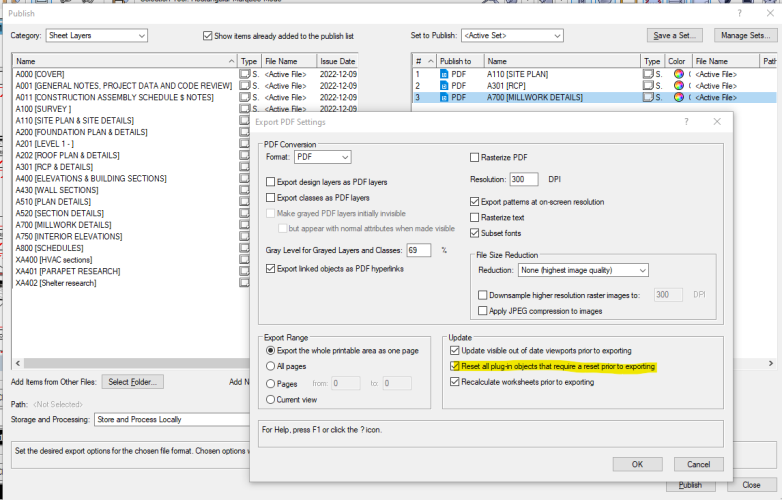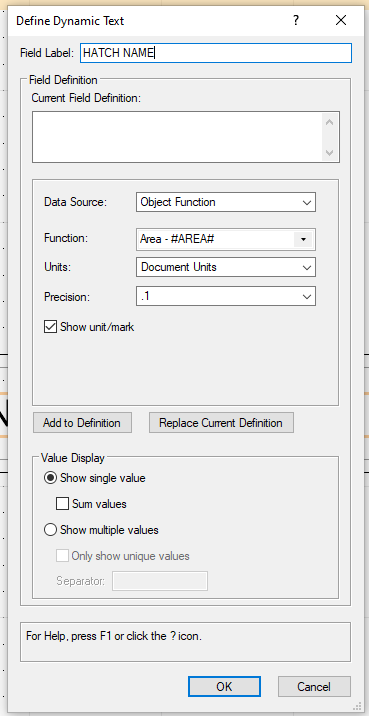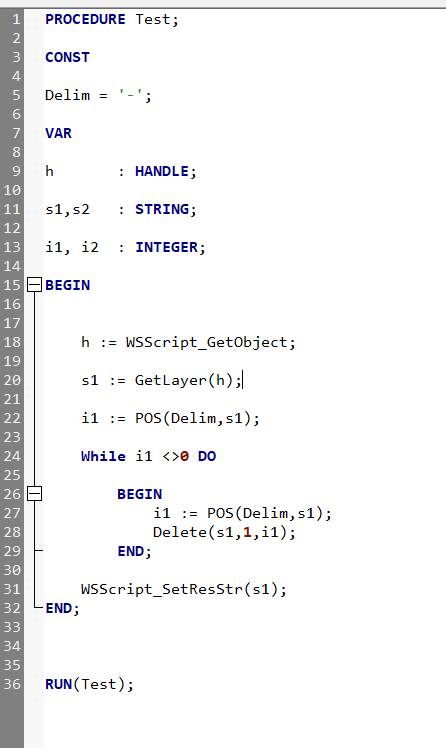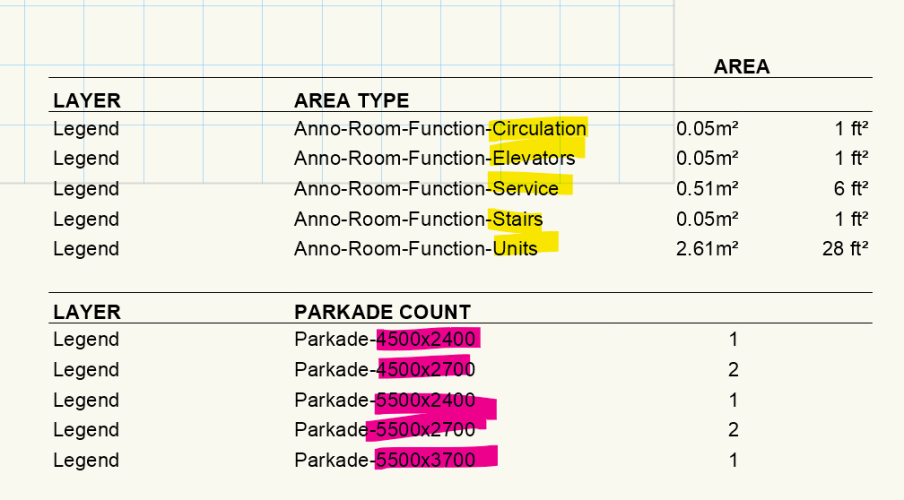Gregovitch
Member-
Posts
37 -
Joined
-
Last visited
Reputation
18 GoodPersonal Information
-
Location
Canada
Recent Profile Visitors
The recent visitors block is disabled and is not being shown to other users.
-
Another work around solution, if this happens only during your plot is to save your working file as a vectorworks drawings .vwx (instead of a .vwxw) (save as a copy in the file menu and make sure to change as a vwx drawings in the scroll menu) and plot it from there. It will give you a good archive of you set at the same time.
-
Same issue on my side since 2 years. And it is also on all of our shared project. Something I have noticed is that it only happens on the tags we do in the annotation layers. Have any of you tried to uncheck this guy in the Publish-PDF settings? I am going to try it now on going forward and will keep you guys noted if it still happens.
-
I figuyre out a way. I manage my hatches with my classes. I changed my class description and use the later for my report
-
Hi, I am creating a legend for the different hatches I am using in my site plans, and can not seem to find the Field definition for the hatch names. Anybody as an idea where to find it?
-
Worksheet Drawing List as per Publish selection
Gregovitch replied to FredKittel's topic in General Discussion
Up! I am looking at doing the same thing. Anybody has an idea of how to do this? Have a list that will automatically update to show the sheet you are publishing. Thanks! -
worksheet show only last part of class name
Gregovitch replied to Gregovitch's topic in General Discussion
I have actually found another way to solve my problems and it maddens me because it is so easy and perfect... Instead of asking to show me the last dash of the class with a script (or layer) I ask the worksheet to show me the class (or layer) description. It also allows me to be super flexible on the text. Thanks for the hand, I did learn a lot of all of this! Have a good day gents! -
worksheet show only last part of class name
Gregovitch replied to Gregovitch's topic in General Discussion
Did not work sadly (And even sadder the program did not crushed, no lightshow). Script sounds fun, count me in! -
worksheet show only last part of class name
Gregovitch replied to Gregovitch's topic in General Discussion
Thanks, I tried to create a script to get the last name after a - of a layer, but it doesn't seem to work. What I am doing wrong? -
worksheet show only last part of class name
Gregovitch replied to Gregovitch's topic in General Discussion
I get it! So in the sake of my example, I could add further details to my parkades: -what use -if it is accessible - if it is visitor Makes more sense thanks! Will try it out! -
worksheet show only last part of class name
Gregovitch replied to Gregovitch's topic in General Discussion
Thanks Michael the script works great! I am not sure to understand why attaching a database record is better. Does it not make a lot of the information redundant and adds another layer of coordination? I guess there must be another world of how to use the record format I have not understood yet! Time to get a refresher tutorial! Thanks for the great help! -
Evening, I am setting up some worksheet and was wondering if there is a way to : (yellow highlights) filter my class name showing in my worksheet to only show the last part of the class name (purple highlights) filter my symbols name in my worksheet to only show the last part of the name Thanks, Greg
-
We do data tags and worksheets in the Design file. We do keynotes and dimensions in the plot file. I am quite new in VWX so I am not sure which type of referencing I did. I created a viewport from the view menu and asked it to be an exterior source. I am interested into learning how to do it other ways and figure out what would be the best practice for this. I guess that the other way is what @Christiaan is referring to. Everybody has their file no need of shared project file. We had a lot of issue when we where multiple persons working on on document (wall, doors, windows, line and a lot of random stuff disappearing).
-
Morning experts, I have done some reading about VWX and big files and how to makes them lighter and easier to handle. A lot of time I have stumbled on the words: "Plot file/ Production file", funnily enough it explains a concept but only vaguely. It comes with the idea of having separate type of files: DESIGN FILES, where you have all of your designs It can be split in multiples file for example (exterior walls, core, units, structure,...) PLOT FILES, where your references all of those design files and do the annotation/sheet layers in it. It seems those can also be split per document type (Plan, RCP, Sections, Elevations,...) I am trying it out on a building project, and do start to see some great improvement: The design file does not have any sheet layers anymore, making it 1/3 of it's original size The sheet file also gets a good lift because it doesn't need stories, not as much design layers and way less classes. I am stumbling on some issues, and this would be the size of my exported PDF that have tripled it's size: a dashing 4.6 MB for a simple plan (previously 1.4 MB when everything was not split) I have tried to find some more detailed on the how to correctly set up plot files and could not find anything anywhere. Does some of you have knowledge on this? Any advices? Thanks
-
It is indeed! I went through the post and got my answers thanks.
-
Hey, I am currently facing a little issue and wonder if maybe I am (hopefully) missing something. I am currently working on a massive project, and to make to project more workable I have divided in multiples documents. In our case each unit type has their document. I have referenced them back in the main documents. Each of those references document have their own class/layer visibility, which means that I need to duplicate them whenever I would like to see different info of this reference file , in my case all the RCP informations (that are on a hidden class when we see the plan one). Is there anyway to ask the refence viewports to follow the current class visibility of the main folder? I feel like duplicating viewport will start to make my file even more heavier than before. Thanks