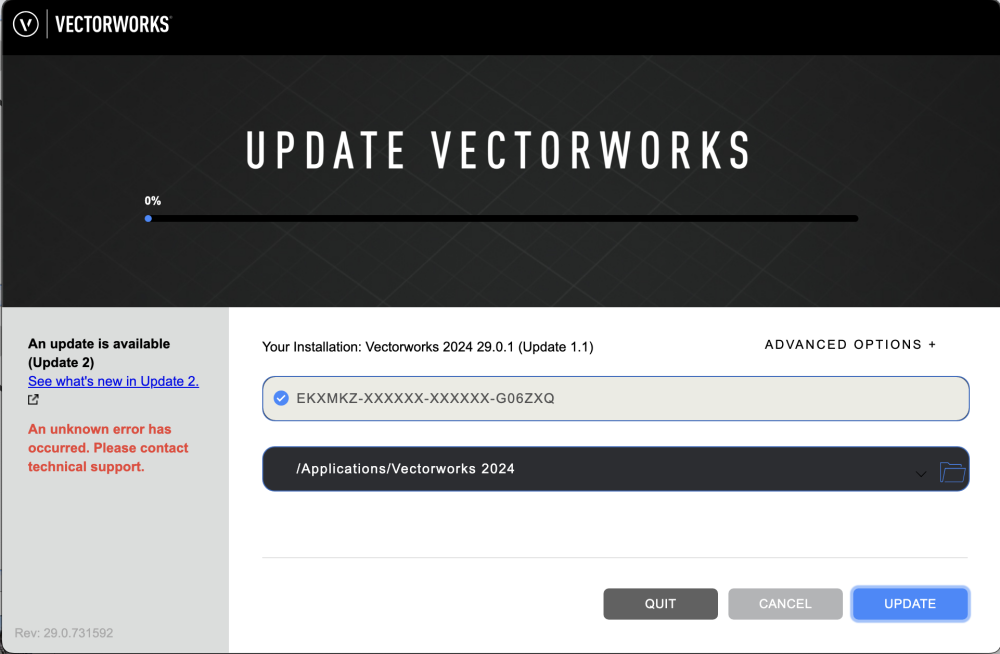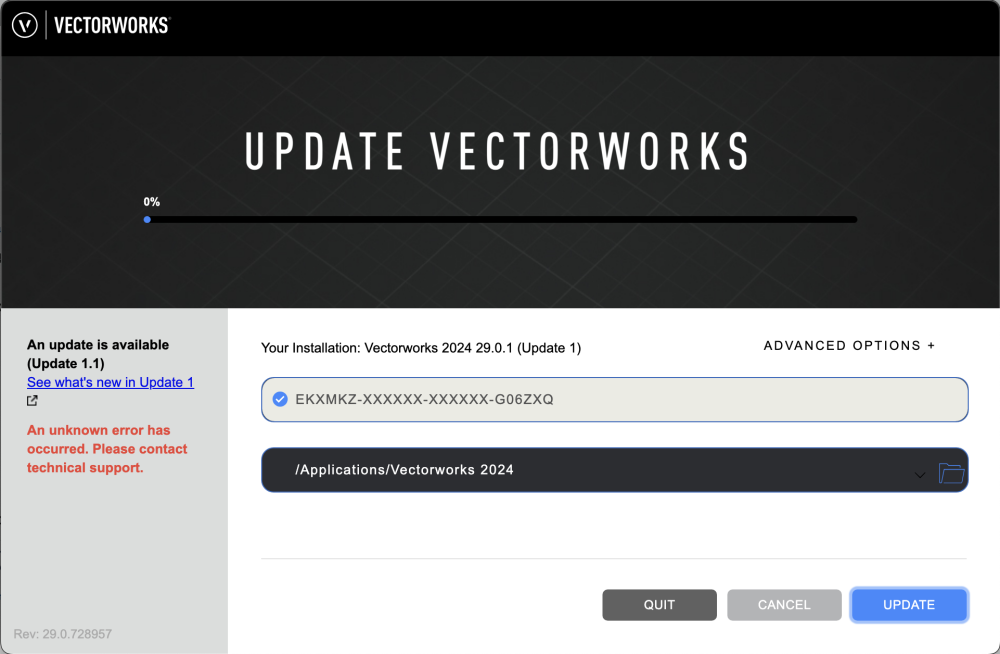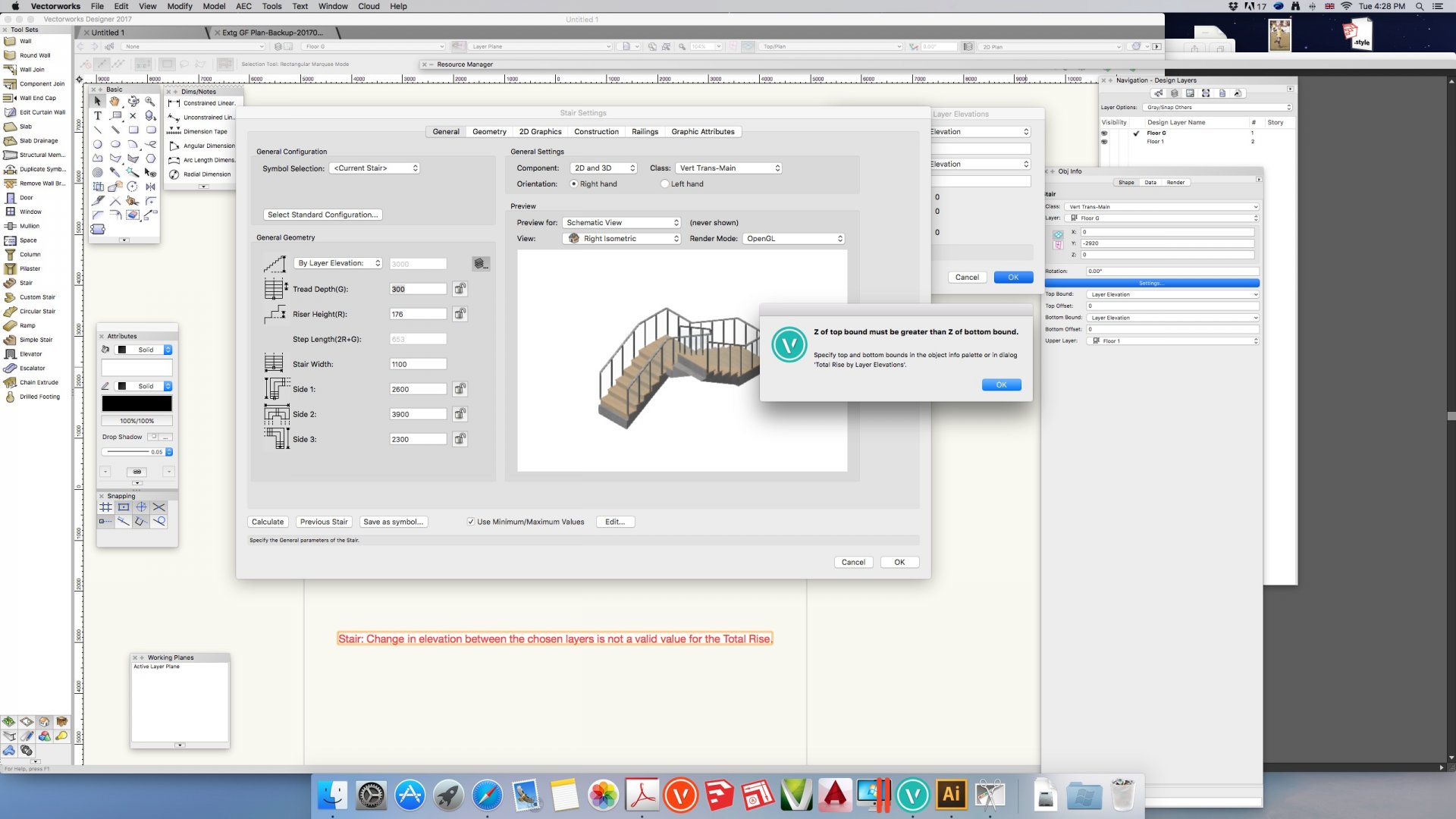-
Posts
33 -
Joined
-
Last visited
Reputation
1 NeutralPersonal Information
-
Occupation
Architect
-
Homepage
Dominic
-
Hobbies
Architecture
-
Location
UK
-
Hi Domas I get the same issue with update 2 the updater went to 99% and then failed with the below screenshot. However the application has been updated to .2 according to the 'about Vectorworks' menu command
-
Update Looking again at "about Vectorworks" it appears the update did work despite the message to the contrary and Vectorworks is now up to date ??
-
Hi I am unable to update Vectorworks 2024. The updater fails with the screen attached. The updater gets to 90% and then reverts back to 0% with a report of an unknown error. I have also downloaded the updater to do an offline update but have the same error. Mac OS 13.6.1 I did contact technical support as suggested but have had no reply Updater log attached which might offer a clue 2023_11_20_14_35_53_vectorworks_2024_updater.txt
-
Thanks leecalisti We tried it here a couple of times from scratch in a new blank document using a curtain wall style straight from the VW default library. Once on VW2019 SP2 running on an iMac OSX Mojave 10.14.2 and again on VW2019 SP2 running on a Windows 10 PC Same result as your incorrect version on both machines We have submitted a bug report
-
I have the same problem with curtain walls not rendering in hidden line. Is there a solution
-
title block information missing from exported .dwg
Dom9362 replied to Dom9362's question in Troubleshooting
Thanks for the reply Art V I found the title blocks I was exporting from VW 2018 were created in VW2017 and hadn't been updated. Now they are updated and everything works fine -
Hi All When exporting 'selected sheets' as a .dwg file the project data and sheet data are missing from the exported title block. The revision data exports just fine. Has anybody come across this or have a fix for it Regards Dominic VW 2018 OSX 10.13.3
-
Ok I found the only solution for me was to change the layers to storey layers which include at least one storey level i.e. finished floor. This level will then appear on the dropdown in the stair OIP and the stair total rise is calculated correctly I've posted this if anyone has the same problem Thanks all for your comments
-
Hi Zoomer I am up to date with 2017, not up to date with my profile. I will try fiddling with storey settings and see how it goes. Not my usual workflow though Thanks
-
Hi - Thanks Have added it back but I get frequent crashes when I tweak the settings of the custom stair tool. And If I use duplicate on a stair I end up with ghost images of stairs that have since been deleted or moved. Hence my moving to the stair tool. Thanks
-
Can anyone help me with the stair tool I understood the total rise Is meant to be calculated from the different z values from the active lower layer to the designated upper layer. In this case (see screenshot) Floor G with a Z value of 0 and Floor 1 with a z value of 4650. All the settings seem to be correct but the tool cannot see the Z of top bound (Floor 1, which has a Z value of 4650). The only way I can get this tool to work is by value or layer wall height which is not ideal. I have always used the custom stair tool in the past the which is quicker and not as unwieldy as this monster. However since it was dropped from 2017 and presumably is now unsupported (I have experienced multiple crashes when tweaking settings and ghost images of stairs since deleted) Thanks for any help
-
Hi Jim A copied file on the desktop opens normally. The file opens with VW 2014 with no problem even when it is Pre 2014 I can Xref the file into a new drawing with no problem. But when attempting to open any file with VW 2015 off our archive (read only server) I get a message telling me that a new file will be created -/VW2015 and then the failure message "failure on attempt to open file" and then nothing. Is it because it may be simultaneously trying to save a back up file to the original file location ?. However my autosave is set to save to my home/user folder. Thanks for your help
-
Hi I seem to be unable to open archive files stored on a read only server. When opening files with VW 2015 I get the message "failure on attempt to open file". I don't have this problem with VW 2014 and I can open the files without trouble even when the file was created with pre 2014 VW.
-
Major problem after updating to SP2 (177995) and trying DWG export
Dom9362 replied to Christiaan's topic in Architecture
Hi Christiaan I have exactly the same problem here - greyed commands and only able to exit by doing a forced quit through the apple menu. I had to export to and open in 2012 then export to .dwg to get my file. This is bonkers -
Hi mar Thanks for the heads up on SP2, though when I click on 'check for updates' VW tells me I am currently up to date with SP1. Dominic