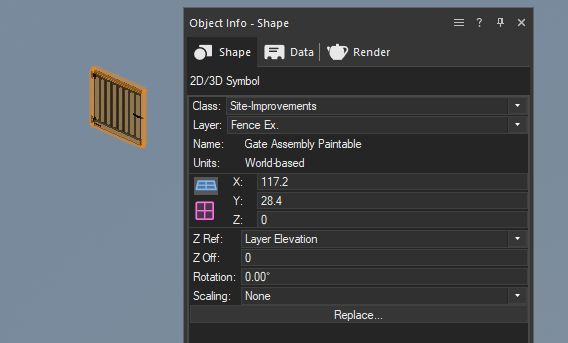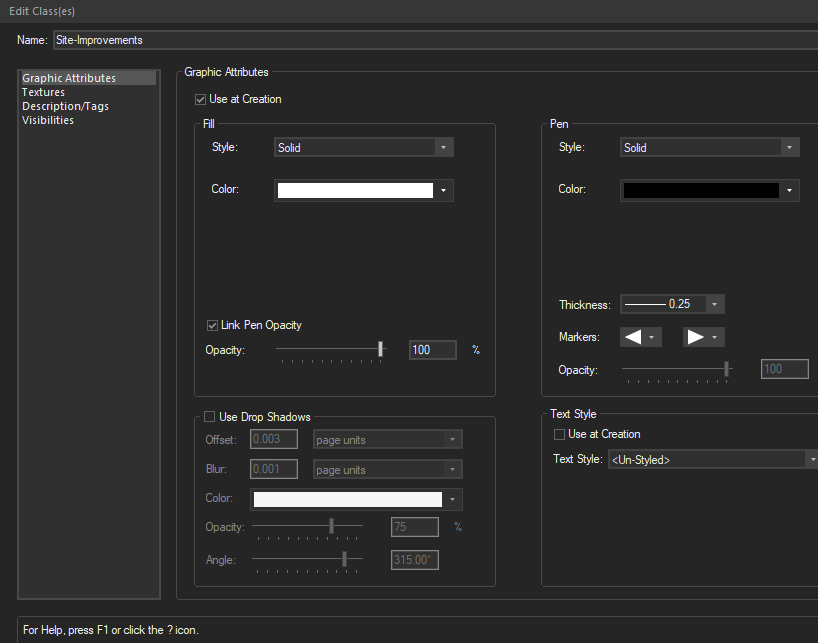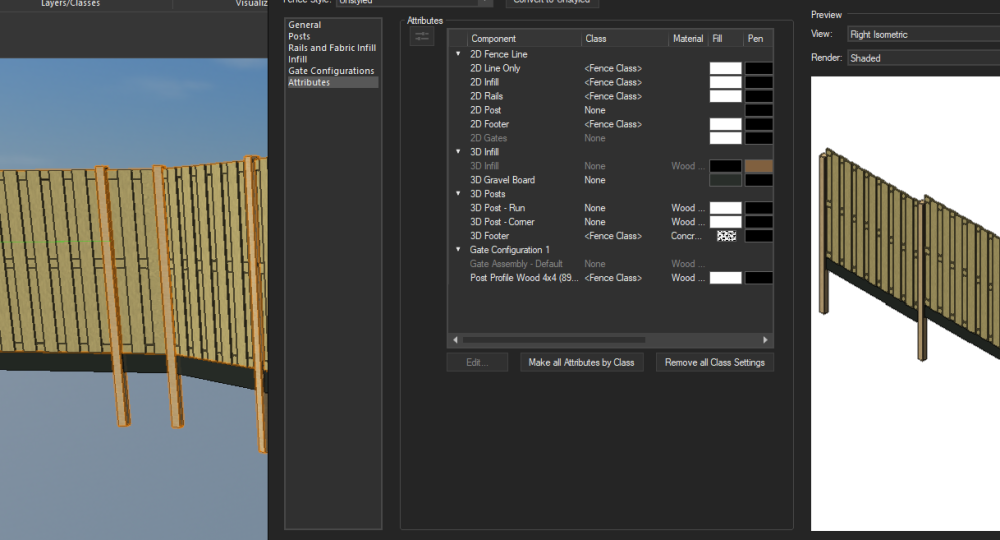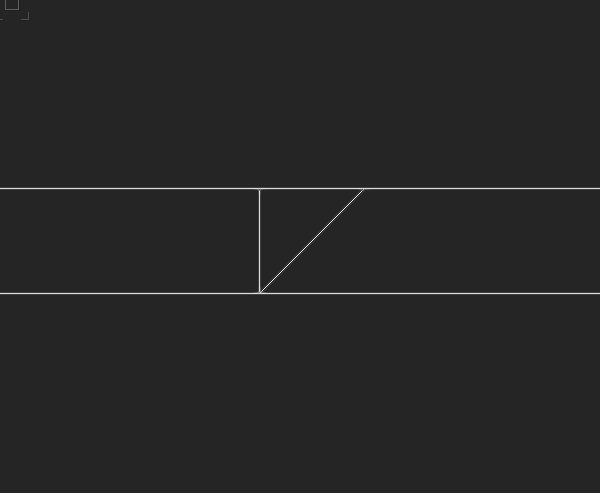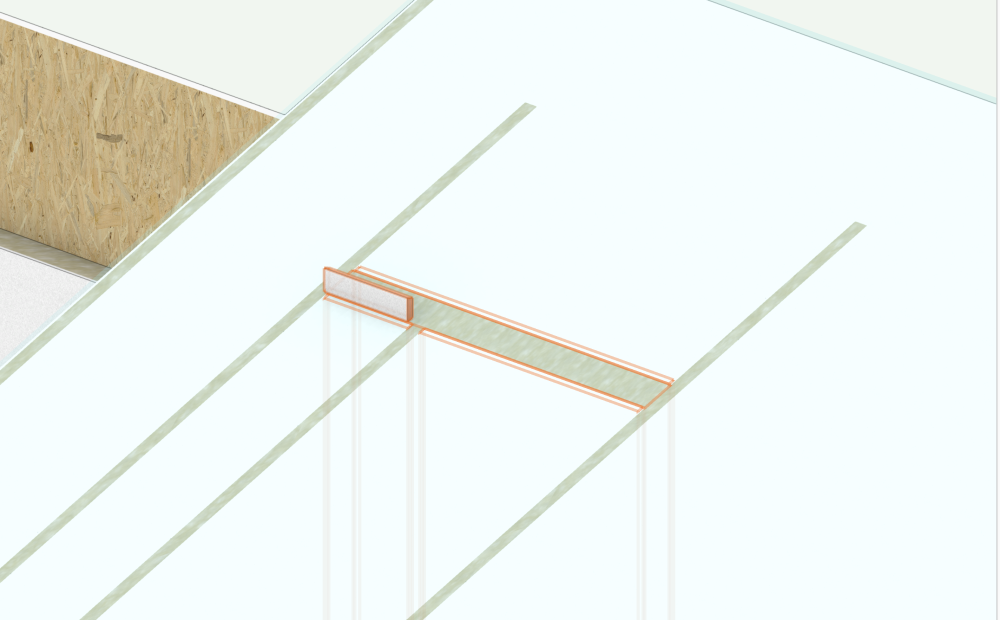All Activity
- Past hour
-
@Pat Now you have the area of all spaces in the drawing. But what if I only want the area from spaces, only on te layer 00 walls?
-
You need to edit the symbol. Right click on the symbol definition in the Resource Manager or a symbol instance in the drawing + select 'Edit 3D Component'. It would be well worth spending a bit of time reading up on symbols: https://app-help.vectorworks.net/2024/eng/VW2024_Guide/Symbols/Concept_Vectorworks_symbols.htm?tocid=3_6_0
-
It says it can't apply anything to it, yep I might have to upload another file.. have to run some errands so will do a bit later.
-
Then edit the texture by object rather than by class: select the geometry inside the 3D component of the symbol + set the texture in the Render tab of the OIP. Perhaps you should post a file with your fence in + explain what you're trying to achieve then one of us can set it up for you, then you'll be able to see how it needs to be done. Rather than back + forth multiple times trying to explain it... 🙂 Having said that I think I have just found a bug whereby a 3D symbol is losing its texture as soon as it's assigned to a Fence...
- Today
-
I tried editing the Class of a 3D symbol but then it edits everything for that Class, so I have to create a new Class every time I do a new fence with different finish in that case. I created the extrude and then was able to change the infill to my new extrude, however I still can't edit the infill as it is still greyed out in the attributes. Yes it is complex! I just need a charcoal colour fence, and it seems like it's much harder than it needs to be for this. Cheers
-
hi there, how to get "why this marionette wont work in 23" and how to fix it?Namensinputmit Aktivierung v2023.vwx vwx is freezing if i do somethin with this marionette worked well before. br KC
-
Yes you can but you need to do it by editing the 3D component of the symbol. Check the 3D geometry + see if it gets its texture by class or by object. If by class you can edit the texture outside of the symbol by editing the class. As explained, you have different degrees of control with the tool. If you're happy with simpler geometry extruded from a profile you can control the texture from the PIO settings. If your fence is more complex you can create custom geometry in the form of a 3D symbol: this might include multiple components using different textures so obviously it wouldn't be possible to control this from the PIO. The best thing is to set up a test file + just try loads of stuff out: see what does what. It's better to create your own styles than use the VW ones. It is a complex tool but very versatile + so much better than the pre-2024 version.
-
Ok yet again thanks Tom. So.. if I want one of the already styled fences that is a 3D symbol already in the RM I can't change the colour or texture (but for some reason still can the posts and gravel board), and if I want my own custom coloured fence I have to create the panels from scratch as an extrude of a 2D object and then save as a 3D symbol?
-
I believe PON stands for Plugin Object Name and should be usable for any type of Plugin object, Door, Window, Space, Landscape Area, etc.
-
This is what I tried + I wondered why it didn't work. I vaguely remember it being discussed before. Thanks for the explanation + the =Area(PON='Space') workaround.
-
If the Fence Style is using a 3D symbol for the Infill Profile (check settings 'Infill' tab) then the 3D Infill will take it's attributes from that symbol: that's why it's greyed-out in the Attributes settings. Basically the way the tools works is you either use a 2D profile symbol for the components (+ the tool extrudes them) or you use a fully formed 3D object symbol. In the case of the former you set the attributes in the style/tool settings. In the case of the latter the attributes are defined by the 3D symbol geometry.
-
Are you sure the 3D Poly is planar? Can you try it with a 2D Poly instead? I was going to say make sure you are using the 1st mode of the tool but it looks like you are doing that already.
-
We'd be over the moon if you guys can find out what the issue is.
-
LaMuxlow joined the community
-

Wall End 45 Degree Angle to 90 degree Angle
Tom W. replied to Mueller Design's question in Troubleshooting
There is also the Remove Wall Breaks Tool in the Building Shell Tool Set. -

Clip walls function for "roof styles" not completely working?
Tom W. replied to Todd W's topic in Architecture
Hard to tell exactly what's going on without seeing a file... Sounds like you are doing the right thing by reducing the height of the Wall component so that it doesn't project beyond the line of the Roof component which is clipping it but not sure why just that small section of Wall component is taller than the rest without seeing the file... Do you need to delete top Wall peaks...? -
Hi, Does anyone know why my gravel board I have managed to change the colour but the fence panels it won't let me? It's greyed out. Classes are set to solid as per above advice. You can see the infill shows wood and is greyed out, obviously if it wasn't greyed out it would be so easy to change. Thanks
-
I want to draw a very simple house massing model, I have never made anything 3D (except for mining area landforms) in vw before as have never needed to - as it seems so much simpler to drawing most 3D in other platforms but I want to use Heliodon so I need a mass model and so far I can't get the 3D push-pull tool to do anything. I think everything's set up right: I have a planar 3D poly I think view is correct I select the 3D poly Press the Push-Pull icon .. and nothing happens when I try and drag selected surface, it feels dead / unresponsive. What am I doing wrong? System is Windows 10 64 Home, VW 2018 I've just tried Model>Extrude and I get the error "there were objects selected that were locked or illegal..." I drew the shape in VW, it's planar and very simple.
-
Wall End 45 Degree Angle to 90 degree Angle
Mueller Design replied to Mueller Design's question in Troubleshooting
Well I figured it out... you have to go to EDIT Wall > Then right click on the blue end point/grab handle and click "Remove Break". I'll leave this here for anyone else who might need it in the future. -
I have a wall that I joined to another wall at some point, then needed to move it and add a second wall to connect the two because of 3d peak shape difference. The wall once unjoined from it's original perpendicular partner has a 45 degree and on the end. I need it to be flat again... I can't find anyway to make that happen.
- Yesterday
-
2024 Cropped VP Reference not displaying correctly in Shaded view
Pat Stanford replied to techdef's question in Troubleshooting
As far as I know the prevents the viewing of objects outside of the crop area. If that part is inside the crop area why do you think it should be cropped? Turn off the class or make it invisible in a different way and it should go away. Move one of the objects so it is offset by 0.1 mm and it should go away. -
Hi - I have a sloping "roof style" which is a furring component (set to clip walls) and a gyp board component (clipped by wall). I picked the walls in question to associate with this "roof style" and it generally worked really well except I am getting a small portion of gypsum board sticking up past the ceiling. Does anyone know how I can fix this? For one of the other walls I just decreased the height until the piece went away but for this one that does not work. Thanks!
-
Matthew Dannemiller joined the community
-
The easiest way to achieve these things is probably going to be using classes and/or design layers. Reason...There does not seem to be a function to retrieve the Parent/Child relationship in an irrigation network to show the pipe and emission devices associated with a particular valve (sure hope someone from VWX comes in and proves me wrong). Classes or Design Layers would provide you easy Criteria for a Worksheet or Data Visualization.
-
That's because I didn't upload the file as it only had three formulas in it. 😉 Area Percentate Sample.vwx
-
One can only hope at this point. I am sure I am not alone as to why VW has not addressed this. There are multiple other Architectural software that will do this. I understand the need for the great strides VW has made over the years to keep up with status quo if you will. How about "core" tools that we as builder use. Having to use Extrude surface is a great tool for designers. If VW had the ability of using Extracted Surface along with Materials to report in takeoffs, would be a step in the right direction. To me, this extra and unnecessary work and time. Will keep asking and suggesting. Would be interested to hear from the software engineers or those who have the input at VW as to how they expect us as end users to accomplish this goal. FWIW
-
You are right... and if we think it is a thing easy to solve. I try to give some information about it but @JustinVH didn't replay