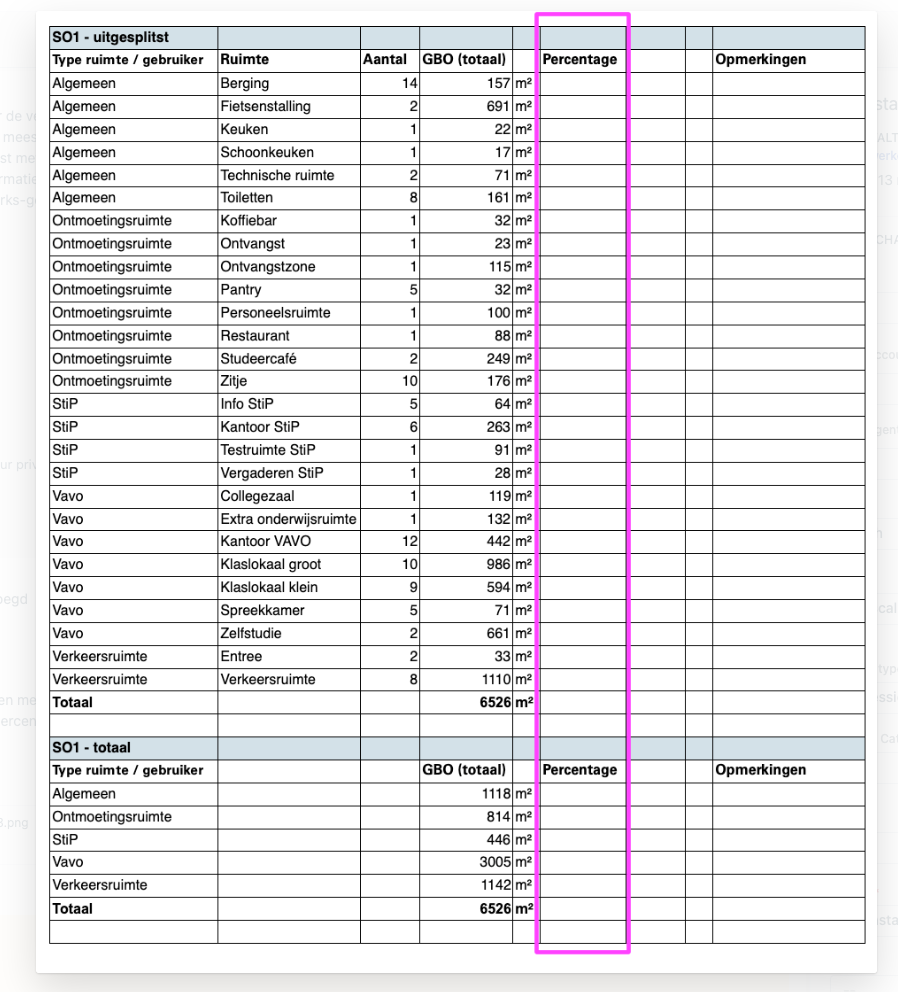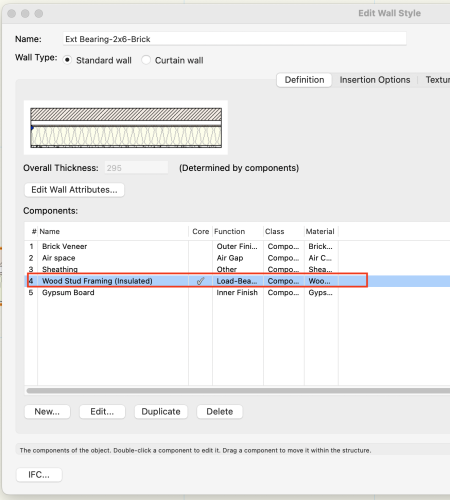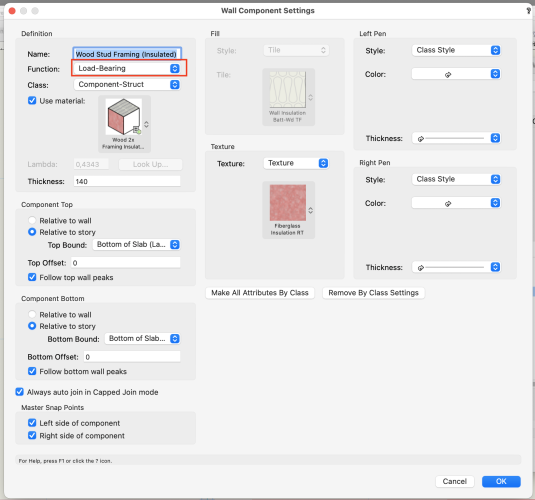Tismacfan.
Distributor-
Posts
45 -
Joined
-
Last visited
Reputation
7 NeutralPersonal Information
-
Location
Belgium
Recent Profile Visitors
The recent visitors block is disabled and is not being shown to other users.
-
@Pat Now you have the area of all spaces in the drawing. But what if I only want the area from spaces, only on te layer 00 walls?
-
@Tom, thanks that's indeed what I want. @Pat also thank for your explanation, but I don't see a worksheet in your message P
-
No, I don't think this works, because the sum of the areas is in a data row, and then you get the repetition of what is in the data row in all cells below it.
-
If I have all the areas of the space in column A, how can I display these areas in column B as a percentage of the sum of all areas.
-
graphical legend, Keynotes and callout tool
Tismacfan. replied to Tismacfan.'s topic in General Discussion
Thanks for your answer Pat. The reason I ask is because a customer has a lot of these "legends" on sheet layers and he wants to get them so he can quickly print them. -
Would there be a way if I use the callout tool and place this as legend (keynote) to retrieve the contents of this keynote, legend into a spreadsheet or graphical legend?
-
I would like to use the formula =SURFACEAREA('RIGHT NET'; 'min height from base=..') in a worksheet, but as a value, I want to refer to a cell from which I want to retrieve the slab thickness. Can these formulas refer to other cells, or other cells within other worksheets?
-
Is it possible to make a data tag for a wall, where I can have the name of the placed texture with the texture tool So yes how can I do this?
-
These are 2 walls with material with a texture. The red texture is aplying by the texture tool. So can I have al list of the name of the used textures in the inner component?Wall and Texture.vwx
-
Hello Pat I have walls with multiple components. So I want a worksheet with the surface area of the inner component in one column, this can be done via the formula = surfacearea('right net'), and in the other column, I would like to see the name of this texture from the inner component. It could be that the inner component has a texture with the name A, but that I use the texture tool from the basic tools to place a different texture on that inner component, for example, texture B, so that I then see the name of texture B in the worksheet
-
Hello On this forum, I saw a video on how to set up project sharing with a server. But I can't find him anymore someone who can help me give the link, please?
-
Hello A wall consisting of several components, of which one component is load-bearing. How can I get this component in a different color through data visualization in my drawing based on the load-bearing field value. Tanks for the Info. Pascal
-
How can I intelligently create a BIM model in timber frame construction Thanks P
-
Hello Pat I have another quaestion for this script. How can i select parametric object which are in a wall with this script please mvg Pascal