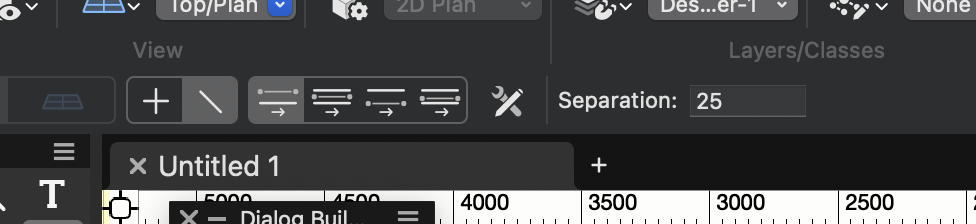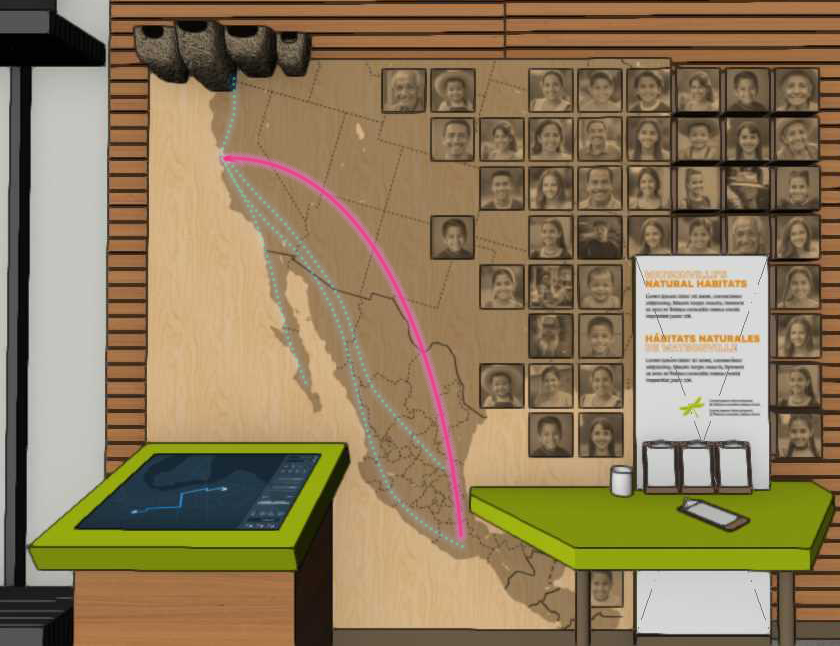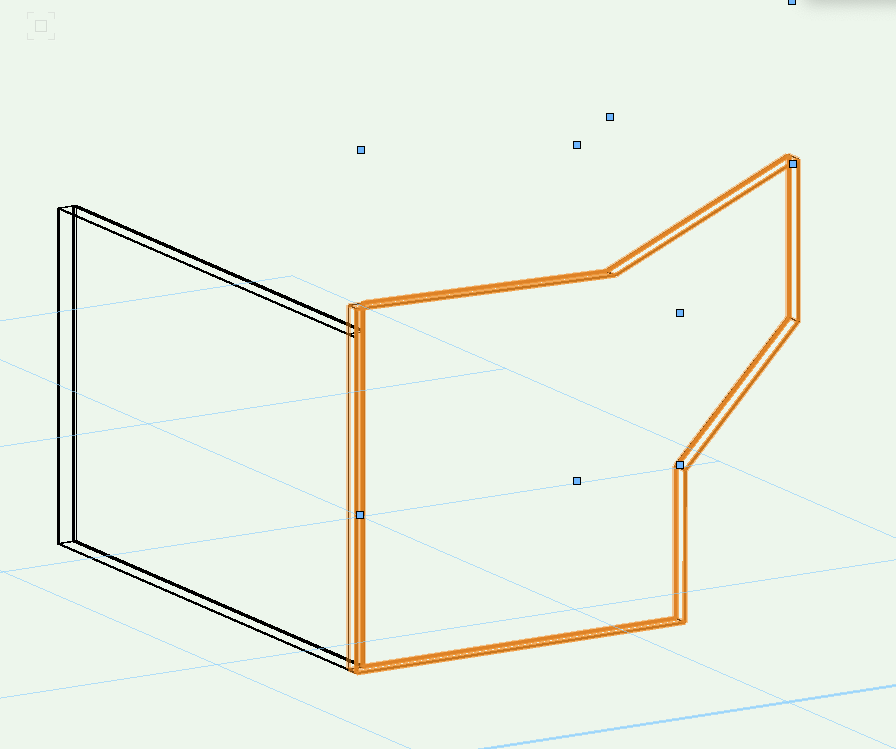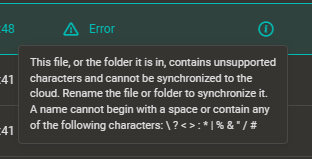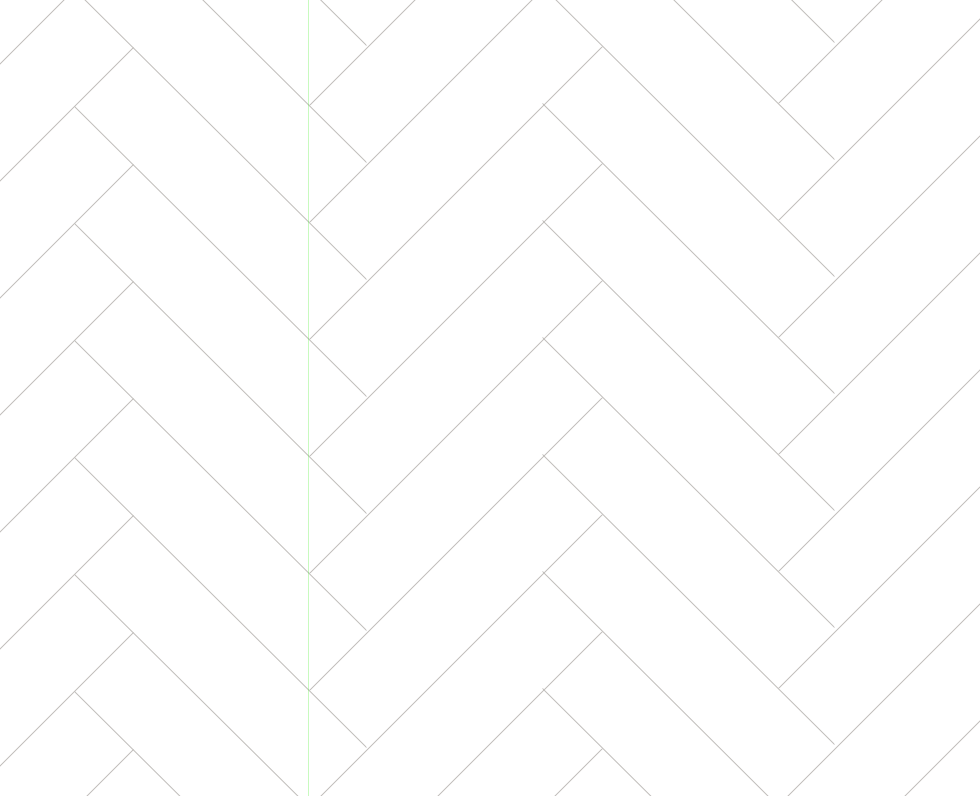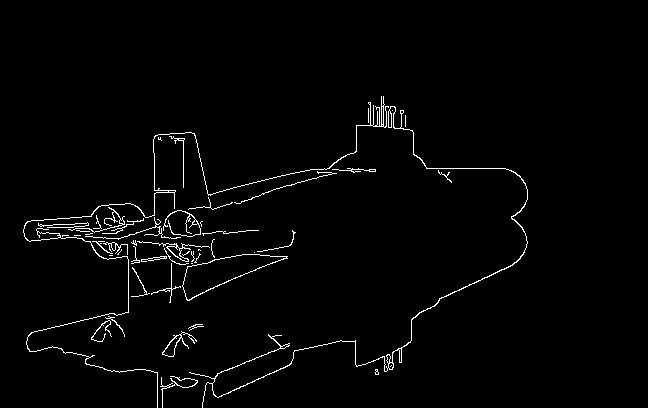All Activity
- Past hour
-
Your file has highlighted two bugs with the Offset Accessory workflow. The first is that the Instrument should offset, not the accessory and the second is that only an X and Z-axis offset is available, whereas there should be both X, Y, and Z offsets available. I will post a bug report and see where it goes.
- Today
-
Just watched the VW official video on the device tool, https://university.vectorworks.net/mod/overview/view.php?id=6732 At around 1:30 they talk about the pickup/apply attribute modes. I love the functionality of these modes but have sometimes noticed unexpected behavior when applying attributes. This video shows exactly some of the unexpected behavior. When the attributes are applied in the video, one of LAN sockets is moved from the left side to the right side and the newly applied sockets are now placed in wonky positions that don't match the source device. Why does this happen?
-
Hi, I managed to add buttons to the mode bar but I'd like to add a drop down and a text field like this: Anybody any idea? I've managed to found the function `vs.vstAddPDMenuMode()` but I think that's not what I am looking for. Thanks! Sting
-
@VIRTUALENVIRONS Thank you for the kind words, To answer your question. I have used AI only very minimally for any professional work. With all of the ethical concerns about how the AI models were built, and who gave consent for their work to be used, and who is (or isn't) getting compensated for the use of copyrighted images, I can't ethically justify getting compensated myself for AI generated content. Here is the one exception so far. For an exhibit design, we were proposing a wall of portraits, in the end they would be real photos of people from the local community. For the concept sketch I generated several portraits of random (not real) people to get the idea across. In one other case, I used AI to generate a landscape scene with specific elements that I could take to a professional mural painter and say "Here is a reference for what we are looking for. Can you make something like this, but bigger, better and in your artistic style?" Admittedly, I did both of these with some trepidation. I'm still not 100% confident even these uses are without some unintended consequences on the Creative community. Like @Luis M Ruiz I'm in the exploratory phases. But I have broad concerns about the legality and ethics of AI. I am also convinced that it is here to stay. So, I want to be an knowledgeable advocate for Creatives as best as I can.
-
-
Thank you!
-
The error sounds pretty self explanatory. What is the name and the path of the file? When I was working in Kuwait, certain Arabic characters would create errors like this in some programs, especially older backup software.
-
@FMA, It's not really broken. The Poly() command is expected to create objects with 3 or more vertices . Typically, the Line is your go to 2-vertex object. You got lucky that BeginPoly works the way you want. If you have problems with Undo in the future, try building objects in a more classical fashion. Until such time, enjoy what seems to be working. Raymond PS - Thanks for the signature.
-
Hello guys, I have an error on my cloud services whenever I upload my project file—tried to make a new file still have the same error.
-
AI Visualizations-Thougthful discussions
Luis M Ruiz replied to Luis M Ruiz's topic in AI Visualizer
With Vectorworks' AI Visualizer being so new (launched about a month ago), it's difficult to say definitively how it's integrating into professional workflows. Like many users, I'm currently in the phase of exploration – testing its features and uncovering its strengths and weaknesses. This will ultimately help me determine its value in my own practice. Open to learn from others too. -
I found a workaround, Poly(x1,y1,x2,y2); doesn't get registered correctly, but this does: BeginPoly; AddPoint(x1,y1); AddPoint(x2,y2); EndPoly; Maybe this is already fixed in VW 2024.
-

AI Visualizations-Thougthful discussions
VIRTUALENVIRONS replied to Luis M Ruiz's topic in AI Visualizer
HI Bart, Thanks very much for this and beautiful images. I do not know how the Visualizer works and although your post was very well put together, I probably never will. I have 2024, but not service select. I see your point on the model being better on a white background. I think that is why your image is so accurate. This model is a Russian Typhoon Submarine, so I am assuming the Visualizer was able to get very accurate data. So, to keep this going, have you used it yet in a client based situation? Either in conjunction with Vectorworks or on its own? I am interested in where it fits into designers daily lives. Also, I wonder why it put in the two lights as if it was powered by jet engines? Once again excellent explanation. and imagery. Paul -
amitsaini joined the community
-
It's not immediately noticeable at the origin... ... but the further out you get you can see that the offsets aren't right: Probably ok on a short hallway but not on a long one 🙂 Why we can't have the German hatch creator mentioned earlier in the thread I don't know! See edited version of your hatch: Chevron Wood Flooring Hatch Sq Ends_TW Vers.vwx
-
Hi Paul, Thanks for reaching out! I’d be keen to discuss this opportunity further. Apologies for the delayed response; I must have missed the email notification. I have a large spectrum of experience gained as a director of the architectural firm Edmiston Jones from 1994 to 2008. Following that, I have focused on low-rise residential work in my practice. I’m very versed in the modelling side of Vectorworks, having started with Minicad back in the day. Documentation for a complete project is also no problem for me. Until last year, I used Artlantis for all my renderings and have recently begun using Twinmotion. In my spare time, I’m venturing into the VR world with Vectorworks software. I’d love to hear more about the multi-sport building project and how I can assist with the 3D presentation work. Please let me know a good time for us to chat. Looking forward to it! Best regards, Richie Dé hello@nooknestle.com.au
-
Hey @JustinVH jumping in here for a similar subject. Where is the built in cross sections or script for the uuid's I want to make my own an not have a "user" custom cross section... is this possible to mod a JSON or similar to get what I need?
-
Updating from Mac OS 14.4.1 to Mac OS 14.5 solved the issue. Kevin
-
Rectangle to Walls - always one unjoined corner
Kevin McAllister replied to Benson Shaw's question in Troubleshooting
Solved here too. The tool problem and the wall problem. Updating my Mac to 14.5 solved my tool problem. Update 5 seems to solve the wall issue. Kevin -
Any resource for a presidential teleprompter? something like this: https://prompterpeople.com/stagepro-presidential-teleprompter-pair-series/?gad_source=1&gclid=Cj0KCQjwgJyyBhCGARIsAK8LVLPlqw8NCZA6CY3O7HUqzkHbc0kF8iRJ1l59kiZasAFoRnZ49m8aicUaAj5xEALw_wcB
- Yesterday
-
@VIRTUALENVIRONS It's hard to argue that no one is talking about AI. You are correct that AI can produce stunning images. And, I am all for that - for exploring ideas or quickly investigating alternate solutions to a design prompt. Also, it is correct to say that the link back to a VW workflow is absent. I would say these same two things of Pinterest, or a simple Google Image search. The AI visualizer, however, has the potential of being more connected to an Initial VW concept image. But let me clear this up, AI is not rendering, It does not reference the Model geometry. Using the example above. AI has no idea what this submarine really looks like. It can only approximate it based on other images tagged with "submarine" or other terms used in the prompt. Secondarily, the AI Visualizer use a secondary image called a ControlNet to help guide the image generation. It basically tells the AI where to put edges. Here is a ControlNet for your middle image: You see, its not reading the geometry of the file, It is looking for edges in the starting image. (It would be better if you had the a shaded view of the model on a white background). From there is it is comparing the terms in the prompt, with millions of other images with similar terms(tokens) and then generating a new image, (guided by the ControlNet). The creativity slider, changes how much bias to give to the tokens and the ControlNet as it generates the images. So, as to where AI might add value, there is (currently) no way to reproduce "photorealistic" renderings of an, as modeled submarine, in AI. The AI is always guessing as to what "Submarine" is and filling in details based on other images. You can use a variety of controls on top of an image of the Sub (IP adapters and other types of ControlNets) but it is not rendering the model. None of these generated images would be useful to show a client as "rendering of the product". However, they might be useful in terms of getting the feel of a marketing strategy. So I had a little fun. note: these images were not generated with the AI Visualizer) You can see it is not using the modeled geometry, but rater a snapshot of the model as a reference to influence Image generation. (hmm. I wonder what that signature is all about? ) And finally, to you point, the Image to 3D model versions of AI are really in their infancy. So, there is no way to get the products of the AI visualizer back in to a VW model without just putting in the work. anyway, I hope that helps. Bart
-
Rectangle to Walls - always one unjoined corner
Benson Shaw replied to Benson Shaw's question in Troubleshooting
Solved. Update to 2024-5 and updated forum signature. The rectangle>Obj from Shapes>Walls creates 4 joined walls as expected. Thanks @Kevin McAllister for kick in pants to update. Except your edited comment regarding other tools. Need to test more tools and commands. Will report of anything found. -B -
VW 2022 crashing randomly - Encountered an improper
MED replied to luiza_finger's question in Troubleshooting
I also have this issue with VW 2023, sometimes multiple times daily, crashes programme. Windows 10, all up to date etc, latest service pack installed. -
Have you takes the relevant courses on Vectorworks University? There are a lot of subtle nuances to site modeling and some things have been greatly improved in recent releases.