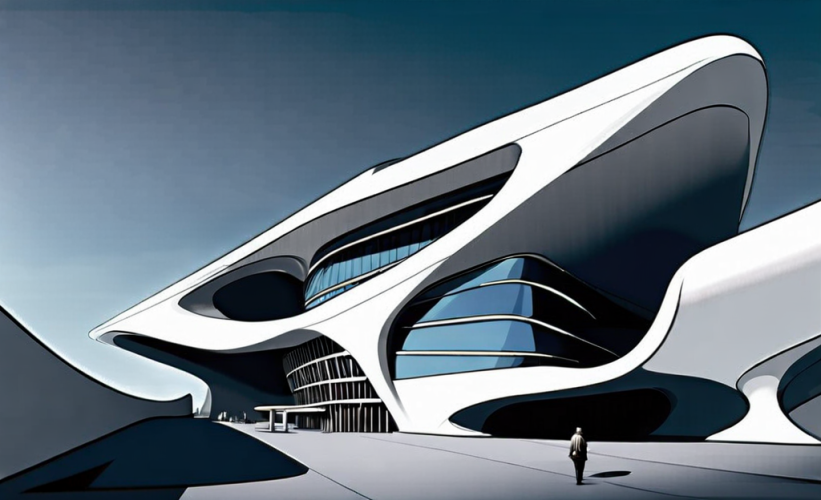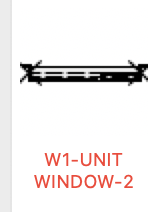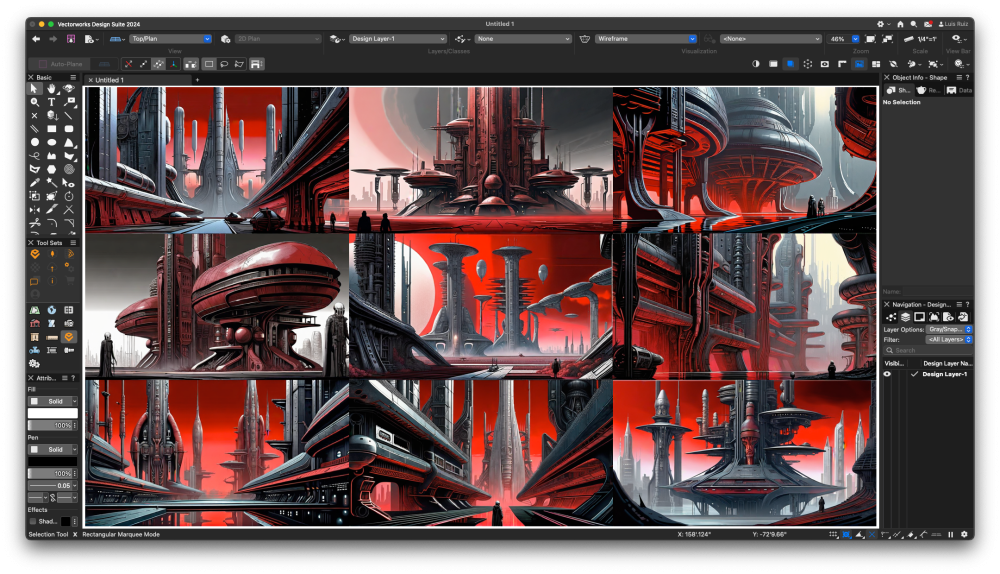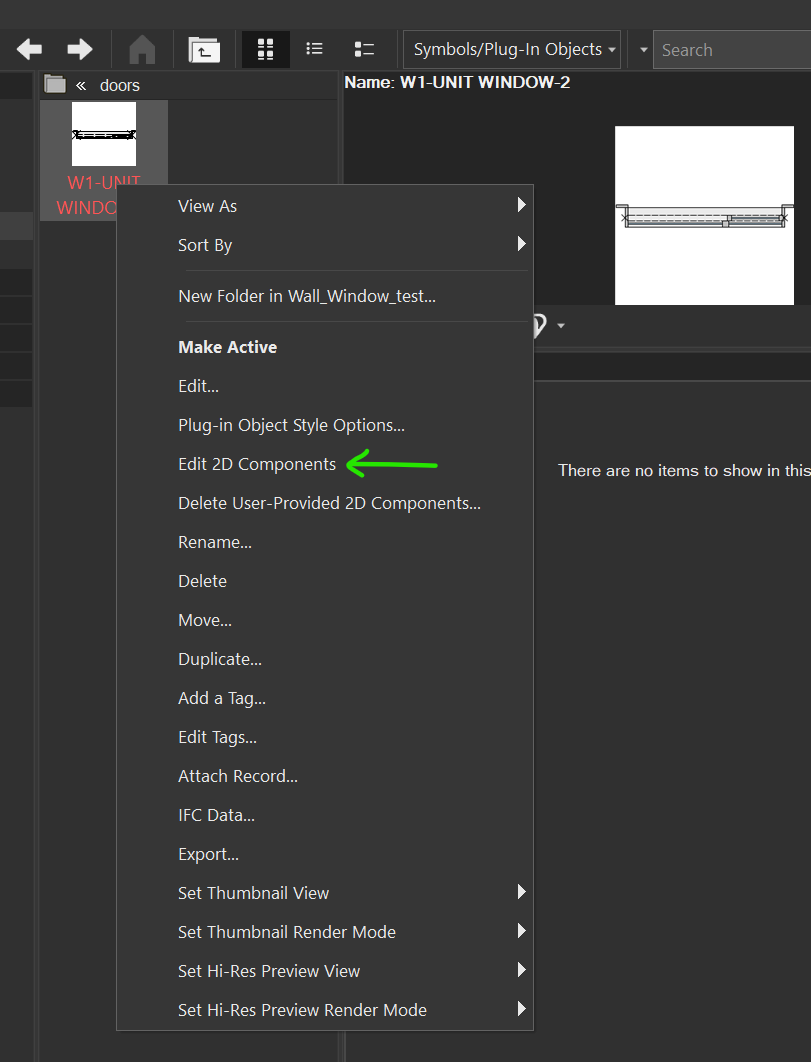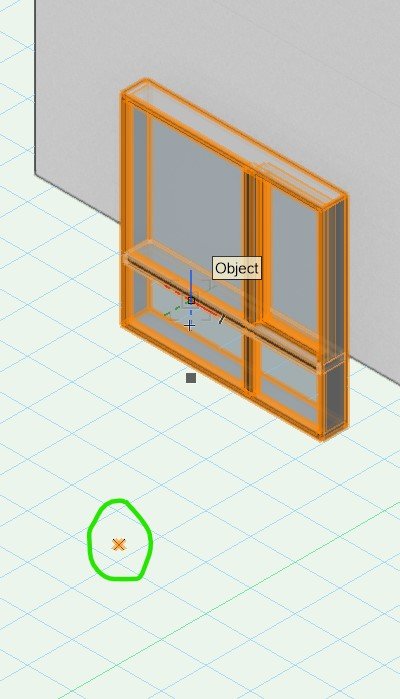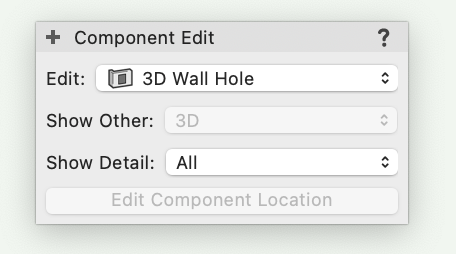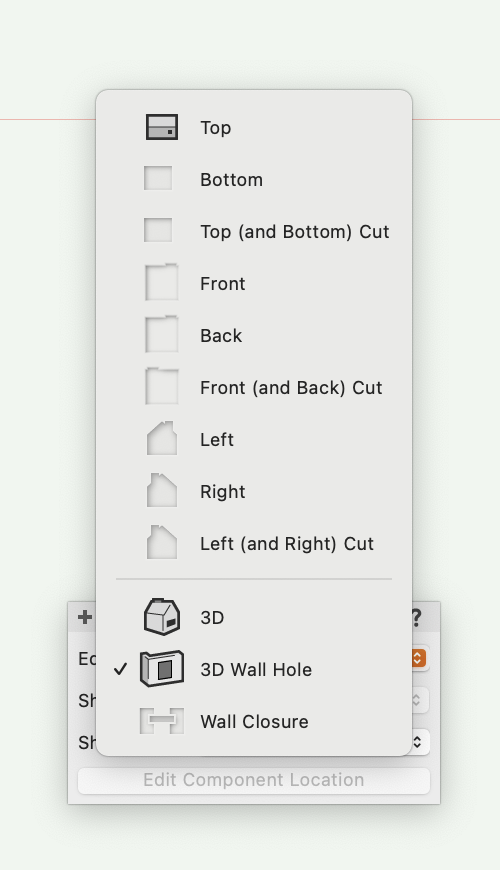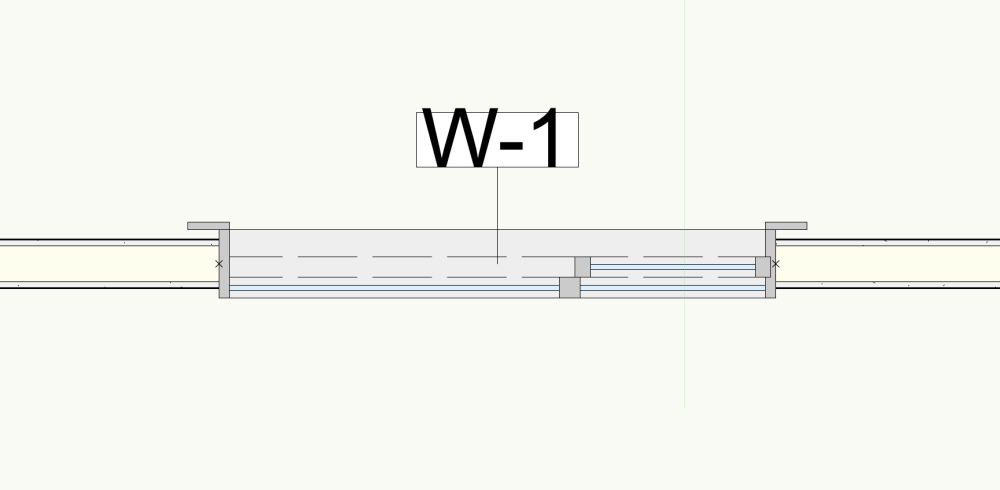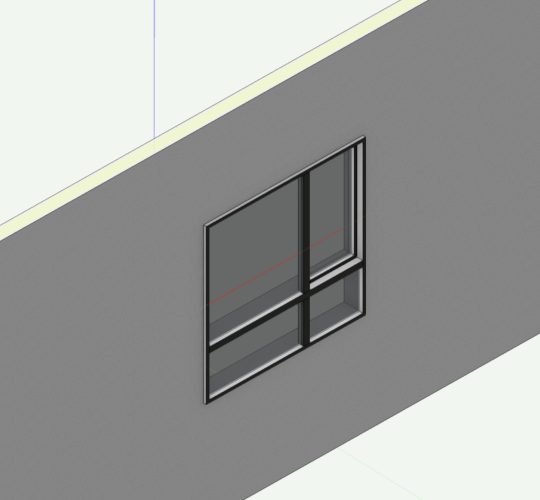All Activity
- Past hour
-
Your Window is 'non-standard' in that it uses symbol geometry, i.e. rather than opting to have the geometry generated by the PIO you have decided to use your own custom geometry. You have basically decided to forego the Window Tool + created your own window symbol from scratch but rather than inserting it in the Wall directly you have used a Window as a container: doing it this way means that your symbol becomes a 'Window' in as much as it can be tagged + scheduled along with other 'normal' Windows. To get your head around it better I would start again in a new blank file + try creating your window from scratch using the Window tool. If you can achieve what you need using the tool on its own you don't need to go down the 'Use symbol geometry' route at all. Normally you'd only resort to using a custom symbol if you are unable to create the configuration you want using the tool alone + even then, you don't need to incorporate the symbol into a Window unless you expressly need it to be a Window: you can insert it straight into the Wall as it is. Basically what you are doing is relatively advanced + complex + I imagine most people happily use the Window Tool without ever utilising the 'Use symbol geometry' option at all or at least fairly rarely.
-
Activate record field by keyboard shortcut
Pat Stanford replied to Wood's topic in General Discussion
@Sam Jones Do you have something like this in Autopilot? -
Here's another one overheard by the therapist... Prompt: Jealous stalker is probably the best description of my relationship with Frank Gehry. How does he come up with those crazy buildings? There must be something in the maple syrup. I'm sure I'll have offended a few here with my silly AI prompts, but I think it pretty clearly illustrates how badly it rips off artists and creatives. In these examples, it basically took "Frank Gehry", "Maple", and "buildings" as inputs. The last image simply uses those 3 items alone as the prompt.
-
Who should be worried... Architects or their therapists? Prompt: I'm a lazy architect questioning my life choices. I probably should have become an accountant. Make my boring buildings look cool and futuristic like Zaha Hadid so I can get back to counting my money.
-
Hi @Tom W., I'm not understanding the relationship between the two: Plug-in-Object (PIO) and the hybrid symbol. I assumed that they are one in the same. Can you please elaborate further? Apologies, I come from a SolidWorks background and I'm trying to adjust my learning towards how VW approaches 3D modelling/editing.
-
Pat- Thanks for being my personal tech support here 🙂 The goal is to click a hoist, type the keyboard shortcut, have a dialog pop up that I can manipulate with the arrow keys to select the specified motor cable length, and then store that selection to a custom record that I have previously attached to the hoist. Main goal here is eliminating the mouse travel to the oip and additional mouse clicks. They really add up on large shows so even tiny efficiencies are huge. Thanks again!
- Today
-
It could be very useful to be able to open Vectorworks on an iPad. Will that be possible?
-
The is the Window Style that you are editing: This is the hybrid symbol that I was referring to in my posts: The Window PIO is getting its geometry from the 'WINDOW_W1T' symbol rather than the PIO generating the geometry.
-

Export Files via Vectorworks Cloud Service
inikolova replied to maxstk's question in Wishlist - Feature and Content Requests
Cloud Revit Export is scheduled for release with Vectorworks 2025. -

Please add Revit Export to Cloud Services
inikolova replied to Bill-CollaborativeMT's question in Wishlist - Feature and Content Requests
Scheduled for release with Vectorwokrs 2025.- 1 reply
-
- 1
-

-
It looks like you're editing the Window Style rather than the hybrid symbol the Window uses via the 'Use symbol geometry' setting...
-
Text Only Prompt: A cyberpunk cityscape with metallic structures, blending the styles of H. R Giger's biomechanical artistry and Jean Giraud’s space opera illustrations, all captured in the cinematic, high-contrast style reminiscent of John Blanche. The scene is bathed in deep reds and grays, evoking an atmosphere that reflects enigmatic beauty. This unique blend meets artwork in the style of Darko M chatzovian, showcasing futuristic architecture with dark tones and intricate details.
-
@Tom W. thanks for the list. I was able to edit the 2D locus points. Unfortunately, "Edit 3D Component" is not listed when I right click. There seems to be a locus point off in space and attached to the object. Also, I don't see "Component Edit" palette your using. I'm in VW Architect 2024 Update 4.
-
Paul This was not generated from the AI Visualizer...just from my 3d Model of this Pavilion style Residence I designed. All the items there are all 3d...no image props. Honestly, I have not messed with the Visualizer much as yet...on my list though. I hope 'Igor' was around to assist with the Frankenstein file!! 🙂
-
Well, I sort of thought that, but I have seen some of your renderings in VW's and they are very good. Also, did not know if this was AI Visualizer. What do you think of the Ai Visualizer? I have been pressed back into the working world for a few weeks after being retired for twenty years. A Frankenstein of an ACAD file from the late 90's appeared after many years of being dormant. It was stressing out the villagers.😅 It was a mess of 280 MB's of individual polygons (millions) mixed in with over 100 Layers translated to classes. Once I got it to be a working file, I then had to modify it and add over 20,000 objects. Stressed my poor old brain right out. .
-
Thomas C joined the community
-
1. Check the Window settings to see what symbol it's using. 2. Find that symbol in the Resource Manager > right-click on it > 'Edit 3D Component'. 3. The 3D geometry wants to be centred on the insertion point in plan + the bottom of it wants to be at Z=0 (I have just realised that the geometry has a Z height of 2 foot something: this needs correcting). Remove redundant 2D Loci if present! 4. Switch to the Top Component: enable 'Show Other' > '3D' + make sure your 2D geometry aligns with the 3D geometry. Note: the 2D Loci dictate where the Wall is clipped in Top/Plan + would normally be assigned to 'Non Plot' class so can be turned off. 5. Switch to the 3D Wall Hole Component: make sure the 3D solid aligns with the geometry in the 3D Component. The 3D solid inside the Wall Hole Component dictates how the Wall is clipped in 3D. I think that's everything! Note: this is all using the 'Component Edit' palette for the symbol:
-
Great! I received it from someone else. But, I updated the symbol geometry from a 2D/3D object that I created myself. How did you do the edits? I'm new to VW, so a step-by-step would be greatly appreciated.
-
Paul...you should know. 🙂 c4d !
-
Hi Kevin What renderer did you use for this? Very nice.
-
Hide individual objects...
shorter replied to shorter's question in Wishlist - Feature and Content Requests
i did think about that but the steps you would have to take each time don't really make it viable. -
Hide individual objects...
markdd replied to shorter's question in Wishlist - Feature and Content Requests
I know it doesn't neccessarily address your request for a new feature, which I hope will be a reality very soon, but have you tried using Data Visualization to select a named object and then remove pen and fill attributes for the object? It's effective on all the plug-ins I have tried and, no doubt, many other types of objects as well. -
Hi Greg the Window is using a custom symbol ('WINDOW_W1T') which needed a little bit of editing. See attached. I aligned the 2D + 3D geometry + the Wall Hole Component centrally on the insertion point + removed a couple of 2D Loci in the 3D Component. Did you create this symbol or receive it from someone else? You might want to edit it further so it has the right depth for the wall. Wall_Window_test_TW.vwx
-
drcul joined the community
-
Hi @Tom W. Thanks for replying. See attached file. Wall_Window_test.vwx
-
Hide individual objects...
shorter replied to shorter's question in Wishlist - Feature and Content Requests
So, the original request stands... We need to be able to hide objects, in the model, or viewport, using the visibility tool, like most of the other BIM and IFC apps can. Great if it is on the roadmap, but the simpliest thing would be to add it as an option to the Visibility tool, i.e. another mode within that tool. We often isolate objects too using the hide/show options in solibri, etc. This would be useful and should be added as an option to the double click preferences, i.e. double click hides all except for selected object. -
Kinda quiet in this Forum as of late....thought I would irritate you all by stirring the pot s bit and keeping things lively 🙂 See if you can spot the cute little 3d koi fishes peeking up from the koi pond.