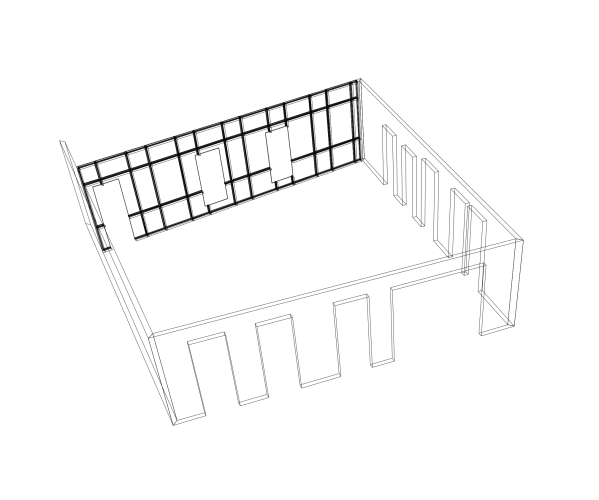mattao
Member-
Posts
54 -
Joined
-
Last visited
Reputation
2 NeutralPersonal Information
-
Location
FP
Recent Profile Visitors
The recent visitors block is disabled and is not being shown to other users.
-
Got to learn VS Thanks
-
Would you please give me a script to do so? What would be the script to get the value from the selected windows?
-
I was expecting it to be automatically calculated
-
Hi guys It seems my files cannot display a result for ='Space'.'Window Area Ratio' in my sheets or in my data.tags The file is joined I am working on French version. Any help would be appreciated. Thanks EspaceFene.vwx
-
Still struggling. I think I am not so far. Here is a linked file of where I am. BougeTry4.vwx
-
Struggling with the math inside the marionette custom node.... I think I am lost in my cos and sin transformations... #script #valeur ci dessous pour essais entrée sortie à enlever à la fin x = v*((math.cos (math.radians (rotAng[2])))*(math.cos (math.radians (rotAng[1])))*(math.cos (math.radians (rotAng[0])))) y = v*((math.cos ((math.sin (math.radians (rotAng[1])))*(math.cos (math.radians (rotAng[0])))) z = v*((math.cos (math.radians (rotAng[2])))*(math.sin (math.radians (rotAng[1])))*(math.cos (math.radians (rotAng[0]))))
-
Thank you pat. I uploaded you a video of the routines I am trying to replicate with marionette. It seems transform2 nodes could be something useful for me. I think maybe it will help me produce a 2D vector in the plane normal to my selected face and move my object along this plane. I will try it later. The move node is efficient but I am not able at now to understand how to convert the move vector in the plane B (move along z axe in the plane planar to the pyramide face ) to the precise move in the 3D Coordinates of the origin ( with appear to me to be the move3D coordinate system ) I thought I will find an option in the move3D node to move in the Layer coordinates or in the working plane like in the move3D palette but it's not the case. Thanks for your help. Enregistrement de l’écran _lgt.mov
-
Magnifique cours qui explique ce que je cherche à faire
-
Vectorworks 2022 Positional Fields "status bar"
mattao replied to mattao's topic in General Discussion
Hi guys I still miss this feature -
Indeed it would be very pleasant to have clip cube oriented to some specific working plane or object
- 2 replies
-
- clip cube
- working plane
-
(and 2 more)
Tagged with:
-
I suspect the matrix nodes could help in this domain but does someone know... http://motion.cs.illinois.edu/RoboticSystems/CoordinateTransformations.html
-
Hi guys Easy to move a specific object in 3D through marionette. You provide a vec3 input to a Move Nove and there it goes. But how to move the object according to a specific Working plane? Or the current working plane? Could you please help? Thanks
-
HI guys I'd like to produce IFC files with some URL links attached to some objects. Do you have a clue for doing so? By the way is there a way to export a simple sphere ton an IFC viewer? Thansk
-
Vectorworks 2022 Positional Fields "status bar"
mattao replied to mattao's topic in General Discussion
still struggling on this HELP -
Camera Match and Renderworks camera precise position
mattao replied to mattao's topic in General Discussion
Could be far more fast if: 1) Camera mask and camera shadow objects, or similar objects, could be used in viewports WITHOUT a camera match 2) OR camera match camera position could be MANUALLY ADJUSTED IN the 3D view. 3) Vectorworks coude allow for images PNG transparency layer to be affected by VW gradients! 4) Twinmotion link could get cameras positions precisely ( a dream would be to find my Vectorworks saved views available in Twinmotion 5) Twinmotion could display the camera position in the 3D references. 9) may I had that I d like to be able to easily use an image as my OpenGL background in VW? I could adjust the openGL aperture of my view to match the camera, position my view fast... and so match my camera position.