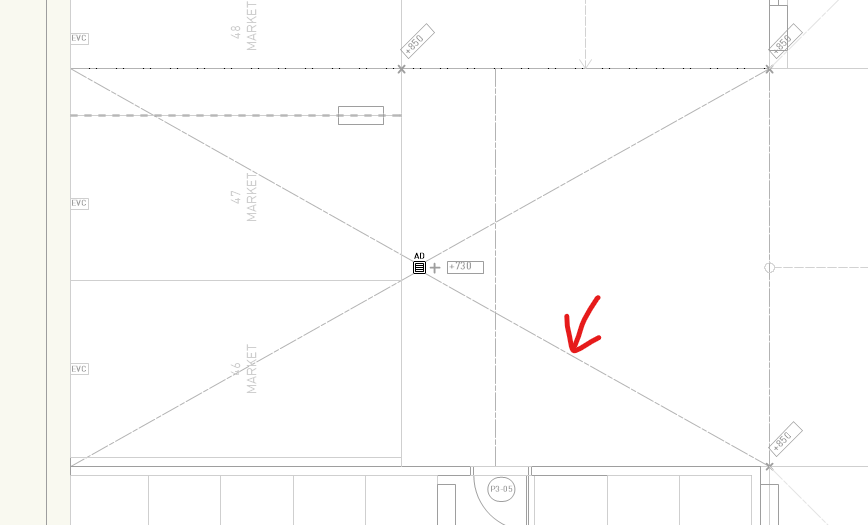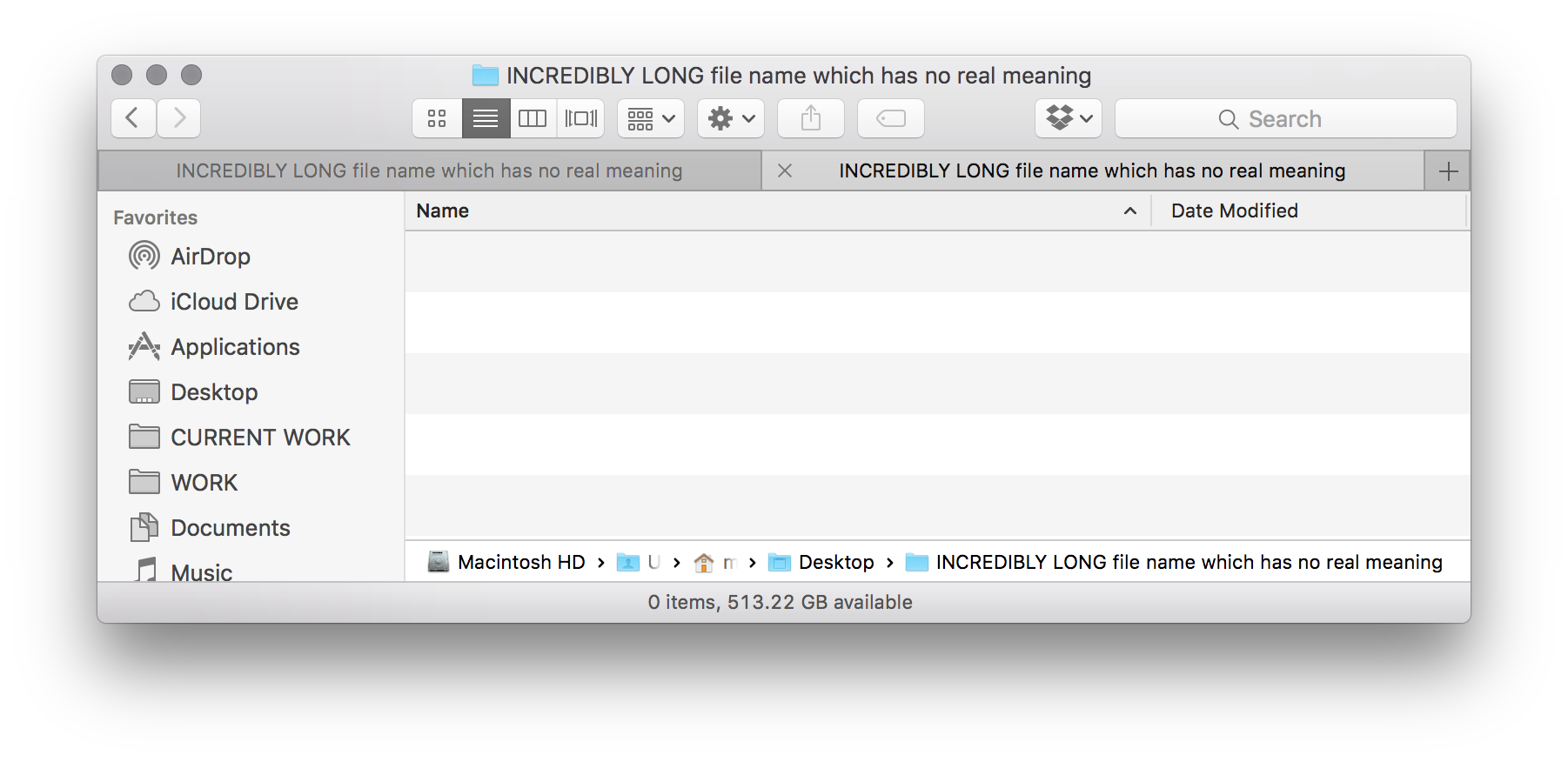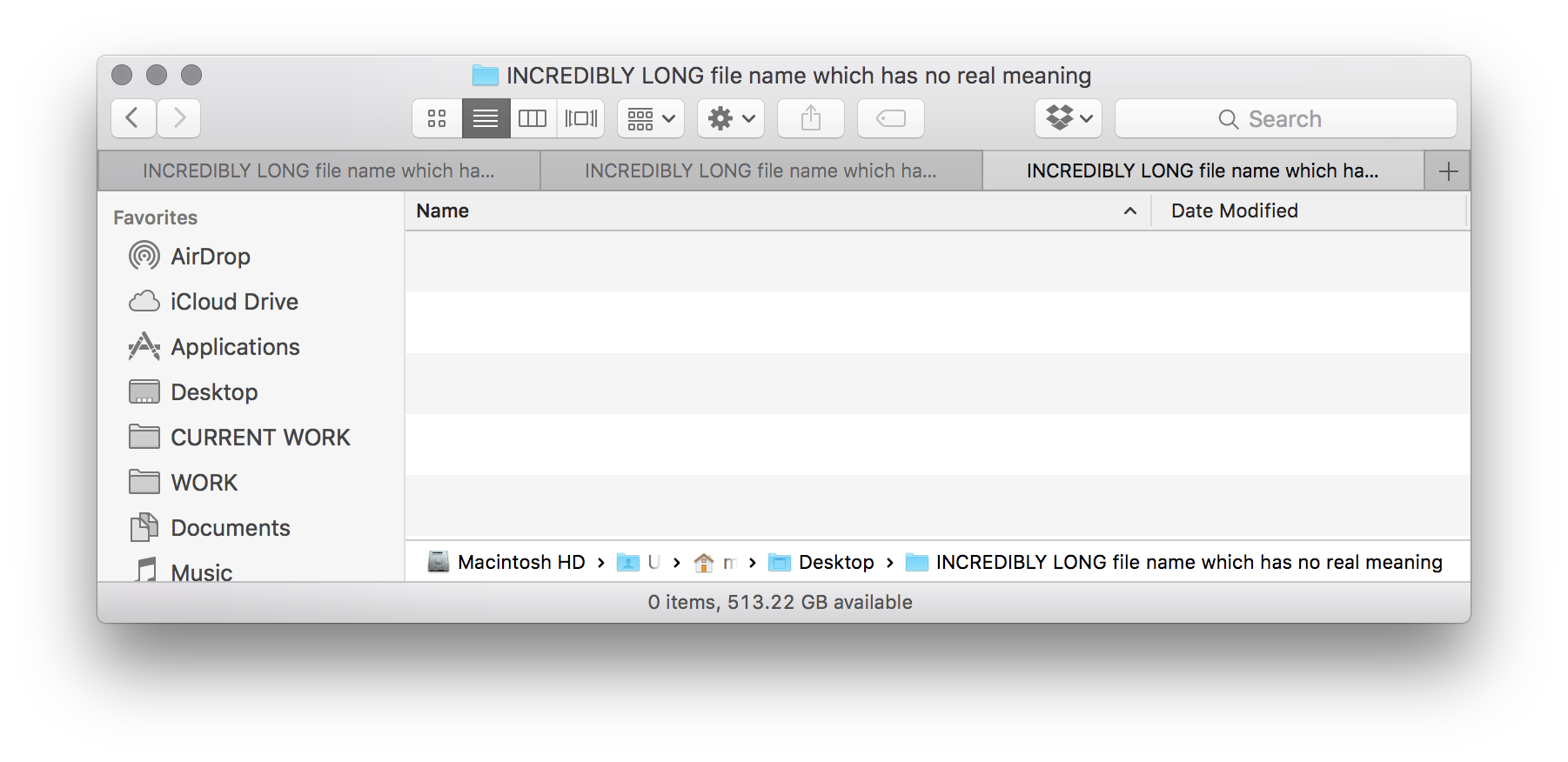Search the Community
Showing results for tags 'wishlist'.
-
Wishlist - Paste on multiple layers
Gregovitch posted a question in Wishlist - Feature and Content Requests
Hi, It would be great if it was possible to have a option in the menu "edit" to paste in place on multiple layers. It will open a menu where you could select any layers where the pasting would happen. Thanks -
After spending way too much time rebuilding my custom workspace from scratch (because of constant crashes that appear to be related to the workspace), I came up with the following wishlist items. I'm working in VW Architect 2020 with Mac OS 15.4 with an Apple extended keyboard (includes numeric keypad). I started by duplicating the default Architect-BIM workspace and editing it: ⌘-1& ⌘-2 are reserved for zoom in/out x2. This function is also available by double clicking the tool or key. Allow for other uses of ⌘-1& ⌘-2. Many items are shown as Reserved by MacOS in the VW 2020 keyboard shortcuts PDF, but most can be disabled for use by VW in Mac's System Settings->Keyboard->Shortcuts. Allow for VW use if turned off in system. Allow use of Function Keys F14-F19 Cloud menu-> "Settings..." should be renamed "Cloud Settings..." to allow for unambiguous placement in another menu (e.g. creating a Settings menu that has all VW & document settings in one place). Allow changes to Vectorworks menu for removal of "Customize Touch Bar" & change of ⌘-,(comma) VW Preferences command for other uses. Provide documentation for adding Tool Set icons, required image formats/size, and where should they be stored. Also, can we access existing GUI icons? Rearrange snap palette in 2 row layout to correspond to the default keyboard layout. Change tool key defaults to better represent current (3D-BIM) workflows - e.g. no need for 2D polygon & 2D polyline to both have key shortcuts, while 3D polygon does not. EDITED: Remove unlicensed tools from workspace editor, per the matrix at http://app-help.vectorworks.net/2021/eng/Commands_Tools2021.pdf Move all legacy tools & commands out of the "All Tools" and "All Menus" lists (into separate folders if needed) to prevent unintentional addition to Workspace. EDIT: See other option in item #12 below. There are a lot of tools & that are not noted as "legacy" but that appear to be on their way out. Many appear to duplicate other tools. Please provide a list of which tools are to be used for "best practices" with an eye to moving forward to future releases. Move as many as possible to "legacy" status. Some examples are: Hardware found in "Detailing" vs "Fasteners" vs " Hardware". "Bolt & Nut" vs "Screw & Nut" vs individual items. Roadway options Custom Cabinet vs Base Cabinet+Wall Cabinet + ... Handrail vs Railing/Fence Framing Member vs Structural Member Stair vs Simple Stair Other? EDIT: Added for 2021: 12. 2021 added "(legacy)" to the names of most of the latest legacy tools. This is great. Please add to all legacy tools/commands so they are evident in the "all tools" and "all commands" lists. 13. Add filtering/search to workspace editor I also found the following bugs that I submitted via http://www.vectorworks.net/support/bugsubmit: When assigning a tool key for a numeral, if it is entered via the numeric keypad, it overwrites the Standard View assigned to that numeral. If the numeral is entered via the numerals above the letters, the Standard Views are unchanged. Tool Palettes from VW preinstalled workspaces can't be renamed Tools & Commands for unlicensed products should not appear in the Workspace Editor - e.g. "Foliage" (Landmark) & "Manage Loads" (Spotlight) are available in Architect If you drag a set of nested tools into a different set of nested tools, only the "top" tool is brought into the set and the others disappear. This behavior is unexpected. An error notice should appear, and only single tools should be allowed to be dragged into a nested tool set.
- 24 replies
-
- 8
-

-
- workspaces
- workspace editor
-
(and 1 more)
Tagged with:
-
Couple of ideas for the parking tool: - would it be possible to have them as a sequence tool (like the grids)? Where the number can be automatically done or even better where we could connect all the different parkade like the marionette tool. - make the parking space numbers movable (like the space tool) - Add some text connected to the numbering (ex: for small cars, or for it's program) Thanks
-

Google transate plugin for strings?
lilah posted a question in Wishlist - Feature and Content Requests
I wonder if there is a plugin which enables google translate of texts within vectorworks files. How difficult would it be to enable language replacement as part of the layout design? For example, if there was a quick way to translate between English, French, Deutch, Hebrew, Russian, etc., with a single command. I am not referring to the workspace language, but to the text strings written within the CAD file. -
Wishlist - Slab Drainage ideas
Gregovitch posted a question in Wishlist - Feature and Content Requests
Add a default toggle to the Slab Drainage Currently the slab drainage tool work in a way where the height of the drain is the default. I am currently working in the parking and this is actually the contrary of what you are supposed to do. The exterior of the slab should be the default height that stays the same and the drain height varies. Would be great to have a button where you could change this variable setting (my formwork guy will be really thankful) Being able to change the heights of the slab vertex and the slope of the slab drainage In the same idea as the previous one, this would improve so much the tool. Have a class for the slab slope lines Currently the slab slopes line (where 1 slab slope touches another slab slopes, see attaches image) takes the sames class as the slab. This creates a problems in the concrete outline drawings. It would be great if those lines could have their own class. Make the drain tag flexible Currently the drain tag tool has only 1 option/layout. It would be great the the drain tag tool could have an option where we add our custom tag symbols, as the ones for the spaces. Does anybody have other ideas? Thanks -
Wishlist - Wall with multiple wall styles
Gregovitch posted a question in Wishlist - Feature and Content Requests
Would it not be great if it was possible to have multiple wall styles in 1 wall? In theory, a wall has 3 parts: side 1 + wall structure + side 2 . Each part could be a wall style for example : Exterior cladding + 2x4 insulated structure + Interior furring & finish When you create a door or a window it would create an opening in all of those and act as 1 wall when moving it around. I feel like this could simplify so much the wall style list and allow to not have so many duplicates with small variations.- 10 replies
-
- 6
-

-
To add dimensions in sheet layers, we have to enter into an annotation 'layer' of the individual viewport. Making changes involves a lot of clicking with the mouse. I wish, we could just add the dimensions right there in the sheet without ever leaving the 'top layer'. The dimensions would somehow automatically adjust to the scale of the viewport underneath - and would automatically change when the scale of the viewport is changed and move, when the viewport is moved. And why not?
- 12 replies
-
- wishlist
- dimensionin
-
(and 2 more)
Tagged with:
-
Hello all, I have been working on creating some Heat Recovery Ventilation (HRV) 2d/3d symbols for projects, and I think I have generally got the workflow down well enough but there is one aspect that is a bit annoying in terms of time/steps it takes. To make these HRV symbols, I model the whole thing - ducts included - in 3d, and then use the "Generate 2d from 3d Components" command to create the 2d views of the HRV symbol for plans/sections. My issue is that as far as I can tell, I have to individually switch to each different 2d view and then "Generate" the 2d symbol for each separate view. This is a bit frustrating when I have 5 different views (top, left, right, front, and back) that I want to update anytime after I make alterations to the 3d symbol. Maybe this is a minor complaint, but it would be really nice if there was a way to generate all 2d views from the 3d model with one command/click instead of having to do each one individually. I'm sure this is something Vectorworks could easily handle as it shouldn't be much/any extra work for the program, and it would save the user time and effort. Is there any way to do something like this already that I am missing or haven't discovered yet? And if not, it would be really nice to have that functionality added. Again, maybe this is something of a niche issue, but I'm sure there are others out there who would benefit from something like this. I suppose there might be a way to do this via scripts? It might be relatively straightforward but I don't have any experience creating or even using scripts, so I have no idea how that would be done. Any thoughts? Thank you very much.
-
I have just been introduced to keynotes. I love these - loads of potential!! However - in addition to the description (which is essentially a title?) and note text (which appears on the key on the drawing,) please can we add additional data? Like a record type setup? For example, I want to be able to set up a drawing with keynote callout numbers, and an associated key with a note / summary of each item, which I can do at the moment using the notes database. I then want to be able to set up a worksheet showing these numbers and note text, but also another data column (or series of columns if needed) showing further detailed data linked to each of the items in my key - for further specification reference. I don't think this is possible right now aside from setting up additional non-linked records... but it seems like a straightforward(ish?!) addition to the current keynote function, and would be AMAZING for us in terms of functionality.
- 12 replies
-
- keynotes
- keynote legend
-
(and 2 more)
Tagged with:
-
show symbol name in top plan wiew
Martin Forsby posted a question in Wishlist - Feature and Content Requests
Hi Is there a simple way to show a symbol name in top-plan view? It would be very handy and time-saving if there was something even as simple as "show/hide symbol name" in the info-pallet when you mark a symbol. Would make symbols even more simple and useful since it is so easy and straight forward to get a report/list of symbols in a drawing... /Martin -
1) Fix Lag Issues 2) Option check box to: Auto Centre Space symbol to space boundary (should update automatically when the boundary is changed) 3) Option check box to: Auto Constrain symbol text box widths to space boundary (this might be harder to achieve but will help keep thing tidy) 4) Show Space Symbol in Sections
-
Would love to see the Elevation Benchmark tool origin shifted from the tip of the line & edge of circular mark, to center of the circle. As your drawings progress, the rotation of the mark has to change, or graphic scaling needs to occur, and the elevation marks (that are linked to points on the drawings that are marked by their center)are shifted if you do any of these adjustments. Lot's of minute adjustments needed. This becomes a headache if any changes need to happen. Please make this adjustment! A small step for vectorworks, a huge leap for users' sanity.
-
- elevation mark
- wishlist
-
(and 1 more)
Tagged with:
-
Please add back in the BSI universal column library to the Structural Member Tool. For completeness, it would be great to have all the profiles from the Wide Flange Tool etc available straight from the Structural Member Tool. I know you can pull out the profiles and use them as Customs in the Structural Member Tool but it's irritating and adds more steps to a simple operation. Many thanks, Seán
- 3 replies
-
- structural member
- universal column
-
(and 1 more)
Tagged with:
-
After previewing VW2018, I am again excited at some of the new features! Landscape architects using the software can rejoice at: · Multiple Views – This is pretty awesome upon first glance · Better Site Model Contour Manipulation – The updated interface and experience will take a little getting used to, but the added control over 2d-3d contours is a much-awaited feature · Worksheets – The slightly updated interface and interplay with the criteria selection will make some of worksheets’ notoriously difficult to understand elements a little easier to manipulate and interact with. · Irrigation Tool Fixes – Hatches for drip areas and the ability to rotate symbols on a pipe are great additions Knowing that the next Version’s list is already being developed, I would like to reiussue my running wishlist for VW2019 or even the next service pack? For comparison, here is my big list from last year. (https://forum.vectorworks.net/index.php?/forum/19-wishlist-feature-and-content-requests/&do=add) First of all, some of my wishes were granted, or at least partially. With links to the original posts, they are as follows: Create Objects from Shapes – Fixed in 2018! https://forum.vectorworks.net/index.php?/topic/43106-create-objects-from-shapes-alters-vertex-control/ https://forum.vectorworks.net/index.php?/topic/49842-create-objects-from-shapes-fidelity-loss-in-vertex-control/ Irrigation - Symbol/Component Rotation – Fixed in 2018! https://forum.vectorworks.net/index.php?/topic/45311-irrigation-tools-bug-how-to-rotate-symbols-dripline-outlets-etc/ https://forum.vectorworks.net/index.php?/topic/49849-irrigation-tools-symbolcomponent-rotation/ https://screencast-o-matic.com/watch/cDX33GQh5g Better Tangent Snapping for Circles and Arcs – Kind of fixed in 2018? Partial fix in 2018? It seems that some efforts were made on this point, but the problem still exists. Some tangent point appear when trying to connect two arcs with a third tangent to both arc, but they are incorrect. https://forum.vectorworks.net/index.php?/topic/48013-better-tangent-snapping-for-circles-and-arcs/ https://www.youtube.com/watch?v=umUiKBdLQKM Hide Database Headers on Export – Kind of fixed in 2018? OIP for worksheets now includes a checkbox to hide database headers. I would still love to see this as a checkbox option in the plot/publish menu. https://forum.vectorworks.net/index.php?/topic/44341-hide-database-headers-on-export/ So…that leaves us with a running list of all of the wishlist items that still remain. These are prioritized based on our perceived level of importance in day-to-day workflows. Note that I have also attached an excel spreadsheet we use internally to categorize our wish list items. Design Layer and Sheet Layer Hierarchy - No changes in 2018 https://forum.vectorworks.net/index.php?/topic/42924-project-sharing-design-layer-and-sheet-layer-hierarchy/ File Size - No changes in 2018 Many of our files are getting too cumbersome to work with. As the ideal workflow seems to be the idea of project sharing, where everything is located in one file and team members check out that file to work simultaneously, we are at a standstill. Right now our workflow contains 5 files (L-Hardscape, L-Irrigation, L-Planting, L-Details, and L-Base) all referenced together to create our drawing set. Each file can top out at over 1 GB of size, making combining all of this information into 1 file impossible. Can you imagine a 3-4 GB VW file...we can. With that said, finding a way to dramatically reduce file size and/or the draw on the computer is going to be vital for us going forward. The projects and demands being placed on us aren't getting any easier, so we need a software that is nimble and can react with us and VW seems to be heading in the opposite direction. IN VW2018 - A bare bones 35.68 MB file becomes a 36.08 MB file. Albeit a relatively small increase in file size, this is going in the wrong direction from our perspective. Text Handling – No Changes in 2018 https://techboard.vectorworks.net/ubbthreads.php?ubb=showflat&Main=43962&Number=220315#Post220315 https://forum.vectorworks.net/index.php?/topic/40696-paragraph-editing/ Irrigation Pipe Jump Autosize – No Changes in 2018 https://forum.vectorworks.net/index.php?/topic/49883-irrigation-pipe-jump-autosize/ Offset irrigation Pipes – No Changes in 2018 https://forum.vectorworks.net/index.php?/topic/49884-offset-irrigation-pipe/ Sheet Layer or Viewport Linking Text – No Changes in 2018 https://forum.vectorworks.net/index.php?/topic/42925-sheet-layer-or-viewport-linking-text/ Tag/Callout Based on Record Field – No Changes in 2018 https://forum.vectorworks.net/index.php?/topic/42971-tagcallout-based-on-record-field-label-gis/ Image Function in Worksheets – No Changes in 2018 https://forum.vectorworks.net/index.php?/topic/43284-image-function-in-worksheets/ https://forum.vectorworks.net/index.php?/topic/45671-image-function-is-better-but/ Hardscape Components – No Changes in 2018 https://forum.vectorworks.net/index.php?/topic/42560-hardscape-components/ Site Model Contour Labelling – No Changes in 2018 https://forum.vectorworks.net/index.php?/topic/44578-site-model-contour-labelling/ https://forum.vectorworks.net/index.php?/topic/50682-dtm-units/ Reference Viewport Classes – No Changes in 2018 https://forum.vectorworks.net/index.php?/topic/43817-reference-viewport-classes/ Viewport Visibility - Save Settings – No Changes in 2018 https://forum.vectorworks.net/index.php?/topic/48660-viewport-visibility-save-settings/ Document Management - Viewport Crops and Annotation – No Changes in 2018 https://forum.vectorworks.net/index.php?/topic/48655-document-management-viewport-crops-and-annotations/ Dashed Line Endings – No Changes in 2018 https://forum.vectorworks.net/index.php?/topic/43207-dashed-line-endings-roundedsquare-option/ Civil3D Integration – No Changes in 2018 https://forum.vectorworks.net/index.php?/topic/45097-civil3d-integration/ Referenced Titleblocks and Project Based information – New Tool, problem not solved. I haven’t had an opportunity to do more than a cursory look over the new Title Block tool and it seems a little complex! Maybe too complex? That being said, I am pretty sure the referenced file workflow updating project based information between several referenced project files will work with this new tool, just as it didn’t with the Sheet Border tool https://forum.vectorworks.net/index.php?/topic/41885-bpreferencing-titleblock-symbols-in-different-files-but-same-project/ Enhanced Clip Cube Operability – No Changes in 2018 https://forum.vectorworks.net/index.php?/topic/42923-enhanced-clip-cube-operability/ Auto Color Classification for Data Visualization Viewports – No Changes in 2018 http://webhelp.esri.com/arcgisdesktop/9.2/index.cfm?TopicName=Standard_classification_schemes https://forum.vectorworks.net/index.php?/topic/46022-auto-color-classification-for-data-visualization-viewports/ https://forum.vectorworks.net/index.php?/topic/45692-data-visualization-auto-range/ Select Similar Tool to Work for Plant Objects – No Changes in 2018 Fixed, I guess? Select similar by Object type will select all of the same plants, but select similar by Symbol Name will not! https://forum.vectorworks.net/index.php?/topic/42968-select-similar-tool-to-work-for-plant-objects/ General Notes Needs Columns – No Changes in 2018 https://forum.vectorworks.net/index.php?/topic/43206-general-notes-needs-columns/ Floors inside symbols don't export to DWG – No Changes in 2018 https://forum.vectorworks.net/index.php?/topic/44318-beware-floors-as-part-of-symbols-do-not-export-to-dwg/ Constrain Image Dimensions on OIP Resize – No Changes in 2018 https://forum.vectorworks.net/index.php?/topic/44481-constrain-dimensions-resize/ Stake Tool - Read Elevations of Objects in Addition to Site Models – No Changes in 2018 https://forum.vectorworks.net/index.php?/topic/50352-stake-tool-read-elevations-of-objects-in-addition-to-site-models/ Create Class from Object – No Changes in 2018 https://forum.vectorworks.net/index.php?/topic/50964-create-class-from-object/ Calculating Quantities Across a Database Header – No Changes in 2018 https://forum.vectorworks.net/index.php?/topic/50023-calculating-quantities-across-a-database-header/ Site Models and Aerial Imagery Textures…gotta be a better way – No Changes in 2018 https://forum.vectorworks.net/index.php?/topic/49258-site-models-and-aerial-texturesgotta-be-a-better-way/ https://forum.vectorworks.net/index.php?/topic/46557-draping-map-over-dtm/ Railing Fence Tool - Corner Posts – No Changes in 2018 https://forum.vectorworks.net/index.php?/topic/49024-railing-fence-tool-corner-posts/ Irrigation Calcs for True Looped Mainline – No Changes in 2018 https://www.irrigationtutorials.com/using-a-looped-mainline-for-irrigation/ https://forum.vectorworks.net/index.php?/topic/50586-irrigation-tools-and-a-looped-mainline/ Thank you for reading this far, and if you are a VW staffer, great work on 2018, don’t let this list get you down. Get some rest. PCLD Wishlist.xlsx
-
One of my longest standing wishlist items that I am only now posting to the forum has to deal with snapping tangents from an object to a curved/arced object. Be it a circle, arc, arc-polyline, the tangent snap point does not work when drawing an arc or polyline to that feature. To better illustrate the problem I put together a short screenshot video. I have also linked another thread because of it's relevance to the situation
-
Hi everybody I've been using VW for a few years now, I love the workflow, compatibilty and great visual quality that can be achieved with VW. I'm a structural engineer, and I was wondering if VW is going to include Steel connections modelling and detaling. Most of my work partners use Tekla structures and it is a drawback not to have parametricized steel connectios, BOM, and CNC support in VW. Is there ever going to be realeased a VW for steel structures ???
- 3 replies
-
- steel
- connections
-
(and 3 more)
Tagged with:
-
I wish there was a link to https://forum.vectorworks.net directly from the Vectorworks main landing page http://www.vectorworks.net in the Support tab. the reason is because the current link to the knowledge base takes you to a different starting page in the forum, making it difficult to navigate your way to the wishlist quickly without using a bookmark in the browser.
-
sorting the wishlist by topic?
VClaiborne posted a question in Wishlist - Feature and Content Requests
Hi all, is there a way to filter this wishlist (maybe by the tags?) so that I can only see the questions pertaining to that topic I'm interested in? thanks! vickie -
Could you please add python syntax-highlighting for posting code to the forum. Thanks
-
I was wondering if there could be a carpet tool for the events section. The tool could have the following items. 1) Stock Carpet Widths & Roll Sizes. 2) Places Data inside object after created. Meaning it will label itself like the Hoist Tool. 3) Can select carpet type from tool 4) Tracks Rolls of Carpet use and Costs 5) Lets you select room and automatically carpets with data inputted. 6) Creates Carpet Report 7) Carpet Layout Tool Would allow you to easily carpet and event where you may use different colors of carpet or material in the event! I know I could use this everyday in the Event world. I would imagine it could be used in the architectural word as well.
-
Would it be possible to have the open files show the "Tabs" with filenames displayed at maximum possible length, with each additional open file shrinking the space accordingly, similar to the way the MacOS Finder windows populate with multiple folders open in one window? I, for one, would be grateful.
-

Improved wall junctions tool
Asemblance posted a question in Wishlist - Feature and Content Requests
It would be really useful if there was a clear way of joining 3 or 4 distinct walls at the junction. I know this has come up before through discussion of wall joints, but not sure if there is a specific wishlist request: This is coming up pretty regularly at our office, and it means a lot of bodging things together which doesn't look great and is time consuming. -
Does anyone know of a way to separate a linetype into its component parts? It would be good to be able to take a shape made with a certain line type and then say "Ungroup" or "Convert to group" and its all split up into individual objects.
-
From this previous post by me Viewport Class Overrides and the like If you allow a hook into the line type and pen thicknesses at least, it would save us heaps of hours having to select a viewport and pain-stakingly scroll through 100's of classes to find the one your looking for and override it. Also using the eyedropper for VP class overrides and visibilities is ok until you have two viewports that you want to eyedropper a single class' properties across without carrying properties of any other class. You can't do this, which we need to be able to do. If there was such a function through VS/Python/SDK we could fix this ourselves. How do we go about asking for additional functionality to be added to the scripting language? or SDK? Is it through here - Wishlist forum? Kind regards Tui
- 2 replies
-
- plugin development
- wishlist
-
(and 2 more)
Tagged with: