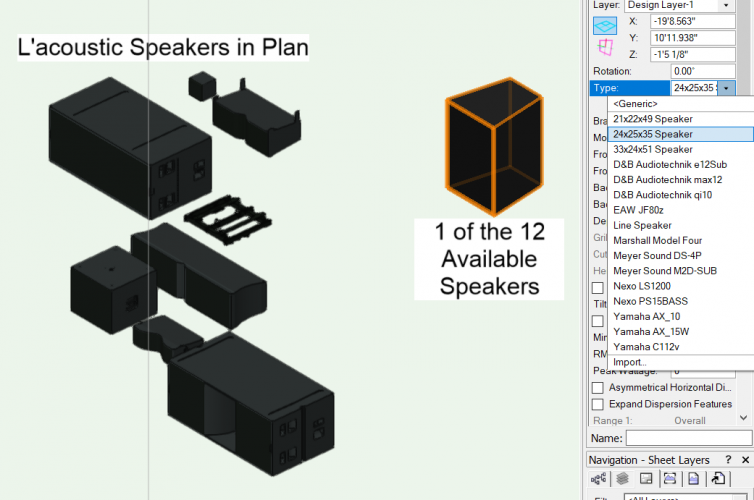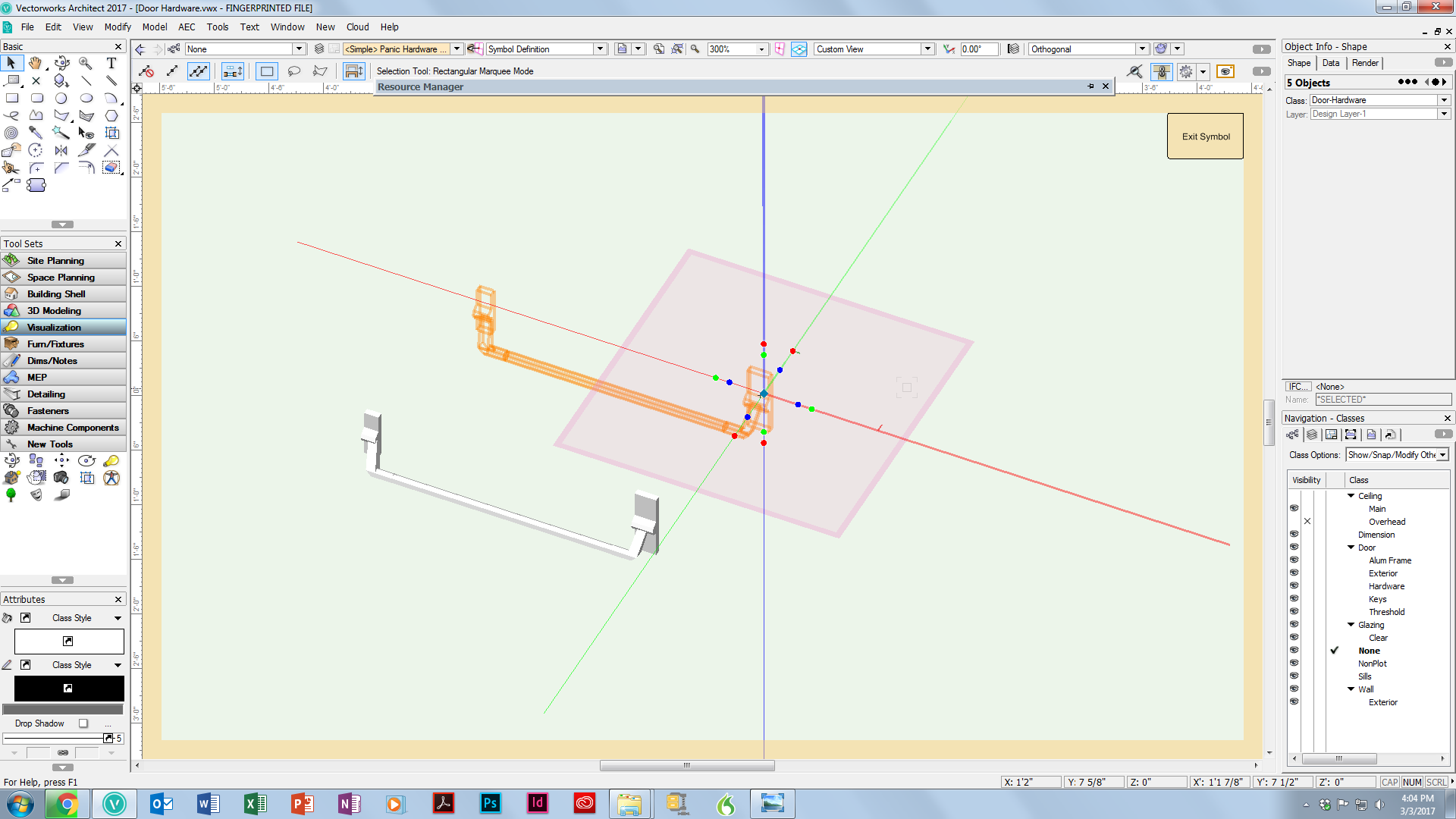Search the Community
Showing results for tags 'video'.
-
NMR Events located in Monroe Township NJ is looking for an Assistant Designer capable of using VWX Spotlight to create symbols, develop and detail trade show, event and meeting designs for our growing Event business. Looking for an ambitious young designer to join a small design department with a tremendous potential for growth and advancement. We are looking for someone with ambition and drive to work with our designers, project managers, and sales people on technical drawings, blueprints, and rendered presentations. We are a nationwide company with offices in SF, Chicago, LV, Orlando and headquartered here in NJ. Start immediately with benefits and a salary commensurate with your skill and experience. Contact: Randy Lee Hartwig at RLee@NMREvents with your resume.
-
- scenic
- event design
-
(and 1 more)
Tagged with:
-
Howdy Gang, We've noticed an interesting issue and perhaps its a misunderstanding, or something we should pop on the wish list. With the newish Video camera tool, and linking it to a viewport. The tool currently works similarly to the renderworks camera tool in that you can choose to link it to a viewport and it disappears from the design layer, or you leave it in place and create the viewport separately. We are working in a TV studio and we would like the camera to remain in the design layer, as well as creating a viewport. Once the copy has been made, they are no longer linked, this means if you tilt the viewport camera slightly, it is now inside of the geometry of the camera and the viewport turns out blue. What we would like is that every time we move the physical camera in the design layer, it is updated in the viewport, leaving them linked, rather than it being a copy. Perhaps something for the wish list.
- 5 replies
-
- 4
-

-
- video camera
- video
-
(and 2 more)
Tagged with:
-
Hi, I want to know is there any way of projecting a movie/video on a video screen then recording a rendered animation of it? I'm want to create several video screens with graphic motion imagery in an animation of the space I'm designing.
- 3 replies
-
- video screen
- vectorworks
-
(and 2 more)
Tagged with:
-
Using the Data Cable tool, many video signal types are missing. Is there a way to do a custom cable type? Looking for: HDMI HDMI over LAN HDMI over Fiber Displayport
-
Video Sub-Sources & Texture Workflow
Jeremy Lechterman posted a topic in Vision and Previsualization
As I've mentioned to several folks at Vision/VWX, we need a better workflow for bringing and visualizing video within Vision for this product to be a serious competitor. Even the smallest shows these days have video content on them which needs to be able to visualized within the pre-viz software. We need a dialogue or wizard of some sort that we can open, choose incoming video stream (file, CITP, NDI, Capture Card, etc) and then be able to cut up that incoming video source and apply pixel accurate sections of it to different faces of geometry inside Vision. The current workflow of attaching a texture to is and then assigning a video source to it is not specific enough or editable enough. -
It would be really great to be able to use the projector tool to project on something other than a "screen". Most of my work involves projecting on custom surfaces, many of which are custom and not necessarily flat. I know that I can project a gobo but it's a workaround and an extra step that is just unpleasant to have to use. Thanks. Dave
-
Hello All So once again struggling to find any useful information in the tiny manual. Very simply need to display video content from a video file on my computer on a screen inside vision. Had a more complex file but started from a black vectorworks document to test. I have made a surface inside Vectorworks, selected the vision video source and then save and sent to vision. Inside vision the screen flashes once and then is blank. What size can the video file be resolution wise. What format should the video file be. How do you crop the video to fit the screen. I know you can crop if there is a capture source but no option seems to exist for saved videos. Please any help much appreciated. Richard
-
Hello all .... I realize this is something I should have figured out a long time ago -- however .... The Spotlight tools are chocolate-- ie - insert a projector, speaker, array, etc .. The Spotlight libraries are peanut butter - ie. L'acoustics, Panasonic, etc ... How to I make a Reese's ?? (insert the library symbol into the plugin tool?) thanks e
-
Hello all, I am going to begin creating symbols for PixelFLEX LED screens and would like some user feedback. In the past LED video screens have been either detailed geometry or simple rectangular plug in objects. As a user which style of symbol is preferred for video screens, detailed geometry showing top profile and connection points or simple plug in shapes? Any input is greatly appreciated. Thank you!
- 8 replies
-
- pixel flex
- video
-
(and 1 more)
Tagged with:
-
I called the service select tech support yesterday due to a problem with Blended Screen. I was extremely surprised to hear that blended screen is no longer part of the standard Spotlight tools and is no longer supported. This was a great tool to work out projection. To my knowledge, it has not been replaced or added to the standard Video Screen tool that doesn't allow to work out how to build a large image with multiple beamers. Anyone has an idea why or perhaps I am missing something. Fabrice
- 23 replies
-
- projection
- lighting
-
(and 2 more)
Tagged with:
-
Morning all I have 4 flown projection screens for an event in the round. For my visuals, I need the rears to be blanked out (they currently show the screen image in reverse) Any one know of a clever way of blanking out the rear? Or do I need to manually draw a solid behind to hide it? Thanks, Andrew
-
Hey guys, I'm fairly new to vectorworks so this might be an easy answer. I've created a video screen using the video screen tool, but I cant find a way to rotate the screen to form a 'diamond' shape. Is there an easy way of doing this while still retaining all the info about the screen and projector? Thanks
-
Has anyone else experience strange things with Open GL like this image? I've had frequent problems where the image has shifted like this image or when in a model in Open GL mode, only one of several layers/floors appears when rotating the model. I'm getting the feeling VW2017 is far less stable than earlier versions.
-
ESP Vision Syphon/Spout Integration
Daniel B. Chapman posted a question in Wishlist - Feature and Content Requests
I'd love to see Syphon/Spout integration for ESP Vision. The ability to share an OpenGL context from a processing sketch or other application into vision would make the workflow much easier for multi-projector preprogramming. Spout can be found here and has fairly wide support on the Windows operating system: https://github.com/leadedge/Spout2 Syphon is native in OSX and really we just need a hook to pull in the Syphon context in OSX. Is this a possibility?