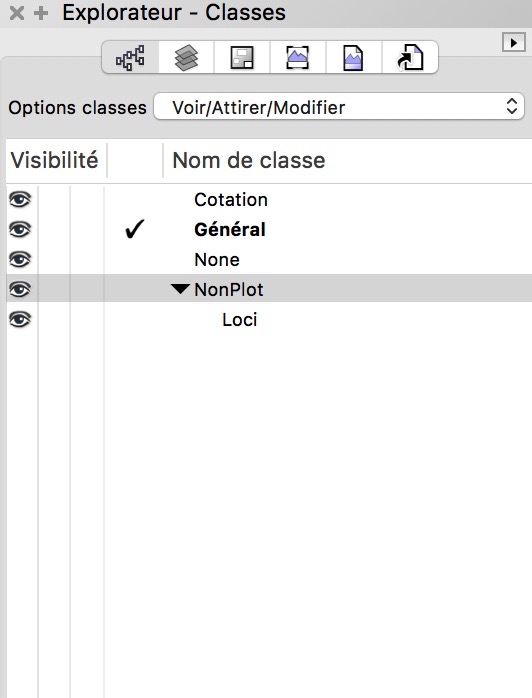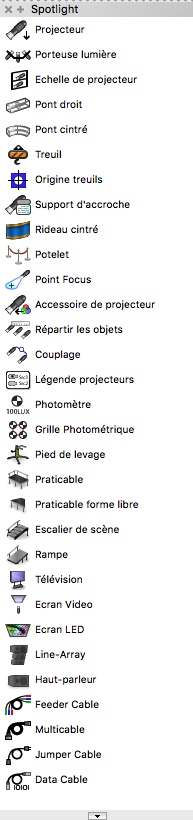FabK
Member-
Posts
20 -
Joined
-
Last visited
Reputation
7 NeutralPersonal Information
-
Location
France
Recent Profile Visitors
The recent visitors block is disabled and is not being shown to other users.
-
If I may add and ask, could you all finish your post by a simple line: If I had to choose, I would upgrade RAM or CPU or GPU so it is clear for the less computer technologie oriented fellows? Thanks again.
-
Thanks everyone for all your comments and tips. It is very interesting but I must admit I am somewhat more confused today. I thought I would get a simple and unanimous response such as :"Go for the Graphic card!" or whatever. It seems that it is more complex although I don't really see why it should be knowing my quest is only in regards to using VW with the main purpose of rendering 3D stage design with lights. At the moment, I feel that there cannot be a single choice and one should upgrade everything to get a clear vote. I wish it was that easy financially for me. Perhaps we should turn to VW engineers who exactly know what hardware is most useful to boost their 3D engine. But again, thank you all for the time you have taken looking at this issue.
-
Hi, I am about to buy a new Macbook Pro 15'. This is my only computer as I travel a lot and carry my work everywhere. I am a lighting designer and therefore render 3D set models with lighting. I can afford to boost my expensive new toy only with one feature. CPU, RAM or Graphic card. Which on will speed my render the most? 1- Going from Intel hexacore i7 2.6 Ghz to Intel hexacore i9 2.9 Ghz? 2- Going from 16 Go of RAM to 32 Go of RAM? 3- Going from Radeon Pro 560x 4Go GDDR5 to Radeon Pro Vega 20 4Go HBM2? Thanks for the advise.
-
Your opinion on greatly needed improvement in Spotlight.
FabK replied to FabK's question in Wishlist - Feature and Content Requests
Scott, I am glad to read that I am not the only one to wish to have a fully functional software. As many people, your give some useful tips which only underline the urgency for the developers to add the elementary features that are missing. The option to make myself not just one soft version of a gobo but ten to have a full choice on how soft I want it is just ridiculous in a program specifically designed for lighting designers. This is an elementary feature as are the possibility to see shutters and gobo in open GL and a proper projection tool. Imagine the heliodon tool fixed at 1pm January 1st and telling the architects that they need to rotate their building to get the proper position of the sun. It just makes no sense and shows a serious ignorance in our profession. I have looked a bit more into the subject and realised that VISION offers all the control features that we miss. You can focus with the arrow keys, control gobos, smoke level, shutters, everything with instant render. The know how is there, it is just a matter of a decision to offer it which is even more infuriating. If the intend is to get us to buy VISION, it will never work. We are designers, not programmers. I personally have no clue on how to operate a console and no desire to learn. A console is a very complex machine and you need a professional to operate it. As a designer, I don't patch, I don't run cables, I don't set up network. The only things I choose are the lights and their positions, colours, purposes and channels. Once this is done, months later I pass on the VW file to the production and someone else does all of tech stuff . The other option would be to get the production to hire the programmer six months ahead to spend several weeks with me in my studio to operate a virtual board with the need to patch and set up the show as if it was all done when I am just studding my possibilities until I have found what I am looking for. This is just impossible in my main trade of opera and theatre simply because I don't choose the programmer or the board, it is all house staff and equipment. But even in the commercial projects, all of that would represent such a cost and additional work that it simply will never happen. Regarding Cinema4D, renderwork does a pretty good job and for my presentations, I don't need to achieve a PIXAR quality. I might once I get to use Renderworks with all the missing features and want to go one step further but for now, I need the basics to make Renderwork my standard. Fabrice -
Dear Andrew, Thank you for your help, It makes total sense. I now understand better how it works and therefore what behaviour is normal. Best regards, Fabrice
- 23 replies
-
- projection
- lighting
-
(and 2 more)
Tagged with:
-
Hi Damien, Thank you so much for the tip, very useful. Fabrice
-
Thanks Mark for the tip. I may do that even though I find it a bit sad that my high end program costing close to $4000 needs a fix from a shareware.
-
Anyone knows if there is a way to assign the same channel to a serie of lights when using the "numbering projector" function? I like to use the the mouse to select the next light but sometime, the next light has the same channel number. So instead of having to stop the numbering and reset the starting number to the last number used which is tedious, I would love if there was a short cut such as holding the option key or whatever that would stop the stepping to the next number and allow me to number several lights identical. Anyone knows of that is possible? Thanks and have a great day. Fabrice
-
I happen to be doing a show in the US at the moment. I asked my US assistant to do the procedure on her US Vectorwoks. The tool works perfectly but contrary to what I was expecting, the program behaves exactly as mine does. No special Video classes are create when she places a Blended Screen, and in the property menu, all classes are set to "blended screen classes". Exactly like me, the only difference being, I don't see the projectors and she does. Really strange.
- 23 replies
-
- projection
- lighting
-
(and 2 more)
Tagged with:
-
No. I insert the screen, then go back to the property window and click on "insert screen". Did the projectors appear when you opened the file or when you clicked on "insert projector"? And what about the classes, do you have a video class with sub-classes when you open my file?
- 23 replies
-
- projection
- lighting
-
(and 2 more)
Tagged with:
-
Thanks bcd for the file. I can see the projectors on your drawing and noticed a specific video class with sub-classes. When I create a screen, these classes are not created. I get this. I tried creating your classes manually but this did not change anything, the projectors did not appear. I then went into the property menu of the blended screen, into classes... and noticed all classes were set to "Blended Screen Classes". I clicked on "use standard classes" and all the classes got renamed properly in the property window. But when I clicked ok, only two got actually created. Frames and Screens. And still no projectors appearing on my drawing. This is very odd. Here is a file as I get it from my end. I just inserted the screen and projectors and did not touch any settings. Perhaps you can make more sense than I can out of this. Blended Screen NoVP.vwx
- 23 replies
-
- projection
- lighting
-
(and 2 more)
Tagged with:
-
I can indeed add it manually which is what I did. But as there is something wrong with it on my computer, I called support. Their answer was :"we don't support that tool because we did not include it in the French version"! So they did not give you a complete answer. it is available indeed but "as is", in English and if you have a problem you are on your own. I did look into the classes, couldn't find anything that would make the VP appear.
- 23 replies
-
- projection
- lighting
-
(and 2 more)
Tagged with:
-
I did but something's wrong with it. When I finalize the process and click on "insert projector", nothing happens. My VP do not appear. So I called for support which started the whole thing.
- 23 replies
-
- projection
- lighting
-
(and 2 more)
Tagged with:
-
Hi Andrew, As I mentioned, I was told that each country could decide which tool they could drop, and the French distributor decided, for whatever reason, to drop Blended Screen.
- 23 replies
-
- projection
- lighting
-
(and 2 more)
Tagged with:
-
From your screen shot, Blended Screen seems to be the only missing tool. I spoke to the support service from CESYAM, the french distributor. I don't know the name of the person I spoke to. support@cesyam.fr Thank you so much for your help. Fabrice
- 23 replies
-
- projection
- lighting
-
(and 2 more)
Tagged with: