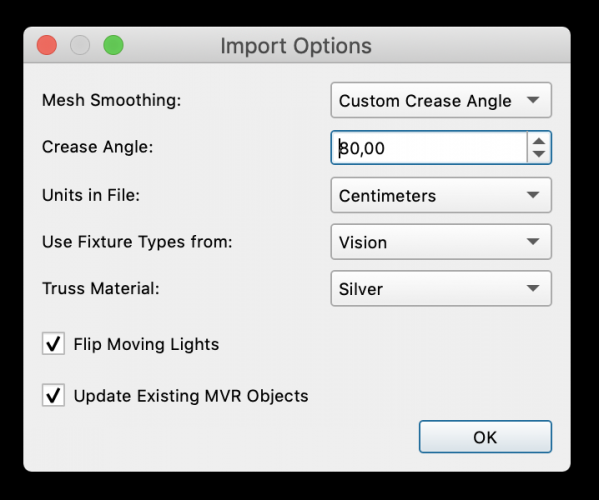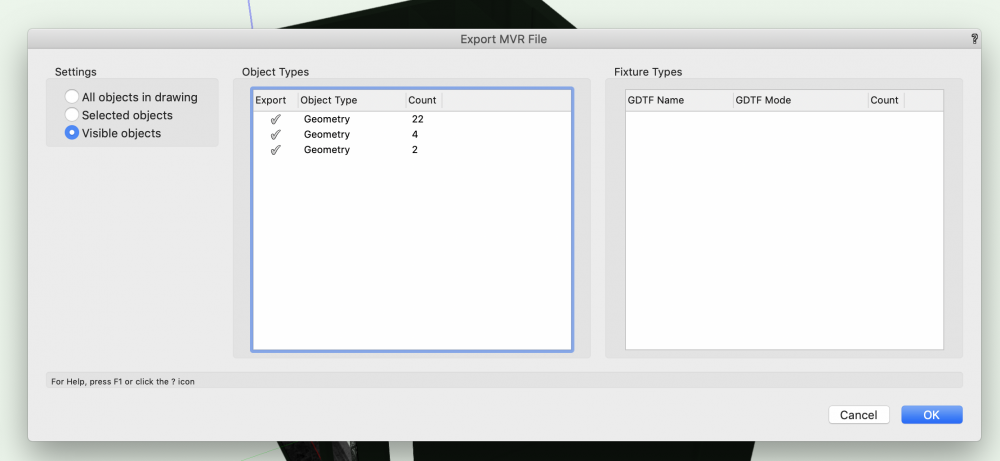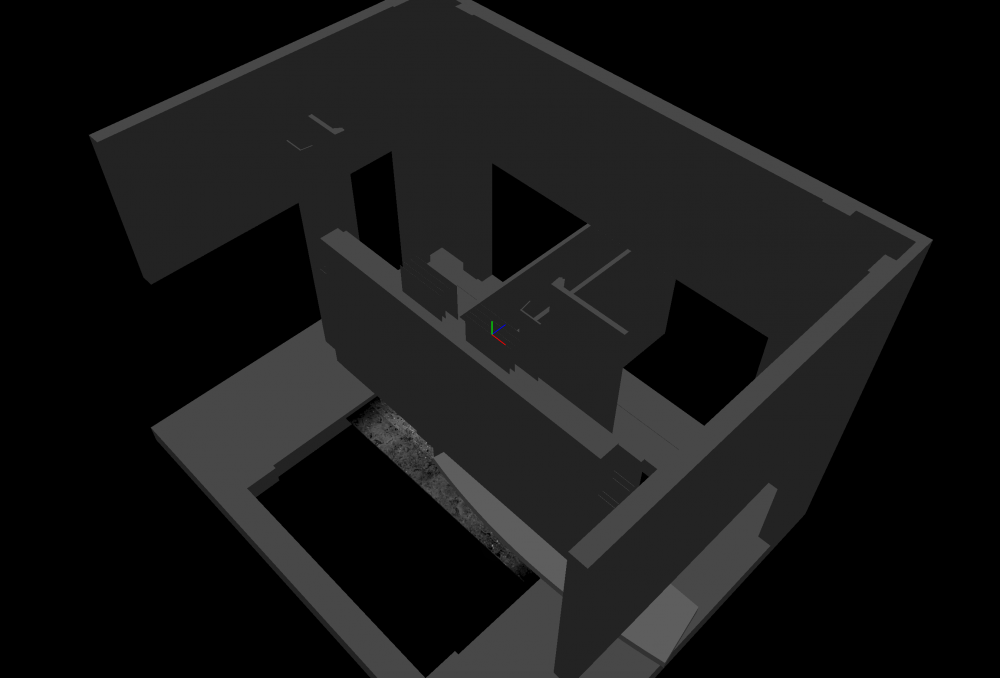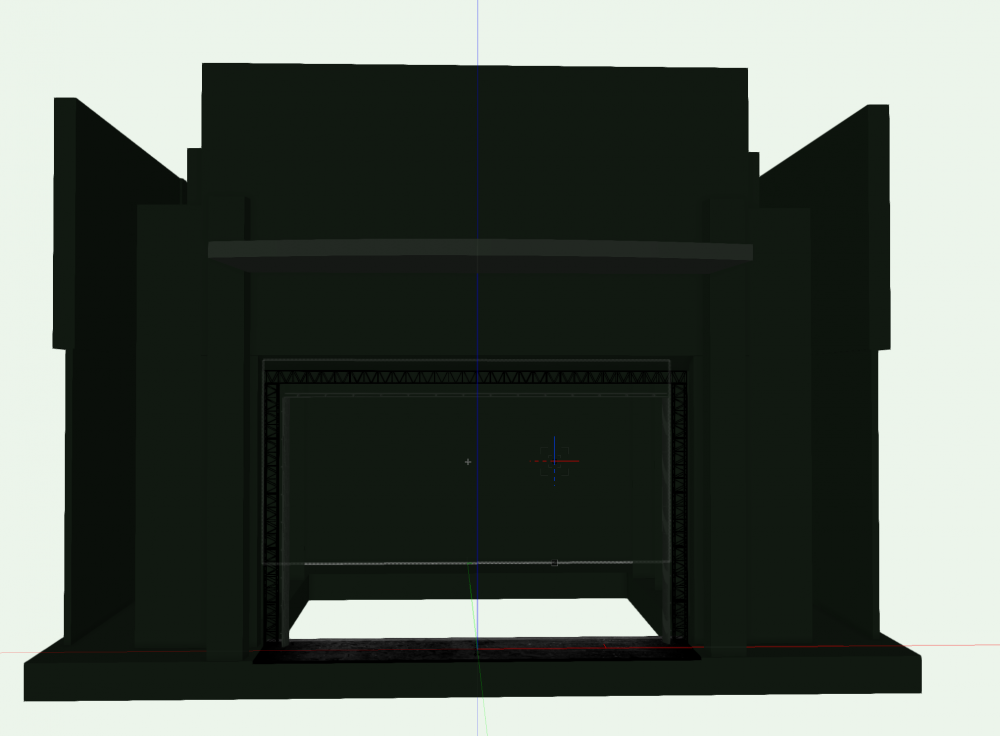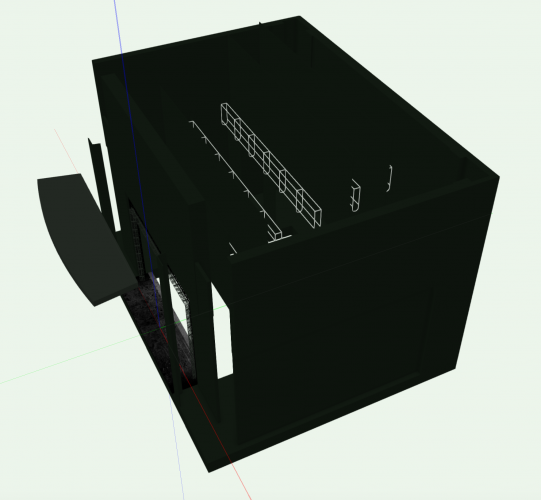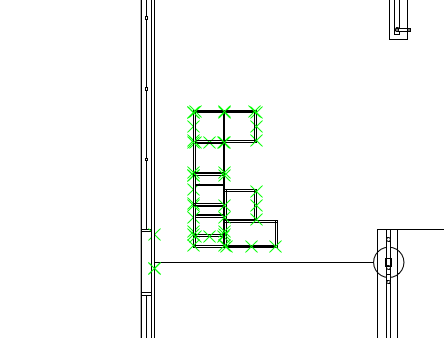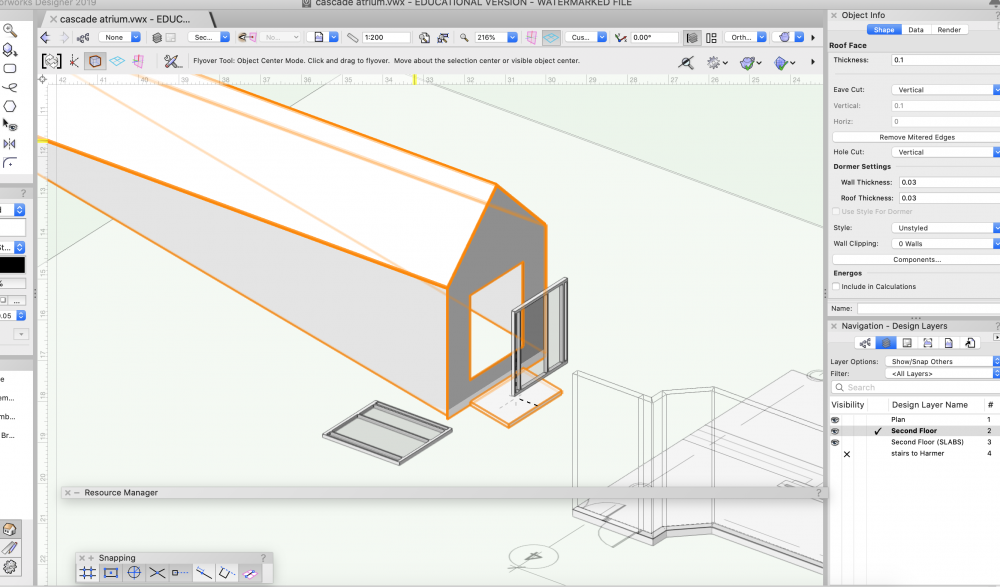Search the Community
Showing results for tags 'vectorworks'.
-
Hi All, hoping someone out here can lend me a hand!?? System Freezes and Screen Goes Black momentarily when running Vectorworks 2024 Designer Suite I was running Vectorworks 2024 Designer Suite on my machine, but with 12GB RAM and 2 x Nvidia Quadro 2000 Cards , each 1GB VRAM. The screen kept going black at random points as i was drawing and modelling a small residential project. Sometimes the system would freeze for a few seconds then come back to life, other times it would crash. I deduced that the times the system was crashing seemed to coincide with an auto save attempt [more often than not] I can seemingly reproduce the blackscreen at will by clicking 'save', when the screen will go black for a few seconds... So I moved my auto save location from my one drive account, to my NAS where I save my project work I also replaced the network card with a PCIE card as I know that the onboard network card had issues with connection dropping out, and wondered if it was having a lag moment when connecting to the internet or network, but the problem is still there with both a PCIE network connection and a USB 2 adaptor to RJ45 network cable Still the problem persists... I had tried to solve the problem after reading recommended hardware requirements, by adding ram [now 48GB] and by adopting a slightly more powerful graphics card Nvidia Quadro 4200 [4GB VRAM] but it really didn't help at all. I have installed the latest graphics driver for my card as well, I have uninstalled the driver and reinstalled the driver... still the issue persists... I searched the knowledge database for "black screen" but didn't find very much apart from advice to reinstall the graphics drivers whilst Vectorworks was not running... that's not helped so far.... Thank you for checking this out - it would be great to know if anyone has solved similar or got any ideas that I can try?
- 6 replies
-
- vectorworks
- 2024
-
(and 3 more)
Tagged with:
-
Register VECTORWORKS GETTING STARTED SEMINAR Register Register VECTORWORKS ARCHITECT ESSENTIALS SEMINAR Register Register VECTORWORKS LANDMARK ESSENTIALS SEMINAR Register Register VECTORWORKS SPOTLIGHT ESSENTIALS SEMINAR Register Register VECTORWORKS CONNECTCAD ESSENTIALS SEMINAR Register
-
- basic training
- onboarding
-
(and 2 more)
Tagged with:
-
Hi i'm having some trouble matching colors in Vectorworks. Attached you can find an image that explains my problem. I imported a reference image made on https://colourco.de/ and imported the JPG image in VW. Than I gave at each circle the right color code reported on the reference. Despite the matching code, the color don't match. If I do the same thing in a software like Affinity Designer it works perfectly. Do anyone knows why? Thanks Francesco
-
Hi all ! I am looking for the best solution to export my vectorworks project to blender for texturing and rendering. That is to say the best compatibility, the best format, the best way to have a blender project organized from vectorworks. Thank you all
- 4 replies
-
- vectorworks
- blender
-
(and 3 more)
Tagged with:
-
I would absolutely love it if Vision was integrated into Vectorworks. Making changes, updating patch, moving fixtures etc would be reflected in both the visualisation and CAD file and would all-round speed up the workflow.
-
- vision
- vectorworks
-
(and 1 more)
Tagged with:
-
Is it recommended to uninstall a previous version before installing a new version for the cleanest upgrade or can new versions be installed regardless of old?
- 1 reply
-
- installation
- install
-
(and 1 more)
Tagged with:
-
Hi, I am currently working towards PAS1192:2-2013 mandate and I am having some issues with the IFC import and the way we create windows. As we work on large housing schemes we work with window types, a method Vectorworks have previously advised to do it. So we create windows and then turn into symbols, so when placed within a wall they appear as a 'symbol in the wall'. However when exporting to IFC and either re-importing into VW to test or into Solibre Model Checker, the IFC format does not acknowledge the relationship between the wall and the window. I therefore tried exploding the symbol to test if it was this and when it is a 'window in wall' it views fine. I was wondering if anyone has had a similar issue and a work around. One way i was going to try was using symbol geometry in the window settings. therefore if you change the original source component then this will still change. However this will result in manual window changes to each window for height width etc. I have attached a solider model checker screenshot showing the if import result of a door in a wall as a 'symbol in a wall'. This also applies to doors. Thank you. Gavin
-
We are looking for a part time Vectorworks draftsperson with 5-7 years experience preferably doing high-end custom residential work. Must be experienced with putting together building permit sets. Primary work will be in Design Development and Construction Documents including exterior construction detailing Tasks may also include: 3D either in Vectorworks or SketchUp Coordinating with structural engineer Interior design of built items & interior construction detailing We have license you can use if you do not have your own. (Practice is in Northern California near San Francisco) submit resume and work samples to: info@RSArchitecture.com
-
- draftsperson
- architect
-
(and 3 more)
Tagged with:
-
Hi everybody, after some trial and error id like to show everyone what i think is the best method to convert to DWG for when sending out to conultants if anyone has any info that could make this better please share! we can all help eachother so go to your model layer and make sure its on top/plan.. for example the layer with your first floor then go to FILE>Export>ExportDXF/DWG you get the pop up of options follow these settings File Format Format: DWG Version: 2013/2014/2015/2016/2017 Class / Layer Conversions Export as DXF/DWG Layers : Classes Invisible Classes are: Not Exported leave the box for "export single layer for classes with same name" unchecked leave the box for "export layers as seperate files" unchecked Sheets to include Export: Design Layers Only References leave the box for "export design layer viewports as seperate files" unchecked Objects: the only box that should be checked should be the "export as flattened 2d graphics" text and dimensions the only box that should be checked is "preserve SIA dimensions text appearance " 2d fills and files only check these boxes, "export hatches" "export hatch pattern files" "export hatches and 2d fills into seperate dxf/dwg layers" 3d both boxes should be checked no boxes should be checked in symbols and groups or line types line weights and colors only check the box for "use dxf/dwg indexed colors" you will have to do this for each floor seperatley once the file is in CAD you will need to do few cleans up listed below -explode everything as much as you can (because when a consultant copies your plan to there file an unexploded plan will not work) -clean up hatches (because we are doing hatches in sepereate layers you can easily just freeze it) do a final review of your lines and such and then thats it you are done
-
Hi, I am looking for a laptop (to work from home) that can handle vectorworks architect as I use it for rendering and 3D modelling. Can anyone suggest any laptops that have a suitable specification to do the job which are under £1000? Thanks in advance, Sam
-
- vectorworks
- rendering
-
(and 3 more)
Tagged with:
-
All, It's March 1st. Can anyone from VM or in the know indicate what to expect this month? I am curious if we should anticipate a Service Pack or a new version release. - Curious
- 2 replies
-
- vectorworks
- update
-
(and 2 more)
Tagged with:
-
Hi everybody I would like to export images (PSD, TIFF) with layers from Vectorworks to import it in Photoshop / Procreate. Is there a way to do that? Thanks Francesco
-
Having issues exporting an ifc file. Everything converts and exports as it should, yet it takes 45mins plus for it to process and complete. File size, after purging is 370mb approx. Stories all set up correctly, for each of the 16 stories. Set in plan/top view when exporting, 3D conversion is "low" and most settings are as per the Vectorworks "Sharing your model with IFC" Document. Really is poor, as it means that no drawing work can be done until after the export. ArchiCAD users in the office export larger buildings than this in under a min in work. Any further tips? or is this standard for VW? You can see from the attached image, there is not a lot of detail in the model. Also attached is my computer specs. Its a top of the range iMac
-
Hi I want to sell my 2019 designer edition Price is 1500 USD... This is a international Version with serial numbers, that work on WIN and MAC. It is my private License, I don` t need it anymore, because I am employed and the company has their own. Also,I only sell it because during Covid, I need the money more urgent, then the software. It was bought thru an official reseller and I already have the documents for transferring serial numbers. It is fully upgradable to the newest versions. Fees for switching over, payed by me... Transactions via PayPal. If you are interested or for details, send me a message. Regards JK
- 4 replies
-
- vectorworks
- designer
-
(and 2 more)
Tagged with:
-
Hello, Does anyone know where to find UK/London companies that recruit interior designers with VW skills? I just qualified as an interior designer and looking for work but I see that 95% of jobs (if not more) advertised on job boards etc come with AutoCad skills. I am looking for interior designer roles with VW skills so it seems I need to laser target specific companies that use the software. Any idea?
-
Hello everyone I am running into a strange issue when sending my model from Vectorworks to Vision. It seems my objects ends at space origin. So everything is at 0;0;0. I would like it to be placed at the position in space, as my Vectorworks drawing. My method of importing is: Export to MVR file from Vectorworks. Import MVR file in Vision. Here is how it looks after import: And how it looks In Vectorworks: My esport settings in Vectorworks is: Import settings in Vision is: Do any of you know what I am missing? Hope you can help! Best from Mathias
-
For the second year in a row, global design and BIM software provider Vectorworks, Inc. is an Architizer A+Awards finalist. Specifically, Vectorworks Architect 2020 is competing against three other products for the 2020 Architizer A+ Popular Choice Award and the Jury Award in the Software & Digital Tools category. Vectorworks Architect 2019 was the 2019 Architizer A+Awards Popular Choice Winner in the Design Tools-Apps & Digital Tools category. Now in its eighth season, the Architizer A+Awards will highlight the most pressing issues facing architecture and design today. Through relevant new categories, topical coverage and pioneering jurors, the awards will celebrate industry professionals working at the forefront of today’s creative challenges. The 2020 awards will promote work that is harnessing cutting-edge approaches, materials and technologies to create more resilient spaces and cities for generations to come. New this year are awards that emphasize the industry’s most innovative use of materials and technologies, as well as those celebrating sustainable design and new approaches to building. These include categories for sustainable products, design hardware and BIM technology. “We are honored to be a finalist again for this prestigious award and thank Architizer for including us alongside other incredible products and companies who are helping to drive the AEC industry into the future,” said Vectorworks Vice President of Marketing Jeremy Powell. “Each year, we strive to provide enhanced and new software capabilities that simplify design workflows from sketch to BIM. In particular, Vectorworks Architect 2020 was created with an emphasis on helping architects strike a balance between practicality and creativity using data-driven insights.” The jury evaluates the product categories based on aesthetics, performance and impact. The Architizer A+ Popular Choice Award is determined by public voting. Be sure to cast your vote by July 31 on their website. Popular Choice and Jury winners will be announced on August 4. To learn more about the nominated product, Vectorworks Architect 2020, visit vectorworks.net/architect.
-
- 1
-

-
- vectorworks architect
- architizer a+ awards
- (and 2 more)
-
Hi, I have used the LED screen tool to create several screens and I have now made a plan viewport but I don't want the green loci to appear. How do I hide the green loci? Thanks
- 1 reply
-
- led tool
- troubleshooting
-
(and 3 more)
Tagged with:
-
Hi, I want to know is there any way of projecting a movie/video on a video screen then recording a rendered animation of it? I'm want to create several video screens with graphic motion imagery in an animation of the space I'm designing.
- 3 replies
-
- video screen
- vectorworks
-
(and 2 more)
Tagged with:
-
In conjunction with Earth Day 2020, global design and BIM software provider, Vectorworks, Inc. celebrates their latest award. The Howard County Department of Public Works’ Bureau of Environmental Services, Recycling Division selected Vectorworks as the winner of the 2020 Business Recycling and Waste Reduction Award. This accolade recognizes local businesses for their recycling and waste reduction efforts during the 2019 calendar year. The winning submission, “Greenworks,” is an environmentally-based project presented at the company’s regular innovation discussions and focuses on methods to create a sustainable work environment. Employees from various teams and departments collaborated on the project that went into full effect a few months later. The project outlined implementing proper traditional recycling techniques and adding a new system to include recycling plastic bags and film packaging, which ultimately becomes Trex decking. Additionally, other initiatives involved purchasing utensils instead of plastic cutlery and replacing water bottles with a water filtering system. “One might expect an innovation project from a global design software company to be a technology-focused project; however, we chose to focus on sustainable ways to improve our environment,” said Janet Coppage, operations coordinator at Vectorworks and one of the employees behind the Greenworks project. “Not only are we pleased to see this initiative have a significant impact on our nearly 200 employees at our Columbia headquarters, but we also see this as an opportunity to educate families and surrounding communities for a greater reach and positive impact in our environment.” Learn more about the award-winning company, by visiting vectorworks.net.
-
- 1
-

-
- howard county
- janet coppage
-
(and 3 more)
Tagged with:
-
Global design and BIM software provider, Vectorworks, Inc. has partnered with the IATSE Entertainment & Exhibition Industries Training Trust Fund (IATSE TTF). The IATSE TTF facilitates training opportunities for IATSE workers to achieve and maintain the skills, ability and knowledge necessary to meet the ever-changing technologies in the entertainment and exhibition industries. Further, IATSE TTF develops state-of-the art training tools, resources and methods for their members. “The IATSE Training Trust Fund is thrilled about this new partnership with Vectorworks, which will make additional training and craft skills development opportunities available to IATSE members and individuals working under IATSE agreements,” said IATSE Training Trust Fund Executive Director Liz Campos. “These types of endeavors that help expand career opportunities for our members are exactly what the Training Trust Fund strives to add to its many resources available to IATSE workers.” As part of the new partnership, the IATSE TTF will receive: · Vectorworks perpetual software license discounts for members · Vectorworks product training discounts for IATSE workers and IATSE locals · Webinar-style learning sessions Discounts are offered to IATSE TTF beneficiaries throughout in U.S. and Canada. “Historically, we’ve had partnerships with local chapters, however, having this partnership with the IATSE Entertainment & Exhibition Industries Training Trust Fund allows us to expand our partnership to every member across the U.S. and Canada in the entertainment community,” said Nicole Davison, vice president of sales at Vectorworks. “We are committed to supporting the Training Trust Fund’s efforts by providing best-in-class services and resources to members to ensure their success.” IATSE TTF beneficiaries can take advantage of the partnership benefits by visiting the link here.
-
- iatse tff
- nicole davison
-
(and 2 more)
Tagged with:
-
Hello, I need to add a skylight to a roof face as I'm creating an atrium and I'm having trouble on how to make flat, glass roofs. I have created a 3d symbol of a skylight and I'm now having trouble positioning the skylight to the correct place. There seems to be a gap between the dormer cut out and the symbol itself. I have tried clicking edit skylight and this also left a triangular hole on the roof. 😁
-
- vectorworks
- roofface
-
(and 3 more)
Tagged with:
-
Hi my student license has expired despite me requesting an extension and uploading proof of enrolment, the request has not been accepted yet and my account status still says expired, how can I fix this asap because I need to use the program as soon as possible for a presentation. Thank you.
- 1 reply
-
- student
- vectorworks
-
(and 3 more)
Tagged with:




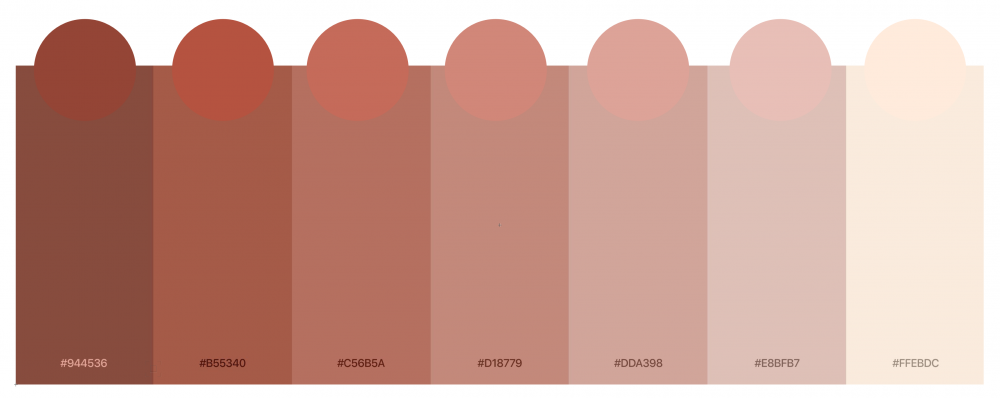


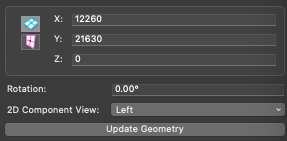
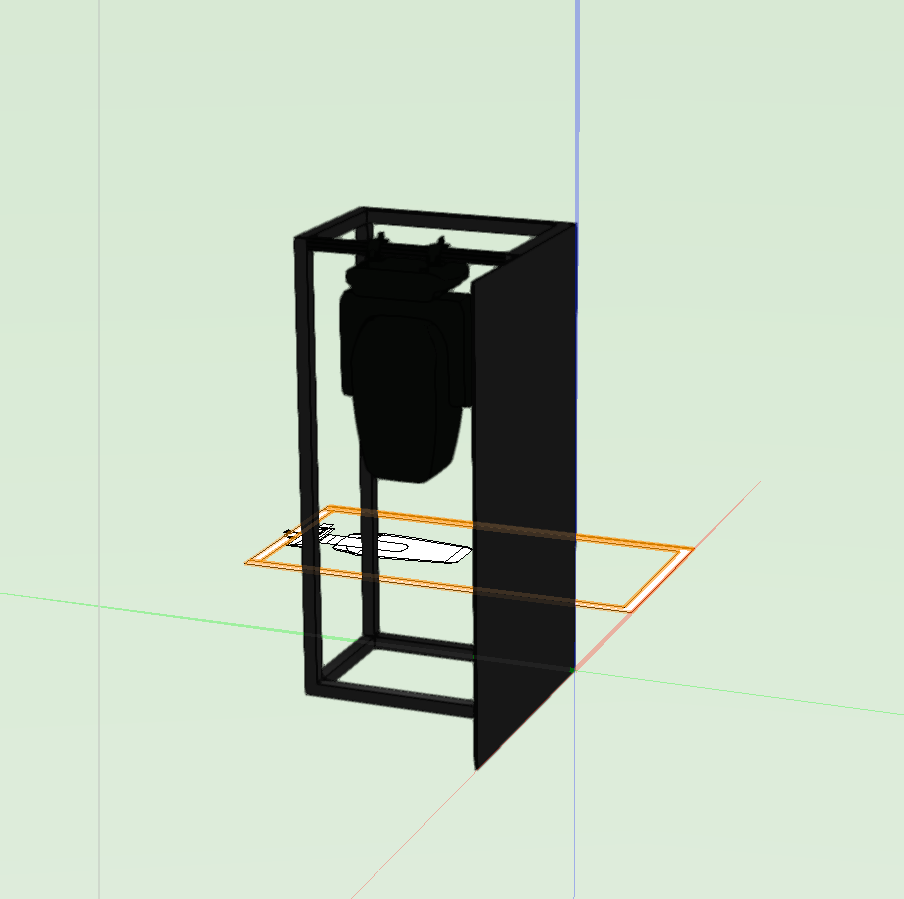

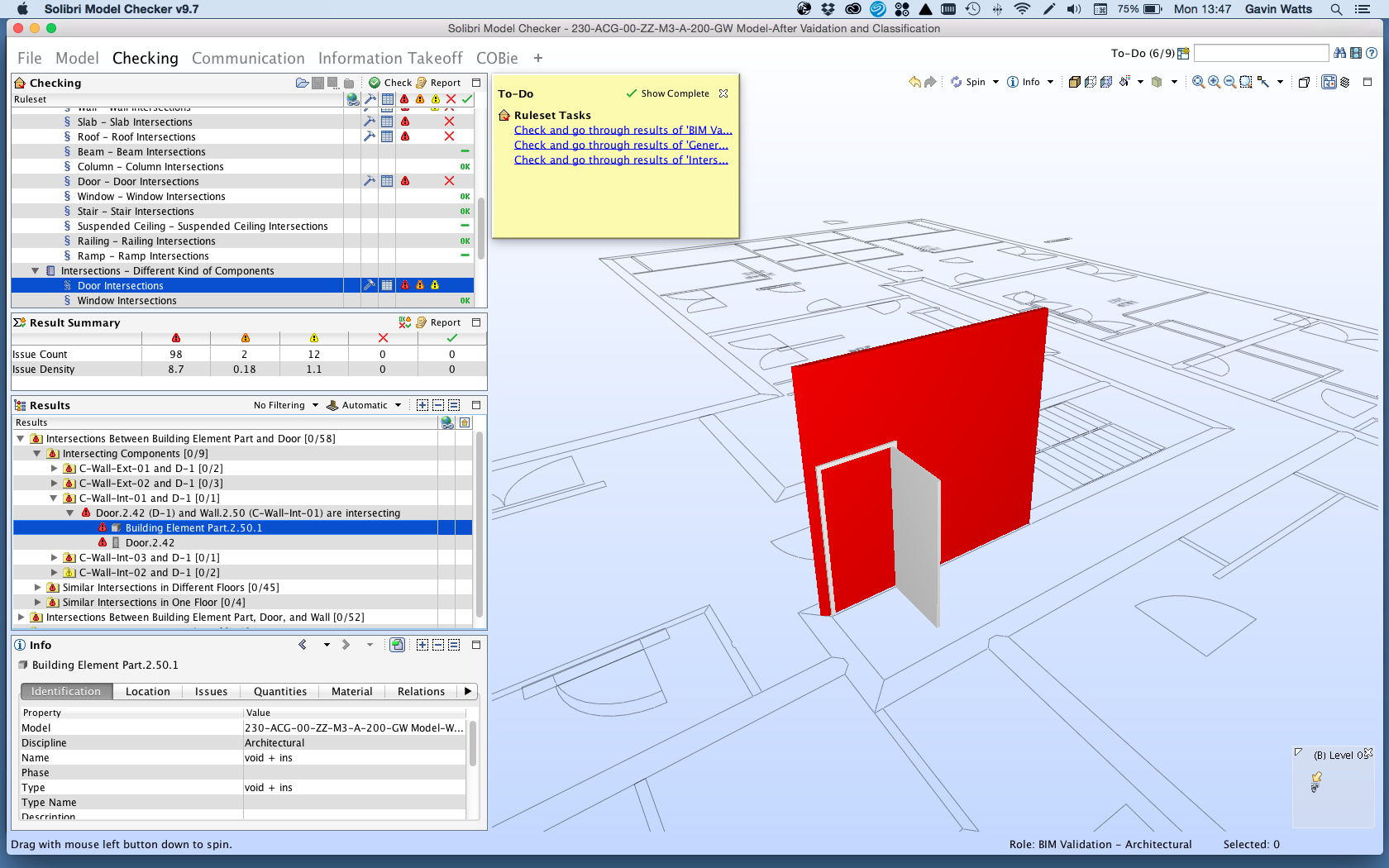
.thumb.jpg.0e9c18dbc51939735d7833f586b4785f.jpg)