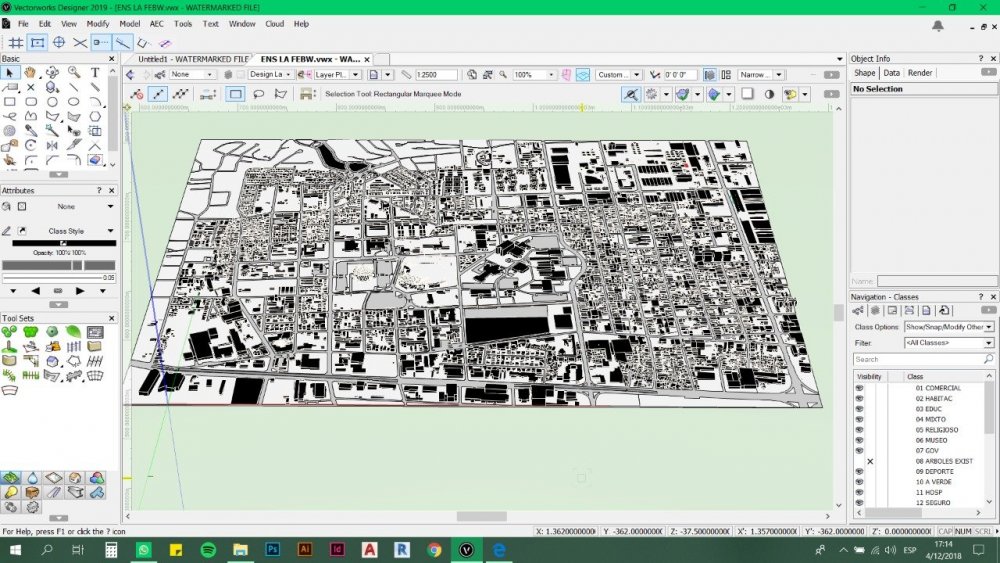Search the Community
Showing results for tags 'slow'.
-
My older files, created in previous versions of Vectorworks, are taking 2, 3, 4, 5? times longer to save or backup in 2024. I feel as though there is some update I missed: is there some new "functionality" that dramatically increases the amount of information that needs to be saved each time? I backup to an adjacent, networked computer via a Thunderbolt cable - is that not supported for some reason?
-
- save
- slow performance
-
(and 2 more)
Tagged with:
-
Vectorworks unusable after fresh install on new high end system
jacoporicci posted a question in Troubleshooting
Hello everyone, I might need to open a proper ticket but thought I might give it a shot here as I'm kinda lost. I just built a new Windows 10 workstation for the studio and I'm having a lot of issues with VWX and, when compared to my personal M1 Max, it gets destroyed. All tests were done using the same file. First, opening the file takes longer on PC and the whole software freezes (without showing it in the title bar, I had to open Task Manager to check that) for more than 2 minutes (it takes roughly 10 seconds on Mac) before switching from a sheet layer to the design layer view. Then if I select the orbit tool and perform an action, for example, it freezes again for another minute before actually moving the camera, then it seems to work just fine orbiting and panning/moving. Also switching between other tools at that point seems to work just as on the Macbook, even though, if I move an object like a lighting instrument or a 3D object it seems it takes longer than the macbook to perform it. Switching between Wireframe, Plan View, Shaded or any other mode causes a lot of lag that is not present on Mac. Publishing the same sheets takes roughly 15-16 minutes on Mac and 22 on PC, starting from the same out of date viewports. Finally, closing the software on PC causes it to freeze again and takes about 2-3 minutes to close completely. The VWX install was made today right after the build and the installation of a fresh copy of Windows 10 Pro, run all the updates and installed all the drivers. The system doesn't appear to have any stability issues as benchmarks came clear and runs good with anything else. Specs of the system as follows: Motherboard: Asus TUF GAMING B760M-PLUS WIFI CPU: Intel Core i9-13900K (not overclocked) RAM: 64 GB DDR5 @ 6000MHz GPU: Nvidia GeForce RTX 4090 Founders Edition (not overclocked) OS: Windows 10 Pro (Build 19045.3086) Software: Vectorworks Spotlight 2023 SP5 - Build: 702742 What I was able to notice is that Vectorworks never used more than 20% of my CPU at any time during any of these operations. Also, this list is not comprehensive as I didn't have to inspect the issue any further today and I'm writing from home right now but hopefully this is enough information to start investigate into this as I was really caught by surprise by the really underwhelming performance of this system that I was expecting to upgrade our workflow. Thanks for your time -
Hey Hive mind, I am using Vworks Spotlight 2023. The drafting coming from designers are large DWG files and they are taking forever to import. These are not super complicated drawings. The files are anywhere from 300kb to 60mbs. The larger ones are taking upward of 45 minutes to import. Is there a faster way to open these in vectorworks? I also use AutoCAD 2020 (but prefer working in VW). What is the best file type to export for VW import for faster info transfer? Current file included as example. Thanks ALL! 1935395509_CLUSTERAV-RETRO.dwg
-
Hi, 1. Why is it that 2D dwgs are super slow in VW when they are quite easy to handle in any other CAD software? How can I make them work better in VW? When I try to move around an imported (or referenced, tried both) dwg it takes seconds before it moves or anything happens. And it's a blank VW-document which has no other files in it. The dwg isn't too complicated and works super smooth in softwares like AutoCAD. 2. When I have made a crop of parts of the original dwg I want to use to make my 3D drawing, the crop doesn't "stick" to the dwg. I've changed the actual crop from Screen to Layer but problem stays. Hope this make sense. I have a drawing which have both section and plan view in the same dwg, and just want to split them apart so I can "stand" the section view next to the plan view. Just like Make Doubleday does in this video. Please let me know your thoughts on this 😃 Thanks! // martin
-
Hi All, I've just taken the plunge to Mojave, and straight off the bat have run into a major issue. Editing text in sheet view is absolutely crippling my system. I'm working in the same file as I was prior to updating to Mojave, on the same system, on the same SP3.1 Vectorworks. The only change is the system update, and it is severely slower since the update. Is this a known issue? I can record some footage showing the slowdown if it helps. Thanks A
-

Is this really the performance one could expect?
MartinBlomberg posted a question in Troubleshooting
Honestly, is this what one can expect from VW? Please have a look at the video attached. LINK TO VIDEO: https://photos.app.goo.gl/vCbW8r4R4SMqHK5d8 I'm doing a seating plan for the arena I'm working at. And the file isn't too complex yet, size around 50mb. I've also shot the Task manager as well, so you can stats while I'm cliking about. I'm not doing to much stuff here as you can see, but still really slow. Please let me know why occure and if there's some kind of fix to it. Many Thanks! INFO: VW 2020, SP5, 64-bit Windows 10 Pro CPU: Intel i7 9700 3,00GHz 16GB RAM NVIDIA GeForce RTX 2060 Super -
Hello to everybody, I have searched for this issue and I am really surprised that I couldn't find posts about it. Don't you think that zoom, pan and orbit commands activation both thru mouse wheel and toolbars is incredibly slow? (VW 2019 and 2020 both Win and Mac) I am talking about more or less 1 second but it is really disturbing and it make working with VW very frustrating; expecially compared with other 3d modeling sw. I have a 9th gen i7 and a RTX 2080 that is kind of a "monster" in 3d navigation in any other software even with realtime rendering and raytracing activated. So how can happens that navigating an OpenGL model, low quality setting, no antialiasing, is so laggy? I think that the problem is not in the model navigation itself, maybe the problem is in the speed of the activation of the commands zoom, pan and orbit. Since when the command is finally (1 second avarage) executed I can zoom/orbit/pan the model very fast. I hope that I have been able to explain my problem and that you will help me to solve it, thank you, Davide
-
When doing a large irrigation system (I'm working on several with over 70 stations), the connection time is incredibly cumbersome and slow. The file I am currently working on takes up to 15 seconds to make one connection. Additionally, we have already turned off the Auto Calculation Update feature, so that is just processing time. Some simple math to show you how cumbersome this actually is... 830 outlets of just one type (over 2000 total in the project) = 830 connections 830 connections at 15 seconds each = 12,450 seconds = 207.5 minutes = approximately 3.5 hours of drafting to make the connections. When compared to our traditional methods, we could do this drafting in approximately 1 hour or less. So for 2.5 extra hours, what do I get? Some data attached to the pipe network? That would be great, except half the time there is at least 1 error for every 20 outlets, which has to be found, diagnosed, and corrected, adding at least another hour to the mix. I get that we are supposed to be moving into the "smarter, not harder" category, but this is only coming at it from the "smarter" perspective while making it a whole lot harder to meet your targets. Expand your horizons Landmark and start thinking bigger than a single, lot residential project. We need BIG applications here that scale easily!
- 8 replies
-
- 5
-

-
- irrigation
- landmark
-
(and 2 more)
Tagged with:
-
Dear all, I have recently updated to VW2020 + Catalina 10.15.3 on my IMac (Retina 5K, 27-inch, Late 2015 / AMD Radeon R9 M395X 4 GB / 4 GHz Quad-Core Intel Core i7 / 32 GB 1867 MHz DDR3). I am having an issue with the slowing pace of Vectorworks & several post crash issues. 1. Update issue: Firstly Vectorworks crashes frequently since updating from 2019. The pace of response to simple commands dies to a spinning wheel of death halt over about a 15 min period. I have force quit the program in order to do my job, which at the moment is in short 15 min shifts of grinding fun. I work as economically as possible because I prefer my VW to be responsive. I have my settings on low throughout. I am not using textures or lights. I am only using the model to create viewports for hidden line renders. Quiete simple demands with unreasonable response. Commands that kill. Writing any annotation - Even with default VW fonts. Navigating GEO Updating all Viewports collectively Pasting (cmd + v) The performance has improved slightly but the Wheel of death is never far behind. Things I have already done: I have actively seeked solution to the poor performance of my Imac: I have removed several out of date software form my Mac. Decluttered 600gb of files. Removed live desktop form my mac. Reset the Pram. Safe rebooted. Updated my operating system :-S 2. Post crash issues: Upon loading up files from my back up folder, I notice that geometry on my models has now disappeared completely from view, you can highlight the Geo' & it is visible in wireframe. However not in Open gl or Final RW / Custom RW. Also symbols or flipped Geo has now become more abstract. Various design elements have now flown off to completely random parts of my design layer or are now completely missing. I have tried removing symbols & created generic solids to combat this. But it hasn't tackled these issues. Sometimes if I ungroup the parts of my design, the parts will appera in open gl. Not as they were thou. But this isnt always a soloution to all parts. Thanks in advance. Albert
-
Hi Guys, Anyone else experiencing issues with SP3.1 update on W10? Basic functions are taking incredibly long to execute. for example, The softgoods tool freezes VW temporarily for about 5min every time I use the tool. Extremely frustrating. Importing 3ds files are also taking forever to execute and sometimes crashes VW. I didn't have this issue with SP3. Any help would be appreciated.
-
I've imported a PDF. it is 11.6 MB. 4 pages, but I'm only taking in 3 of them. I've un-grouped the PDF. I've deleted the bitmap and a number of rouge rectangles. I also found that AFTER i've un-grouped the PDF, i'm left with an additional, 'hidden' group inside that group. I double click that group, and enter the group edit window. There, I have to manually pull the additional 'layers' from the PDF out to get to the line bits. Then I exit the group edit window and I have my layer of lines. in fact, I'm left with a really nice bunch of lines and polygons. About 700,000 polygons. I run a 'Compose' command on a bunch of them and that drops the number by almost 100,000. I'm still left with a bunch of polygons that have a fill associated with them. I need that fill gone. I've tried several things here, but the result is the same - It takes forever. If I do a custom select, and only select polygons that have a fill associated with them, I get a more manageable number of like 58,744 polygons. I move to the format pallet and choose the 'no fill' option. I get a beachball spinning for a long time, and the fill state never changes, and I have to apple+option+delete out of Vectorworks. By a long time, I mean hours on hours. If I do a smaller selection (like 15 - 20 polygons by tedious hand selection), or marquee select small sections of the drawing, I can change the fill state and it only takes minutes. Like 10 - 15 minutes. Still, to me, that seems like a really long time. My questions are this: Am I asking too much of the software? Is this 'expected' behavior in real world applications? Is there a better way to remove fills from polygons on a drawing? Is there a good way to 'pre-prep' a PDF for import? This PDF has no layers, and isn't that big. Working on my import PDF - turn it into a model workflow. So far, it's great. Except the underwhelming speed of the fill removal. The 'breaking apart' of the PDF takes a little bit of time, but not nearly the time that the fill removal does. Not by a long shot. Repro steps - Set up new drawing File-import PDF. highlight PDF. Apple+U to un-group Delete the rectangle and the bitmap so I'm left with just a singe 'group' item. Double click that group item. Enter the group editor. delete the various rectangles that represent the 'pages' or white space in the PDF. Exit editor. you're left with several 'blobs' or groups of PDF parts. In my case, I imported 3 PDF pages. Now I have three big groups of lines and Polys. Click the group of lines and Polys. Apple+A (yes, you are doing this a second time). Now you have a bunch of lines and poly's on your layer. Custom select: type = Polygon Fill = (solid black box in my case) Check OIP, verify there are like 60,000 polys selected now. click format pallet. on fill pull-down, select 'No Fill'. leave the office an literally come back in the morning. Might be done.
-
We've been doing some testing on some live projects, with the hopes to move things onto 2019. However disappointingly, we're finding 2019 seems to be significantly slower, with a lot of 'hangups' in between actions. In particular I've been noticing this going through and editing sheets. Doing the same actions in identical files on vwx 2018 (Sp4) is smoother and faster. This is quite the opposite from what we were hoping for! Has anybody else found this?
-
When I conceived this post I wanted to do a comparison of file opening times from VW2018 to VW2019. We have been experiencing dramatic lag in a couple of our files, and I thought it was because of VW2019...however... when I converted back to VW2018 and ran a test, it took 13 minutes and 32 seconds for the file to open! Proof, watch video... https://screencast-o-matic.com/watch/cqVbFy3bS8 While I am fairly certain VW2019 is still slower, or at least close, I don't really want to take the time to find out and do the comparison This is just one example of where VW needs to dramatically improve. If you don't want to watch a still 13:32 second video of a file opening, what makes you think I do?
- 13 replies
-
I've been workin on this model from a while, and it's been difficult since the beginning with constant freeze and crash of the program, I'm actually using VW 2019 SP 2 in windows 10 Lenovo Y50-70 with i7 processor and 960M Nvidia graphics. My problem is that rendering the model to Unshaded Polygon and then export a viewport is taking forever and eventually the program get freeze, I'm using 150 DPI for the sheet layer. Somebody please help me I have no idea what is the problem, the 3D model has multiple extrudes but I expect my laptop can work it.
-
Hi All, Bit of a problem at the moment - For some reason the 'Push/Pull' tool is impossibly slow in certain files. Generally speaking the file I'm working on runs fine, I'm able to work on it smoothly in Open GL mode and thats how I'm working for the most part. However, for some reason selecting the 'Push/Pull' tool causes my system to all but freeze up (in any rendering mode, including wireframe). If necessary I'll record a video, but it basically shows the following: - 2 Storey building with some simple doors, windows, stairs, a couple of references - Roaming around and spinning about smoothly in 3D in open GL - Find a simple cube which I want to extrude a little - Select 'Push/Pull' tool - Move mouse over to cube, but sit watching 'spinning wheel' of Mac loading for about 5 minutes. - Nothing happens, give up and deselect. After another few minutes, system will unselect the Push/Pull tool and file works fine again. Any ideas? Is this a known issue?? Thanks, A
-
Hi, 2018 keeps driving to a complete unusable halt in my sheet layers after introducing a 3rd or 4th viewport. My drawings are pretty light and are not too complex and only rendering in wireframe (to consider another rendering format is unthinkable) the program then becomes unusable with massive delays, jerky zoom and content disappearing when zoom is halted. The same file in 2017 works fine, is this a known issue with 2018? A quick check on the system shows CPU running @6% and RAM only @ 8gb of 16gb
- 2 replies
-
- sheet layers
- viewports
-
(and 3 more)
Tagged with:
-
Vectorworks becomes slow and screen refresh/redraw becomes laggy
hughmitchell posted a question in Troubleshooting
Hi, I am finding that after ~30mins of using Vectorworks 2017 & 2016 the redraw rate and the object info boxes flicker and the program becomes really slow. Changing between tools and moving objects around the screen is laggy to the point where it affects my workflow. Text boxes are almost impossble to work with as i can't select text or move text without waiting a few soconds per operation. I would like to think that i am running powerful enough hardware to not have a problem but clearly something is not right and i can't seem to track it down. I phoned up the Vectorworks support line and they tried to fix the issue but to no avail. The girl was very helpful but basically just changed some of the graphics properties within vectorworks which made no difference. It does not matter how large or small the file is, how complex or how simple the geometry is. I am working only in 2D plan. Sketchup, 3DS Max, Photoshop, Illustrator, Premier Pro etc. all work absolutely fine without any issues but AutoCAD suffers the same issue. I am hoping someone else had had the same problem or knows where i can next look for a solution. My specs: AMD FX 8350 CPU (8 cores overclocked to 4.7Ghz) AMD radeon R9 270x 2gb dedicated RAM (this is a dedicated graphics card) 16GB Corsair DDR3 1333mhz ram both programs are running on an SSD (samsung 840 pro) ASUS TUF Sabertooth 990FX R2 motherboard Windows 10 2 screens @ 1080pi each. i would be hugely grateful to anyone who could shed some light on the problem. I am not sure how to track down if its a hardware issue or a software issue. Many thanks 402-102-B-GroundFloorPlan.vwx- 15 replies
-
- hardware
- windows 10
-
(and 1 more)
Tagged with:
-
Hi, We have been attempting to use the new data visualization tool, which clearly has the power to become very useful. However we are having some difficulties. Firstly, even using this tool in a basic way seems to cause extreme slowdown. Secondly (and more critically for us currently), the display for some areas seems to be buggy and 'stuck' on an incorrect hatch colour. Please take a look at the video below which shows the issues. The beginning of the video shows how quickly our systems handle navigation on a normal sheet without data visualization turned on. The second sheet shown is using simple data visualization to show space objects with various coloured hatches applied. You can see how much more slowly this sheet refreshes as zoomed or panned, which is infuriating to work with. But the area which is coming up as as a black hatch at most zoom levels is the most problematic. This type of issue has cropped up on a couple of our drawings, and is still present on pdf's if printed at this scale.
- 7 replies
-
- vwx 2017
- data visualization
-
(and 3 more)
Tagged with:
-
Hello everybody, First time posting on here. I did a quick search but really didn't find too many answers. One of my end users builds a lot of large music festival designs in his VW (currently using 2017). He primarily uses the Hidden Line view for all his stage plots. Each page has a different stage and each stage has about 50-100 lights, a stage, a roof, barricade, video walls, and stage risers. Basically, a lot of stuff haha. He was doing this from his MBP and was working pretty good until the designs got bigger and bigger. Currently we have built him a nice little setup an i7, 32GB of ram, and a GTX 10 series GPU. When he publishes in Hidden Line mode the render times take well over an hour. The system memory has peaked at 28-30GB and the GPU load currently sits a 0%........ What can we do to get some of that work load moved over to the GPU? I understand that the openGL render will help offset that, But the openGL view will not work for what he is trying to accomplish. He needs line mode so each light and device shows up in a nice sketch up view with all the names, labels and positions associated with those devices next to the device. openGL mode takes all of that stuff out of the render and that information is more important than the actual render itself. Is there a way to have the Hidden Line mode render through the GPU? Is there anything we can do to speed up the Hidden Line render mode? When we render via openGL it works very nicely, just baffled how a Hidden Line mode takes longer than an actual full color render takes? There HAS to be some way to the GPU to help the render speed on this, right? Sorry if I'm not cleat enough on all of this. I'm more of a computer tech and our end user is too swamped to reach out so I'm trying my best to help Thanks for any help you guys can pass my way. Have a great week! *On a side note, does VW work better on multi cores, or a very fast single core?*
- 5 replies
-
- hidden line
- opengl
-
(and 2 more)
Tagged with:
-
I’ve got a vectorworks file that’s become very unresponsive/ pretty much unusable. It’s 151mb – is that just too big? It's only one floor so no complex stories or layers going on. It’s a 3d model with some renderworks textures, 3d objects (as symbols), and lighting, but even with these classes turned off it makes no difference. It was created in VW2016 originally but I’ve recently set up viewports on about 10 sheets using the ‘create interior elevation viewport’ .There’s about 30 sheet layers – is that too many for one file? What's the most efficient way of working out what is slowing it down so much? Suggestions appreciated so I can get drawings out from this file later in the week!
- 3 replies
-
- vw2017
- unresponsive
-
(and 2 more)
Tagged with:
-
Hi we just bought a new Imac and installed the new Landmark 2017 . The software dosen't work correctly... even a smal file ( 10MB) ist extremly slow! Any Idea what's wrong? Thx Laurent






.thumb.jpg.bf866c27e32041c9bc1071949e15dc32.jpg)