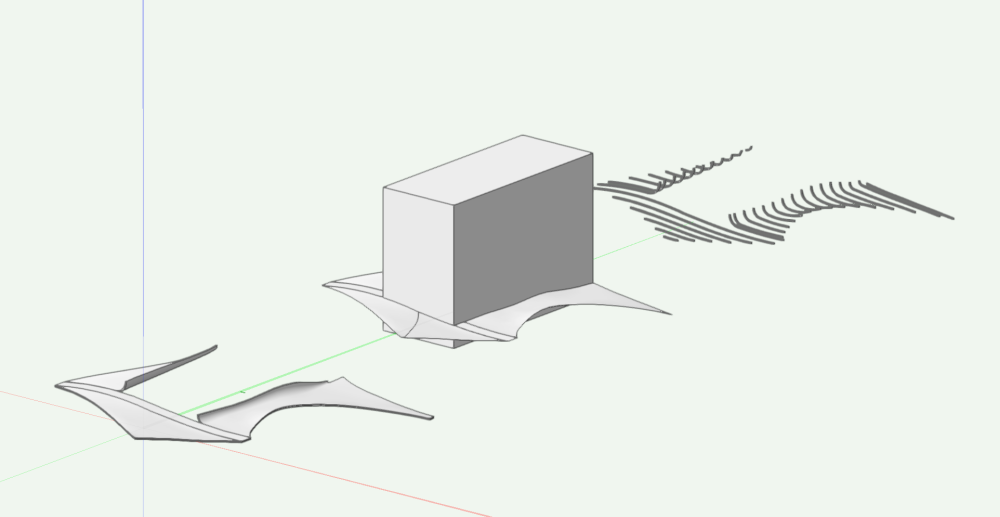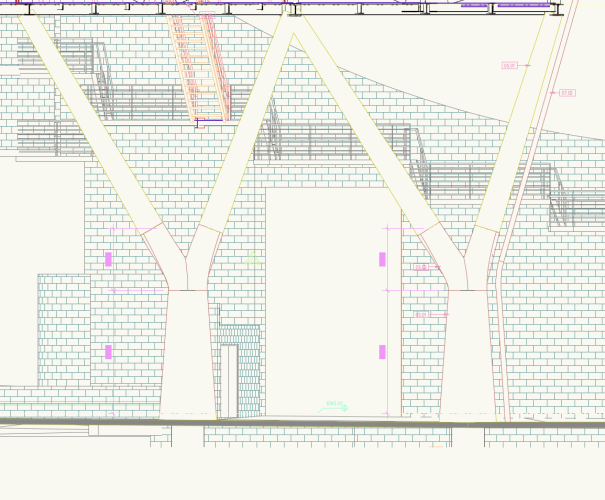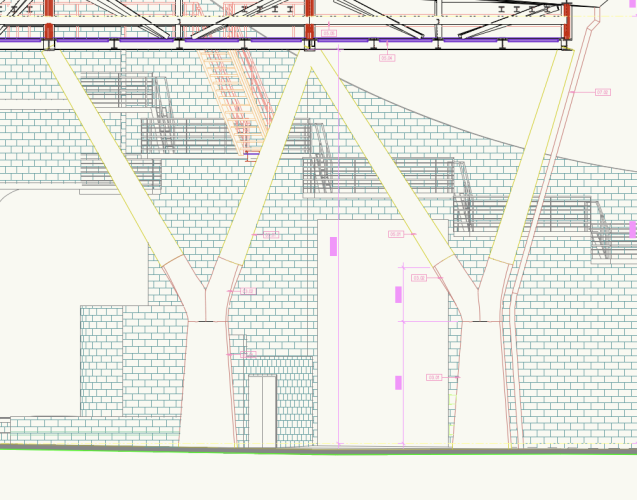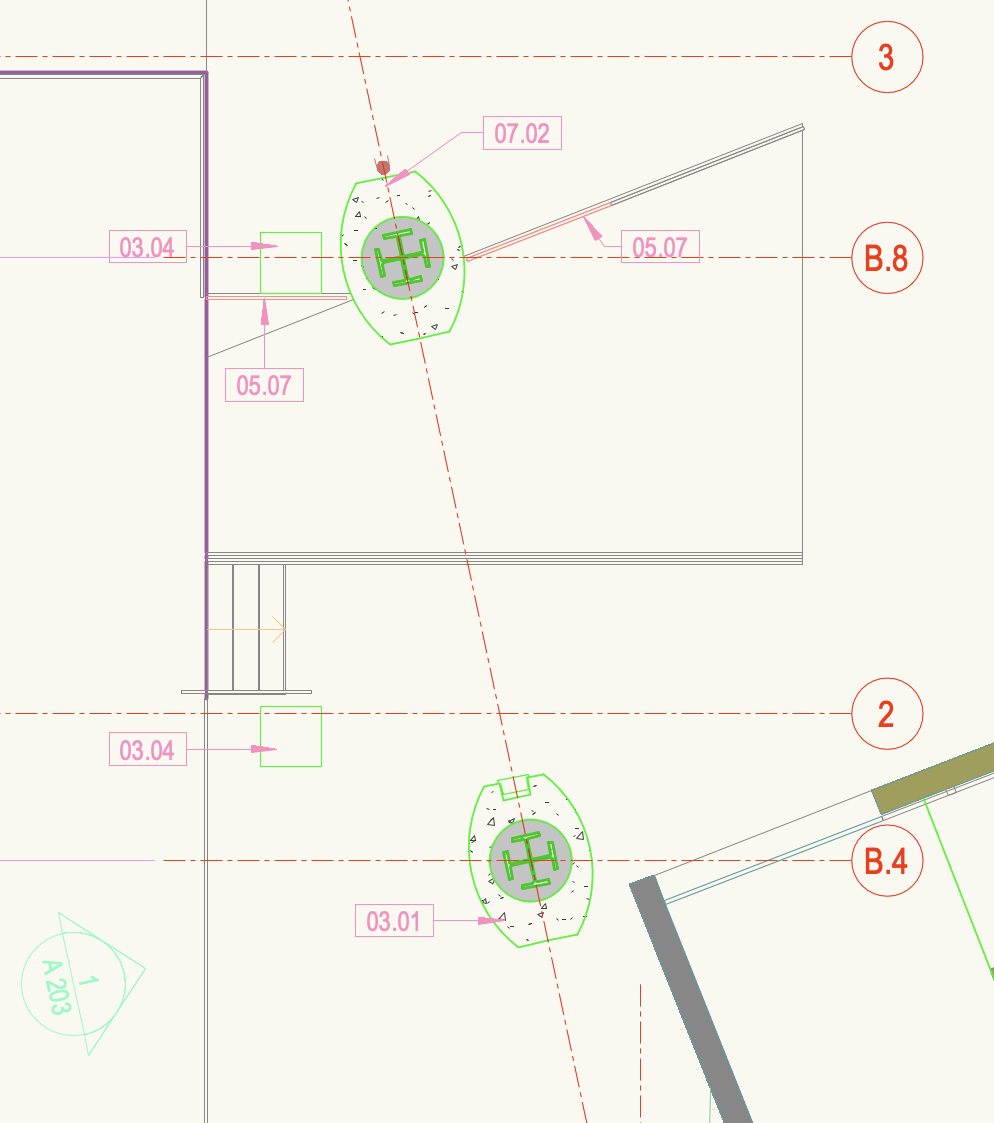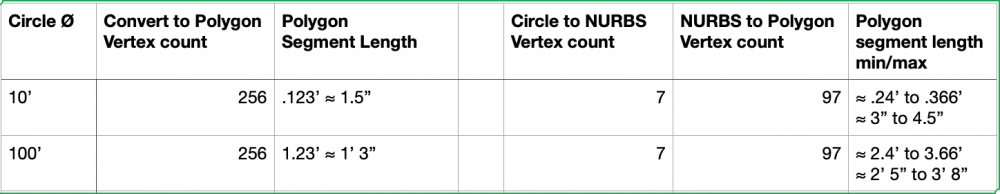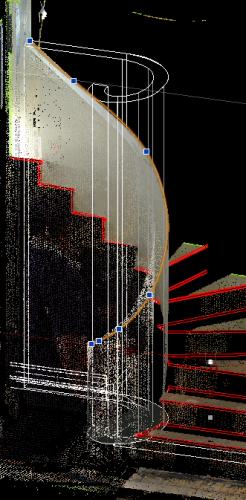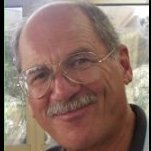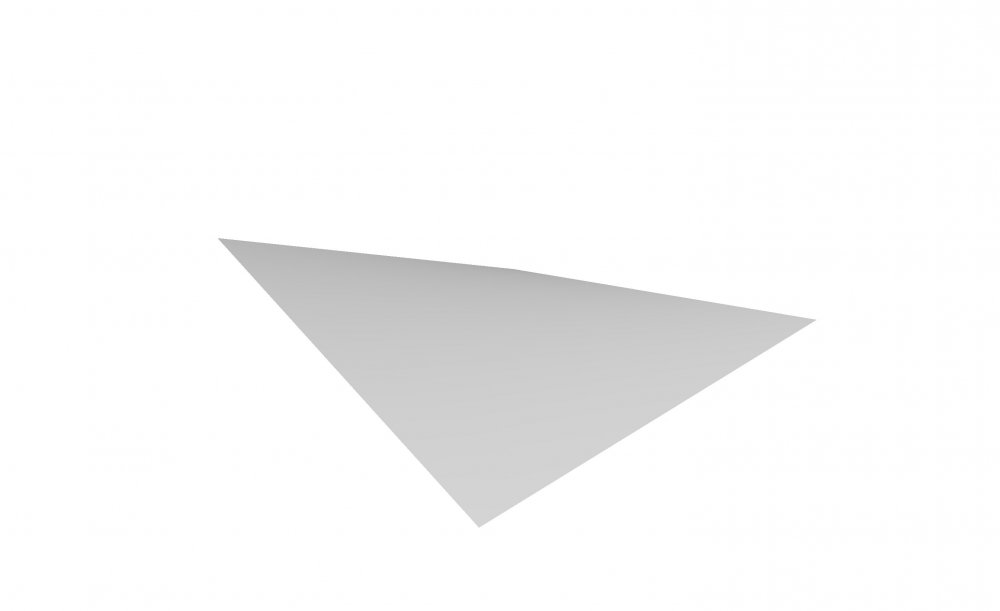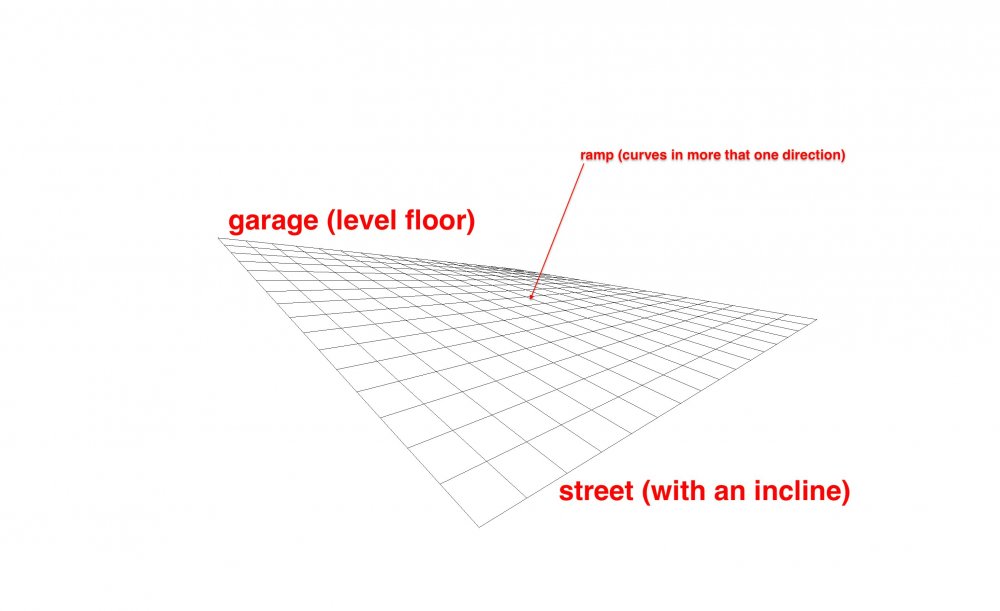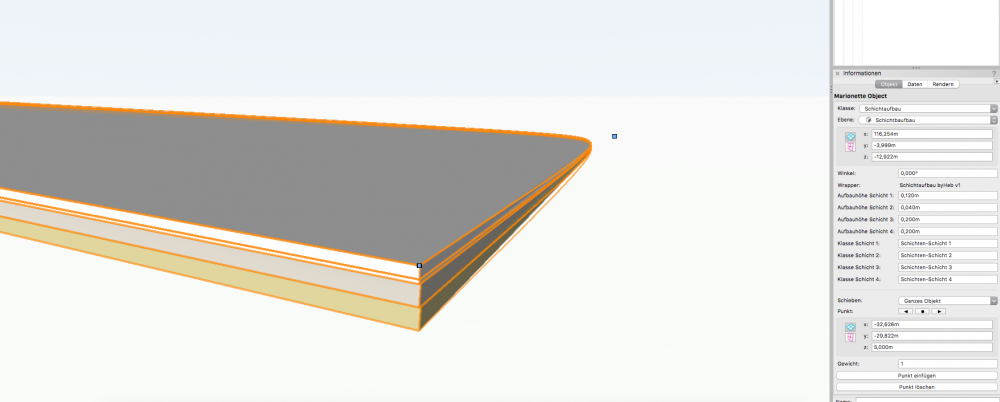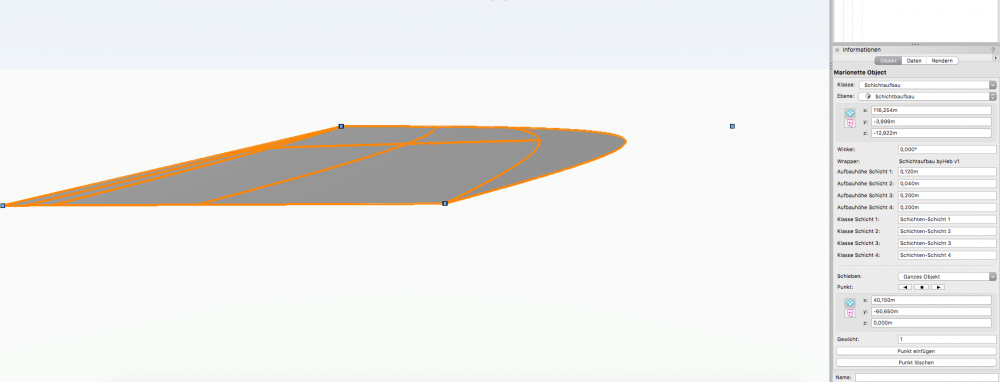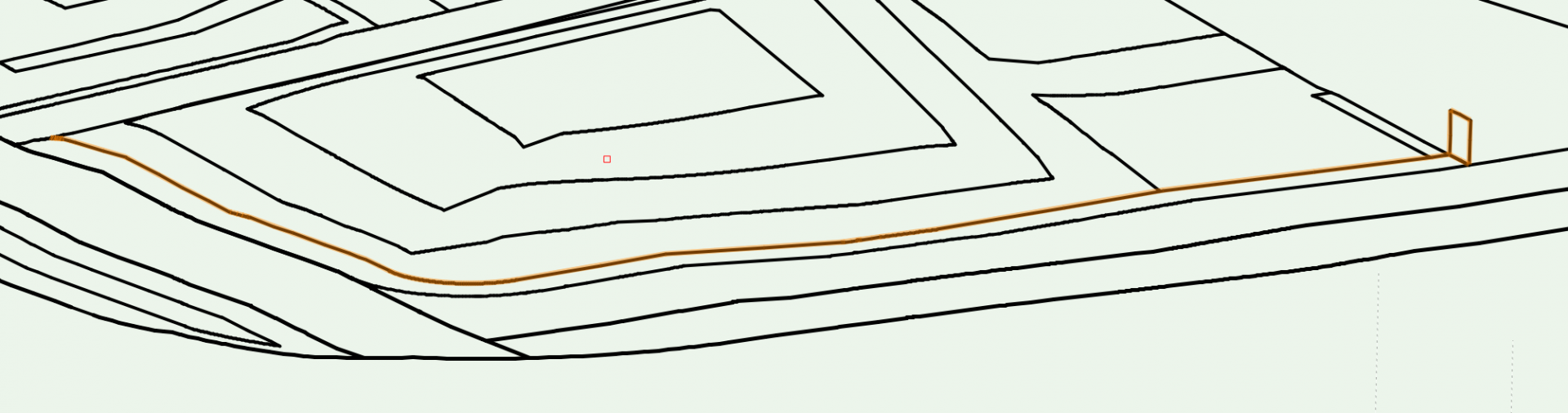Search the Community
Showing results for tags 'nurbs'.
-
Hi everyone! I would appreciate your help in improving my workflow, and your advice on troubleshooting where I'm stuck. I'm new to Vectorworks and have been learning it slowly, while in school, over the past few months. A reduced version of my file is attached, and the screenshot below shows an overview of the project: a curving roof form meeting an existing building (middle). I've managed a version of it with thickness (left) and some beam profiles modelled using extrude-along-path (right). Here is a rundown of my workflow so far: 1. Use nurbs surface to figure out the approximate form (heights+slopes) 2. Trim surface to the correct "footprint" I need 3. Create nurbs curves along each gridline 4. Loft curves to create "cleaner" form/surface. 5a. Extrude surfaces for initial solid 5b. Various iterations of add/subtract/intersect solids 6. Fillet edge the intersection of new roof to existing structure 7. Extract and extrude new surfaces 8. Create new curves along each gridline and extrude path for beams Where I am stuck: As you can see from the photo, I didn't originally fillet edge the intersection on the "short edge" of the building, but now I want to. I can't seem to get it to work, and upon investigation, I think it may be because of the initial inaccuracies in my modelling of the the surfaces, where not all edges align properly. Another issue I thought it might be, is that there are some short edges for the fillet edge tool, and maybe it's not able to compute those (?). Please advise on how I could do this better overall nexttime (or to fix this one if the better way isn't too time intensive), and how to best approach fixing the "non-filleting" edge of the roof. Thank you very much! Justin (ps. apologies if anything is poorly explained—been staring at this for too long) JD-VW_help.vwx
-
Hi all, Does anyone know if it is possible to combine two nurbs curves into one, when the endpoint of one curve equals the startpoint of the other curve? Many thanks!
-
Hi All, Hope this is in the right section, I am trying to create a working 3D model of an usual stage. I've got the .dwg files of the various 2D sections and elevations, but I am struggling with what workflow to take to model the pillars. Please see attached screen shots. As you can see they start from a single base at the stage level, but then fork out and an angle to two separate places in the roof. I've got the straight, single sections but cannot seem to work out what tool or modelling workflow to build the fork sections correctly in VW. Thanks in advance for any tips or suggested workflows to try. Screenshots are from the various 2D .dwgs in my VW project.
-
The object that is completed using a set of matched curves that turns 180° and then is joined with no seam using the "close" option in the Loft NURBS dialogue box. Although this object has no engineering value its geometry is a good example of how Matched Curves can help is constructing complex objects.
-
For a few months now, there has been discussion on Vectorworks ability to 3D model compared to others, mostly Rhino 3D. Is the grass really greener. Granted Rhino 3D has a superb interface for modelling, but is it really that much better for CAD applications. One thing Rhino 3D can't do is a true solid model or parasolid. It can make a watertight volume, so by definition solid, but it is still hollow. Parasolid modelling (Vectorworks) is more difficult, but higher up the food chain so to speak, for engineering. Rhino 3D and others actively seek "apex" modellers, so you see much more high end content on their sites as they are pulling from thousands of expert 3D modellers around the world. The tools exist in Vectorworks to compete, but they are not in a coherent pipeline as other 3D modellers. I am going to attempt to do that over the next several months. In 2021 Formula 1 racing released a concept design for what new Formula 1 Cars should be like. I took what I could find and remodelled it in Vectorworks into one solid model. This type of modelling begins at the curve level and not "push and pull" as in subdivision modelling. This model was built with multi-point matched curves.
-
Hi, I'm currently working on a stepfile that I have imported. Now I'm trying to simplify it to make it a nice looking but manageable symbol. It's a step file with around 4000 objects... my guess from removing some of them manually is that most of them are nurbs. Now the question is, can I select all the nurbs somehow? To remove them all in one go?
-
Hello everyone my marionette generates 3d points and puts them in a list. I convert the points into a 3d polygon. I would now like to change the direction to end-start. ideally, the list is sorted first (z-a) and then the polygon is generated. can you help me? Thank you
- 3 replies
-
- nurbs
- marionette
-
(and 1 more)
Tagged with:
-
This is another wish to control faceting, especially in 3d geometry operations. Recent posts and many old ones explore the problem from several user experiences. Extrusion, EAP, NURBS curve, NURBS surface, Shells, etc all exhibit faceting. This seems to stem from some software design interpretation of the curves. Curved geometry is generally understood by humans as an analog concept - a circle or other smooth curve is continuous. It has no vertices or facets. The curve can be defined by math. ANY point on the curve conforms to the math. Extrusion, conversion to NURBS, EAP, etc should adhere to the source curve math without creating additional corners or facets! Digital interpretation of curves, including in vwx, is not continuous. Digital depends on plotting vertices along the analog pathway and connecting the vertices with straight segments. The end points of the segments conform to the math definition, but points between do not. (This is less apparent in 2d curves (arcs, polys), but becomes apparent in conversions and use as sources for 3d objects.) More vertices produces a smoother looking curve and less deviation from the math definition. Computers allow plotting myriad points along the analog curve. I’m guessing software (eg Vectorworks) designers decide how many points/segments, balancing performance against curvature excellence. Here is chart with vwx 2d and 3d conversion resolutions pref set to max. It scales, so larger diameters will yield same vertex count and proportionally longer facets. Wish - Lots more points, perhaps 2d and 3d prefs for sooper dooper stratospheric high conversion res? Or some other way to conform more closely to analog understanding of continuous curves? -B
-
I know it's a backwards workflow, but I may have a new client soon who does concept/visualization in C4D, and I'd like to import their models into Vectorworks. They currently have this workflow: C4D --> SketchUp --> AutoCAD. Ultimately they should go: Vectorworks -->C4D, but I may or may not convince them to change their workflow. Meanwhile, can anyone tell me whether there's an export path from C4D to Vectorworks that preserves C4D NURBS? Their current workflow does not, obviously, and that's a headache for them.
-
Hi. I've got a head scratcher: I have a laser scan of an existing stair rail, and I want to model closely what is there, so a new rail cap can be fabricated to fit. I can easily trace the edges of the wall in plan view, but when it comes to creating the sweep, I'm stuck. The highlighted object is a nurbs curve, which is reasonably close to the top edge of the existing wall, but doesn't follow the surface of the extrude, as it was drawn separately. The round wall tool works, sort of. If one were able to convert a polyline into a round wall object, then I could probably use the sweep degree to get reasonably close, but because the existing wall was handmade, it will never be exact. I'm imagining there is a way to project the nurbs curve onto the solid to trim it, but I'm not familiar enough with these operations to figure it out. If anyone can point me towards a tool or a technique for this type of geometry, I would appreciate it immensely!
-
- helix
- round wall
-
(and 2 more)
Tagged with:
-
I need to find the intersection of a set of NURBS curves, basically obtained from the "Contour" tool from a mesh surface. By hand, I can select the "Analyze" tool and then click on the two curves and get a 3D Locus on the intersection. How can I obtain the same result using a script? I tried to select the two nurbs and then calling the tool, but obviously "Analyze" wait for the clicks... There is a way to automate this? Thank you roberto
-
Hi, can someone help me to design a spiral chair in elevation? I can't get my head drawing the attached chair. I have used NURBS curve but not sure if this the right approach. Any advice would be much appreciated. Thank you.
-
Hello, I have stairs created with AutoCAD, which is a 3D volume (solid). Imported to Vectorworks and they appear as NURBS inside a Group. I'm not able to convert the NURBS to a generic Solid. Is there a possibility to have this 3D import as a Solid in Vectorworks and not NURBS? Thank you in advance!
-
Subdivision Surface as Site Modifier
martinfdc posted a question in Wishlist - Feature and Content Requests
It it currently not possible to have a site model modifier that does a form like the images I attach. I have tried doing this with a 3D Polygon placed under the DTM-Modifier class but the site model reads 3D polygons as contour lines. The pad with slope doesn't provide the form I want to create either. I have also tried creating a 3D Polygon, converting it to Nurbs then via the 3D power pack>Create Surfaces from Curves, then Create Interpolated Surfaces, and then placing that in the DTM-Modifier class but then the site model converts that into a mesh with little information that does not contain the form that I want. So the best way to create this strange shaped would be with the subdivision surface. I hope one day one can use this object as a site modifier. Or it could also be created via an interpolated surface but then the site model should respect all vertices and not read the interpolated surface as quite a basic mesh when the interpolated surface is in the DTM-Modifier class. Maybe I'm totally wrong and doing this type of form in a terrain is possible, if so, I would be very glad if someone tells me how can this be done. This type of form occurs many times in the real world, for example you have a ramp that's connected to a street with an incline and to a garage that it's entry level is straight...- 2 replies
-
- 1
-

-
- dtm-modifier
- site model
-
(and 3 more)
Tagged with:
-
I have a Polyline 2D area that is my "Path" and I have a NURBS that I want to Extrude Along Path. Question: Can I convert that NURBS into a polyline so I can make the Extrude Along Path? When I try to convert the Copy does not stay in the same place. It just rotates around when I rotate like its floating in space. Or can I just do it with a NURBS? Thanks!
- 5 replies
-
- nurbs
- extrude along path
-
(and 1 more)
Tagged with:
-
Hey there, I am working on a small tool that creates material layers with a defined thickness. My control geometry is a NURBS curve. I am dealing with two problems: the first one: Vectorworks crashes when shell thickness equals zero. the second: in some cases the network isn't able to generate the shells, all I see then seems to be a NURBS surface I attached the file below... Maybe someone has an idea how to fix it? Cheers! Schichtaufbau.vwx
-
- marionette
- shell
-
(and 1 more)
Tagged with:
-
I am new to Landmark, and am having issues with the 'Extrude along Path' tool. I am trying to run an extruded box along an undulating ground line (to form a simple hedge following topography). I have drawn an NURBS curve path which varies in Z height (it is sent to the surface of a site model which varies in height, and then converted from 3D poly to NURBS curve). I then created a 3D polygon rectangle (as a section of the hedge) at one corner of the NURBS curve path, and selected both objects before trying to extrude along path. The NURBS curve highlights correctly as the path object and the polygon highlights correctly as the object to extrude, but I get an invalid path or profile object error message. Am I missing something straightforward in terms of how this tool works, or is there a better way of doing this? Thanks, Lisa
-
After the great release of VW 2017 I'm hoping for some upgrades for the solids modeling (interactive fillet / interactive chamfer / editing history) and nurbs surface modeling (interactivity / joining of surfaces / combining of tools) for VW 2018. I like and use the 'old' modeling tools allot, but they are in some desperate need of care and love. They are not fancy as the latest additions to modeling tools (subdivision surfaces, twist and bulge tools) but because they have a editing history and because the work with basic planar objects that you can extrude its easier to work with real dimensions. The twist/bulge tools and subdivision surfaces are imo more like working with clay, allot of fun, but not allot of stuff is made of clay For example: if I want to model a piece of bend sheet metal, i always draw the side view with the correct radius as a planar object and the extrude it. Or create 2 nurbs surfaces and fillet them with a chosen radius and shell it. I can control every step in this proces and go back. Personally i dont 'trust' the bend tool in VW for this (and it doesnt help you cant go back a step if you want to change the radius). I searched for the several wish lists topics about them and gathered them here. Lets 'plus' this topic with hope it gets priority for the next release (love the new search tool on the forum )
-
- 3
-

-
- vw2018
- solids modeling
-
(and 3 more)
Tagged with: