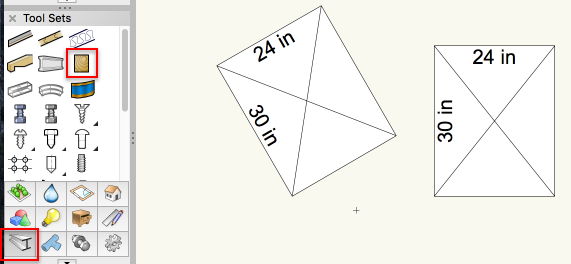-
Posts
3,328 -
Joined
-
Last visited
Content Type
Profiles
Forums
Events
Articles
Marionette
Store
Everything posted by Matt Panzer
-
Another trick I've often used is to draw the detail and its annotations in the annotation space of an "empty" viewport (with no layers visible). This eliminates the need for design layers for details and can easily change their scale (while maintaining the correct text size, line weights, etc.). This works well for isolated 2D details but not for details generated from cropped portions of another drawing.
-

Clip Surface command limited to 1,000 Objects ??
Matt Panzer replied to halfcoupler's topic in General Discussion
How many holes will you be cutting? Do you need this modeled with the actual holes in the geometry, or can you get by with a texture with a transparency map? If you really need to model it, you can try the following steps: 1. Select the rectangle and one circle 2. Clip Surface 3. Delete the circle used to clip the hole You should now have a polyline with one hole 4. Select all remaining circles and "Cut" 5. Select the polyline and use the Edit Polyline command (it's the same command as Edit Group) 6. Paste in Place 7. Exit the polyline group WARNING: If you have many more than 1,000 circles, you might want to go make some coffee (and possibly a four course meal). -

Wall Join Tool Actually Wall Break Tool?
Matt Panzer replied to Josh NZ's topic in General Discussion
The tool (in X Join mode) will break one of the walls (by design) but should create a clean join. My guess is that you're using walls with one component and the document preference "Auto Join Walls" is turned off? If so, try turning the preference on before joining them. I believe what's happening in your case is that the walls are being joined but the components are not. If so, you can also clean up the join using the Component Join tool. -
Hi joerg, I just looked at your file and can confirm the issue. I do not know why it's happening but you can get the snap points by setting the foreground render mode of the viewport to Hidden Line.
-

Exporting 3-d model to an autocad user to view in 2-d
Matt Panzer replied to Andrew Mac's topic in Architecture
Thanks Alan. I should've mentioned that. :-) -
Ha! I stand corrected. Thanks! -Matt
-

Exporting 3-d model to an autocad user to view in 2-d
Matt Panzer replied to Andrew Mac's topic in Architecture
Have you tried the "Export Viewports as 2D Graphics in Model Space" option in the DXF/DWG Export Options dialog? -
Hi Samuel, I don't believe you can get the style of an object in a schedule. Do the styles have any unique values in the Data pane (of the Door or Window Settings)? If they all have unique Model or Stock Numbers, could sort them that way?
-

output of lenght and heigh of an rectangle
Matt Panzer replied to schsch's topic in General Discussion
While it may be a bit limiting, the Detail Cut Wood object might give you what you want. You can find it in the Detail toolset. You can type its size in the Object Info palette and it will draw to that size and show its dimensions within the object. The only catch is that it cannot display its size in Feet & Inches. If your document is set to that, it will display in inches. If your using other units, it should use them. -

Camera Match Tool Request
Matt Panzer replied to Josh Schulman's question in Wishlist - Feature and Content Requests
Hi Josh, Currently, the way the calculations work, it's the vanishing point locations that determine the perspective. The measured line is only to give scale to the photo image. Nevertheless, I'm always thinking of ideas to improve calculations of more difficult views. Best regards, Matt -

VectorScript: Detect self-intersecting polygon/polylines
Matt Panzer replied to caravanio's topic in General Discussion
Yes, the long way is not as fun. ;-) Try the revised script (attached). I think this may do it for you. I also added comments to explain what it's doing. Let me know how it works for you if you use it. DoesPolySelfIntersectFunc.vs- 6 replies
-
- vectorscript
- self-intersecting
-
(and 3 more)
Tagged with:
-

VectorScript: Detect self-intersecting polygon/polylines
Matt Panzer replied to caravanio's topic in General Discussion
I just played around with the script some more and realized that it only catches certain cases. The script basically creates two identical copies of the source poly and does an "intersect surface" on them. It will detect polys that intersect themselves like the poly to the right (in the attached image) because the "intersect surface" function will result in separate polys on each side of the intersection. So it does intersect surface, then counts to resultant polys. If there are more than one, the poly intersects. However, the poly on the left (in the image) will not be detected. I have some ideas of how this might be done but I need to spend a little more time.- 6 replies
-
- vectorscript
- self-intersecting
-
(and 3 more)
Tagged with:
-

VectorScript: Detect self-intersecting polygon/polylines
Matt Panzer replied to caravanio's topic in General Discussion
Hi caravan, Try the attached script. It has not been thoroughly tested but it seems to do the trick. DoesPolySelfIntersectFunc.vs- 6 replies
-
- vectorscript
- self-intersecting
-
(and 3 more)
Tagged with:
-
Hi Kelly, Will is right that the photo image is critical in obtaining a good match. Distortion in photos can cause incorrect vanishing point locations that throw off the calculations. The calculations are far more complex than one might think. :-) As for cropped photos: Older versions of Camera Match require uncropped photos, but improvements were added later to eliminate that requirement. I must admit, I've never tried matching to a Google Earth image, but I think it might be possible. Since Google Earth is generating the image from images mapped to 3D geometry (as Will mentioned) in perspective, the image may be very similar to a real photo. Just to be clear, Google Earth images are NOT similar to Google Street images. Google Street images will most likely not work well because they're made up of multiple photos (with multiple sets of vanishing points) stitched together. If you'd like to send me the file, I can have a look.
-
Thanks, Alan! Most people near my office complain about my thinking out loud. :-P
- 10 replies
-
- camera match
- rendering
-
(and 1 more)
Tagged with:
-
You're very welcome! I'm happy to help! Just to clarify, the reference object (in the design layer) and the reference target (in the Camera Match object) should be placed somewhere on the vertical place containing the measured line (the control line given a dimension). This is assuming you're using a left or right control line as the measured line. If using the a vertical (blue) control line as a measured line, the reference should be placed somewhere along the axis of that control line. The purpose of this is to allow Camera Match to calculate the proper camera distance. If the reference is not placed correctly, it results in the wrong camera distance. Just to note: The camera distance can still be corrected using the tune view's "camera distance" control. So don't get TOO worried about this. As you mentioned, the accuracy of the control lines is very important. All three vanishing points directly effect one another in the calculations (in ways you may not expect).
- 10 replies
-
- 2
-

-
- camera match
- rendering
-
(and 1 more)
Tagged with:
-
and here's your file: CMA_Cameramatch-Help.vwx.zip
- 10 replies
-
- 1
-

-
- camera match
- rendering
-
(and 1 more)
Tagged with:
-
Hi smeshenberg, This video walks through what I did to correct your file: CMA_Cameramatch-Help.mp4 Let me know if you have any questions.
- 10 replies
-
- 5
-

-

-
- camera match
- rendering
-
(and 1 more)
Tagged with:
-
Ah yes. Of course! It's worth keeping the mask line trick in mind though. There are some cases where these lines might still show. More recent versions of Vectorworks has far fewer of those cases (in my experience).
-
Currently, there is no way to create a style for a detail callout. You could try creating a report of all "detail callout" objects and control parameters from worksheet. However, I did a quick test and had some trouble setting the shoulder length through the worksheet. If I can come up with a better solution, I'll let you know.
-
You're welcome! Glad to help!
-
Have you tried creating detail viewports from the annotations of a sheet layer viewport? I think this is the root of much of your frustration. The tool is trying to help you by allowing to shoulder length to be entered at a consistent "printed size" regardless of scale. Having these markers in design layers means they look at the scale of the design layer to set (convert to) this length. As for not being able to change the shoulder length of an existing marker, that sounds like a bug. Can you send me a file that demonstrates this?
-
When this value is set while creating a detail viewport, it should also set the default for the next time you create on in the document. If you create a new detail viewport and set this to 3/4", it should give you a 9" shoulder on a design layer set to 1/4"=1'-0". The next time you create a detail viewport in the document, you should get a default shoulder length of 3/4" in the dialog. Are you saying that it won't let you change the shoulder length value when creating a detail viewport?.
-
The shoulder length is defined in page scale units. Type in the dimension you'd like the shoulder to print on the page and you should get what you're after. In your case, 3/4" should give you close to what your looking for.
-
Hi Carlos, What is the sheet layer DPI? Does the problem improve when setting it higher?