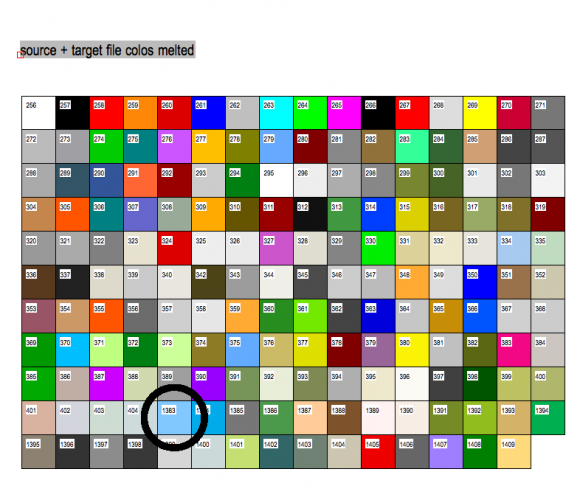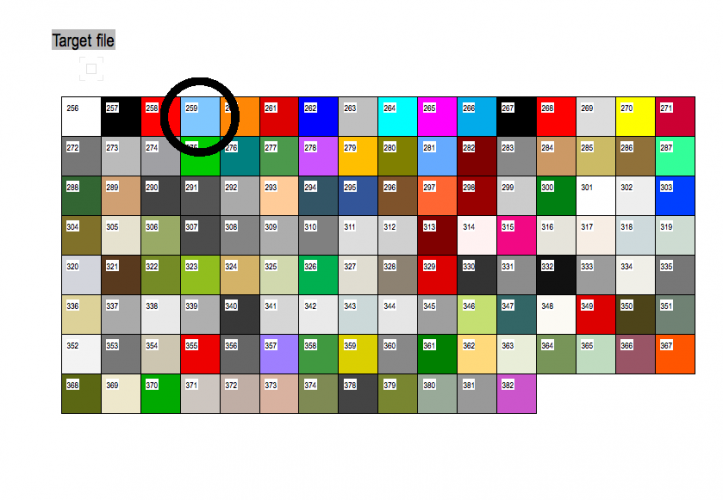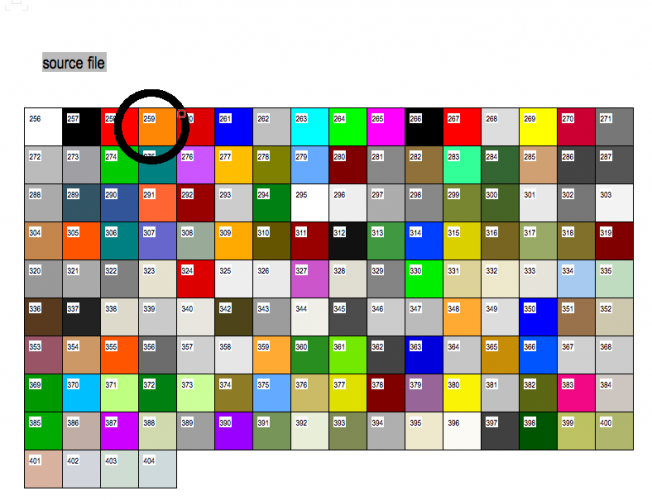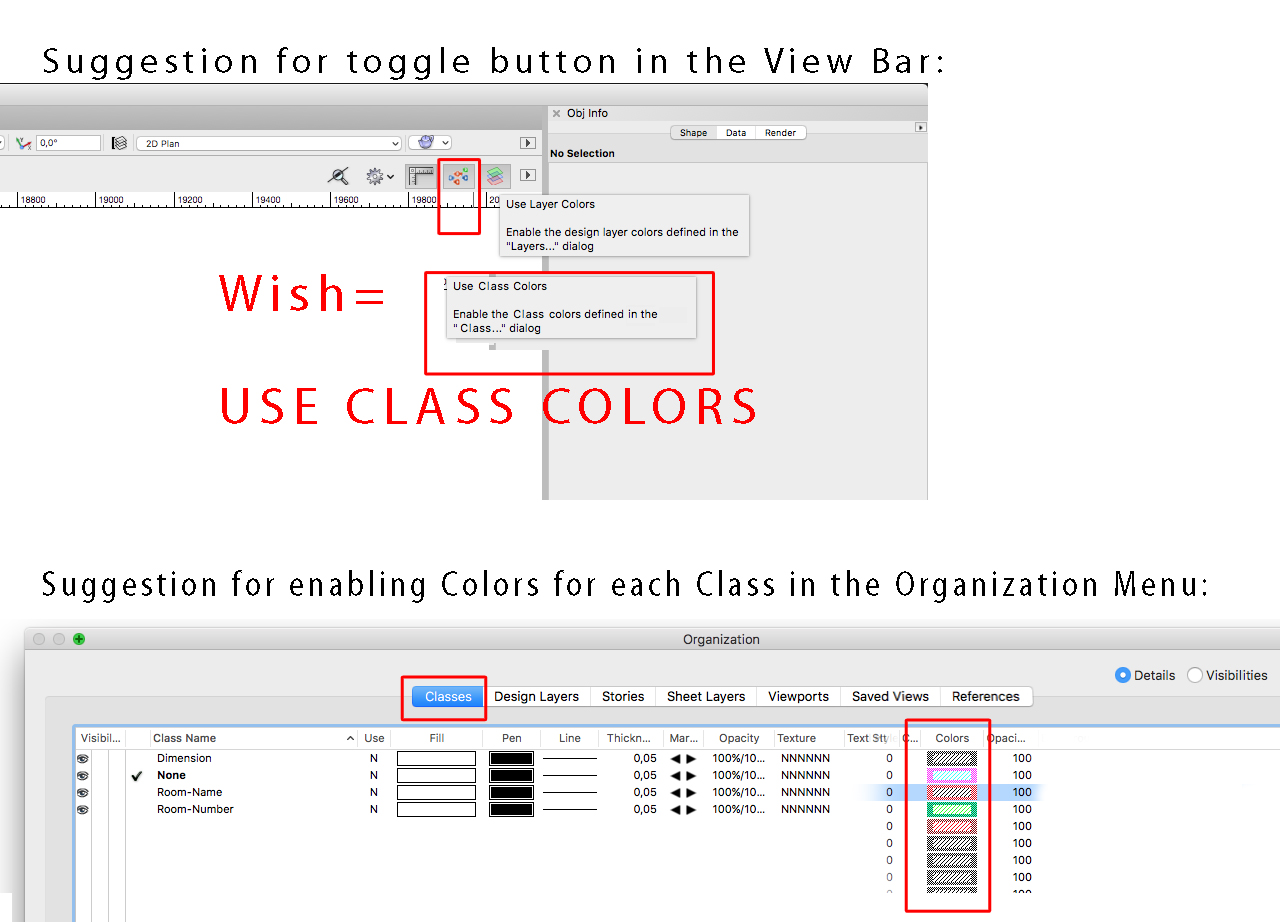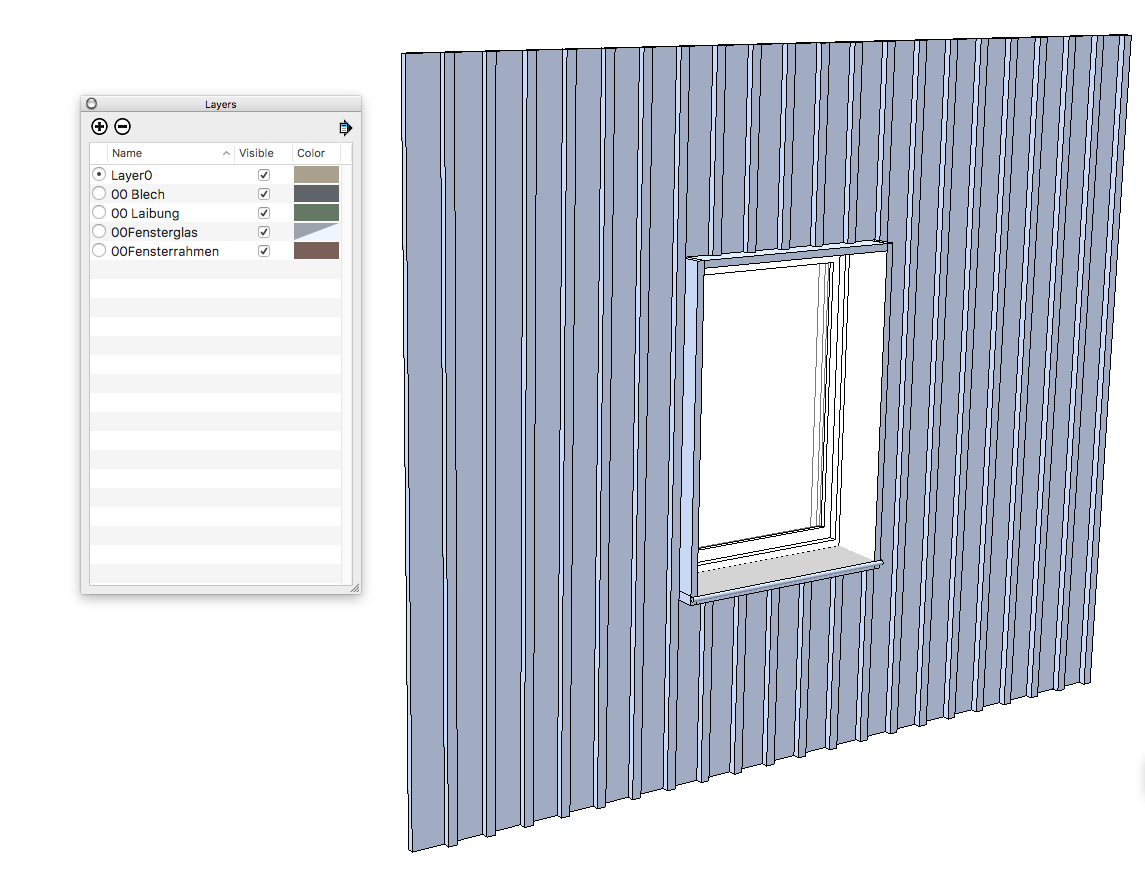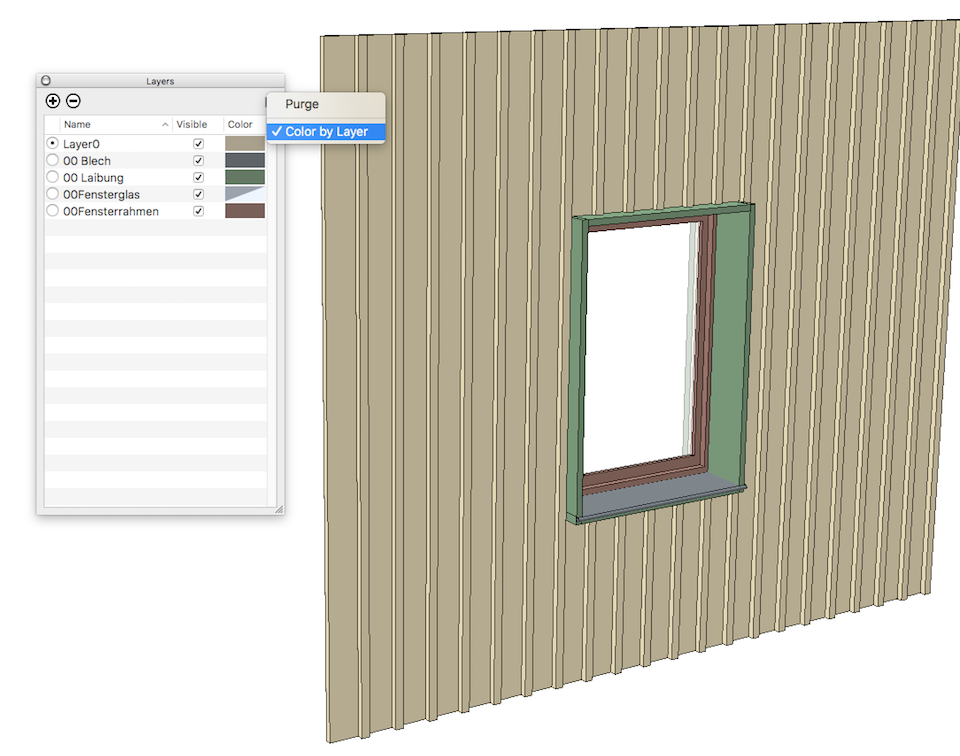schsch
Member-
Posts
18 -
Joined
-
Last visited
Reputation
1 NeutralPersonal Information
-
Location
Germany
Recent Profile Visitors
The recent visitors block is disabled and is not being shown to other users.
-
Tricks for importing class overrides of viewports from file to file
schsch replied to schsch's topic in General Discussion
OK the bug is, that VW remembers the color number by the time you selec them. And If you use the eyedropper tool with class overrides, than you get some strange colors in your traget file. If you use clear files or make an example from scratch, this works. But if your target file, has some more colors than the source, the colorbumbers are not identical and you get some corruption chaos. I tried to get a identical color palette in my target file with the "create color chart..." plugin, but the numbers of the colors are different. I also tried to copy the colors of the target-file back to the source-file and than again to the target, hoping to get identical charts, but this dont work for me. Does anybody have an idea to replace the colors? I attached some examples: the blue color (Nr 259 still exists in the target-file). I tried to purge and copy the color charts, but at the end, the blue color comes at the end of the color palette and gets number 1383. -
Tricks for importing class overrides of viewports from file to file
schsch replied to schsch's topic in General Discussion
mhh okay, now Im getting closer to it! - the eydropper option for class overrides exists in VW 2017! - when you make the windows of both files smaller, you can drop the classoverrides and bring them to the 2. file - but: There is something with the color-palettes, the colors are wrong in the 2.file I would attach some example files here later and make experiences. thanks -
Hi there, is there a trick or workaround for importing the class-overrides of viewports from file to file? What I tried without luck: - eyedropper tool - converting a viewport into a group in File A and copy that to File B, than I tried to use the eyedropper tool - make a reference of File A in File B and tried out some class import settings thank you so much for any ideas, scripts or tipps ;9 ps. im using VW 2017 actually on Imacs OSX 10.13
-
still the same in 2019. Therefore i can draw plans by hand or use other software that can handle more than 5 plans and there automated titleblocks.
-
hi there, i know, its a long time... but I m interested in this magic scirpt too;) I try to make a Plan-Issue list. Is it possible to link text to the record format of 'drawing sheet - general' __last issue` ?? I tried it, but it seems, that there is no access to the drawing sheet - general plugin
-
data tag is up to 2018/19 right? Sorry i forgot to add my VW is 2017 int.
-
hi there, is it possible to auto number groups? I tried to use the ID Label tool, but i think it is only for walls etc. It would be great, if I can use these numbers in my worksheet output. Any ideas? Thanks
-
use class colors or button for color by class
schsch posted a question in Wishlist - Feature and Content Requests
Wish = enabling setting different colors to classes as it is still there for design layers and a nice simple button in the View Bar. I make a suggestion in the picture below. + The different colors are only necessary for proper drawings, not for the output. It would help you to draw things on the right class and you can search for elements on the wrong class by press the new "use class color" button . + when you work with other offices and technical designers, you often get files to import or to check up. With this viewoption, you would could easily see the different parts on different classes, even if they are black lines or colored from the owner. The advantage is, that you dont interfere in the class-styles or colors from the original designer!- 1 reply
-
- classcolor
- color by class
- (and 3 more)
-
exactly, that would be a great feature. I made just a comparison to Sketchup, because we often want many colors during the drawing process, and the layouts are more or less black and white with different line-thickness. We use different colors for dont make lines on the wrong classes. Often I see that people here are drawing things on the Dimension class or sth like that, because they are not recognizing that the Dimension class is active and they are drawing on that. Ok I think I explained enough the problem. I just want the same function for layers as for the classes.
-
Oh thanks thats a great tip!! But the problem is still there when I want to change the color of the class right? We have to change the color or hatches of a class for all viewports, now im getting clear of what Im searching for: It there a way to change the class-attribute for one class in many viewports??
-
ok thats right, but for example when the project is passed by 80% and you have to add some new classes for some outdoorplans or something other, you have to update all the viewports manually. Whe we make some work for a competition, we draw all the structure and in the last nights, we add some details and textures etc. At that time we have to change the color of some classes and here we are again, updating all 100 Viewports.
-
yeah I know and use this method, but for the output and print, I use other Colors for the classes. This can be set up in the viewport-class settings, but only for one (!) viewport at a time. Than i use the pipette to assign these settings to all other viewports. But this is very very time intensive and when you miss one viewport on a plan, the drawing contains errors like unactivated new classes or wrong colors etc. I like the the method for displaying the layers by colors. All the people who are working with Sketchup, know what I mean. If you create a new layer in Sketchup (similar to the classes in VW) the application gives a new color to the layer. If you use the button "color by layer", than it shows you the drawing in many colors. The idea for this is, that you use different color (so different it could be) when you are drawing things, so you can see if you draw on the wrong class (f.e. a window is drawing on a wall class).
-
thank you Pat! I want to use a simple rectancle for any interior stuff in my floorplans. I have different task where I have to make a suggestion for the interior of different rooms (f.e. dentist, shoeshop, cafe, other shops, ....) And at the very beginning of these projects, I cant draw the interior so exactly. Therefore I want simple rectancles for the space of some cupboards for example, and within this rectangle should be the size like (X/Y). Because of the huge scale from 1:200 i cannot make dimensions in or outside these objects. Is there a possibility to set the measurements of an rectancle or the two dimensions (when they are hidden) as an variable? I find out, that Vectorscripts interfere with the parameters of the Object Info Palette, but I cannot find a script for customizing that.
-
Hi, I m searching for a solution to show the lenght and heigh of an rectangle in the drawing. The golden goal is to set up some measurements in the data of an rectangle or symbol and the data is shown on the drawing and the rectangle gets its new size. Is that possible? thanks a lot