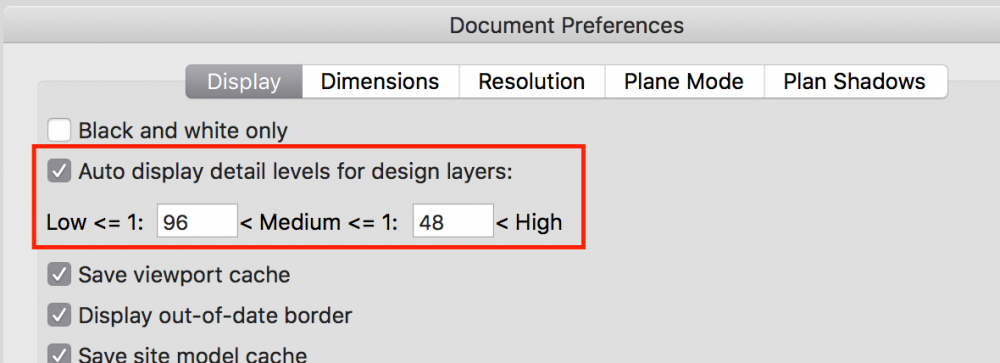-
Posts
3,328 -
Joined
-
Last visited
Content Type
Profiles
Forums
Events
Articles
Marionette
Store
Everything posted by Matt Panzer
-

Wall component detail not showing in horizontal clip cube viewports??
Matt Panzer replied to David S's question in Troubleshooting
We may have other bugs about this same issue, but I could not find any after doing a quick search in our system. You're right that this is a common need and it is a high priority to fix it. There's something about your file that exposes the issue where our internal testing did not. Other users may not have mentioned it because they may not have seen the issue. -

Wall component detail not showing in horizontal clip cube viewports??
Matt Panzer replied to David S's question in Troubleshooting
@davids, I received your file and confirmed that there is an issue. As @zoomer mentioned, a few of the walls do have component fills and others do not. I submitted a bug on this along with your file. Thank you for the file. It will certainly help us in fixing the problem. -

Wall component detail not showing in horizontal clip cube viewports??
Matt Panzer replied to David S's question in Troubleshooting
@davids, Is the Detail Level (in the Object Info palette) set to Medium or High? If so, can you send me the file privately? -

VW2019 - Is dashed hidden line rendering completely broken?
Matt Panzer replied to Kevin McAllister's question in Troubleshooting
Hi Kevin, OK. I see what you're saying. This is a bug. When the Background Render is not set to a Hidden Line or Dashed Hidden Line, the "Show 2D Components" checkbox should be hidden (as it currently is) and the viewport (Background and Foreground render modes) should render without displaying 2D Components. IOW, the Display 2D Components option should never apply when the checkbox is hidden. -

Preview Render
Matt Panzer replied to Ian Dallimore's question in Wishlist - Feature and Content Requests
Perhaps the Render Bitmap tool can be improved to work on sheet layers? Drag the marquee on top of a viewport and it would create a render bitmap of that area at the same DPI as the sheet layer. Maybe it could have an option to set its own DPI as well. -

HDR BACKGROUNDS
Matt Panzer replied to Kevin K's question in Wishlist - Feature and Content Requests
An old wish of mine is to have the ability to adjust the rotation and the brightness of HDRIs per viewport. I often use "HDRI White" for "ambient" lighting and usually need to adjust the brightness in order get a better balance between it in the other light sources. The ability to do this (and change rotation) at the viewport level would save having to create a separate copy of the HDRI for each viewport. -
No problem, Lee. I thank you for pointing me to the file. It pointed us to a problem the fix in SP1 did not correct. Right. I was going to copy the objects over to the other layer, but turning it on was easier. 😉 Either way should give the same results.
-
Hi Lee, Thanks for the info. Here's what I found (in VW 2019 SP1): In Section AA and BB, I turned on the "1-First Floor FFE" layer containing the furniture and updated the viewports. Section AA looked like it's working correctly. Section BB also looked good, except for one item: The bed mattress from the bed symbol is displaying and should not. Submitting bug now...
-

Wall Components not showing in Sections
Matt Panzer replied to leecalisti's question in Troubleshooting
I just commented in that thread. That issue should be resolved in 2019 SP1.- 7 replies
-
- sections
- wall components
-
(and 1 more)
Tagged with:
-
@leecalisti. @Tom Klaber, This problem should be resolved in 2019 SP1. I looked at some test files and no longer see the issue. Lee, I hate to keep asking for files, but I'd love to see a file with the issue. Perhaps some setting is causing the issue?
-

Wall Components not showing in Sections
Matt Panzer replied to leecalisti's question in Troubleshooting
Thanks Lee. I took a look at the file and can verify that this is a known problem. There are some fixes currently being worked on in some related areas and I will see if this improves once I get a chance to test the fixes.- 7 replies
-
- sections
- wall components
-
(and 1 more)
Tagged with:
-

Wall Components not showing in Sections
Matt Panzer replied to leecalisti's question in Troubleshooting
Can the file be sent to me privately via the community board? You should be able to large files that way. If you're talking close to 1GB then we need another option, otherwise it should work. Thanks- 7 replies
-
- sections
- wall components
-
(and 1 more)
Tagged with:
-

Possibly the most frustrating workflow in Vectorworks
Matt Panzer replied to Christiaan's question in Troubleshooting
I cannot seem to find it. Do you have the VB# or Title of the bug? I think I tracked down your full name but found nothing. Can you send it to me privately? I'd like to nudge it as well. No problem! -

Possibly the most frustrating workflow in Vectorworks
Matt Panzer replied to Christiaan's question in Troubleshooting
While I did not see a bug from you on this, I did track a similar one down and gave it a nudge along with my two cents. -

Wall Components not showing in Sections
Matt Panzer replied to leecalisti's question in Troubleshooting
Can you post or send me a file that shows this problem?- 7 replies
-
- sections
- wall components
-
(and 1 more)
Tagged with:
-
You're right. This was not yet answered. This can be done per object per viewport in section viewports. While in Edit in-place, you can optionally have an object display as seen completely beyond (or before) the cut plane. Horizontal sections have the additional ability to define a custom cut plane location. In the video, you will notice a bug where the shelving set to display below the cut plane does not display, however, setting the cut plane above the object has the same effect. Per Obj Per VP Cut Plane Override.mp4
-
Ah. It definitely should be enabled for Spotlight. I'll put in a bug report... Thank you! Matt
-

2019 Connect/Combine of roof slabs
Matt Panzer replied to Patrick Fritsch's question in Troubleshooting
Hi Patrick, Do you have a file you can send me with steps to reproduce the crash? -
Are you using VW Fundamentals?
-

Camera Match Photo import orientation
Matt Panzer replied to HEengineering's question in Troubleshooting
Hi Matt, Who else would you drag in? 😉 I'm glad you have it working now, because I have never seen that happen before. -
You're referring to this help text?: "Automatically shows or hides details such as wall components and stair details from being drawn on design layers within the specified scale factors." While it does give examples of architectural objects, it does not state that an Architect license is required. However, it probably should be made more generalized. You're correct. It was done this way to support previous VW version files coming forward. We will be looking at better control of this for a future version.
-
Check out this Document Preference: When Auto display detail levels for design layers is unchecked, objects will display in Medium detail. Otherwise, the detail level display will be based on each object's design layer scale.
-
Hi Tom, I assume you're seeing this in VW 2019? This is a known issue in 2019 and being looked at.