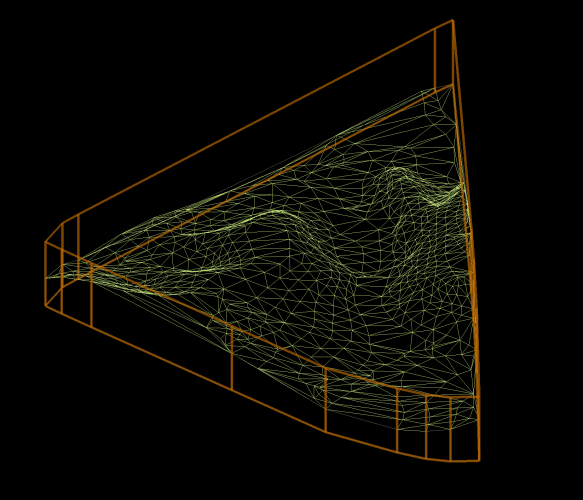-
Posts
846 -
Joined
-
Last visited
Content Type
Profiles
Forums
Events
Articles
Marionette
Store
Everything posted by VIRTUALENVIRONS
-

MVR exports into external 3D pre-vis software
VIRTUALENVIRONS replied to Nathan1fb's topic in Vision and Previsualization
Hi Jeff, my apologies for the tardy response, I had to find this video and upload. I think if you checked on comments per day, it is an area you might win. But, I guess you are talking about advanced modelling. Below is the Theatre of the National Arts Centre Ottawa. I did this in 1998 , which is why the video quality is low. I think it is 480 x 360. It is a complete reconstruction of the venue. There is an associated TV news bite on it and Vectorworks did an article on it. I can provide if you like. We did this to test exactly what the topic is about. Although I have little or no knowledge of current Pre-vis software, I do understand the underlying technology behind it and lighting. kind regards....Virtual -

MVR exports into external 3D pre-vis software
VIRTUALENVIRONS replied to Nathan1fb's topic in Vision and Previsualization
Again modern terminology. I am assuming that is not a compliment. -

Game-like navigation through 3D models
VIRTUALENVIRONS replied to Christiaan's question in Wishlist - Feature and Content Requests
I think it is simply a question of time. All young designers work with CAD and probably a majority in 3D, but they don't have the knowledge of a successful 60 year old architect who may still work on a board. You can't teach experience. Those 60 year old designers have found a way to navigate through modern technology, perhaps utilizing the skills of younger designers and that is a good thing. But, someday they will retire leaving that knowledge with the 3D designers. I thought that 20 years ago the 2D designer would he finished, but I was proven wrong. -

MVR exports into external 3D pre-vis software
VIRTUALENVIRONS replied to Nathan1fb's topic in Vision and Previsualization
Thank you for the clarification Jeff, I appreciate that. I am clued out sometimes on current terminology. Stage or movie still requires extensive lighting and interior lighting needs to have "global illumination" for some level of accuracy. Having said that, the amount of horsepower required to get realism for a stage venue like "American Idol" for example is not going to be found on your Mac or PC (M/P). A M/P could produce a fairly accurate single frame perhaps over a few hours using maximum settings for Global illumination. Vectorworks has a built in limit I believe. To get the full motion, on/off colour change etc, it could only give you a good reference point in an animation. Obviously the lighting staging and cameras etc. are going to be accurate enough and I would imagine that the stage technicians can make the jump from Pre-vis to stage in their minds, based on what they are seeing on screen. There are a lot of things that can affect lighting. For example, if it is a large venue and very warm inside, it can affect light. Is there is smoke in the room, etc. How reflectinve is the room itself. Vectorworks Global illumination would only have minimal light bounce (~4 per sec), where in the real world millions per second. Having done similar visualization for large venues, anything that can help the client visualize is a bonus, but if the question is "how real"....still a way to go. -

Game-like navigation through 3D models
VIRTUALENVIRONS replied to Christiaan's question in Wishlist - Feature and Content Requests
Your wish list is essentially all found in CINEMA 4D as you might imagine, hence the direct export, but you would have to buy CINEMA 4D. Some of CINEMA 4D technology has been incorporated into Vectorworks in the past. As both C4D and Vectorworks are under the Nemetschek umbrella, lobbying Nemetschek to parse out that module for Vectorworks would be a simple solution. Some of the wish list though (Gravity) is a headache even in C4D. For Vectorworks it would come down to "bang for the buck" for implementation. How many would use it considering that most Vectorworks users are still 2D oriented. -

MVR exports into external 3D pre-vis software
VIRTUALENVIRONS replied to Nathan1fb's topic in Vision and Previsualization
HI Nathan, Not Sure where you are going with this. Below is a Trailer to a movie. At the end of the Trailer is a link to the full movie, but I think you will get the idea on this short Trailer. Everything except the characters was modelled in Vectorworks and then exported to CINEMA 4D. This is an area I have used Vectorworks for, for over 25 years. -

How to create a Vicinity Map from an image file
VIRTUALENVIRONS replied to Shortnort's topic in General Discussion
Have you tried grouping both objects and then scaling. Can you post this file. -

Importing filetype like Step, OBJ, IGES...
VIRTUALENVIRONS replied to bjoerka's question in Wishlist - Feature and Content Requests
It is of course possible what you say, I am not privy to Vectorworks core programmers. I did work with Vectorworks Germany (Nemetscheck) to implement the "Send to C4d" function. It is based on DXF. Still, I believe that the incoming program drives how the files will behave. IGES is unique, but it is also a huge file. My advice, work with DXF if you can. Having said that, there are others who work more closely with this problem than myself. Perhaps some of them will chime in. kind regards....Virtual -

Importing filetype like Step, OBJ, IGES...
VIRTUALENVIRONS replied to bjoerka's question in Wishlist - Feature and Content Requests
I don't know about USD. The others though, I have had some experience. In recent years I received STL files from Pro Engineer....I think. Regardless, I imported the files, did an ungroup and it was like I made them in Vectorworks. Another company sent the STL files and they were locked. How the exported software chooses to export a file type is up to them, so you will get different results, etc. As many municipal organizations still work with AutoCAD, DXF is usually still sound, may not be the best, but will usually work. If you have a client who is going to transfer files in dxf, make sure that any object you want separate has a different colour assigned to it on their end. DXF will separate object with different colour assignments. -
I ran this video up quickly. This might solve your problem or give you some ideas. Virtual
-
I agree with with what Tome W. has told you, seems the simplest way. If it does not work, can you answer the question below. Does your imported site model(s) look like this, polygonal.
-

Import venue large 3D files
VIRTUALENVIRONS replied to Cristiano Alves's topic in General Discussion
Over the years, many years, I have found DXF to be the most friendly. BTW, friendly is a good choice of words. The "send to C4D" was based on DXF out. The thing about DXF is that different elements can be separated in DXF by color assignment, so if the elements you are importing had different colours assigned in the original CAD system, they should be separated in VW. I am not using the current VW, so I can't verify that. There is probably better advice than mine from others who do this on a regular basis, but DXF can be your friend -

projection of points/lines on surfaces
VIRTUALENVIRONS replied to Tobias Kern's question in Wishlist - Feature and Content Requests
A few methods come to mind for points. Each has its problems. Project your planer object to the surface. Using the Extract tool, extract the curves and then use the Extract tool again to extract the points from the curves. If you need more points, use the Rebuild NURBS in the 3D Power Pack Module. Second and better method. Once you have extracted the curves, use Duplicate Aalong a Path and a 3D locus point. That way you can control the points more accurately. Another method is to place a Line through the object wherever you need a point. Then manually snap a 3D locus point to the intersection. There are probably more ways, but find the one(s) that work best for your project. Sometime combining all methods is required. Virtual -

AI integrated Rendering
VIRTUALENVIRONS replied to twk's question in Wishlist - Feature and Content Requests
That is so cool. How fast are the changes after a text prompt? -
Very clear and clean tutorial video. Posting videos of the explanation is so helpful, good stuff. Virtual
-
As many have posted and depicted, there are several ways to do this, but he was trying to do this with the "Project Tool:, which could work. It does not appear this tool was the best option. Based on what Calcurated explained, the transition from Planar to Projected would have created a closed NURBScCurve, but if it was on the undulated surface, trying to loft it would only produce a hollow object with no "Caps", unless "stitch and trim" were used after. This could account for the hollow sides. But, more info from CalCurated would be helpful
-
I don't think extrude along a path can work unless it is a NURBS curve. The fact that VW's has two functions that do the same thing (Loft>one rail) is the give away. The 'Extrude along a path" is similar to the first Windows operating system. It essentially sat over DOS and made everything work like a Mac, but the underlying technology was DOS. Extrude along a path is similar, it just gives you editing features not available (yet) in the 3D NURBS module. If you notice that whatever you use to make a path originally, it always becomes a NURBS curve in edit. Although I always use "Extrude along a path", I am always aware of how the transformation from either a line, polygon, polyline, etc. to NURBS curve will be. It will be like "covert to nurbs", so you get points bunched up and then gaps. When points get bunched up, you get curves like the railing in this thread. Normally the "Reshape Tool" can fix any problem.
-
Looking the image you have posted. The lines on the front that show the pattern behind. I don't think we should be able to see them. I think perhaps you have polygons that are still sharing the same space. This can be problematic. Can you post a picture (hand drawn is necessary) that shows what you are trying to make.
-
There could be a few reasons. Off the top of my head, I would go to the 3D Power Pack module and select rebuild curves. Rebuild will smooth out the curve. Add points if necessary.
-

Upgrading - There is NEVER a good time for this.
VIRTUALENVIRONS replied to digitalcarbon's topic in General Discussion
I had a problem in 2022 where it hung up or crashed in a similar fashion. I did a reinstall and the problem persisted. Then I did an uninstall first and then a reinstall, good to go. I appears the problem lies in a Preference file somewhere. It has not happened since, and It may have been handled by an upgrade. But, the point I am trying to make is that if you have done a re-install only, the problem will persist because the offending Preference file still remains somewhere. -

Extrude along path not working 'as expected'
VIRTUALENVIRONS replied to hollister design Studio's topic in General Discussion
Lots of info here. Although extrude along a path with most users begins with a poly line or just a open polygon and planer profile, the moment you hit "OK", it becomes a NURBS curve. If you edit the path, you will see it has become a NURBS curve, curiously not the profile unless you started with a NURBS profile. Everything in Vectorworks is NURBS based as I understand it. Extrude along a path is just loft with one rail, only much better. I only use loft with one rail when accuracy is not required. It has been my experience that simply beginning with a NURBS curve eliminates a lot of unforeseen problems if the path is tricky. The problem is how VW's decides to change your curve into a NURBS curve. For example, if your path Is a polygon, after you do the EAP, go to edit path and then look at "rebuild nurbs" in the 3D power pack mamu. You will only have a few points. It may be sufficient, but it may not. -
"Always room to grow" very true words, and another one that I hope to aspire to it, "never too old". kind regards....Virtual
-
Hi Jeff, Not really interested in a job. The part about "well retired." I am 70 years old next year. Retired for 17 years. I did find it odd that VW would contract me after all these years for help on 3D modelling? Just curious, did anyone from Vectorworks contact you on this issue? Seems to me you would be a prime candidate to write advanced 3D NURBS tutorials.
-
Yes, just a beginner. When it comes to NURBS modelling, everyone including me is a beginner. I see you are a trainer. Do you have a website?
-
I have several Youtube channels. One has well over a million views and 4000 subscribers, but I do not monetize in any way. I am long and well retired. I have a permanent NFR of 2022, but use 2018 most of the time. Most of the time being maybe a few days a month. For the last eight years or so I have been going back and forth with Vectorworks on the issue of explaining NURBS modelling. Finally last year, VW's contracted me to write two tutorials on how to build fairly complex objects, so they could get users interested in NURBS modelling. But, in the end, they decided not to use them. They have and will use them for promotional purposes, plus for their own tech people I am assuming. But, they are quite happy for me to post free NURBS tutorials and I may. What I am trying to do is gauge interest in NURBS modelling, so If I see a door open, I post something. I apologize if this is offending you in some way. My history with Vectorworks -1986 - became Minicad's first 3D beta tester. There was a 3D component to the first Minicad. ~1995 contracted by Vectorworks to write paper chapter on 3D animation in Vectorworks -Wrote tutorials on how to transfer 3D files to CINEMA 4D before "Send to" button using dxf. -Worked with Nemetschek Germany to implement "Send to" button. -Wrote tutorials for "send to" button. -Last year, wrote tutorials for Vectorworks on NURBS modelling.