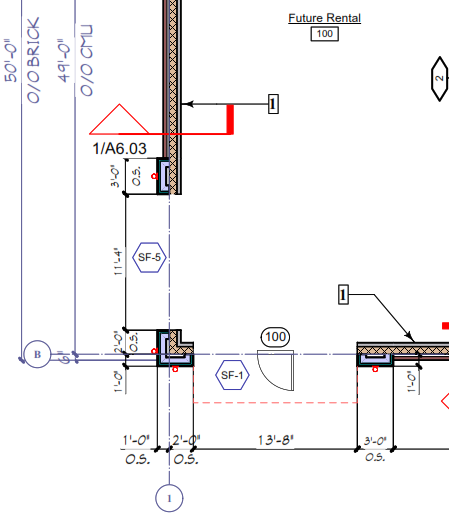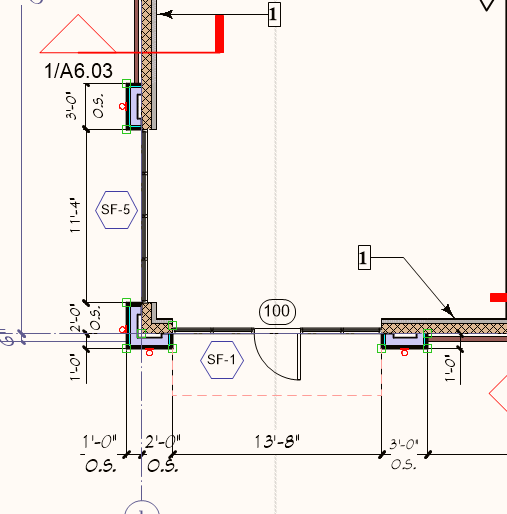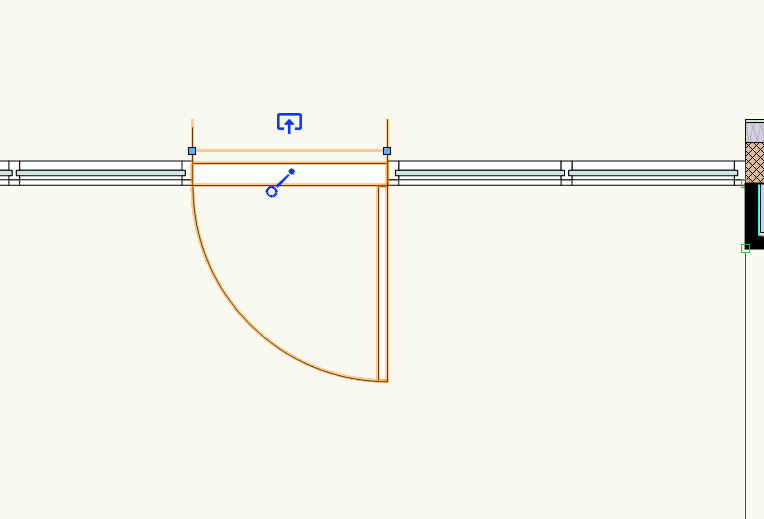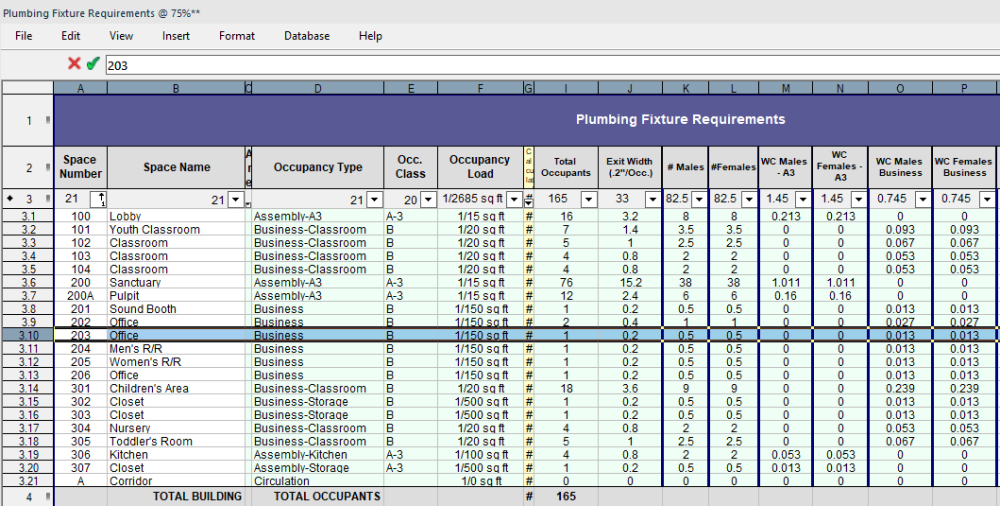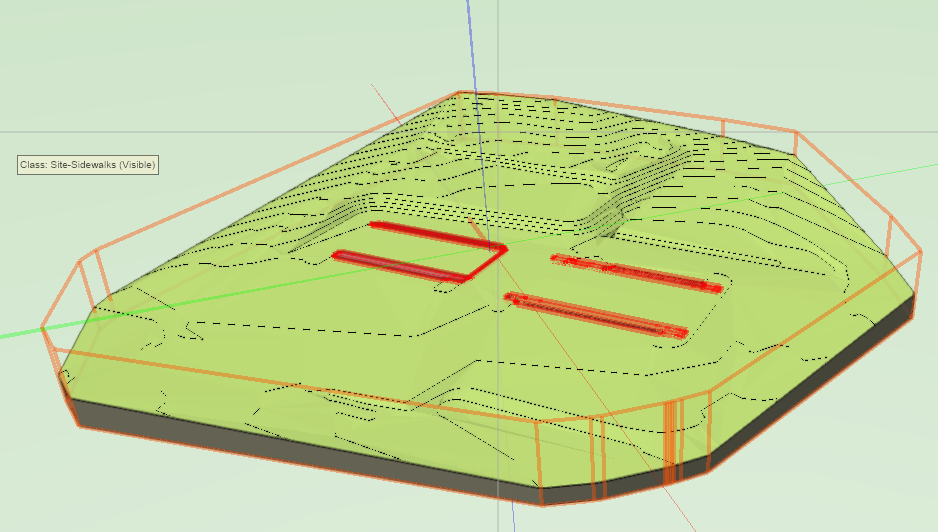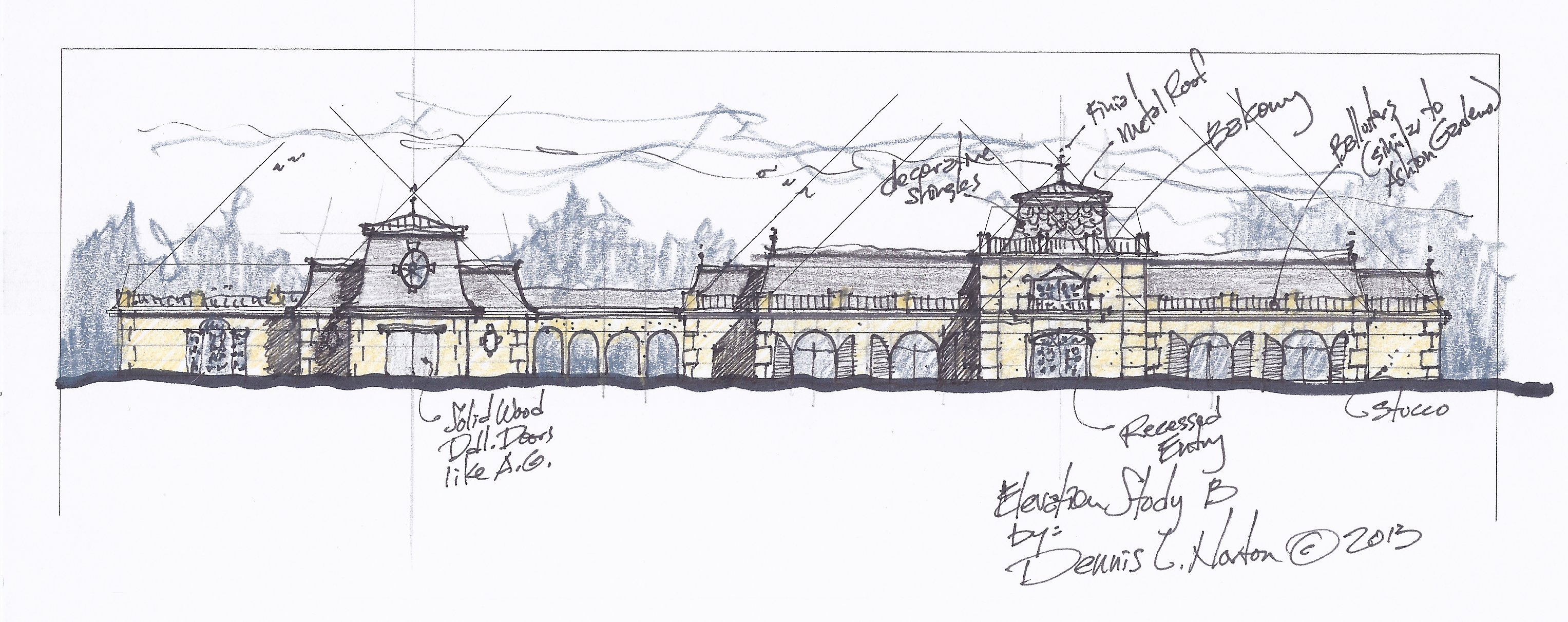
Shortnort
Member-
Posts
198 -
Joined
-
Last visited
Reputation
31 GreatPersonal Information
-
Occupation
Architect
-
Homepage
https:\\nortonarchitect.com
-
Hobbies
genealogy, history, woodworking
-
Location
United States
Recent Profile Visitors
1,126 profile views
-
Thank you, but my issue is that my Sheet Layer displays properly, but it doesn't print out what is displayed on the Viewport. This has happened once before and a solution was never forthcoming. My storefront symbols appear correctly in ALL viewports, including elevations, perspectives, etc. The storefronts print in other viewports, just not any of the plan related views.
-
Well - this is happening again!!! I have tried everything I can think of - even using version 2023... Still an issue - and I need to publish for Permit Review, of course. The first pic is the published version of the Sheet Layer on the right.....
-
Can someone tell me how to NOT see and print the Cut-out "symbol" from my storefront doors? I am just leaving them for now. I may have to whitewash over them if I can't figure this out.
-
I have a similar issue. I have a Storefront style door with frame inserted into a Wall. I need the door to be offset, but it only allows me to insert to center of wall, left edge of wall or right edge of wall. I am trying to match the existing conditions of the rental space and this is becoming quite frustrating. I never had this issue before and am confused as to how to correct it. Do I need to "unstyle" it? Too much time has been spent trying to resolve this. Hopefully someone has a quick fix.
-
Wall Closures - VW2024 Workflow, and transitioning files from VW2023
Shortnort replied to E|FA's topic in Architecture
I could never figure it out in 2023 and can't figure it out in 2024. I have spent too much time already trying to get this to work. I downloaded the sample files, but still didn't make sense to me. More than likely it is very simple, but I am old with limited brain power and need visuals to assist me. -
Doe anyone have a simple way to determine the number of plumbing fixtures required by IBC? I have been using a spreadsheet in the past but got a wild hair and thought I would try incorporating the Spaces in a Worksheet. It would be simple, I think, if the Space Types Additional Data fields would allow formula. Perhaps they do, but I have not figured out how to do that. The formula is treated like a text string. As shown below, there are several different Occupancy Classifications, which in turn have different Plumbing Fixture requirements per IBC. This example uses my Occupancy Load Worksheet as a building block for the development of the Worksheet I am hoping to have. Plumbing Fixtures for Church Assembly is a simple formula: Water Closets for Males - 1 per150 and for Females - 1 per75. Business is more complicate: For first 50 occupants - 1 per 25 and additional of 1 per 50 for remainder over 50. Any assistance in providing a possible worksheet layout and cell functions is most appreciated.
-
Not to criticize, but when I query a drawing for the Resource location, The highlight is extremely WEAK. I really have to look closely at the menu to see which item is highlighted. Time is Money.
- 99 replies
-
- 1
-

-
- vectorworks 2024
- new ui
-
(and 1 more)
Tagged with:
-
How do you delete the ground plane as suggested?
-
This is not really applicable to this discussion, but I am having much difficulty getting my site model to be seen in Twinmotion. I have tried direct link, exporting, etc. TM loads the file, the folders show them loaded, but there is NOTHING THERE. Any suggestions? Must I explode my model shown below? Grades vary from 1055' to 1074' roughly.
-
Export Unreal Datasmith
Shortnort replied to Wohnraumdesign's question in Wishlist - Feature and Content Requests
Thank you. It wasn't in my default pallet, but I customized and got it. Thank you for your help. -
Export Unreal Datasmith
Shortnort replied to Wohnraumdesign's question in Wishlist - Feature and Content Requests
Excuse my ignorance, but how to I activate Datasmith Link in VW24? I can not find it anywhere. So, I am currently just exporting to Datasmith, but what a pain when making revisions to my VW models. -
Dave, I reinstalled VW24 and VOILA!!! Issue solved. Thank you so much.
-
Dave, what is the best way to reinstall to insure no data files are lost?
-
My graphics card is fine. Also, there is NO PROBLEM with textures in VW 2023. Perhaps the latest update has a glitch? Processor AMD Ryzen 5 5600X 6-Core Processor 4.20 GHz Installed RAM 64.0 GB Graphics Card AMD Radeon RX 6600 (Latest driver installed) System type 64-bit operating system, x64-based processor Pen and touch No pen or touch input is available for this display Is my machine adequate for VW2024?
-
My graphics card is fine. Also, there is NO PROBLEM with textures in VW 2023. Perhaps the latest update has a glitch? Processor AMD Ryzen 5 5600X 6-Core Processor 4.20 GHz Installed RAM 64.0 GB Graphics Card AMD Radeon RX 6600 (Latest driver installed) System type 64-bit operating system, x64-based processor Pen and touch No pen or touch input is available for this display Is my machine adequate for VW2024?