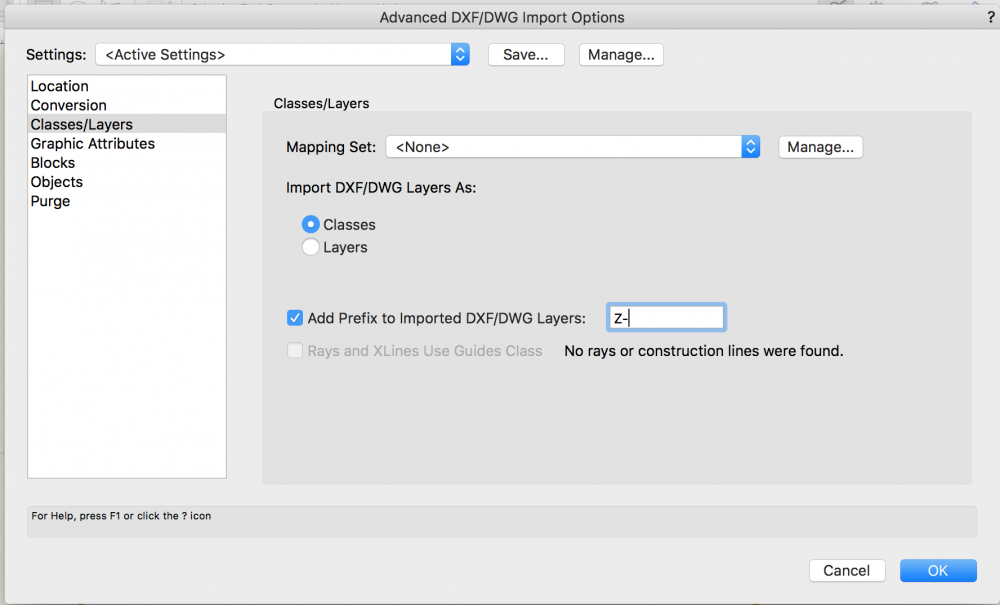-
Posts
12,636 -
Joined
-
Last visited
Content Type
Profiles
Forums
Events
Articles
Marionette
Store
Everything posted by Pat Stanford
-
Setting Default Linetype
Pat Stanford replied to JMSarch's question in Wishlist - Feature and Content Requests
That I am not sure about. I think it may be alphabetically the first line type in the file. Does that seem reasonable in your case? Can you rename the line types? Hopefully someone else will help us out here. -
Setting Default Linetype
Pat Stanford replied to JMSarch's question in Wishlist - Feature and Content Requests
Line Type defaults are set the same way as almost any other default in VW. With nothing selected in the drawing change the settings in the Attributes Palette. Select the Line Type you want to be the default. After that any line you draw will use that Line Type. For Text defaults make sure nothing is set in the drawing and and set what you want from the Text menu to set default Font, Style, and Size. -
A little more background: Any data shown in a worksheet using a =Record.Field formula is two way editable in either the worksheet of in the Object Info Palette. These can be either custom records that are attached to any object type, or the special PIO record that is used by each PlugIn Object and are typically seen on the Shape pane of the OIP or in the Settings dialog box. So ='Door'.'Width' will be two way editable from a worksheet. =Width for a door will return the width of the bounding box and will not be editable from the worksheet. Depending on the PIO, there are some fields that may be read only or that may not behave properly if set from a worksheet rather than letting the PIO do the calculations, so some caution is advised.
-
Or use a Prefix (VW2019 Advanced button, Classes and Layer pane) when you import the DWGs so that they will already be subclasses to a class named as the prefix.
-
Yes, there was some discussion of using the wall tool to draw flats. I have asked the person I think was involved in the discussion but have not heard back. If I remember correctly, it was a heavy line on one side, no line on the back side and a solid fill. And as you have stated with there are other things you should be doing, there is a good reason we actually call it the Vectorworks Abusers Group. Though sometimes I think it is called that due to all the abuse I take when I mess up. 😉
-
OK. I see the issue. I will try and take a look this weekend.
-
GetPrefString(100); will return the name of the currently active font in a document. GetFontID returns -1 when the font names is not installed.
-
That is my script. I am glad you are using it! I just copied the script from above and pasted it into a new script. I ran it with both a single object selected and with multiple objects selected. In each case it scaled the selected objects and did not give me any warning. Are you trying to run it inside a group or symbol? It is only intended to work on object on a design or sheet layer. What happens when you try and run this on a new file with only a few objects? Can you send me a file where this happens constantly. I will be happy to try and fix the problem if I can see what the problem is.
-
It looks like it might have lost the formulas in the column headers. What are the formulas in cells A2 and B2? It looks like you have 16 Landscapre Area on Layger Plant G, so the criteria seem to be working. Have you tried recalculating the worksheet? Worksheet File menu.
-
Untested but change the Hmove line to: HMove(H1,-(X1+X2)/2,-(Y1+Y2)/2);
-
The script gets the Bounding Box of the objects and moves the bottom left point of the bounding box to 0,0. So if 0,0 if off you page then the objects will move to off your page. To work on selected objects only, edit the ForEachObject line: ForEachObject(DoIt,(((LOC<>'MyPage') & (VSEL=TRUE))));
-
You can edit the criteria of the Database of the schedule to limit it to whatever you want. Open the worksheet for editing. Check the Worksheet View menu and make sure that Database Headers is checked. Right click in the Database Row Header (i.e.. Row 2, not 2.1, 2.2, etc.) and choose Edit Criteria. Add additional criteria to get what you need. The easiest options are probably to isolate the landscape areas by Layer or Class. If you don't have too many, you could also name them (at the bottom of the Object Info Palette) and then set the criteria to Name Is "Your Name Here"
-
Here is a real quick version. It has only been run once, so use at your own risk. Test on a backup before trusting to your real data. Draw a rectangle the size of your page and name it MyPage at the bottom of the OIP. The script will move all objects that are outside of the MyPage object so that the bottom left corner of the bounding box is at the page center. Lots of enhancements possible, but at least you have an outline. As again if you have more questions. Procedure Test; Procedure DoIt(H1:Handle); Var X1,Y1,X2,Y2:Real; Begin GetBBox(H1,X1,Y1,X2,Y2); HMove(H1,-X1,-Y2); End; Begin ForEachObject(DoIt,((LOC<>'MyPage'))); End; Run(Test);
-
Yes you can have a script that will move objects. What are you trying to do? Do you want to move objects so they fit on the page? Do you care if the relative position of the objects changes? Or, do you want to change the scale so the objects fit on the page while still retaining the same relative positions? Both are possible.
-
If you still have a copy of the file with the problem, click the Bug Submit link under the Community header at the bottom of this page and submit a bug. Ask them to send you an upload link to send them the file. That is the best way to help make VW less "garbage". By the way, almost all software is garbage in most peoples opinion. Read any software forum and they all sound similar to what gets posted here.
-
Can you post the file or share it privately so we can take a look? Or even a demo of just part of the file showing the problem?
-
Getting all parameters of build in objects (line, rects, ...)
Pat Stanford replied to KN_Michael's topic in SDK
A more specific explanation of WHY you want to do something might get you a better answer than a WHAT you want to do. We understand that you want to compare and purge symbols, but a better explanation of where the symbols are coming from and how you end up with multiples that you want to delete will help us to give you a better answer. -
How to Import/Ref Levels via Script? (Python)
Pat Stanford replied to deepImplement's topic in General Discussion
Are you using the Design Layer Viewport or the Layer Import options. I think it makes a difference. But I have not found a definite way to make either happen.- 1 reply
-
- 1
-

-
Off the top of my head I would say no, but you may be able to come up with a hidden column solution for that also. Do the entry somewhere else other than where you want it to display, and then use an If to pull the value in if it has been entered or display 'tba' if it still zero You can certainly manually enter text into a cell that is formatted as a number, but I don't know of a way to display something other than what was entered into a cell that you allow data entry in. So long way of saying you could populate the original version with tba, but if someone changes it, it will not automatically change back. Unless you use the IF as discussed above.
-
@Boh I think I just figured out a work around that will give you what you want, but it will take a couple of extra hidden columns. Put your current %Finished Calculations into a column that can be hidden. I am going to pretend this is column AA. Hours Total is in column I (letter i) In the % Finished Column put a formula of =IF(I17<>0,AA17,0); So Column AA will have the #Div 0 result, but since it is going to be hidden it does not matter. The IF in Column I will ignore the fact that one of the options is an error and will either return the error message or the alternate value. If you would rather have it show the tasks with zero scheduled hours show as 100% complete change the % finished second value to 1 instead of 0. You will need to have four hidden columns, one for each of the Progress checks. If you don't want to have to fix the IF all the time you could do an extra hidden column with just =I17<>0 (pretend this is column AE) and then just use that cell in the IF. =IF(AE17,AA17,0) I hope this makes sense. Now I can finally close this window in Safari 😉
-
Entering measurements in feet and inches
Pat Stanford replied to Cheeselog's topic in General Discussion
You would enter a very similar except you would leave out the dash. Since VW does math in all data entry cells, if you include the dash it will subtract the last 1/2" instead of adding it. 1' 9 1/2" It does not matter if you put in extra spaces between items. You can even mix units in a single entry. 1' 9 1/2" + 25.4mm -> 1' 10 1/2" -
If you want to be able to display a dialog from inside a PIO, I think you have to make it Event Enabled (5 times more complicated to script for 10 times more power) and make sure that the dialogs are not in the regeneration loop so they are not triggered on a redraw. I have only done a couple of very simple event enabled scripts. Joshua or others may be better able to help if you actually need that functionality.
-
How to edit door schedule glass column in 2018 vw
Pat Stanford replied to ahenrie2450's topic in Architecture
You can't just add random (or even well considered and necessary) data to a Worksheet Database like you can in a general Worksheet cell. Everything in a Database has to be either a formula (Insert:Formula) or a Record.Field combination. The NGA and NGA2 fields are numeric fields, so you can't put text into them. You can use one of the User Fields from the Data pane of the Door Settings to store the data and then modify the report to show that data where you want it. ='Door'.'UsrFld1' through 'Door'.'UsrFld10' In the worksheet you can then type in anything you want and it will be stored in the Data pane with the specific door it is attached to. You can either enter the data from the Data pane or from the Worksheet Database. If you need more than 10, you will have to add a Custom Record format to your doors to store the extra data. -
How to edit door schedule glass column in 2018 vw
Pat Stanford replied to ahenrie2450's topic in Architecture
What do you mean "write a word"? GlGlazingThickness is set from the Leaf pane of the Door Settings. Similar settings for Transom, Side Lights, and something else that I can't find right now. By default these are set to 0.05", so they are rounding down to zero in the worksheet. If you truly want the Net Glazed Area, change the formula to ='Door'.'NGA2'. That field appears to return the are in the document units. It looks like Door.NGA returns the area in something close to Square Meters, but appears to be used for internal calculation purposes rather than display units. -
How to edit door schedule glass column in 2018 vw
Pat Stanford replied to ahenrie2450's topic in Architecture
If you show the Database Headers (Check under the worksheet View menu), what is the formula in the column that is supposed to be showing the Net Glazed Area? I think that it should be ='Door'.'NGA' If it it something else tell me what and I will see what I can figure out.