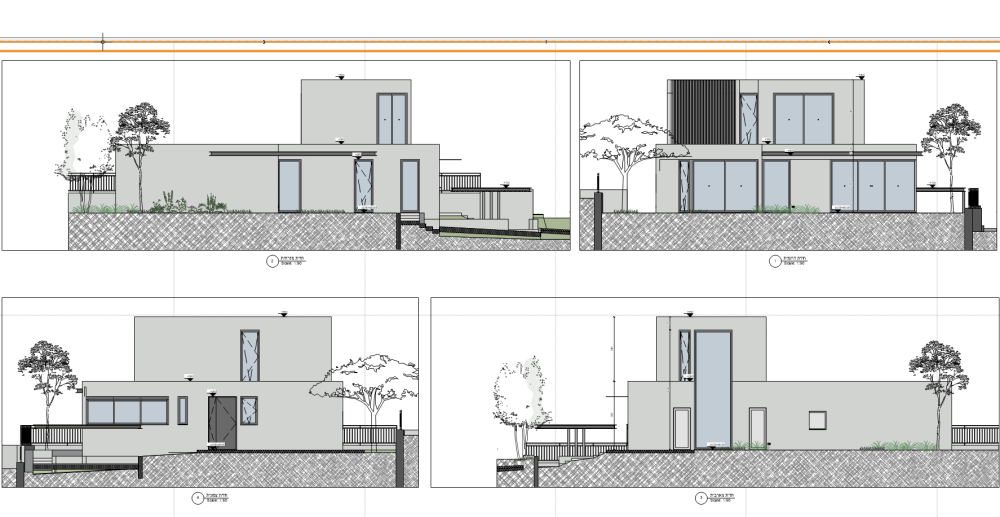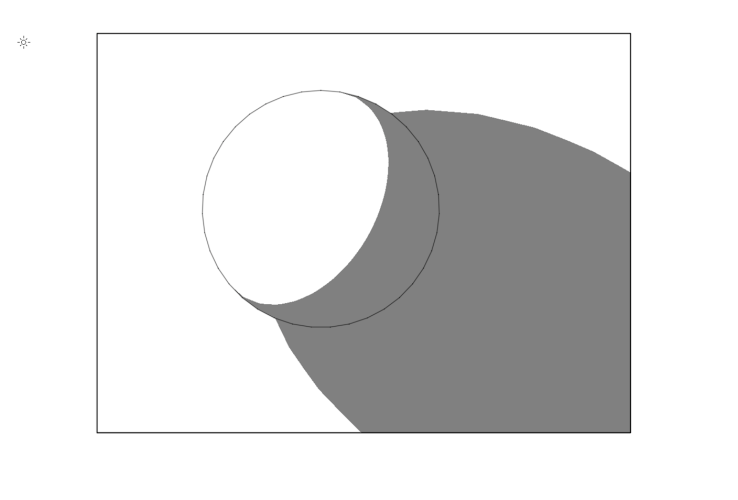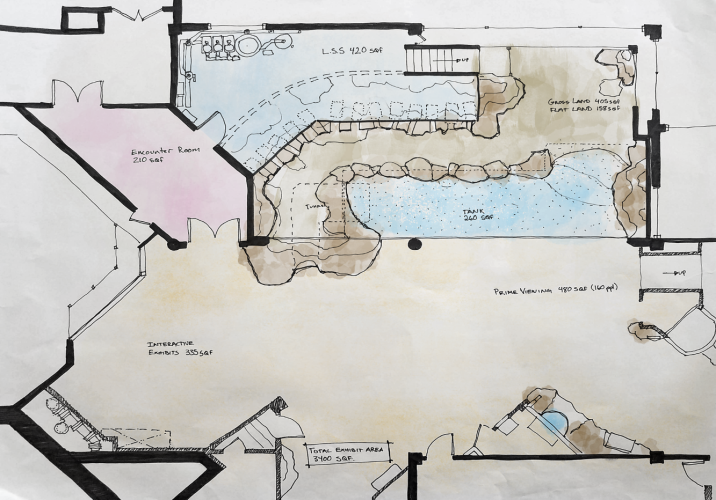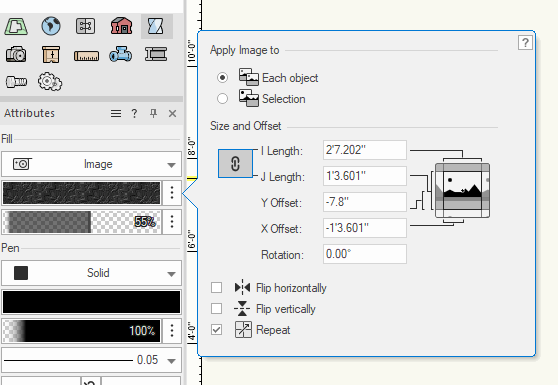BartHays
Member-
Posts
160 -
Joined
-
Last visited
Content Type
Profiles
Forums
Events
Articles
Marionette
Store
Everything posted by BartHays
-
The VW AI Visualizer is in its early stages, I would expect it to be behind the more developed user interfaces like Midjourney. I am sure we will see VW open up more control options in future releases. (I'd love to see support for training an LoRA with our companies existing renderings, sketch style, etc.) In the mean time, you may want to look into the the more open source solutions. Automatic1111, ComfyUI, and Invoke all offer stand alone packages you can run on your local machine, with a daunting set of control options and incredibly powerful customizations. I like InvokeAI, it is free to use and has a mission to create tools for creatives, not just the general masses. Of course, you have to have a pretty strong graphics card to do all of this on your local machine. Bart
-
I do find that AI can have a great sense of humor. Here is my favorite image from a prompt about clean water in the bathroom
-
Adjust a texture map in one direction only
BartHays replied to MGuilfoile's question in Troubleshooting
Nope. VW lacks this functionality. Many of us have made many requests for a very many needed improvements in texture mapping controls. -
This seems like a great opportunity for a Marionette Object??
-
@Jesse Cogswell this is super cool, thank you. I am noticing that I can only change the column spacing once. If I set it to 1" it works, if I change my mind and set it back to .25" Nothing happens. Also, I can move the last column to a new Sheet and it stays as part of the Upstream set. But, if the text increases and I need another column, it gets placed on the first sheet, (referencing the First column?), If it could be referencing the position of the previous column, It could continue to span sheets as needed. I realize this might get unwieldy, just playin with it for now. Cheers! Bart
-
@vectorworks will you please pay Jesse for making your product better.
-
Single Face Texture Tool still does not work
BartHays replied to MGuilfoile's question in Troubleshooting
@jcogdellReset all plugin objects, and Batch Convert seemed to have no effect. Nothing I do to those Extrudes, changes the unwanted behavior. Everything I do to recreate the Extrude works as expected. -
Single Face Texture Tool still does not work
BartHays replied to MGuilfoile's question in Troubleshooting
Yup, this has been asked and answered before, Your Extrude function seems to create Top, Bottom and SIDES, mapping, all Sides are seen as the same surface. Convert to an generic solid to get Per Face mapping back. I don't have any version of VW older than VW 22 but I don't think this was the behavior in when Per Face texture mapping was introduced. I think each face of a Extrude could be mapped separately. but it appears VW has made unified (SIDES) the default behavior of extrudes. Update and correction,: If I create the same profile from scratch in VW 2024 it behaves as expected (Per Face texturing works) All I can say is there is something odd happening with your Extrudes, they seem to be reverting to pre VW 21, mapping parameters. I can understand your frustration. I'll play with you file a little and see if I find anything else. This may sound silly but can you walk us through how you created this simple shape? It seems you experience is similar across multiple machines/versions. But we don't get the same results wen we try it. Or even when we copy and past your original Polyline and re-extrude Yet I can see the problem min your file. Bart -
Totally agree, this is basic functionality that should exist - along with better text editing/formatting. There is a super dumb workaround: place your text on a design layer in one giant skinny textbox and use cropped VPs on a sheet layer to "view" the text in chunks. But TBH, we typically lay out the text columns in a word processor and publish a PDF then link the PDF pages to our VW doc. So, as the PDF updates so do the VW sheets with referenced PDFs on them. but hey, we have the AI Visualizer! I wonder if it can format text - with bullets and numbering too?
-
Lovely drawings Gal! Maybe we can help. First here is what I get: My first guess is that your "old intel Mac" no longer meets the minimum requirements. But that is just a guess. I noticed 4 lights as part of a symbol. I had to move those to a class and turn that class of to get the shaded rendering to look correct. They were all very dark. You do have 2 viewport stacked on top of each other. but that doesn't seem to be a problem. So I am going back to my earlier guess. See if there is an update for your graphics card driver, make sure the graphics card meets the minimum requirements I think it is OpenGL 2.1 for VW 2019??
-
It is not clear what you are after. Please put your OS, graphics card, and version of Vectorworks in the post so we have some context. And, if you can, share the file. It looks like you have a Hidden Line viewport, not open GL/Shaded VP. Maybe the background VP is Shaded and the foreground is Hidden Line? Maybe you have an Open GL/Shaded viewport on top of a Hidden Line viewport with 2 different scales?? If I had to guess, it looks like your graphics card got confused and a reboot might fix it. Bart
-
Seems to work for me. Have you tried the ol' quit and restart VW?? Bart
-
You could try an "Artistic-Lines and Shadows" style to get the curtains: The floor will still be a trick, but two stacked viewports might get you there.
-
Great, thank you. I've become a fan of Invoke. FWIW. Though all of my comments about using AI professionally stand. Until the courts sort out copyright issues and the AI companies compensate creators for training the models on unlicensed work, I can't ethically embrace AI as a professional tool. - But I want to be fully informed and proficient when the time comes. Bart
-
If you are going to use AI, use a more mature tool like InvokeAI Community Edition,Automatic 1111, or ComfyUI They have settings for seamless textures, and you can use a "Control net" to better guide the output. in VW you could try to draw a set of vertical lines in 2D to represent your board widths and use that as the starter image Its not clear from the VW AI Visualizer if the VW view is solely used as an Image-to-image denoising process or if the VW view is also put into a low weight control net to get better alignment with the intended initial image. There is a lot more to Generative AI than VW has exposed in this simplified interface. Bart
-
Which version is best for museum exhibition designers?
BartHays replied to Michael Kanasink's topic in General Discussion
We design museum exhibits too, Vectorworks Architect is our choice. With that said we are independent professionals that don't work for one institution. For each project, we have to model up the gallery/building so the additional architecture tools help a lot. If you are working in the same few galleries over and over it might not be as useful. most of the modeling tools are the same I can't find a good comparison of exactly what tools are swapped in Architect vs Spotlight. but it looks like site modeling tools, "Stories", and the building infrastructure tools like HVAC, etc. are added in Architect. There may not be much there you would need. You'll have to reach out to your sales rep for the process it looks like Architect and Spotlight run the same monthly subscription fees. Bart -
Texture Single Face tool is not working VW 2023
BartHays replied to MGuilfoile's question in Troubleshooting
@MGuilfoile In the spirit of troubleshooting I think I found another dumb "workaround." First, I noticed that if I double-click your shape to edit the original polyline, delete it, draw a rectangle, and exit the Edit solids. I get the same behavior: Applying a texture to a single side applies the texture to all sides. However, and here comes the dumb part, if you select your Solid Object, tick "Use Material", then untick "Use Material", and then set the Overall texture back to None, the texturing of individual faces works as expected. What is frustrating is that if I edit the solid, copy the polyline, exit the edit, paste the polyline, and then extrude the new polyline to create a new solid, it works as expected. Perhaps this can help narrow down the bug. -
OP: "...I’m looking for 2D graphics with a watercolor look." Here is a video that does an ok job of showing a pretty manual way: https://www.youtube.com/watch?v=JixRO1aMC9o There are, of course, lots of PS brushes and other assets that you can buy in a watercolor style to manually create the look. I think your question is does anyone have a workflow for watercolor-style plans/elevations that are a little more automated? AI might still work, ( copyright and ethical concerns aside) but more experimentation is required. I have tried a bunch of the plugins and actions that @Kevin K mentioned, none of which were great for my work. (Search Envato Elements for "Architecture watercolor" They look promising but often fall short. IMHO) My preferred technique, similar to the video above is to generate a color rendering, and a Hidden Line Rendering, Bring them both into Photoshop as layers, HLR on top, and set the blending mode to "Multiply" Fiddle with filters on the rendering layer to get a good base look. Create a layer in between the two other layers and fill it with white. Set the blending mode to "Screen". Now get a "watercolor" Brush, set to 20% Opacity, and paint black on the middle layer to 'reveal" the colors underneath. A quick Sample is attached (it's not great, but you will get the layer structure) Sketch test.psd Bart
-
Texture Single Face tool is not working VW 2023
BartHays replied to MGuilfoile's question in Troubleshooting
Ah, I think I see. Convert the Object to Generic Solids It seems that as an 'Extrude" VW sees the object as having a Top. Bottom. and "Sides" It is treating all of the "Sides" as one surface. Bart -
"Do you want half-baked computer algorithms to design a regurgitated design based on what everyone else has done or do you want to hire an architect?
-
Yes, exactly my point. So why integrate a tool into my professional design software that I can't claim copyright to or guarantee is copyright-free?
-
Excellent, thank you for the pointer. FWIW, I think this is a terrible addition to VW as a professional design tool. While AI can be fun for inspiration, it is not usable for professional work. It's like VW gave us their password for Adobe Stock images. Sure you can download the images but you cant claim any rights to use them in any of your professional projects.
-
OK, first questions, Does Vectorworks guarantee that all works created by the (Stable Diffusion) AI visualizer are copyright protected and can be used for professional work without risk? Bart Source:https://www.youtube.com/watch?v=ocaaZB2lnsE
-
Assigned image to 2D object reads as a solid
BartHays replied to Positive Space Design's question in Troubleshooting
It's hard to tell, but it looks like your image fill is set to 50% transparency, which may be why it isn't showing up well. If you hit the 3-dot menu next to the fill in the Attributes palate you can change the scale of the image. if you go into 3D, there are a few more considerations, but yes, you should be able to get the same representation in 2D and 3D views. You would probably not want to use an image fill for the carpet but a solid fill and apply a texture. That texture would show up in a "Shaded" 2D view, not a "Wireframe" 2D or typical plan view. You could make a hybrid symbol out of the carpet so that in 3D you see the textured view and in 2D Wireframe you see the 2D rectangle with the image fill as you have it. Hope that's not too much. Bart