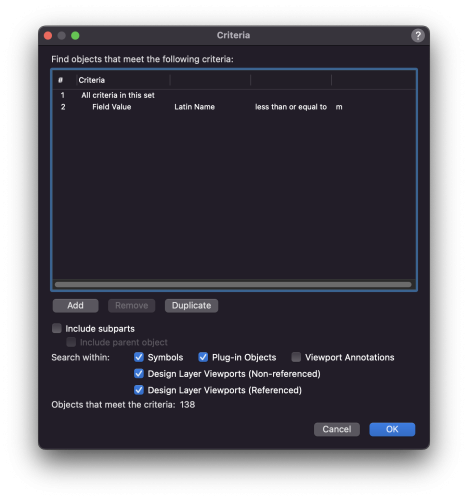-
Posts
2,938 -
Joined
Content Type
Profiles
Forums
Events
Articles
Marionette
Store
Everything posted by Jeff Prince
-
Who needs vertically stacked wall components, a feature we have been requesting for years, when you have the AI vizualizer… Frustrating!
-
You should work directly with tech support to resolve your issue, it has nothing to do with the topic here.
-
Select similar tool Issue
Jeff Prince replied to Vectorworks drafter Shiv's question in Troubleshooting
@Vectorworks drafter Shiv You are not using the tool properly. There are classes on Vectorworks University and the Help menu that can instruct you on how to properly use the select similar tool. You need to set your Tool Preferences to your desired behavior, like pretty much every tool in this software. I'm guessing you have too many parameters selected when you probably only want "object type". -
How to customize 2D/Plan visual settings of a landscape area
Jeff Prince replied to C_Howard's topic in Site Design
Just keep in mind, once you have a handle on how this all works, they will probably change it entirely 😉 -
It sounds like you have answered your own question… something is likely wrong with the way the bitmaps are being used. Without more information and an example file, it’s a guessing game as to what is wrong.
- 4 replies
-
- viewport renders
- publish
-
(and 1 more)
Tagged with:
-
Select similar tool Issue
Jeff Prince replied to Vectorworks drafter Shiv's question in Troubleshooting
The tool is working properly, you just haven’t configured it correctly. -
Grid lines printing when I publish documents
Jeff Prince replied to EmReuvers's question in Troubleshooting
That is a print setting. You just have to deselect “print grid” or similar. The problem @EmReuvers is experiencing seems very different. -
Artifact in a viewport, looks like a shadow, but from what?
Jeff Prince replied to unearthed's question in Troubleshooting
I bet it is a piece of text with a very small width and a very large size. A pretty common dwg import issue, especially with mixed base units (arch vs engineer). -
Duplicate Plant Style - Not working on VW24
Jeff Prince replied to Stu Wilson's question in Troubleshooting
It works in 2024. Perhaps you have a ByStyle vs Instance issue? -
How to customize 2D/Plan visual settings of a landscape area
Jeff Prince replied to C_Howard's topic in Site Design
Landscape Areas are complex Plug-in Objects and Vectorworks allows you to control their behaviors and appearances in a variety of ways. The easiest way to create a style from scratch is by starting a new drawing with the default LA tool settings active. This is a blank canvas from which you can work. Personally, I like using a Byclass workflow for 2D graphics and a Bystyle workflow for anything I want to have a consistent behavior or don't want people to change accidentally. Here's a quick demo showing a whole bunch of tricks and techniques for creating and modifying LAs. Note the use of Bystyle and ByInstance for different things, it's a fundamental that will serve you well on many Plug-in Objects like plants, doors, etc... Landscape Areas Demo.mov -
It works, but Vectorworks has a problem exporting the textures to Twinmotion. Problem is years old and work around take hours on each project. Search the forum for some examples. I think a better approach is to use image props in Vectorworks and doing your high poly work in Twinmotion. You can make your image of the purchased plants in Twinmotion and create Image Props from them in VWX… if you have the time.
-
how long do you think you spent from initiating the AI program and arrived at your final result?
-
How to customize 2D/Plan visual settings of a landscape area
Jeff Prince replied to C_Howard's topic in Site Design
You typically do this type of thing with the Attribute Panel located in the lower left corner of the screen. Select the Landscape Area. Then in the Attributes panes, set the fill to "hatch". Finally, select the hatch you want to use. Alternatively, you can set all the attributes to "by class" and then place your landscape areas on that Class where it will inherit the characteristics of the Class. The latter approach is like AutoCAD and setting an object "bylayer" and controlling the visual attributes with "Layer" properties. Remember, Vectorworks Classes = AutoCAD Layers. Vectorworks Design Layers are like having multiple AutoCAD Modelspaces (or xrefs stacked in a file). I used AutoCAD for over 20 years and train people on how to make the transition to Vectorworks. It will get easier, just try to forget what you used to do in AutoCAD. Special objects like Plants, Landscape Areas, Doors, Walls, etc... require that you follow a precise procedure to edit. You will start to notice that the majority of complex object are governed by "Styles" to create their appearance in 2D and 3D, become familiar with this notion. Heed the warnings until you understand what method of editing is appropriate. Also, when it comes to annotation, you will want to learn about Data Tags instead of using built in tagging for objects like Hardscapes and Plants... Data Tags are the future and built in tagging is losing ground quickly. -
Export the image from Vectorworks and color it in Procreate on the iPad 🙂 You can make beautiful watercolors quickly that way. Also excellent for digitally mimicking copic marker, acrylic, and ink/pencil drawings. This is one of the best brush collections I have purchased: https://nathanbrownart.com/collections/for-procreate
-
You can use duplicate worksheets with different criteria to do this. See the image below. This will report plants with names that start with "m" or earlier in the alphabet. For the other worksheet, you would change the criteria to greater than or equal to "n" to get the remaining plants. This results in two worksheet you then have to manage, but it will do what you are asking. Best if you place them on the sheet layer too.
-
Try breaking your large landscape area up into two or more pieces. If the LA you are referring to is the light green area surrounding the other elements… LAs do not behave well in that circumstance, they shouldn’t completely surround objects forming “islands”.
-
you should contact tech support. It sounds like there is a video card related issue. You can also try turning off the VGM graphics cache in Preferences.
-
Sounds like the type of architect who will be displaced by AI first and the last it will serve.
-
Architect's Sign Seal on Sheets - Easiest Method?
Jeff Prince replied to Shortnort's topic in Architecture
One of my clients puts the seals on the Sheet Layer instead of within the title block. It’s a brilliant solution for a number of issues. Scripts automate the removal of the seals when needed. Another client doesn’t add electronic seals to the CAD/BIM and uses Acrobat instead, which forces the responsible party to seal them like we used to do with wet seals. There’s something to be said for that approach too. -
From a business perspective, the profit is found by being excellent at the “mundane”, as you put it, parts of design/problem solving. When you are great at making things work prior to bidding, you save your clients and contractors time/money. If you screw that critical part of the work up due to broken workflows and tools, nobody is going to celebrate your AI generated mood boards. That’s why I wish Vectorworks would fix the broken before bringing us more eye candy. Ideally, we would have it all, but I would prefer tools and enhancements like irrigation, ADA compliance, specification integration, better walls, etc. It is frustrating to see these interface redesigns, AI rendering, color picker changes, etc…. These all coming at the expense of developing better profit making tools while incurring losses in efficiency due to retraining staff/having to become refamilar with the interface. It’s terrible bouncing between 2022 and 2024 due to the interface & icons being so different.
-
Ford’s skill was borrowing from other people and leveraging. There are many examples of moving assemblies predating Ford. Anyhow, the way your post was written and this Ford thing caught my eye as something written by AI, LOL.
-
Did AI write that? It’s factually incorrect.
-
everything you offer is well said, but this last part is so important. Most of us became designers for the love of design, our software shouldn’t try to take that tiny piece of the pie while construction critical parts of documentation are do woefully neglected.
-
I don’t know of a comprehensive training video. However, I find the best way (fastest, most accurate, easiest) to use the tool is to import a tree survey rather than try to populate the data in vectorworks. In the absence of a tree survey, just doing the data entry in an external spreadsheet alone is easier. I use an iPad with a data collector spreadsheet to do my field work.