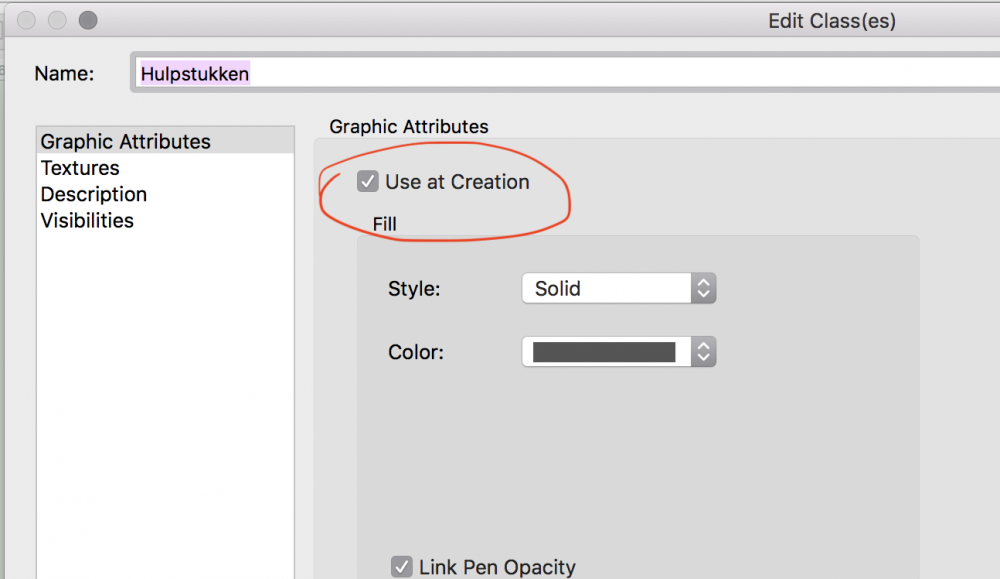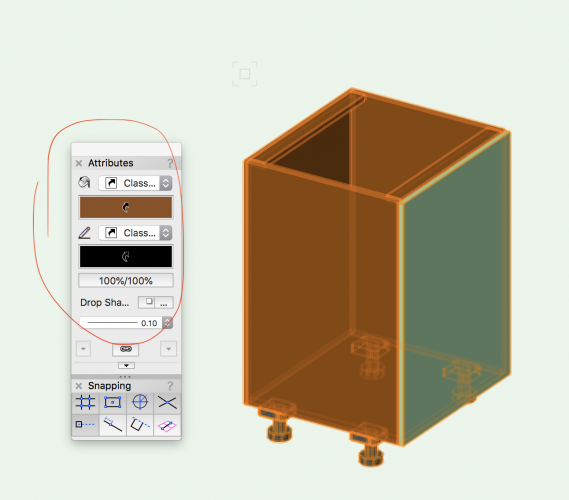-
Posts
1,474 -
Joined
-
Last visited
Content Type
Profiles
Forums
Events
Articles
Marionette
Store
Everything posted by Marissa Farrell
-
To my knowledge, there is not a way to get decimal values without doing the math for them. You have the option of factoring the math directly into the node's script or performing the math within the network using other nodes. The decimal values will not display within the slider control.
-
Rebuild 2016 networks with 2018 nodes?
Marissa Farrell replied to STERNontwerp's topic in Marionette
@mpo The change in the Rotate node now requires you to define your center point. If a center point is not defined, the object will rotate around its own center. In your case, you will want to wire a Point3 node to the pCent port on the Rotate node with values of x=0, y=0, z=0. This change was made to correct the issue where the description did not match what the node was supposed to do, which is rotate about its own center if none is provided, or rotate about the center point defined if it was provided. Within Marionette default content, there is no way to repeatedly run the network without deleting the other results, however, if you convert your network to a Marionette Menu Command, each time the Menu Command is run, the old results will remain on the screen. We prevent leaving things behind when you re-run a network to avoid performance issues and duplicate objects. Let me know if you need any more help! -
You can use the Chunk List node to split your list.
-
To my knowledge nothing has been built so far, but I'm in progress of something promising if you can give me a little more time.
-
Yes, it seems that way. I didn't write this node, but that's how it behaves. I'll put in a request to have the checkbox changed.
-
It's a little complicated for some features/functions vs. others... some things we have an agreement with the original developer that we cannot expose them within our scripting languages, other ones have dependencies that aren't quite up-to-date with new tech, and I'm sure there are some other reasons as well.
-
This behaves how the Mirror tool does - if you run the Mirror tool on an object with create duplicate mode, then only the new object is selected at the end. This is the same with the node - the node only outputs the handle to the newly created rectangle, that is why you still need to wire the original rectangle node to the extrude node. You are correct that there is not currently a 3D Mirror node, This is because there is not a Vectorscript/Python function for that behavior and writing a function to do that manually would take a lot of effort.
-
I think this should be possible with some work, but unless I'm forgetting something, there's not a command that does this in Vectorworks, which is why there is not a node for it yet. edit: i take that back, obviously convert to group would work...
-
There currently is not one in our default content, but I think I have one floating around on my computer. If I'm understanding correctly, you want to insert a symbol object as a group? Generally this is just a setting of the symbol resource, but I can certainly get a network together that can take the contents of a symbol definition and insert them as a group on the drawing area.
-
Could you either post the file here or send it to me privately in a message? Thanks!
-
If you would only be using this version in one file, you can remove that #COMMAND... line and the node will continue to work fine. The #COMMAND... line is mostly for us internally because it allows us to maintain a versioning system for our node library.
-
Hi Ed, Which version and service pack are you using? I'll try to do some investigation, but in our internal PS/Marionette testing, I did not encounter this problem.
-
How to embed user nodes in Marionette tool list
Marissa Farrell replied to BillW's topic in Marionette
That message is expected. It's telling you it couldn't already find the file, but it will create it for you. Go ahead and continue through after that message and you should be all set! -
How to embed user nodes in Marionette tool list
Marissa Farrell replied to BillW's topic in Marionette
You can use any local path you'd like, but yes, you should be able to use [UsrLib] for your user folder. I haven't checked in a bit, so if that doesn't work, please let me know and I can reevaluate. Also - to create the .py file, I would suggest creating your node in the script editor and then adding the command after you have it all figured out. It should look like this: #COMMAND;REFFILE;[UsrLib]/Defaults/Marionette/FolderName\FileName.py; Make sure you leave out the READONLY because it will give you an error when creating the file. You can add READONLY after the file has been created and it will update the file accordingly. -
3d Locus not visible in wireframe Orthogonal view
Marissa Farrell replied to Dubman's question in Known Issues
This is logged and confirmed a regression in our bug tracking system. VB-152252 -
Rebuild 2016 networks with 2018 nodes?
Marissa Farrell replied to STERNontwerp's topic in Marionette
If you have networks that run correctly in 2016, they should still run fine in newer versions. We've made a few changes to nodes, but mostly housekeeping, nothing would change the functionality of 2016 nodes much. Your 2018 nodes can be added to your old network without issues. If you run into any problems, feel free to send me a direct message with your file and I can take a look! -
It's probably easiest if you start out with a defined record in your RM instead of creating it within the Marionette Object as you have in your file. You are off to a great start, though! Just need to plan out what the requirements for the object really are. My thoughts: Create record format with the fields you want to use Create symbol with a Marionette Object that reads the values from that attached record to define the shape(s) within (this would not be bi-directional with the Marionette input fields, only the record fields would be editable) Edit the Record Fields of the Marionette Object(s) you want to resize We *may* be able to do a bi-directional object, but I think that gets out of sync too often. We could also decide that instead of the Record Format defining the shape that the Marionette Object will update the fields of the record, but then you wouldn't be able to make corrections directly from a worksheet report. I have an object floating around on the forum *somewhere* that does something like this, but I haven't gone poking around to see if I could find it.
-
I'm looking into making this work. There are some commands that will return Viewport scale, I just need to see if I can get a Marionette object to work correctly inside of an annotation group. I'm trying to avoid inserting page based symbols because I can't guarantee their reliability. They would almost definitely require a manual reset. I'm running into a problem where Marionette Objects in the annotation group won't allow you to edit their contained script so it's taking a little longer than I would have hoped. We haven't tested workflows with Marionette Objects in viewport groups, so bear with me, and rest assured that I'm logging all of the issues I'm finding 🙂
-
You appear to already have 'Use at Creation' set. That setting is in the "Edit Class" dialog. It looks like you have that object set to use the class settings in the attributes palette which is why it works correctly. If you open the file where it hadn't been working, select the cabinet, and set everything to use class values in the attributes palette, it should also work. It's the manual way of doing what the "Set Fill Color by Class" node would do. Please let me know if I was unclear.
-
Looking deeper - it looks like you aren't setting your objects to use the class fill color. I've updated your network to do so using the "Set Fill Color by Class" node. Please let me know if you have any questions! Parametric cabinet_MFarrell.vwx
-
For your class settings, do you have "Use at Creation" set?
-
Installing Python Image Library in Marionette 2018
Marissa Farrell replied to David O's topic in Marionette
Thanks for confirming! I'll get it filed in our bug tracking system and see if we can get a fix. -
Installing Python Image Library in Marionette 2018
Marissa Farrell replied to David O's topic in Marionette
We have a command in Marionette that will install Python libraries from a link to a .whl file. I have a network in the Marionette downloads that should install PIL to your Vectorworks Python. In this network, the command is contained in the pink nodes. It can be found here: However, I am having a hard time getting any libraries to download at this moment on my Mac machine. Please let me know if you are successful. All you need to do is run the network and say yes when it asks if you would like to download. Python libraries are installed to your user folder in the Python Externals folder. I should note that if this is not successful, Vectorworks may crash. Please have any other open files saved, or be sure to close them. -
It's possible to make it as either a Marionette script or a Python script. In either case, it can be added to your workspace as a menu command.
-
Hi Nico, If my memory serves me correctly, the command "Reset All Plug-Ins" will work with Marionette objects. This command can be found in Tools > Utilities. Downside is if you have many other plug-in objects in your document, it will take a long time because it resets them all. It is possible to create a menu command that will only update Marionette Objects if you need. Please let me know if you want to go down that route. Marissa