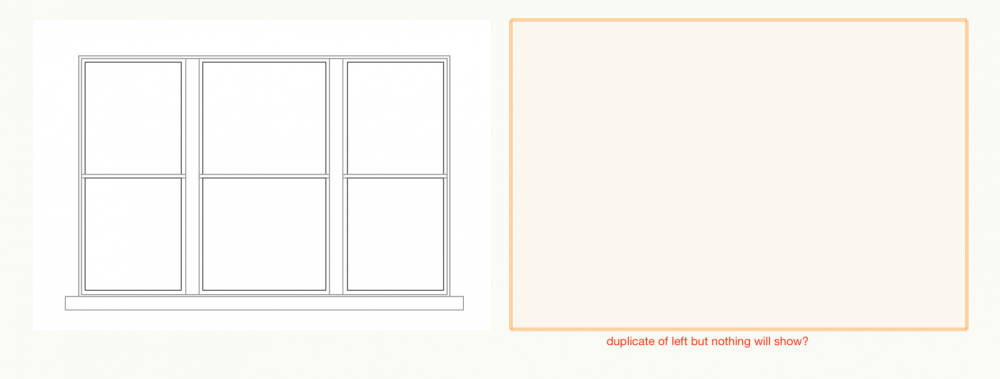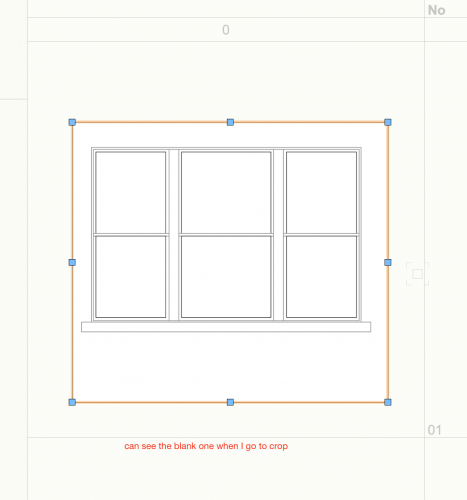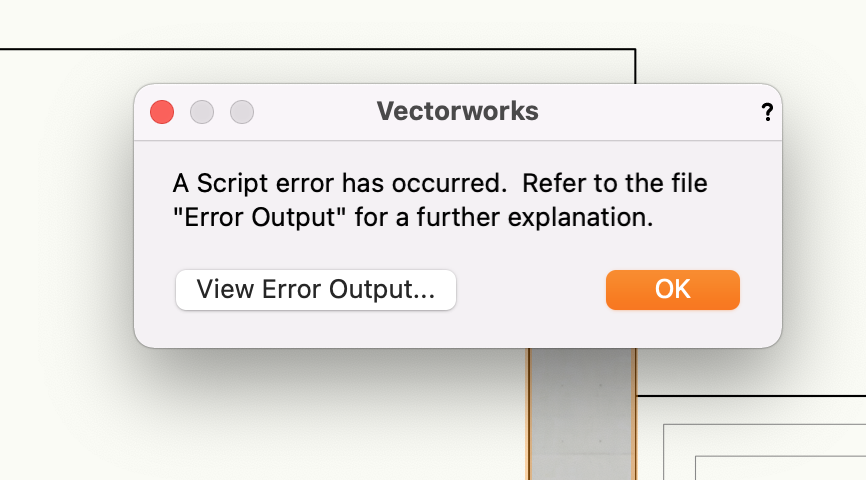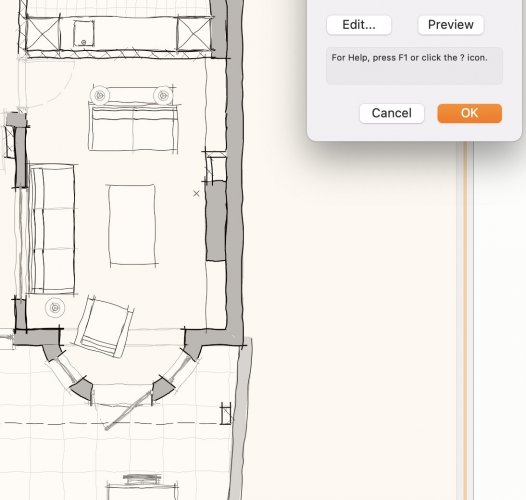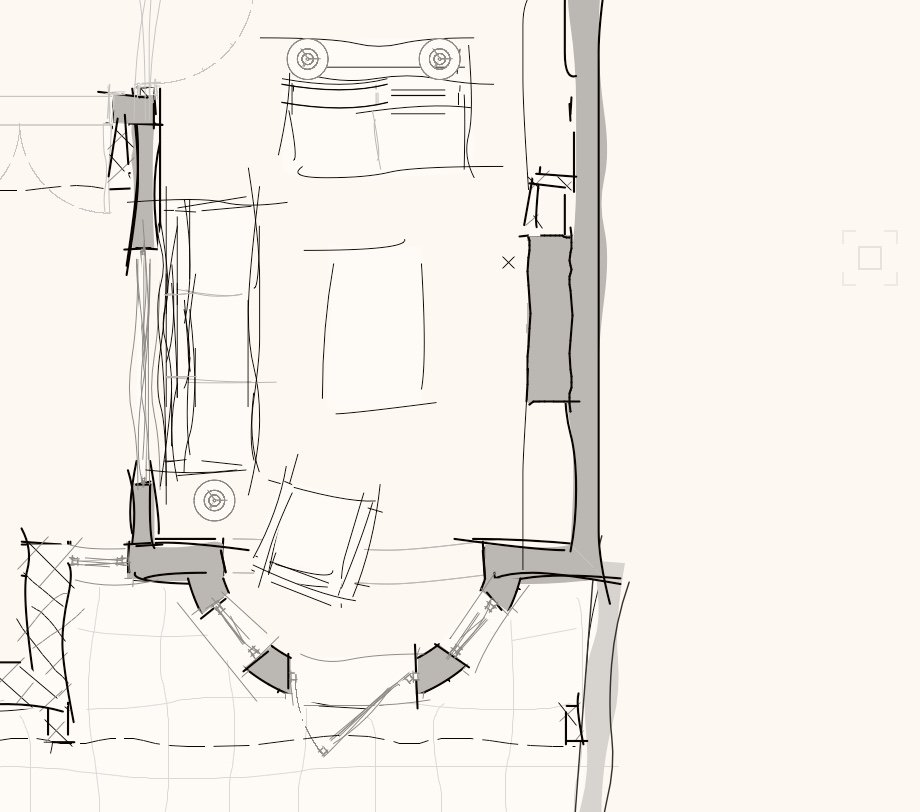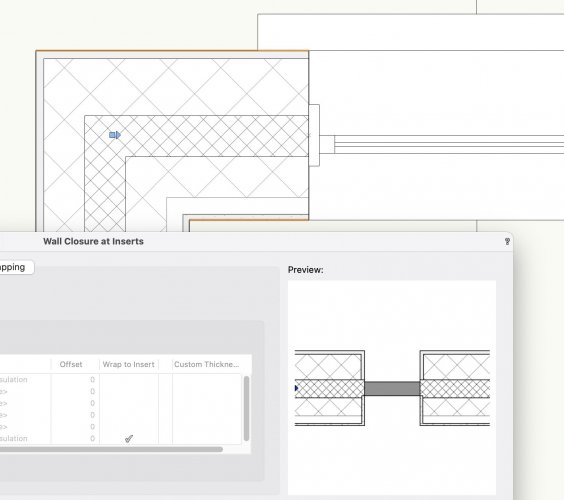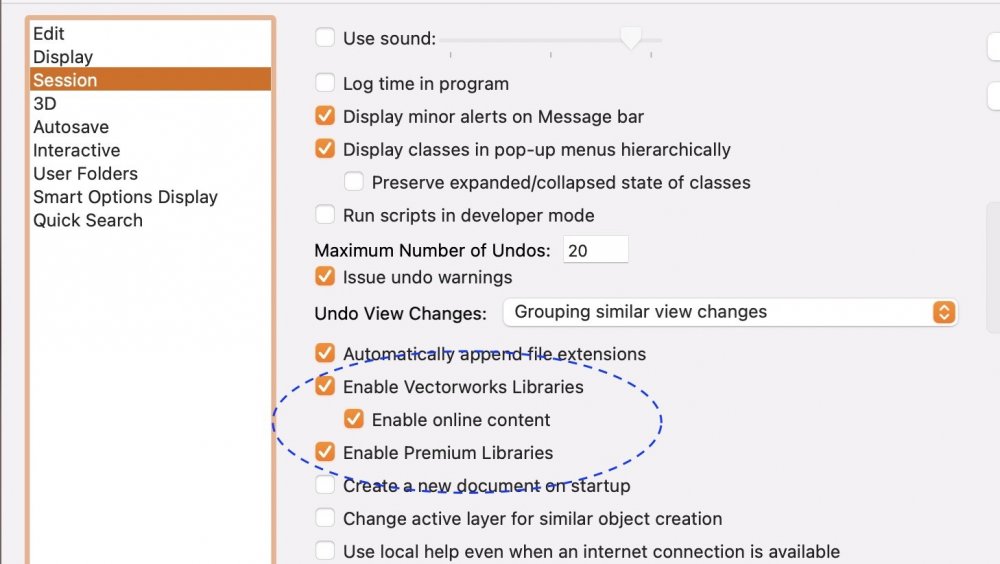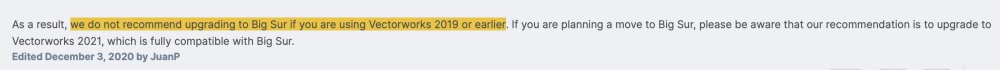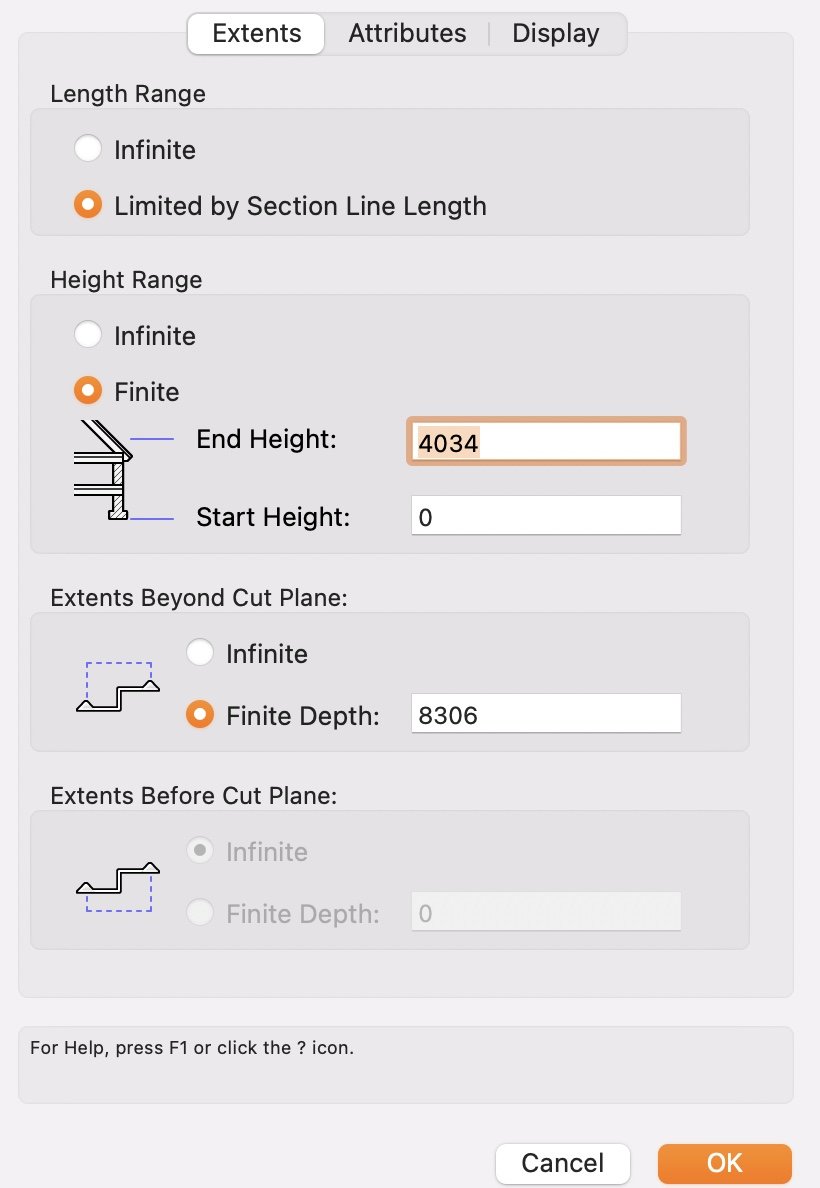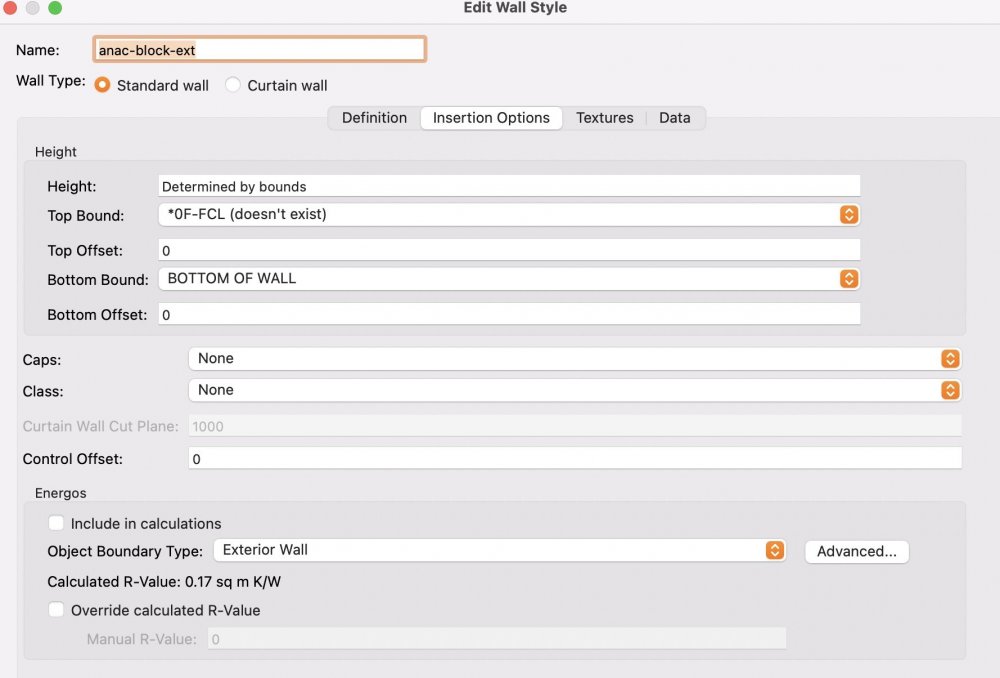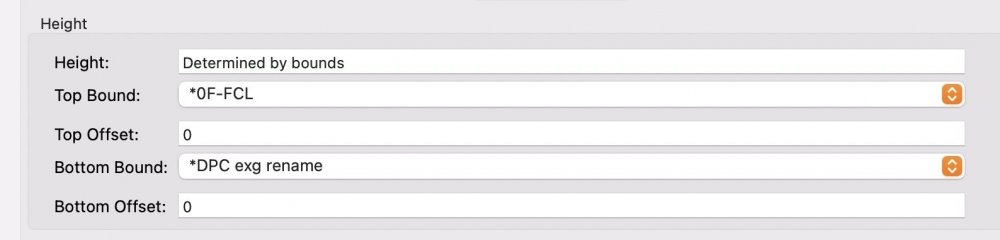fabrica
Member-
Posts
309 -
Joined
-
Last visited
Content Type
Profiles
Forums
Events
Articles
Marionette
Store
Everything posted by fabrica
-
viewports of image worksheet not working on sheet layer
fabrica posted a question in Troubleshooting
mac 11.6.1 , vectorworks 2022 sp1.1 trying to make viewports of a window image worksheet onto a new sheet layer , but any time I duplicate the first viewport the crop down to another image, nothing will show. If I right click the blank viewport and edit crop the image will show , just not on the sheet ! -
Getting the following error when trying to edit an image fill in a viewport .. on vectorworks 2022, SP.1, Mac.11.6
-
the sketch option in viewports does not seem to stick in 2022. The custom sketch style will show in preview, but when 'ok' confirmed it goes to another sketch style?
-
can select ok, but I'm on mac os 11.6
-
Is it fair to say , it's not ready for use at the moment? (not that I can get it working yet...) Update: looks like 2021 files converted to 2022 don't do it - needs to be new drawing in 2022 to work.
-
-
-
@Kazemester ouch ! 40mins...
-
any benchmarks to see the speed difference from 2021 to 2022?
-
command 'I' the vectorworks 2022 application (in 2022 folder) and drag .icns image onto top left icon in info window (for Mac) - no idea for PC!
-
as is now customary each year 🤣 - icon options for the latest release.... going with 'bright skies' this year.... logo_2022.icns.zip
-
Slightly more than Drop Shadows Plan Drawing
fabrica replied to DBruhnke's topic in General Discussion
not sure vectorworks has the option you need, or you could export pdf to affinity or pixelmator and add an inner shadow layer? -
ah sorry - should have read your first question properly !
-
-
'fingers crossed'....
-
it's 2021, and vectorworks still can't do a usable window schedule by default .... numerous workarounds if you search forum
-
modify > combine , turns connected lines into a polygon. https://app-help.vectorworks.net/2021/eng/index.htm#t=VW2021_Guide%2FObjects_edit2%2FSingle_object_connect.htm%23XREF_60702_Single_Object&rhsearch=combine&rhsyns=
-
Selection tool not showing selected until zoomed
fabrica replied to skip epperson's question in Troubleshooting
-
Additional Roof Options
fabrica replied to Kevin K's question in Wishlist - Feature and Content Requests
I use AF designs gutter, baseboard and downspouts plugins all the time - very good. I use the baseboard one for soffits and fascia's also, as they can be put into a class of there own. Mouldings plugin is great for wall panelling and the like. -
anyone know where the public roadmap has gone? link not working anymore.....
-
-
Wall object: bounding incorrectly to story levels (VW2021 SP4)
fabrica replied to line-weight's question in Troubleshooting
-
"Delete wall peaks" loses and changes top and bottom bound associations.
fabrica replied to line-weight's question in Troubleshooting
it goes back to the default wall style insertion option, which is ok? you've changed the bounding with your levels from the default wall style. Hang in there, it does make sense eventually !!!! -
thought this was also interesting, along with new image capture : https://developer.apple.com/videos/play/wwdc2021/10077/ create 3d models with image capture: https://developer.apple.com/videos/play/wwdc2021/10076/