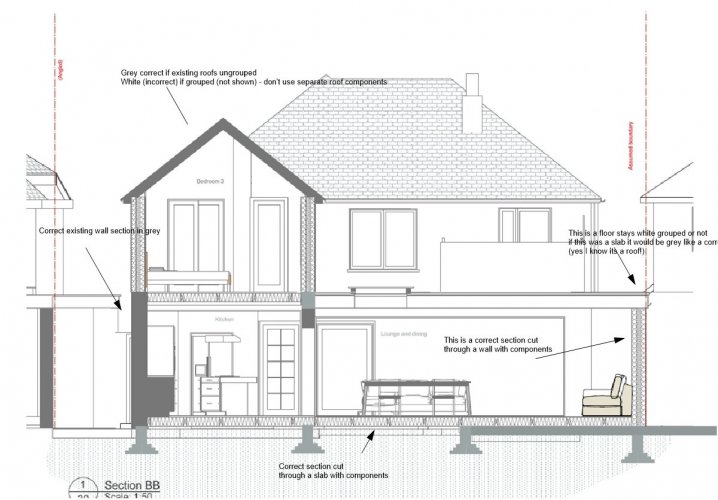David S
Member-
Posts
347 -
Joined
-
Last visited
Content Type
Profiles
Forums
Events
Articles
Marionette
Store
Everything posted by David S
-
Section line marker - any way to set defaults?
David S replied to line-weight's question in Troubleshooting
What happens if you save your preferred section marker style as a symbol(s)? Cheers D -
-
What is a PIO?
-
-
No Kevin, I just thought he'd appreciate it.
-
Never the less Kevin asks a good question. What exactly is Zoomer 🙂
-
It's taken me some time, and our clients don't really pay to get internal views done but I'm pretty pleased with this double height space internal view! with @zoomer
-
Thanks @JimW I dont really know what I'm talking about tbh. Quite bizarre but for 4 months I was unable to view my Nvidea PhysX control panel due to a windows upgrade, but this morning for the first time in a while I was able to access it to ensure my pc is using the correct Graphics card!
-
how to inset sliding box sash windows set into wall
David S replied to Cadplan Architecture's topic in Architecture
You can move the windows within the wall using the "offset in wall" command in the OIP but you also have to de-select use wall depth in the actual window settings and set it to ) . Also doesn't like architraves. The middle window in the attached is set back towards the room (but could also be set forward) Out of interest do you know if there is a sash window resource that actually shows the horns/mouldings at the bottom of the upper sash on the outside? Cheers D -
Hi Tom , I'm not sure I am answering this as I am no techie but I do know I have an nvidea K2000 graphics card (not the original internal pc graphics card) and that it is possible to check which card is being used in the graphics card control panel. See attached. Hope this helps. David
-
I cant see an image of @Christiaan s tiles? But would love to see one. I have struggled with roof tiles for years, using extrudes but they are very hard to place on roofs and tend to slow the file down, but do look great! I've just rea;lised thia thred is 8 yrs old!
-
Excellent deployment of the Vectorworks BBQ for our Australian clients living in Twickenham. The heliodon says it's June in London so I don't know why the sun is out and it's not raining 🙂 Enjoy!
- 1 reply
-
- 4
-

-
I am not suffering with this as much after SP2/3 2018 but yes previous files need to be re-adjusted and we work on over 40 projects a year so it is a bit of a pain! Gets even worse if you do a lot of rendering as any 2d (accidentally 3d) objects mess with the render and you have to go back and change it all to 2d (screeen plane) 😞
-
Unsolid (white should be grey) walls/roofs in live section viewports
David S replied to David S's question in Known Issues
Thanks Jim, Philip at VW VSS UK looking into this - presume you have had similar issues/notifications like this? I think you might be right 2018 SP2/3. Cheers David -
Not experiencing that DD sorry
-
Unsolid (white should be grey) walls/roofs in live section viewports
David S posted a question in Known Issues
Anyone else suffering from this? Attached is an unfinished live section viewport. It should display the new wall with detail components, as it is doing, but the section cut through the existing walls/roofs/floors used to display them in a standard grey. So if I ungroup the roofs they now appear grey, but if I group them they do not. Oddly If I do not use a floor but a slab for a floor this works as it should do either showing floor components or if no components a grey cut through. Doesnt appear to be classes based or anything to do with viewport settings - if i switch vp settings to separate x sections and the 3 settings below that ticked it simply shows a complete section cust through in grey. After a quick dialogue with VSS this in part appears to be "grouping" related and not dissimilar to my previous "2d annotation disappearing during scrolling in section viewport unless ungrouped." I realise I may be sectioned for posting this as at face value it looks like the rambling of a mad man, which to be fair, it is. This appears to be VW2018 related. Didn't happen before? -
Thats an interesting one. We have learned over the years that clients value more what they (or someone else) cannot achieve. As our core competence is design we have deliberately weighted the costs towards planning & design ( as opposed to survey or working drawings) Too often in the past clients have given our planning drawings to builders and not commissioned us to complete the working drawings so we have lost out on fees. Equally, it's hard to justify 4 days for completing a survey as you are just showing clients the building they live in and they don't "value it" Having invested up front on time most of the time we are now able to kick out design stage drawings AND adjust them accurately at lightening speed. In addition the working drawings in 3d and 2d are so much more manageable, efficient and accurate.
-
I agree with @Jim Smith. Sometimes you just have to invest time. Our 3d surveys take 4 days to complete (compared to maybe 2 in 2D) and we cannot charge the client for the difference, but once the "3D hard work is done" it takes much less time to complete work for planning and working drawings - like 75% less time. So worth it. And so much more of a pleasurable experience.
-
Being a stair veteran I switched back to using the simple stair tool not the updated "stair tool". Simple stair isn't perfect but if you tread carefully and don't rise(er) to the bait it's ok. It looks like Matt is using the "stair tool" which is fraught with issues (in my opinion) :-)
-
Did I say 75% @Jim Smith ? I was being modest! One point I did not really hone in on is "horses for courses" During different design stages your mind is focussed on different things. In house design eg Is the mapping out correct (survey) Are the windows in proportion (design) Should I pitch the roof higher. Which one of @Dave Donley 's ace textures should I apply? In 3d assuming your modeling is correct you can focus on revisions of these very important things. In 2d you would still be worrying if the line dwg sections, plans & elevations match, as well as Really important things like drawing revision numbers (argh!) I produced the attached for DSS (Now VW UK) to show the 3D modelling benefits if you are interested....
-
Hi. That's a tricky one. Basically in 3d you have to put up a lot more hard work up front. Maybe 3 x as long. However, when it comes to knocking up visuals, or changing designs because all the hard work is done, it's lightening quick and vastly less arduous, maybe 75% quicker? I'm talking about house design here not landscaping btw. So the more you need to apply design changes the more you will benefit from 3d. I think the other thing to mention is (which is priceless) that it's also about accuracy. If the 3d is correct and the changes in 3d are also correct, you are not spending ages over & over again producing drawing sets that you have to constantly eyeball for corrections/mistakes. Hope that helps! D
-
Yes it's an amazing, but very sensitive tool. Handy tip: you can also make it fit middle external or internal wall face :-)
-
Perhaps like me, you may have been drawing complex polygons round objects manually (e.g. to solid-block a section through a building) This can often be very time consuming. I regarded it as a punishment for something I had done in a previous life. But no, let me introduce you to Outer boundary mode in the 2d polygon tool which I have just discovered this morning after 10 years of Vectorworking. I will never get this lost time back and need to lie down now but I wanted to share this simple but effective tool with anyone who is unaware of it already. :- ) Happy Monday. D
-
agree with @Boh bit of a pain. If you can access "fit walls to objects" it's worth mentioning the bods at VW allow you to fit internal external or centre which would solve the problem. Love fit walls to objects. Saves much time.D
-
Hello @mike11968 There are some decent renders to be found in the "Textures exterior finishes" resources for e.g. roofs. I export them into photoshop and reduce the colour/ saturation so they are not too "heavy" and re-export them back. I use a heavy ambient occlusion (80%) in Custom renderworks "lighting options" which gives a nice variegated finish to all objects. I use a nice "Glass figured light blue" applied to windows as a class texture and a heliodon to create the shadow! Hope this helps! Regards David
- 10 replies
-
- 4
-

-
- elevations
- renderings
-
(and 2 more)
Tagged with: