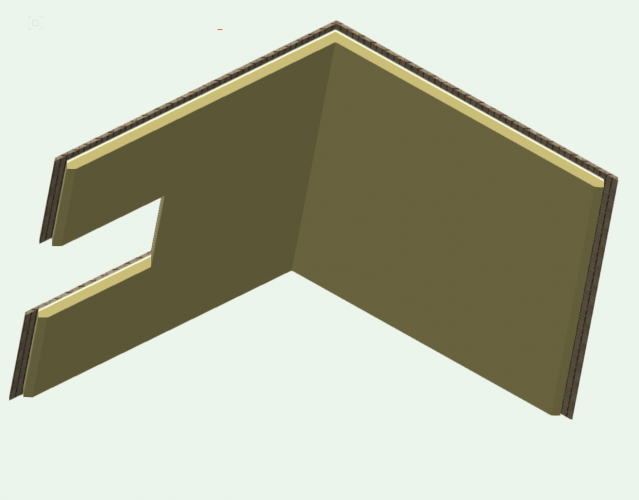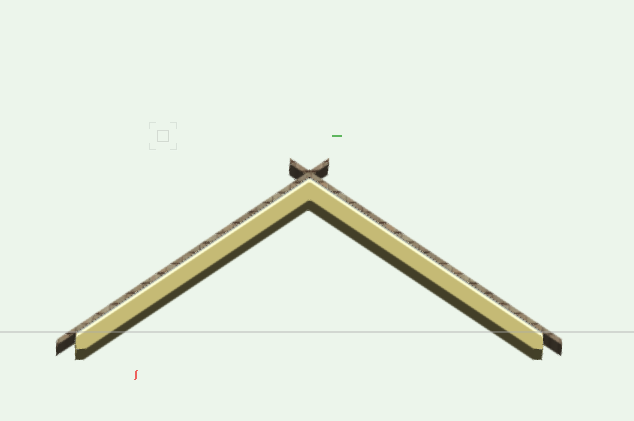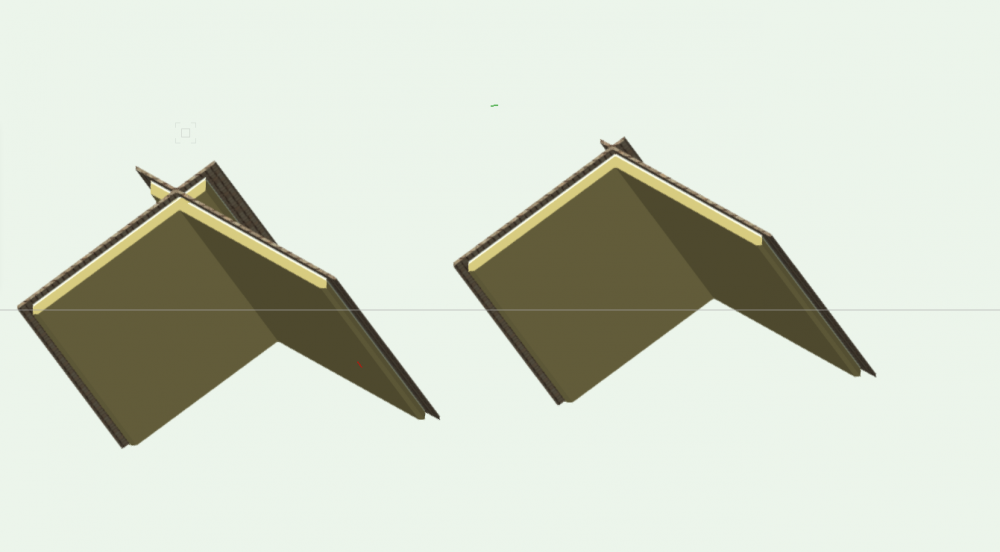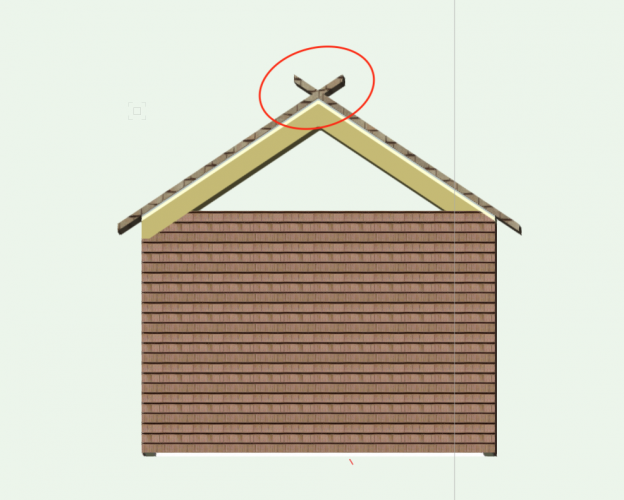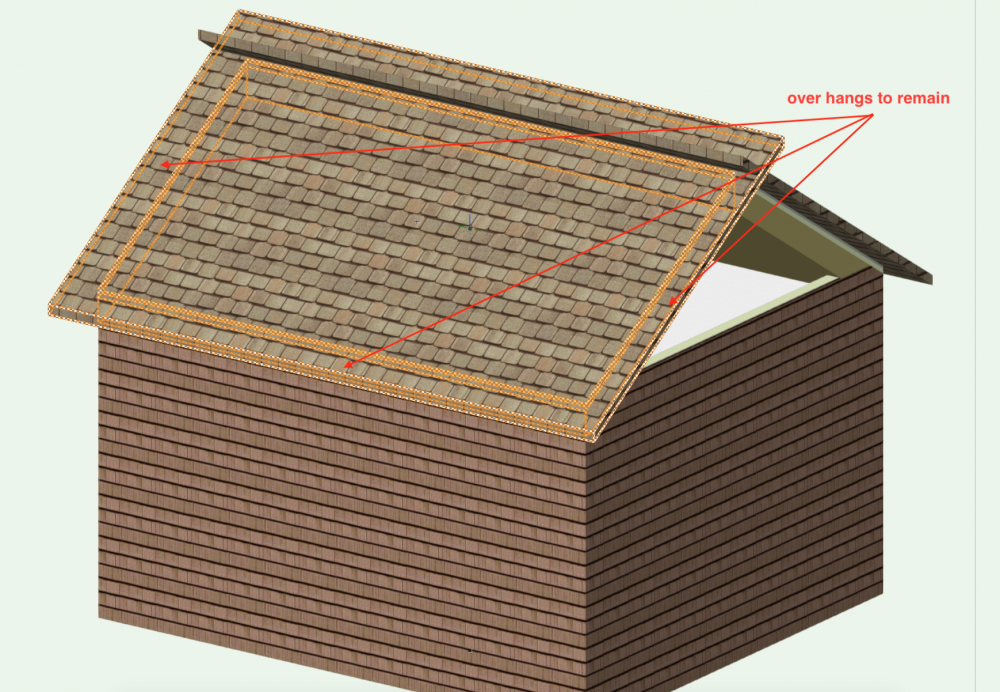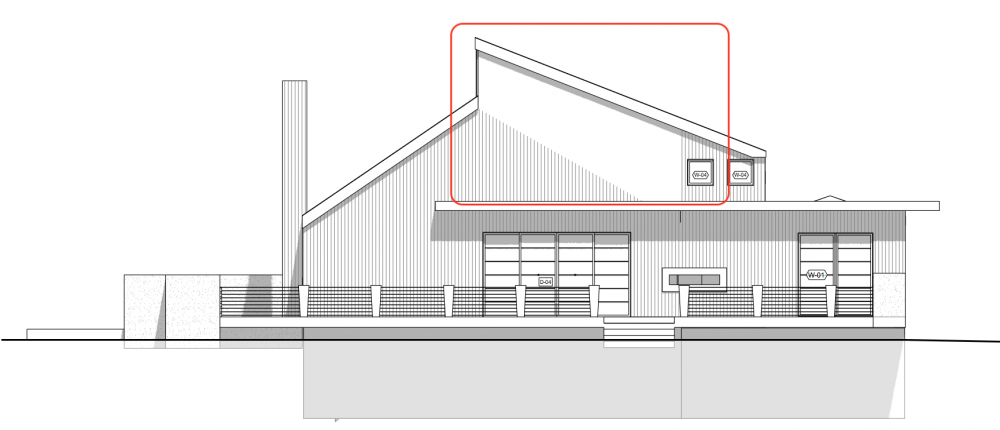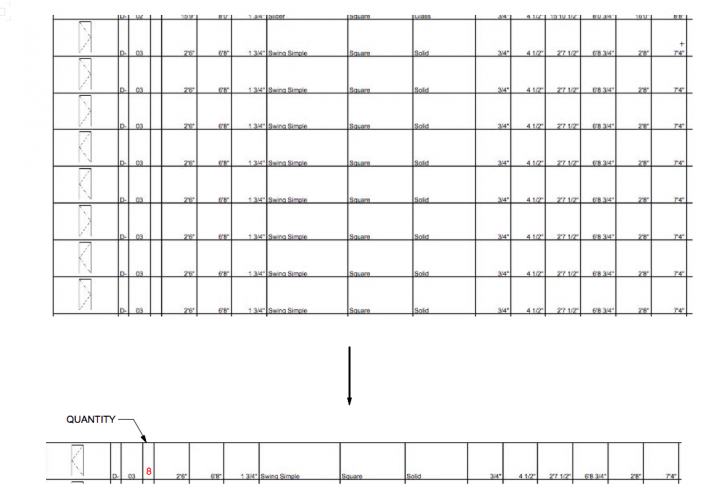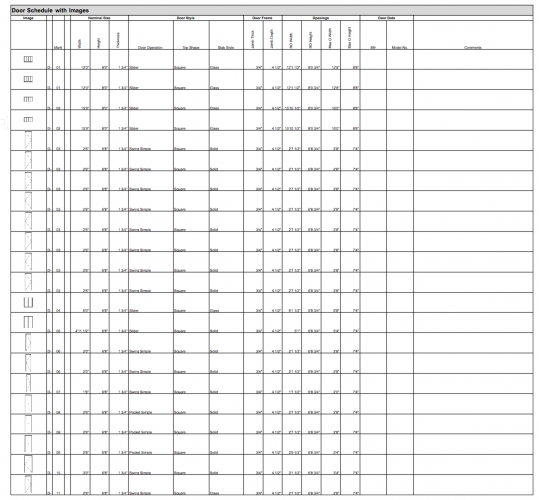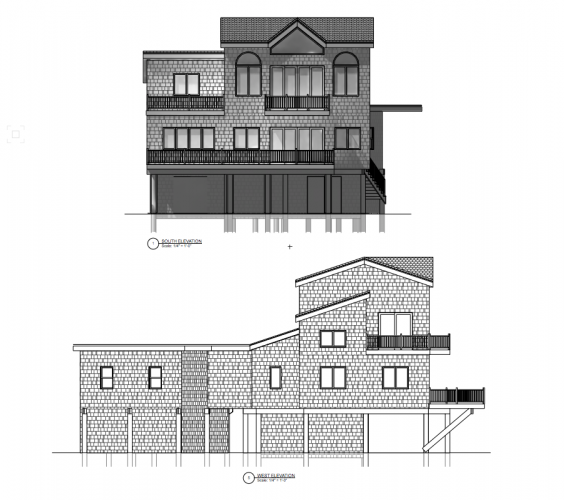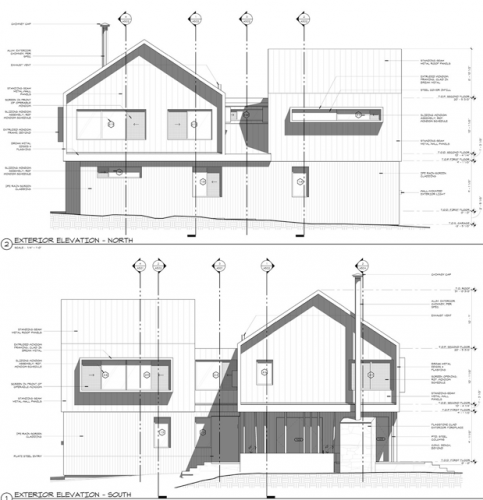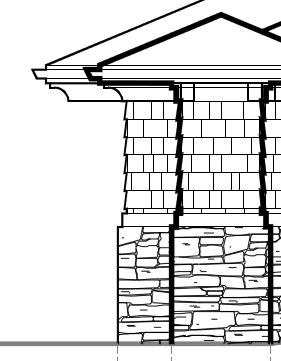mike11968
Member-
Posts
12 -
Joined
-
Last visited
Reputation
0 NeutralPersonal Information
-
Location
United States
Recent Profile Visitors
The recent visitors block is disabled and is not being shown to other users.
-
- 8 replies
-
- roof
- components
-
(and 2 more)
Tagged with:
-
@Gadzooks the connect combine tool worked for the main structure of the roof but it did not trim the top roof component. As shown in the attachments, the ridge components still overhang.
- 8 replies
-
- roof
- components
-
(and 2 more)
Tagged with:
-
I am trying to offset 3 sides of a roof component, but it is only allowing 4 sides. Is there anyway to overhang the 3 sides parametrically? As shown in the attachments, I am trying to avoid the components intersecting at the ridge.
- 8 replies
-
- roof
- components
-
(and 2 more)
Tagged with:
-
as shown in the attachment, the vertical hatch is not rendering out completely leaving a blank white space. I tried changing the wall style and surface hatch components but nothing is working. is there anyway to correct this?
-
as shown in the attachment, the vertical hatch is not rendering out completely leaving a blank white space. I tried changing the wall style and surface hatch components but nothing is working. is there anyway to correct this?
-
- 10 replies
-
- elevations
- renderings
-
(and 2 more)
Tagged with:
-
As shown in the image below, theres 8 of the same doors and I would a column that lists the sum of the same door. The red # which represents the quantity in the image is what I'm trying to achieve.
-
-
how can you show shadows in hidden line rendering as shown below?
mike11968 replied to mike11968's topic in Architecture
that seemed to work but is there any way to eliminate the grayness and just keep the shadows? The look I'm going for is applying the shadows of the top drawing to the hidden line drawing below. Also is there anyway to control the sharpness of the shadows? -
Is there any way to get line weights heavier in the foreground of elevation with out drawing on top?