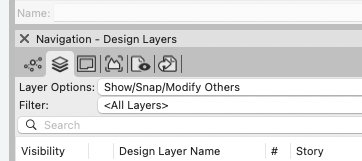-
Posts
8,886 -
Joined
-
Last visited
Content Type
Profiles
Forums
Events
Articles
Marionette
Store
Everything posted by zoomer
-
VW 2024 SP3 Crash when editing 3D .OBJ
zoomer replied to Vincent Scalbert's question in Troubleshooting
But honestly, as great as Room Plan is, the Meshes are such a mess. I mean a Walls Top Face may only have 4 vertices around its 4 Corners. But there may be 2 or more (why at all ?) Wall's Face Edges touching that Top Face. For me it is mandatory that an Edge sharing more than one neighbored Face is divided by extra Vertices, wherever other touching Faces have vertices. And of course such shared Vertices have to be welded into a single Vertex. If you ever try to convert such a VW Nomad Room Plan Mesh Wall into something useful editable, like to a generic Solid/Acis Solid in Bricscad, such Wall side will still offer 2 or more Side Faces for Push Pull Tool. If you try to pull one of the Faces, it is either blocked or will result in a corrupt Solid. Or Nomad produces single Meshes containing multiple independent/non touching Mesh Volumes !? (That is fine and a feature in 3D Apps like Modo, but not for Solid Convertion in CAD Apps) OK, in your case, The geometry looked OK. (Simple Furniture Cubes Meshes from Nomad where always OK for me too) So this crash is very likely a bug to fix. But it may also have to do with trying to Edit crappy Meshes in VW Edit Mode. So I vote for Nomad producing clean watertight Meshes though. -
Are you sure that your Selection Tool is set to desired mode ?
-
Can't see files when opening via programme
zoomer replied to donjohnson's question in Troubleshooting
Very strange .... It even says the Folder is empty !? -
Exporting to Old Version without Access to New Version
zoomer replied to EmilyArch's question in Troubleshooting
20.11.11_schnitt__v2023_v2018.vwx -
Rendering differences in VW2023 on Windows and VW2024 on Mac
zoomer replied to MGuilfoile's question in Troubleshooting
Maybe because of different color system or gamma output defaults on both systems. But AFAIR I did not notice any problems between both when I did last time. But AFAIK it were C4D Perspective Rendering only. Not sure if I ever published my rendered Elevations from VW as a) PDF and b) in a mixed environment though. As PDF in itself is its own error prone debacle. -
Can't see files when opening via programme
zoomer replied to donjohnson's question in Troubleshooting
If you click bottom left on the "Options" button, is it set to any other single file types other than "show all" or VW files ? -
I tried that just yesterday as I thought that would not be possible. But it is, if you select "export All Sheet Layers" from dropdown, (deactivate export to separate DWGs) you will get a single DWG with n-times separate Paper Spaces, according to your Sheet Layer number ! Those PaperSpaces (Sheet Layers) do not contain Viewports though. Just different scaled Blocks containing editable 2D Geometry. Which don't look bad ! Have not tested if it also works by just a smaller selection of all your SLs (?) ---------------------- I always thought you could either DWG export DLs or SLs. But as I see, that way, the Model Space (VW Design Layer) also contains some 3D Geometry, but also lots of unwanted 2D stuff. But it looks all DL export is pretty arbitrarily, what concerns visibility settings or not, real Z heights or just Layer or origin heights .... But I saw that quite a few objects came in fine as proper ACIS Solids ! (Not sure why exactly, the other 20% similar objects came in as poor loose 3D Faces though)
-
Me too ....
-
VW's iOS/iPadOS (or Android) App is called Vectorworks Nomad. And there are some Videos about workflows with VW and Nomad at VW University or Youtube.
-
OK, I think I got it. (I do not like ISOs at all as they are hardly legible, at least for anything being partly quadratic) That is why, when I was asked for an Isometric, I always drew the right example ..... (60° 30° 90°) https://images.squarespace-cdn.com/content/v1/60d0dc813cda7940a0359050/0b49b9fb-7330-4b84-ba49-e38cb434ac58/Screenshot+2022-04-06+at+12.11.48.png So, seems I am a big fan of AXOs.
-
I do not really get the difference between Axo and Iso ? https://www.archdaily.com/869688/digital-sketch-axonometric-representation/58f1077ee58ece35590001f3-digital-sketch-axonometric-representation-image?next_project=no For me that looks like Isometrics !?
-
I think you need to first check your Class and Layer visibility settings (and/or level of detail settings)
-
Not at all. I think VW runs on Mac at least as good as on PC, if not better. (But honestly I started VW after switching from PC to Mac) For Mac in general, my first years after switching to Mac where absolutely great from 2007 to 2012. But honestly all following years seeing degrading of Mac Mini, degrading of OSX for iOS/iPadOS compatibility, missing "Pro" hardware offers, "what is a computer ?" adds, questionable price worthiness, diminishing support from 3D Software because of Nvidia Cuda and OpenGL support, collapsing butterfly keyboards, ..... Frustration got endless. But it is ok or better again since Apple's switch to ARM. Plus another 3+ years to a finally mature to a M3 (and +) Max/Ultra version of a Mac Studio, which should hopefully arrive during the next 4+ months. But for VW, if a Mac fits generally for you - for VW itself, a no brainer.
-
Haha, no chance. The Default Level Duplicates even happen when you just edit the Default Level height after you already applied it in Stories. The Duplicates will only disappear when you deleted/unchecked/replaced them for any Story. Once no more used it will just disappear - automatically. But in your case - if I got that right - you want to change that Default Level height just for one Story - but keep all other Stories using the "original" Default Level. This way the Duplicate stays in use and no chance to get rid of it. As I usually also need a way to set delta height offsets for "Default" Levels for certain special Stories - and Story/Levels is unfortunately designed that way I renounce of using Default Stories completely. I just define the "possible Level Names", and assign/add these Levels manually (sic!) for each Story by myself - this way I can set the delta height from Story individually for each Story as much as I like. OK, may be a quite tedious workaround for buildings with 5+ Stories or more. But controlling such duplicates, I managed to have up to 4 of these per Story, (together with VW's inability to show or have more than one panel active) you totally lose control of which of both would be the correct Level duplicate activated in this Story ...... and you can't go out to check your forgotten offsets, without the need to leave the dialog.
-
For me that looks like standard highlight color for selected/active elements you have chosen in your Windows Settings. (On Windows I set blue, on macOS I use orange) If this is valid for VW only and not also all other Apps, it would be strange. I do not see it highlighted here on Mac for the Navigation Palette header though :
- 1 reply
-
- 1
-

-
Default Storey Levels
zoomer replied to shorter's question in Wishlist - Feature and Content Requests
It depends on the specific Project, or better how standardized or not. To be more precise, I delete those Default Levels for which : - it is likely that changes will happen - these need individual heights per Story So for a complicated two story residential building + cellar and foundation, I will likely prefer to do all manually without any disturbing Default Levels, e.g assigning Levels to Stories. BTW I also deactivated any auto Layer creation from Levels, although manually attaching a Layer to a Story is also cumbersome, as long as VW adds the previous Layer height or other delta height to the Stories height ..... Of course, already just for naming and spelling. But I also would love to have working Default Levels. As long as they are linked to Stories and update Default Layer Changes AND when there is a way to overwrite these locally in a Story. (In a way that it does not lead to multiple same name Level entries in Stories) -
Snapping stops working when editing deeply nested objects.
zoomer replied to Bruce Kieffer's question in Troubleshooting
Hmmh, I think for my imported IFC Container Objects, snapping did not need a nesting level to fail. Or maybe there was another group in there, so one level. I do not know of any workaround. I collapsed the Containers .... But that doesn't sound like a solution. -
Default Storey Levels
zoomer replied to shorter's question in Wishlist - Feature and Content Requests
Absolutely. That's what I expected when Story Levels were released. Meanwhile, as they are .... I delete (nearly) all Default Levels. I just "define" Level Names in the Levels list and apply them manually for each Story. -
I think this is not possible. But as VW Stair handrails often does not meet users expectations anyway, many switch Stair handrail off and use the separate Railing Tool to add these separately.
-
Saved Views - classes turned off
zoomer replied to James Dawson Design's topic in General Discussion
Yes, Organization Palette in Visibility mode is a must from time to time. I use it to check or correct my Class and Layer Visibilities for Saved Views and Viewports. Especially for DLVP References, where you have multiple VPs from a single file, like divided by Stories and such. Or when you update the Reference with a new file. E.g. you may select all to set all Class Visibilities at a time but selectively set Layer Visibility for each individually.- 10 replies
-
A workaround may be to Sketch the Walls and apply associated Dimensions. You can then edit the Dimension to force moving the Walls into place. As said VW measures Wall lengths by their middle line. Which isn't very helpful for L-connected Wall corners. And you can edit the Wall Length in OIP. (But may need to do some math to subtract one or two Wall thicknesses ....)
-
Constant crashing and computer freezing when zooming in or out.
zoomer replied to Kevin K's question in Troubleshooting
Indeed. But I think this is something that Apple swaps to SSD first. That is why you can you can work with lots of open Apps on a 8 GB Mac Mini. It will just take a bit of time when you open such an orphaned browser tab again when it needs to load back in to memory. But unfortunately that will not work when a single App like VW needs more memory than physically available. I will lag heavily and be no fun to use. -
I haven't tried it so far.
- 18 replies
-
- photogrammetry
- point clods
-
(and 1 more)
Tagged with:
-
Associate any object with Storey Level
zoomer replied to shorter's question in Wishlist - Feature and Content Requests
Any Elements Z value in OIP should have a dropdown to select if it applies to its Layer height or as an offset to a Story Level (?) (At least to those Story Levels that relate to its Layer .... when bound to a Story that contains Levels ?) Oh wait, then when every Element belongs to a Story and Level .... why do we still need Layers ? It gets complicated for me here. At least all PIOs should have a general Level binding (As most do, like Walls or Stairs, but so far e.g. Doors and Windows don't) AND PIOs should have Component bindings. (As most do, like Walls or Stairs) E.g. Windows should derive their overall height from Sill and top Level. Standard non-PIO Elements or Symbols may only need a general overall Level binding. Or do we need e.g. Extrudes defined by top and bottom Levels (?) I am not sure if a coping could/should be already part of a Wall Style (Like a control over a Wall End appearance when not connected ? controlled by Wall Closure Settings ??) -
Associate any object with Storey Level
zoomer replied to shorter's question in Wishlist - Feature and Content Requests
That sounds like a solution ... we just pack everything we want to control by a story Level - into a Symbol 😉