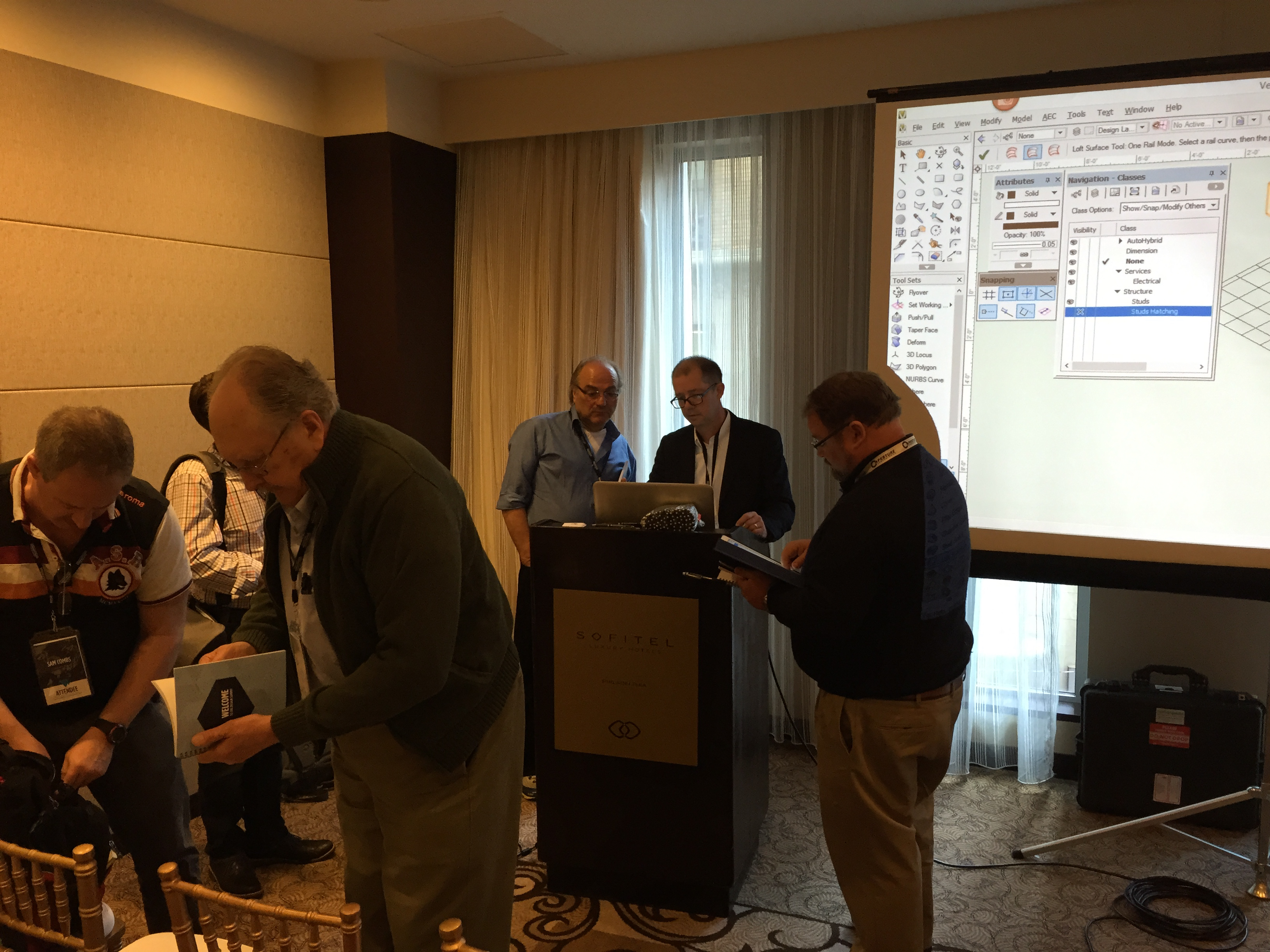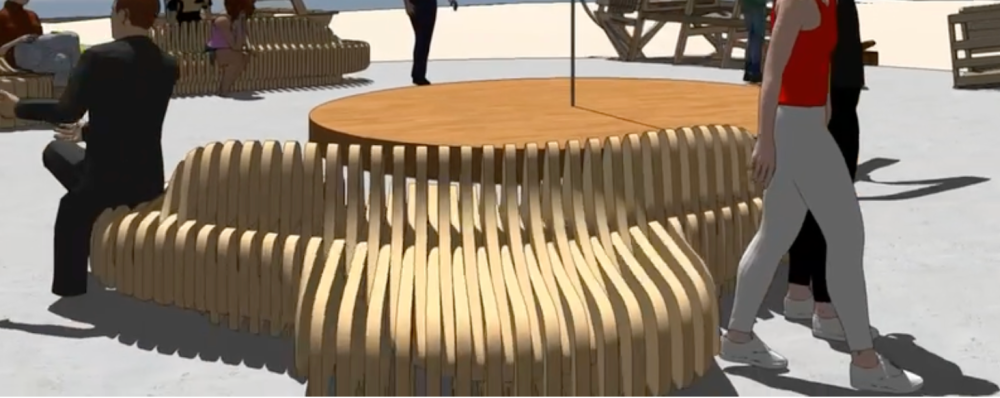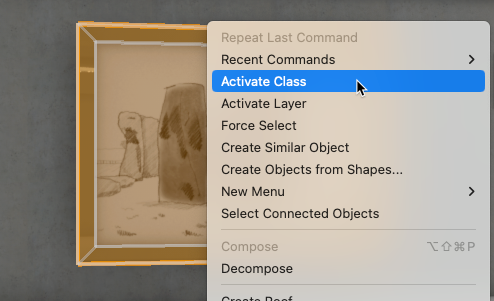-
Posts
3,958 -
Joined
-
Last visited
Content Type
Profiles
Forums
Events
Articles
Marionette
Store
Everything posted by Jonathan Pickup
-
I have a youtube movie that shows how to import a plan and scale it to the correct size. You just need the first minute of this movie:
-

Resize handles have disappeared on lines and shapes when selected
Jonathan Pickup replied to rlb's question in Troubleshooting
i have a youtube movie from my Vectorworks Foundation 2020 course that covers this and snapping -
You can create this type of object using subdivision surfaces. When you create the subdivision, you can choose the crease settings to give you the sharp edges to the things that you require. Then create a solid object that creates the gaps between the fins and subtract that from your subdivision surface. Once created, you can edit the gaps between the fins, or you can edit the subdivision surface, and then recreate the overall shape. That's how we did these seats.
-

Windoor ID or data tag for windows and doors?
Jonathan Pickup replied to SharonP's topic in Architecture
Hi Sharon, I think you've got two questions here. Number one about using the built-in data tag in windoor, or whether to use the data tag tool. My preference these days is to use the data tank tool to tag all of my windows in plan and in elevations and sections. I have a different tag for plan views than for elevations and sections. The reason I like the data tag tool is that allows me to create exactly the graphic style that I want, and also choose the amount of information that I want. The second question is about using the graphic legends. The data on the windows and doors can be shown on your graphic legend along with other information that you might want to attach to your doors and windows, such as lintel sizes, lintel fixings, etc. With windoor, you can choose which schedule you want to place the doors and windows on. You can have a door schedule, or a window schedule, or combination schedule. You can set up your graphic legend so that I can look for doors that are on the door schedule, windows that are on the window schedule, or objects that are on the combination schedule. -

Title blocks and advanced drawing sets
Jonathan Pickup replied to Neves+Creative Inc.'s topic in General Discussion
For training? well, me of course… Subscribe to my YouTube channel and hit the bell so you get notifications. I do recommend attending regular monthly training, like a local user group, or my online webinars -

Title blocks and advanced drawing sets
Jonathan Pickup replied to Neves+Creative Inc.'s topic in General Discussion
you might find it best to get individual training to ensure you achieve your aims in the most effective way. There are several movies for learning worksheets on my youtube channel, and these might get you what you want, but they may take a while to get you there. -

Class name already being used for another object - why?
Jonathan Pickup replied to Mike_M's topic in General Discussion
It has been this way for a long time, as long as I can remember. I tend to have a more complex class naming system that includes the slab and the components of the slab. I would use: Structural-Slab Main Structural-Slab-Flooring Structural-Slab-Joists Structural-Slab-Bearers etc This allows me to turn off the entire slab (Structural-Slab Main) or turn off part of the slab (Structural-Slab-Joists) -

Custom mullion adjustments with window tool?
Jonathan Pickup replied to Gillyflower's question in Troubleshooting
If the mullions are really important, maybe consider creating the window using a curtain wall type wall. The curtain wall would give you the opportunity to adjust the millions to suit your design. You could then save this curtain wall as a symbol and use the symbol in your window object. -

Activate Layer and Class - Short Cut
Jonathan Pickup replied to Taproot's topic in General Discussion
I don't think you need this plug-in. If you right-click on an object, your contextual menu you should show activate class and activate layer -

How do I edit an IFC imported survey
Jonathan Pickup replied to JaneBavaria's question in Troubleshooting
My understanding is that Vectorworks intends that you use IFC as background information. This means that everything is a IFC object and not easy to edit. I have had several clients that use iFC. One client used to import the building and replace the slabs with their own products. Another client often gets the ifc model from the architect and uses the model as background to the landscaping. I wonder why you need to edit the IFC model, and if you need to edit it, can you get a better type of information like a Revit file? -

Possible to convert exterior elevations from 3d to 2d?
Jonathan Pickup replied to grodr's topic in Architecture
you could consider using the section (elevation) on a design layer and choose Display flattened -

Colour of a object set by a record value
Jonathan Pickup replied to harrybilney's question in Troubleshooting
can you upload your file so we can have a look, the simple blank file should work if it has the record format and can you add the colours you want to use? -

Align and scale
Jonathan Pickup replied to Kevin C's question in Wishlist - Feature and Content Requests
There is a tool called Fixed Point Resize, it's hiding under the Clip tool In the Basic Tool set. It will not revise PDF's though... -

'Fill across plant grouping' not working correctly
Jonathan Pickup replied to Helen Palmer's topic in Site Design
I'm running Vectorworks 2023.SP5 and i'n not having that issue. Does this also occur in a new blank file? What do you see when you select the plants and activate the Reshape tool? -
-
I Think if it was me, I would model the object using subdivision surfaces to get the overall shape. Then, I would try to use the contour tool to create the contours through the object. Use the contours in both directions, you can then enter into the group of contours and create the thickness. You might have to use shell solid on the NURBS curves that you get rather than extrude.
-
the second movie
-
Thank you Tom. I have uploaded my old 2017 course to YouTube. Of course, it's old, so the interface has changed, but the basic concept has not changed. You can find the uptodate movies on my web site.
-
what about cameramatch?
-
have you got the save viewport cache turned on?
-

Small Residential Landscape Tutorial
Jonathan Pickup replied to Peter W Flint's question in Wishlist - Feature and Content Requests
As well as the Vectorworks university, there are other places and YouTube channels. https://youtu.be/hcmNRFN6yPE