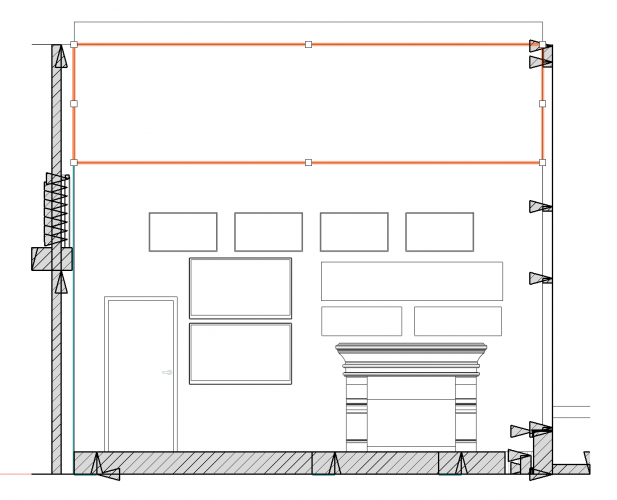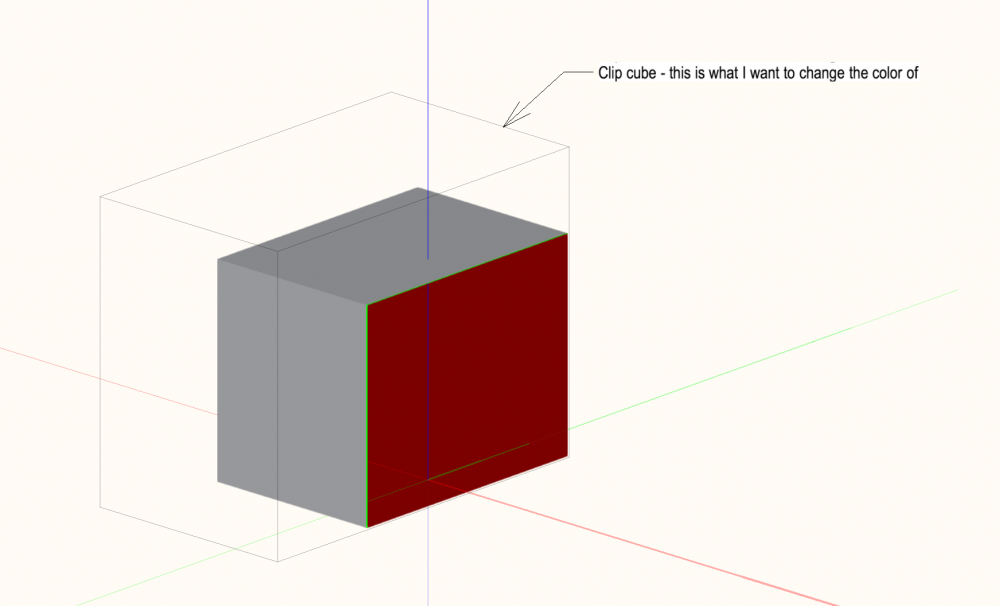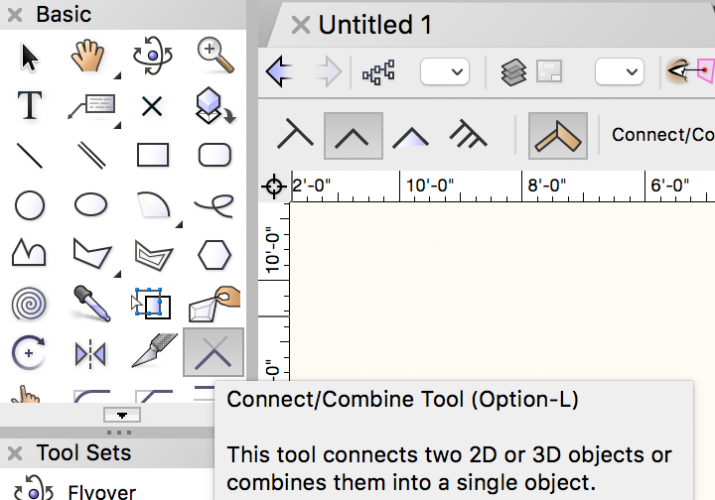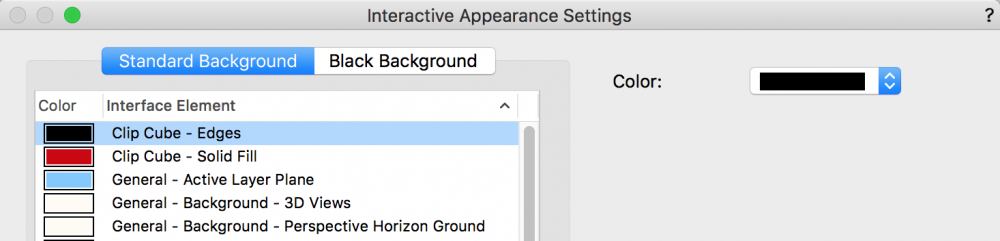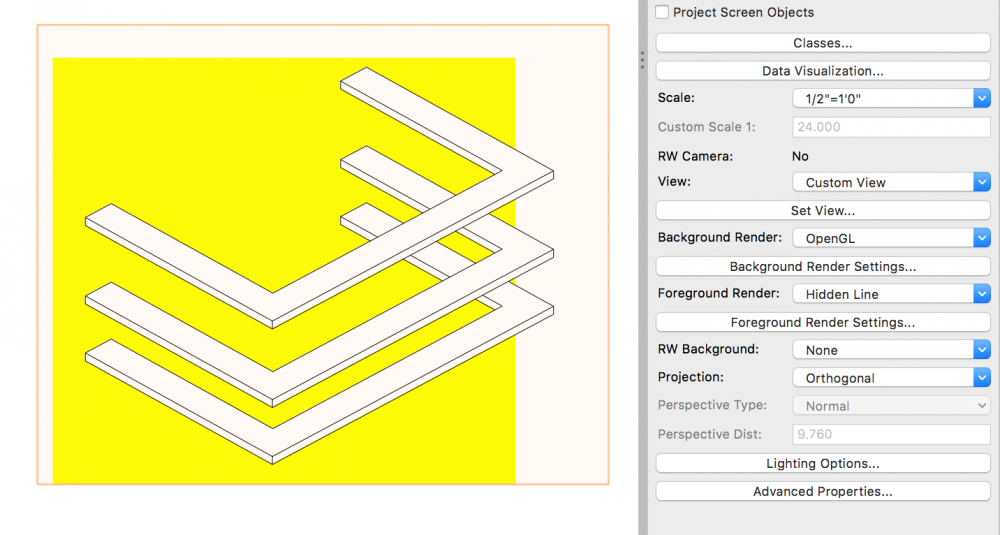-
Posts
3,173 -
Joined
-
Last visited
Content Type
Profiles
Forums
Events
Articles
Marionette
Store
Everything posted by Andy Broomell
-
Sometimes when I edit a viewport Section-In-Place, I end up with weird triangles (end markers?) all over the place while in the editing mode. They disappear when I return to the viewport, but it's super distracting while trying to work. Has anyone else experienced this? It doesn't happen every time.
-
Oh you're right - that option does indeed change the "pen color" (if you will) of the sectioned objects on the cutting plane. So I suppose the conclusion is that there is no way to change the black wireframe outer cube of the Clip Cube?
-
No, not Black Background, just a dark RW background.
-
I suspect it has something to with the fact that "If you hold down the Ctrl key (Windows) or Command key (Mac) the next time you select the Clip Cube command, the last clip cube you had on this design layer is restored" (taken from VW help). I had assumed this just applied to holding Ctrl and clicking the Clip Cube button in the Quick Access toolbar, but it looks like it also works with the menu item. And perhaps because Ctrl is part of your shortcut, it also causes the previous Clip Cube to restore. As an additional note, I'm on a Mac but it's still the Ctrl key, not the Command key, that makes it restore the previous Clip Cube.
-
Exactly. Hopefully with the the new titleblock system now in place, the next step will be re-designing the Sheet Layer numbering system to be more functional.
-

Extend Lines
Andy Broomell replied to mariavista's question in Wishlist - Feature and Content Requests
One approach is to use the Connect/Combine tool, from the Basic toolset: Note the four different Modes which will affect how the tool works (you can hover over the icons to read how each Mode functions). Let us know how it goes. -
How do I change the color of the black wireframe box which appears when you turn on the Clip Cube? I often work with a dark RW Background, so the Clip Cube is hard to see. I had assumed I could adjust "Clip Cube - Edges" color under Interactive Appearance Settings, but this seems to not be the answer. (What is this element actually affecting?) I can successfully change the "Clip Cube - Solid Fill" color from Red to something else, but the Edges option seems to change nothing.
-
Another oddity... If you search for "fridge" or "refrigerator" there are zero results. Turns out you have to search for "refrig" which is.... not obvious. I'm sure there are other instances where additional words could be added to tags to make searching easier.
-

How do you disconnect at dimension from an object?
Andy Broomell replied to Mickey's topic in General Discussion
You can also right click the object itself (say, a rectangle) and choose "Remove Constraints". Because there is always yet another way -

Add Spotlight to Designer Workspace 2018
Andy Broomell replied to LJ TMS's question in Wishlist - Feature and Content Requests
Thanks Jim! I can't seem to find the images for toolset icons there though... I may very well be missing something? -

Add Spotlight to Designer Workspace 2018
Andy Broomell replied to LJ TMS's question in Wishlist - Feature and Content Requests
I couldn't find the real thing either, unfortunately (not sure why they can't share the icons with us given the Workspace Editor's shortcomings). So I took a screenshot while on my Macbook Pro, then jumped into Photoshop to crop the image and recreate the transparency, then exported the two icon sizes. (To get a bit more detailed, I actually took screenshots of the original icon once while highlighted and again while not highlighted, which allowed me to utilize the Difference between the two images to extract info about the original transparency.) -

Add Spotlight to Designer Workspace 2018
Andy Broomell replied to LJ TMS's question in Wishlist - Feature and Content Requests
As I'm finally rebuilding my workspace in 2018, I've taken a moment to extract the Spotlight toolset icon in a higher resolution. The attached zip has two icons; direct the workspace editor to the "spotlight.png" file. It will automatically pull in the "spotlight@2x.png" icon as well for retina displays. Perhaps in 2019 they'll add Spotlight to the Designer workspace, as we've requested over the years... Spotlight-Icons.zip -

Auto Perspective
Andy Broomell replied to ThreeDot's question in Wishlist - Feature and Content Requests
@ThreeDotI completely agree with everything you're saying. When they implemented the functionality that Mark described in his first post, I was super excited until I realized it wasn't really intuitive with Orthographic views. If Vectorworks were smart about perspective when in non-orthographic views and orthogonal in orthographic views, I'd be forever grateful. -

Annotation Tool Improvements
Andy Broomell replied to Andy Broomell's question in Wishlist - Feature and Content Requests
Just realized both of these issues were quietly addressed in 2018 - thank you!! -
Yes please! I've had the same thought. In a complex file it may take a while to discover which solid went wrong... Often it's a simple fix (entering and exiting the solid usually fixes it), so it'd be nice to be somehow be navigated to the offending solids. That being said, is there a reason Vectorworks can't regenerate them by... re-generating them? I know that sounds odd, but if I can fix a Solid Addition by entering it then exiting it, it seems like Vectorworks should be able to solve this automatically, with a bit more coding.
-
I agree with many of your points about educational versions. So that you can see what the watermark looks like, I've attached a PDF exported from a student version. The watermark is fairly unobtrusive - just thin outlines at the top and bottom of the page. This PDF is a 24x36" ARCH D sheet, so it may lay out slightly differently on different sizes. Also, there's nothing stopping you from making the page size larger than the sheet border so that the watermark is outside of your sheet (a bit of a cheat). Watermark.pdf
-
This seems to be a slightly different issue than the original post, but to answer your question, with Callout objects you can only make apply styles such as bold and italic to the entire Callout object, not individual words within the Callout. However, I'd love to see that functionality implemented. I'm sure there's a topic in the Wishlist section somewhere that asks for this, or feel free to post a new topic requesting it!
-

Locking/Password Protecting Files PLEASE!
Andy Broomell replied to Jake DeGroot's topic in General Discussion
The speed and informality of a lot of our work is so different than other industries that it's seldom understood, in my opinion. Exactly. This is something I wish all software developers understood first-hand. Some sectors of the entertainment industry are unfathomably fast-paced. For example, between 7a this morning and noon, I had to model, texture, and light two different sets from scratch for a tv show and render 3 views of each. Five hours to arrive at a finished product, something other industries might take weeks or months to do. Which is why every time a task takes 5 clicks instead of one I shake my fist in the air a little bit. Or when a simple functionality doesn't exist. The extra time spent on those inefficient processes quickly adds up. For example, this morning's models incorporated a bunch of masked Image Props, which require far too many clicks to create (see this thread: https://forum.vectorworks.net/index.php?/topic/45348-image-props-should-auto-recognize-pngs-with-transparency/ ). Not to get too off-topic, but the point being that sometimes the small changes we ask for could reap huge benefits for our workdays (and our clicking fingers [and our sanity]). -

Lock palette positions
Andy Broomell replied to Paul O's question in Wishlist - Feature and Content Requests
Every day. This happens to me every single day. -
I also find my symbol thumbnails disappearing all the time, and it's been happening for years. I've never been able to figure out the exact reasoning. It seems like class visibility can affect it, but not always as expected. Sometimes the entire thumbnail disappears even if only one of multiple applicable classes is turned off, or even if I haven't touched class visibilities. I'm pretty sure there's some sort of bug in there somewhere. Thankfully you can always right click a symbol in the RM and choose an option under "Set Thumbnail View" to regenerate the thumbnail. I wish there were an option to have thumbnails always show all contents of a symbol regardless of class visibility.
-
What are you trying to make? If you could provide a bit more description, or a sketch if you have one, that would be helpful.
-
Also note that in addition to the Sheet Layer dpi setting, the actual size of your viewport (width and height on the page) directly affects its final resolution. For example, if you set your Sheet Layer to 300dpi but your viewport is only 1" wide, the rendered image will only be 300px wide. On the opposite end of the spectrum, I've encountered people who have a viewport which fills an entire ARCH D sheet (24x36") who then wonder why it's taking forever for the high-res viewport to render. Depending how you made your viewport it's probably already a more reasonable size, but it's something to be aware of. My viewports for rendering tend to be between 10-20" wide depending on what I'm doing.
-
Just thought of a current possible way to make it do what you want: Set the foreground render to OpenGL. (Make sure OpenGL has edges turned off, and perhaps turn off Colors & Textures depending on what you're doing). Set foreground render to Hidden Line. Click Lighting Options and set Ambient Brightness to 100%. Render. This should work regardless of whether your illustration is one viewport or three separate viewports. Image to illustrate: (yellow rectangle added behind to show the white "fill").