-
Posts
592 -
Joined
Reputation
161 SpectacularPersonal Information
-
Occupation
Lighting Designer
-
Homepage
scpld.com
-
Hobbies
Theater, lighting, boating, my kids
-
Location
United States
Recent Profile Visitors
4,222 profile views
-
Scott C. Parker started following SCParker
-
To clarify, These are from the legacy cable tools. For users who are adding the legacy cable tools back into their workspaces, these other breakout tags are very useful.
-
ChrisSterman started following SCParker
-
I believe what's happening is that you're actually doing two things when you're adjusting via grabbing the point on the truss in order to adjust the length. 1. you're grabbing the point. that's fine. This point is located at the bottom of the truss, at the zero plane. 2. you're dragging it to change the length, also fine. 3. when you reach the shorter length location and click/release to set the new length, what's happening is that you've 'snapped' to a point on the top (+12") of the "3d Detail". Thus, you've changed both the length -and- Z-height location of the point you moved. When you turn off the 3D Detail, you're hiding that top Z height point to which you were snapping to. Thus, the truss stays flat on the floor. If you -edit- the length in the OIP, you shouldn't have the issue. If you edit the length in an iso view, you also shouldn't have the issue. Though this method can bring about other interesting results. If you turn off snaps, you also shouldn't have the issue.
-
Steve Barrett started following SCParker
-

Custom Data Tag for Truss System Objects?
SCParker replied to Steve Barrett's topic in General Discussion
Sam Jones' Autoplot tools does this. http://autoplotvw.com/APSL_Download.asp It's the best $35 you'll ever spend. Joshua Benghiat also has a fantastic truss tag tool. https://www.benghiatlighting.com/software/products/pl -
Yes, it does happen on occasion. I think my fix was to uncheck and check almost any box in the OIP and the section would do a recount/renumber. Agreed on the editing of multiple sections at once. Still trying to figure out a workaround for that. Thanks for watching. Best, Scott
-
Hi Ryan, I happen to be in the middle of making a series of how-to videos on just this topic. Here's a rough edit covering exactly this. I'll be posting the series soon. hth, Scott Seating with Limits Rough.mp4
-
Thank you Mark, I'll give these a try.
-
Greetings all, Anyone have a Mirror Ball? Or a workflow to pre-viz a mirror ball? Thanks, Scott
-
Hi All, I've just discovered the VW has posted the Braceworks presentation I did at the Design Summit back in 2018. It's a follow along type thing so there are questions and answers being done live. The working files for the session are also posted. 90% of the stuff shown can be done without the Braceworks add-on. Braceworks from 2018 Summit You'll need to log in to see the course. Some items are a little out of date as I did the session using VW 2019 and there have been improvements in 2020. I'm looking forward to see what fixes await in 2021. Best, Scott
- 1 reply
-
- braceworks
- training
-
(and 3 more)
Tagged with:
-
Here are a few of my cable tools tutorials I've been working on. Most of the steps will work with both the VW and at AP versions of the tools.
-
@Daniel Dickman Did you edit the VW version or Sam's Autoplot Cable Tools version? How did you edit?
-
@Mii147 Since you use this symbol likely across drawings, you can update the symbol record itself. Right click the symbol in the RM and choose Attach Record. choose the Light Info Record Edit the Inst Type as you need Click OK Ignore the error and click OK Check the record that's attached to the light in the RM. It should now be updated. You can update all the items for the unit this way for future use. Hth, Best, Scott
-
With the seating section selected, choose Text/Size and then a size. If this doesn't work as planned, check the scale of the layer your seats are on.
-

Recalculate worksheet command without clicking on worksheet?
SCParker replied to SCParker's question in Troubleshooting
@danm01 Thanks for this. Yes, it took me this long to come back around to this. Sorry for the delay in reply. -
While I have very limited experience with scripting, when I create a Top Baseline line type manually, the loci appears at the same spot as the one your script creates. So, I'd say it's an issue with the Top Baseline rather than your script. This is assuming one expects the loco to align somewhere near the top of the letters. Best, Scott






.thumb.jpeg.48a6fdc44e48c98b8e1b507e86e57e95.jpeg)


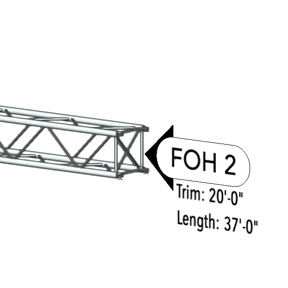
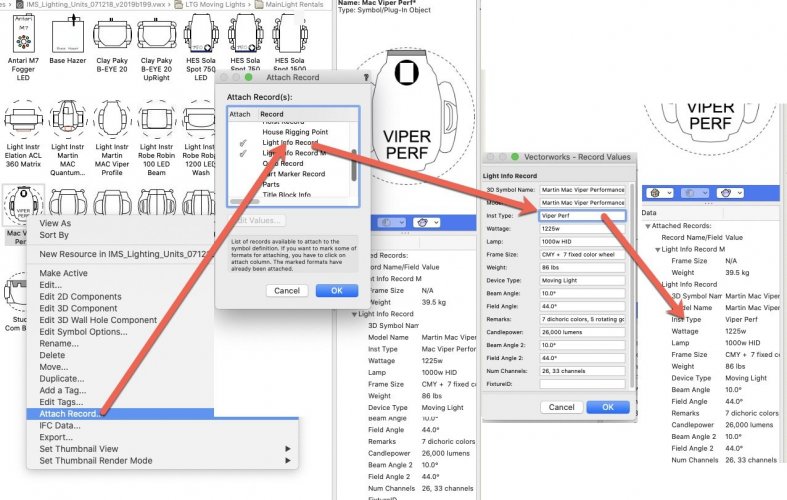
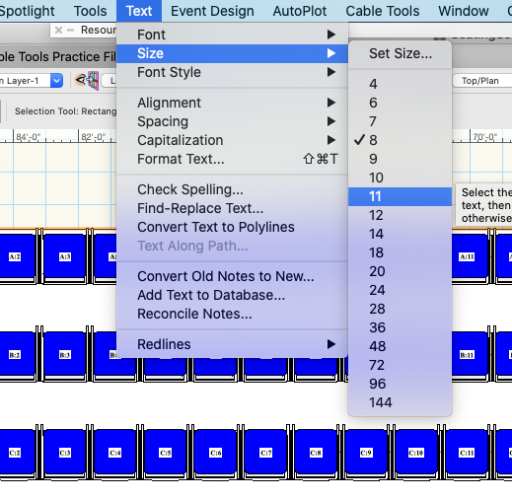
until