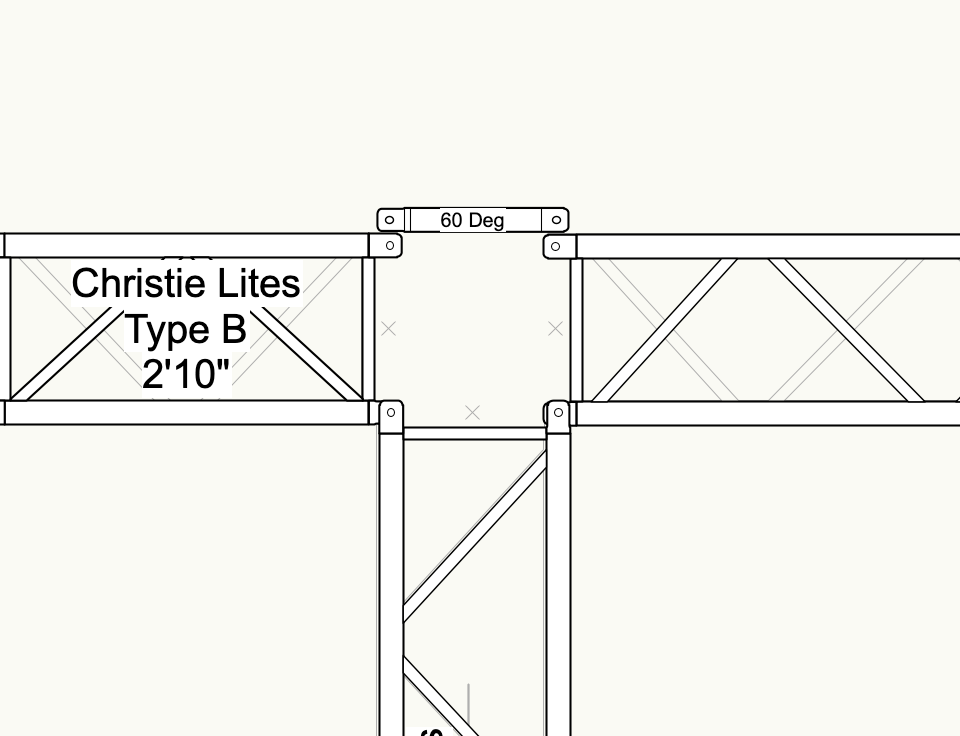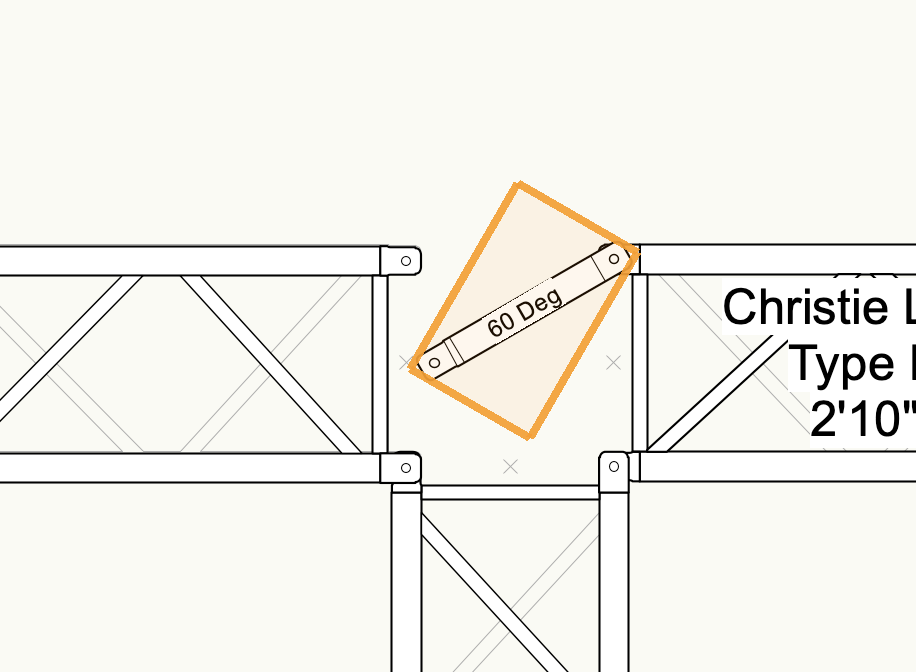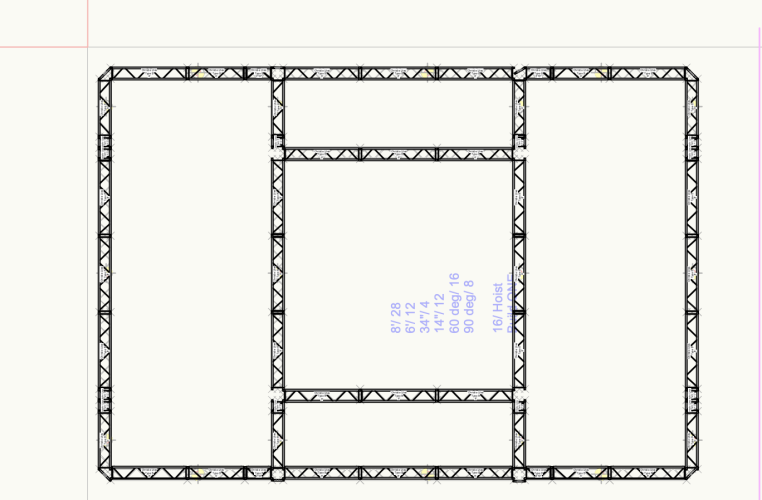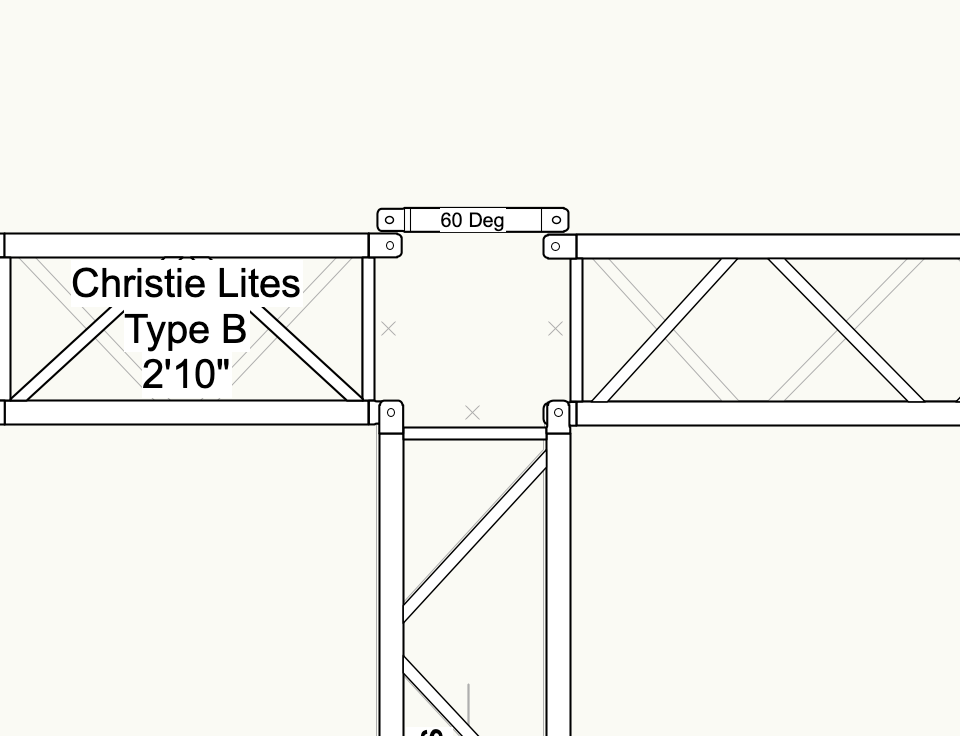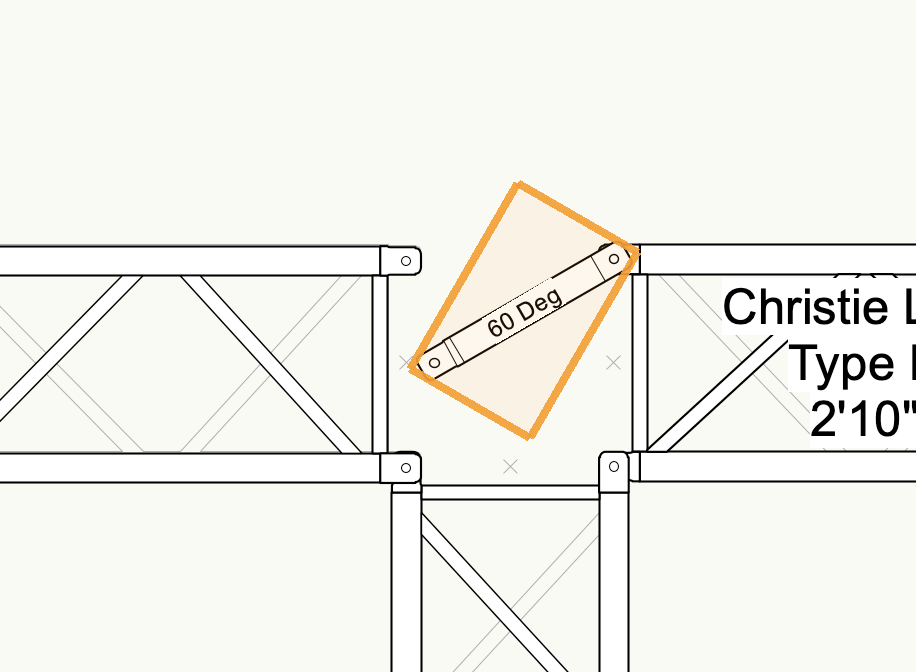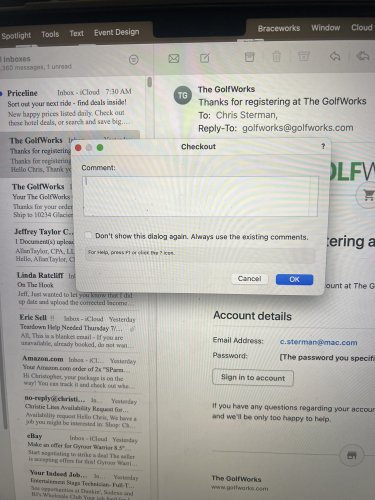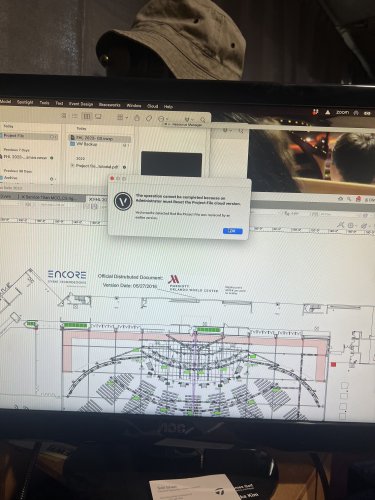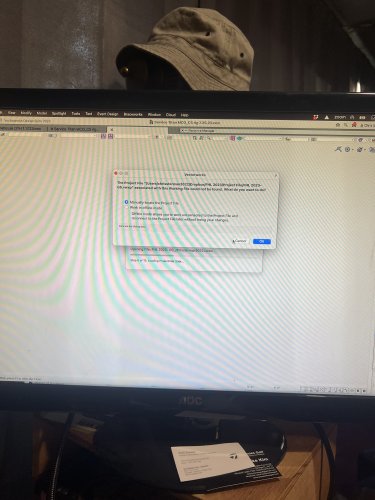-
Posts
15 -
Joined
-
Last visited
Reputation
6 NeutralPersonal Information
-
Location
United States
Recent Profile Visitors
443 profile views
-
Thanks again Scott. I have been so stupid busy. I watched your YouTube video while driving from Fort Myers to Orlando 4 mile an hour traffic for 35 minutes. but this is great stuff. I am really appreciative of you and Justin. The Braceworks keeps getting better and better. I paid for it for three years and didn't like it at all and the last two 2 1/2 years. I've been really liking it. I feel like I'm getting my money is worth out of it now..
-
Dude, today you are my best friend. LOl . I am so stupid busy that I watched Scott's video while stuck in traffic. I really appreciate you guys always helping out so much.
-
thank you Scott
-
-
Thanks Justin, that would be sweet
-
I appreciate you getting back to me. it makes sense that BraceWork would need to calculate these sticks as individual runs. I really need to be able to do it the way I am, just for proper spacing when we get to a job site. This is for an expo and I am picking up some curved signs. Is there a workaround where I can get proper spacing? This is a challenge many designs use a configuration similar to this.
-
Please see the attached images. Whenever I try to create a T intersection with a 60° link bar the link tries to snap on an angle. And while I can straighten it out, it does not connect to the other two trusses. If I select system objects to run brace Work, the other trusses will not be connected. How can I make this work?
-
Please see the attached images. Whenever I try to create a T intersection with a 60° link bar the link tries to snap on an angle. And while I can straighten it out, it does not connect to the other two trusses. If I select system objects to run brace Work, the other trusses will not be connected. How can I make this work?
-
ChrisSterman changed their profile photo
-
Perfect, This will get going in the right direction. I'll use note for my truss Breakdown for now. Thanks again
- 1 reply
-
- 1
-

-
Nice, I've been making my own this gives me a little more insight on it. thank you
- 1 reply
-
- 1
-

-

Data Tags for truss and hang Positions
ChrisSterman replied to ChrisSterman's topic in Entertainment
Thanks again Scott, I'll Check it out -
Hello I am looking to create a data tag for a hang position. That tells me the name of the truss. What size truss or symbols would be in each Hang Position I like it to creat a truss Data tag that would look like this Truss Name: T-1 Length 158' 12"x12" Bolt Plate (15)10' (1)5' (1)2' Trim: 28' also Like export tag data to a spread sheet. Has anyone else did this? Or have an idea how to Thank you for your time
-
I'm working on my first Working file with Braceworks. Are there any known challenges I need to watch out for? One of my challenges so far is the fact that, when I opened up my first working file, it read as my computer name 2022. So OK no problem. I worked all day hit save commit checked out. The next day I decided I didn't like my file saying my computer name 2022. So I went in and changed the name of my computer. Now I cannot access the working file anymore. I tried to re-open the project file and start new, and now it is telling me that my connection is lost. I don't know what to do. I tried to throw all the files in the trash, and I deleted the trash. Then I reloaded the project file from dropbox. I am still getting the same messages. Ugh
-
Thanks Josh. I was missing the Old Legacy hoist key. I wish they would bring that one back