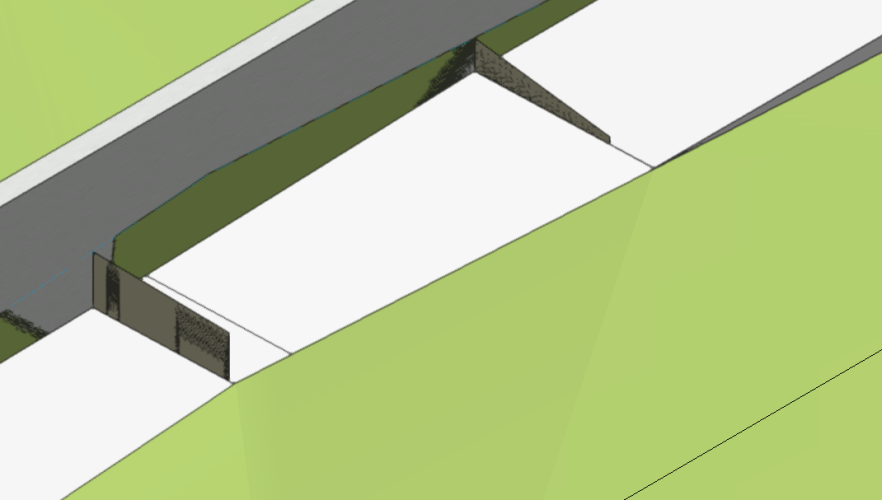All Activity
- Past hour
-
Wall closure and wall direction not responding properly
Archistyles posted a question in Troubleshooting
Hi I encountered a couple of issues: 1-Wall closure when set up (eg. round exterior edge) , the doors/windows when inserted do not yield the expected results (round edge) 2-When reversing wall direction (reverse sides in OIP) , the doors/windows do not flip to match the flipped interior/exterior side of the wall. Can anyone confirm if this is a bug or this is a problem on my side.? Thanks -
pj1 joined the community
-

Mac Sonoma 14.4.1 vectorworks 2024 very slow in sheet space
jbtroost replied to dkleiva's question in Troubleshooting
Did you install 2024 update 4 already? I found some speed improvements there. In design layers, to be honest, but it might help for sheet layers as well! -
drico1 joined the community
-
Mac Sonoma 14.4.1 vectorworks 2024 very slow in sheet space
dkleiva replied to dkleiva's question in Troubleshooting
Have you experienced any problems with VW being slow in 14.5? -
Hello, maybe the data is stored in another record that is also attached to the object. If i want an overview of all the records (as far as i know) that are attached to an object i use the function below (im not sure if this function works with "ForEachObject", but i think you are going to modify this code anyways): def get_all_record_fields(object_handle) -> list: number_of_records_attached_to_object = vs.NumRecords(object_handle) all_record_fields = [] for i in range(number_of_records_attached_to_object): temp_record_handle = vs.GetRecord(object_handle, i + 1) temp_record_name = vs.GetName(temp_record_handle) temp_number_of_fields_in_record = vs.NumFields(temp_record_handle) for j in range(temp_number_of_fields_in_record): temp_field_name = vs.GetFldName(temp_record_handle, j + 1) temp_field_accuracy = vs.GetFldFlag(temp_record_handle, j + 1) temp_field_type = vs.GetFldType(temp_record_handle, j + 1) temp_is_field_empty, temp_is_data_linked = vs.GetRFieldOpt(object_handle, temp_record_name, temp_field_name) temp_field_value = vs.GetRField(object_handle, temp_record_name, temp_field_name) temp_record_field_dict = { "object_handle" : object_handle, "record_name" : temp_record_name, "record_handle" : temp_record_handle, "field_name" : temp_field_name, "field_accuracy" : temp_field_accuracy, "field_type" : temp_field_type, "is_field_empty" : temp_is_field_empty, "is_data_linked" : temp_is_data_linked, "field_value" : temp_field_value } all_record_fields.append(temp_record_field_dict) return(all_record_fields) Regards, Letti
- Today
-
... The problem I solved was similar, but not the same. My solution assumed the chord length was less than the line/poly segments, where this solution must assume the chord length can be longer or shorter than the line/poly segments. Other questions need to be answered. Since this is supposed to be a Marionette node, what constraints exist for the inputs, and what format is the output? Whatever the answers, this is not going to be an easy solution. Raymond
-
Tool Mode Hotkey for entering the number text box
Cal.Scenic replied to Cal.Scenic's question in Wishlist - Feature and Content Requests
@Pat Stanford And today I learn another reason why Vectorworks is better on Mac than PC... X( -
Mac Sonoma 14.4.1 vectorworks 2024 very slow in sheet space
dkleiva replied to dkleiva's question in Troubleshooting
Thanks - I´ll guess I´ll go back to 2023 and wait for 14.5 to be released, as sonoma (14.4.1) is the latest release I can get. I had some problems with 2023 being slow as well, but it wasn´t as bad as 2024. -
Good morning, @Pat Stanford. If the path object is a Polygon, I think I've solved that before. Let me look and I'll get back... Raymond
-
My reading of the question is that @SimA wants to define the chord length and then calculate where that chord length next contacts the polyline. So drawing the circle at the first point is relatively easy. And comparing even a few thousand lines to intersect the circle should not be too bad as it can be solved in linear time not exponential time since you don't need to compare every line to each other. And maybe add the bounding box check we discussed in the other thread so you don't have to actually test objects that dont' have any chance of being the chord. But a better description of what is actually being done and why might let us generate better options.
-
Tool Mode Hotkey for entering the number text box
Pat Stanford replied to Cal.Scenic's question in Wishlist - Feature and Content Requests
Mac OS 14.2 on a M3 chip. -
Tool Mode Hotkey for entering the number text box
Cal.Scenic replied to Cal.Scenic's question in Wishlist - Feature and Content Requests
@Pat Stanford Are you using Mac or Windows? Looking through settings to see if I unchecked something a long time ago. -

Mac Sonoma 14.4.1 vectorworks 2024 very slow in sheet space
jbtroost replied to dkleiva's question in Troubleshooting
14.5 has no printing issues (to me, yet…), as I mentioned in another thread earlier -
Mac Sonoma 14.4.1 vectorworks 2024 very slow in sheet space
Pat Stanford replied to dkleiva's question in Troubleshooting
You could go back to VW2023. Or MacOS 14.3. It appears to be an Apple problem. I am not certain why there has not been a 14.4.2 release to fix this. I believe that 14.5 is in Beta. 🤞 -
Set Lighting Device Values
GameCrasher545 replied to Pat Stanford's topic in Resource Share - Vectorscript
Hi Pat, I have just come across your script from above and but I can't seem to get it to update any fields in the lighting device OIP would you be able to assist? Thanks -
GameCrasher545 joined the community
-
How Do I pull the Patch for my GDTF Fixtures into Vision
Phoxyr replied to Phoxyr's question in Troubleshooting
When I try that my Patch window in Vision remains empty. Could it be because I'm using the educational version of vision? -
Mac Sonoma 14.4.1 vectorworks 2024 very slow in sheet space
dkleiva replied to dkleiva's question in Troubleshooting
Thank you for the info! Crossing fingres that the problem might be fixed soon. If not - might I be better off using an older version of Vectorworks? -
ChrisDye joined the community
-
Hannes Vincent joined the community
-
-
Tool Mode Hotkey for entering the number text box
Pat Stanford replied to Cal.Scenic's question in Wishlist - Feature and Content Requests
For me in VW2024U4 the P key on the Offset Tool does exactly what you asked for. And so does the enter key from the num pad (or the keyboard). -
Mac Sonoma 14.4.1 vectorworks 2024 very slow in sheet space
Pat Stanford replied to dkleiva's question in Troubleshooting
-
We know about the U/I/O keys for switching between tool modes, but what if you could use these same keys to enter the number text box to adjust them. For example: when you have the offset tool active, there are two sets of tool modes and a text box depending on the mode. What if when I pressed the "P" it entered the text editor and by pressing the the num pad enter key it exited the field. Something that utilizes the current systems to speed up flow.
-
How Do I pull the Patch for my GDTF Fixtures into Vision
jcogdell replied to Phoxyr's question in Troubleshooting
export an MVR and use the merge command in Vision to bring it in -
dkleiva joined the community
-
Mac Sonoma 14.4.1 vectorworks 2024 very slow in sheet space
dkleiva posted a question in Troubleshooting
Hi I just intstalled Vw 2024 on My Macbook Pro from 2021 with M1 Max 32GB. And it is very slow when I edit the work-sheets and viewport. The spinning wheel appears whenever I do a change in the viewport or even move it on the paper. Has anyone know why this can be a problem? I had some problems with it being slow in the 2023 version, but not as bad as this. But the file was created in the 2023 version and I imported files from Sketch up. -
It’s still too early to make such a commitment for my projects, but I am using it with one VWX client at the moment.
- 41 replies
-
- vectorworks 2024
- viewport styles
-
(and 1 more)
Tagged with:
-
jamesharris joined the community
-

nurbscurve line can't change in a dashline?
VIRTUALENVIRONS replied to filip's topic in Architecture
if your NURBS curves are in the same plane (2D) you can use the "Convert to Polygons" under the Modify menu. Then apply a line type. But, if your NURBS cures are 3 dimensional like the curve I have shown, this will not work. I have used a "workaround" for that curve. It appears your requirement is 2D. See if Convert to Polygons works for you.