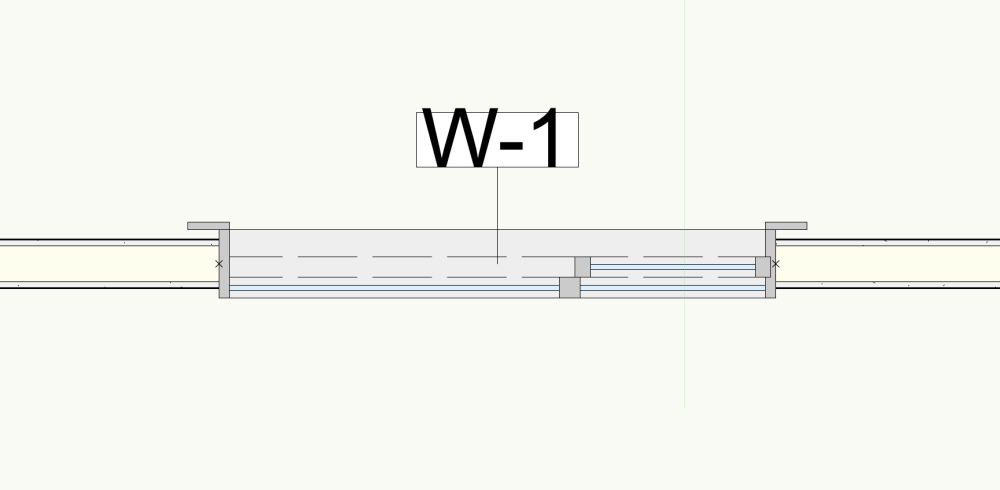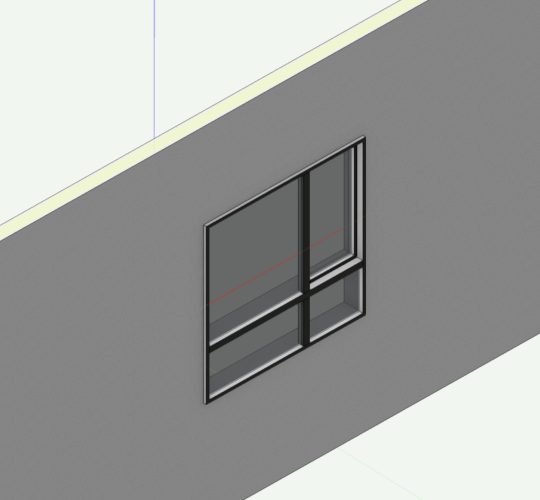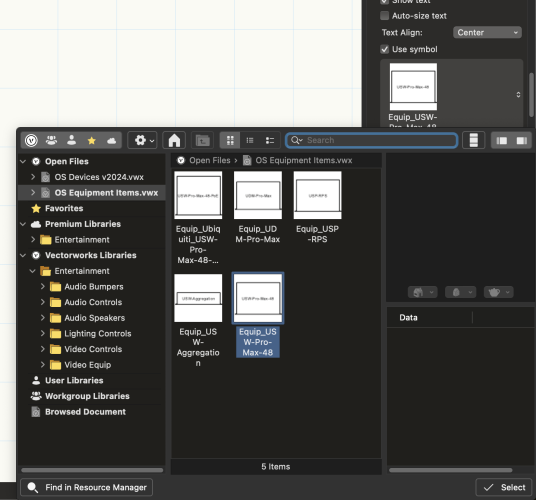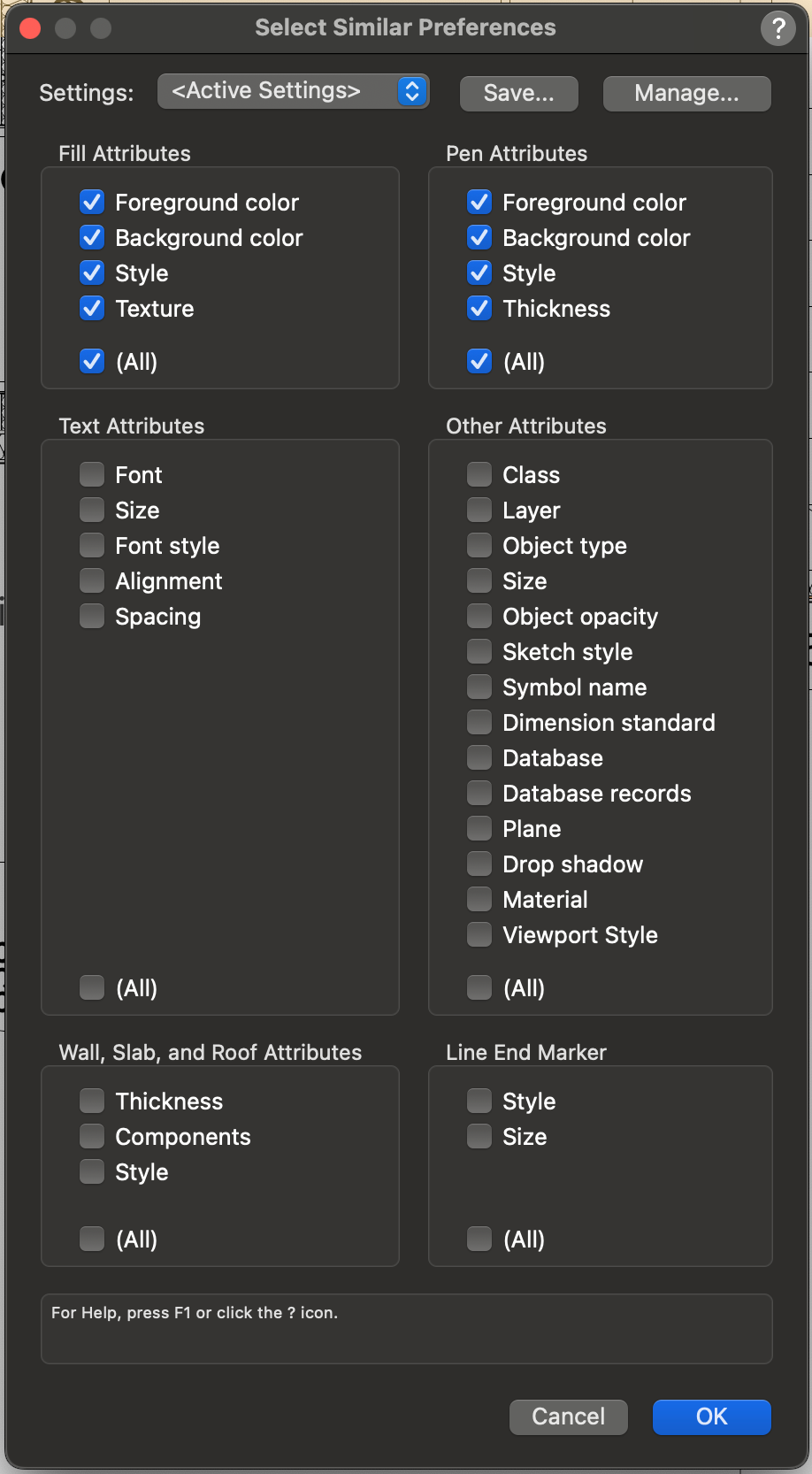All Activity
- Past hour
-
Great! I received it from someone else. But, I updated the symbol geometry from a 2D/3D object that I created myself. How did you do the edits? I'm new to VW, so a step-by-step would be greatly appreciated.
-
Paul...you should know. 🙂 c4d !
-
Hi Kevin What renderer did you use for this? Very nice.
-
Hide individual objects...
shorter replied to shorter's question in Wishlist - Feature and Content Requests
i did think about that but the steps you would have to take each time don't really make it viable. -
Hide individual objects...
markdd replied to shorter's question in Wishlist - Feature and Content Requests
I know it doesn't neccessarily address your request for a new feature, which I hope will be a reality very soon, but have you tried using Data Visualization to select a named object and then remove pen and fill attributes for the object? It's effective on all the plug-ins I have tried and, no doubt, many other types of objects as well. -
Hi Greg the Window is using a custom symbol ('WINDOW_W1T') which needed a little bit of editing. See attached. I aligned the 2D + 3D geometry + the Wall Hole Component centrally on the insertion point + removed a couple of 2D Loci in the 3D Component. Did you create this symbol or receive it from someone else? You might want to edit it further so it has the right depth for the wall. Wall_Window_test_TW.vwx
-
drcul joined the community
-
Hi @Tom W. Thanks for replying. See attached file. Wall_Window_test.vwx
- Today
-
Hide individual objects...
shorter replied to shorter's question in Wishlist - Feature and Content Requests
So, the original request stands... We need to be able to hide objects, in the model, or viewport, using the visibility tool, like most of the other BIM and IFC apps can. Great if it is on the roadmap, but the simpliest thing would be to add it as an option to the Visibility tool, i.e. another mode within that tool. We often isolate objects too using the hide/show options in solibri, etc. This would be useful and should be added as an option to the double click preferences, i.e. double click hides all except for selected object. -
Kinda quiet in this Forum as of late....thought I would irritate you all by stirring the pot s bit and keeping things lively 🙂 See if you can spot the cute little 3d koi fishes peeking up from the koi pond.
-
Hide individual objects...
Pat Stanford replied to shorter's question in Wishlist - Feature and Content Requests
No, it doesn't. In fact when you hide an object on the design layer that is in a Section Viewport, the viewport also appears to be hidden. And if you hide an object and then create a section viewport, the object shows in the viewport. 😞 -

Hide individual objects...
Tom W. replied to shorter's question in Wishlist - Feature and Content Requests
This would be incredibly useful. -
Hi @Gran Mathias, Can you give me some steps to reproduce the issue? Or a file which I can reproduce it with. Which build of Vectorworks are you using? Regards, Nick
- 1 reply
-
- 1
-

-
Hide individual objects...
shorter replied to shorter's question in Wishlist - Feature and Content Requests
Ah, but does it work to hide an object inside a section viewport? -
The function separator in worksheet functions is dependent on the system language. The best description I have come up with is that for languages that use the comma as the decimal point (versus the period used in the USA), the semicolon is used as the separator. Otherwise it is the comma. But I know that the German version uses semicolon instead of comma. You will just have to change on samples you read here.
-
Ahhh gotcha, you're having it do it automatically with the 'Create Equipment' command or 'Get 3D Symbols for Equipment'. I have my file with my 3D symbols in the Entertainment Folder, I was just trying to see them within the Equipment Item OIP after checking the 'Use Symbol' box and then selecting the symbol. If you look at the screenshot you'll see that it doesn't give me my file as an option to select 3D symbols from. Do your 3D symbols show up here as well? Or have you only been able to get it with doing it like you stated above?
-
Reshape Tool or Right Click > Edit or Edit Path If 'Use Custom Roof From Profile' is enabled you have to edit the roof separately.
-
mynameisinvalid joined the community
-
Hi Think I'm being thick today. How do I resize a Massing Model? Just want to change the Width and Length. Kind regards Mike
-
You can try out my plugin: https://marcelplomp.gumroad.com/l/fqmyr?_gl=1*bbyizh*_ga*MTc4MTc0MTU0MC4xNzE1MzQyODQy*_ga_6LJN6D94N6*MTcxNTM0Mjg0MS4xLjEuMTcxNTM0Mjg4MC4wLjAuMA..
- 1 reply
-
- 1
-

-
In VW2023 the latest version on Windows 10 Even though I have the box checked to "display viewport outside crop," objects beyond the extents of the crop area are not visible. I can double-click a viewport window and get the crop edit, but regardless of the rendering mode (shaded, etc.) objects outside the area of the crop lines are only visible if I am in wireframe. This occurs across all files, after restarts, etc. Is this another problem that is unique to my installation of VW or do others see this happening? Thanks MHBrown
-
Vectorworks MUST have .FBX Import
MGuilfoile replied to MGuilfoile's question in Wishlist - Feature and Content Requests
I want to bump this. I really feel FBX is vital if Vectorworks is going to grow its user base, but, more importantly, allow it to survive at all. FBX makes it work with other bigger platforms. Vectorworks will go out of business if it does not make this a priority. Can someone working at VW speak to where we are in getting this done? MHBrown -
Scott Crane changed their profile photo
-
baukind mohs joined the community
-
Thank you Jeff and Michael. A new computer is definitely the route I am going. I am never updating anything on this old MAC laptop. Everything works. I have the complete adobe and MS suites, and PowerCADD. This mac asks me to update the system et al every day. I never click ok...it works perfectly. Thank you for your time. I'll have the new computer discussion today with the firm I am consulting to. I very much look forward to getting into Vectorworks Adam Wisler Architect
-
-
Hi all, I'm finding it hard to shrink the options on the similar tool to just select the data tags I want for example windows data tag instead of all data tags. If I use the OBJECT TYPE and CLASS only for example when I click on top of the data tag it won't select anything, and the options I have on the tool palette are Select Any Object Mode, and I've tried with both Modes. Any suggestions??? what would be the best options here: (image as example) If I select the SYMBOL option (which DATA TAGs are not) it always shows this image: