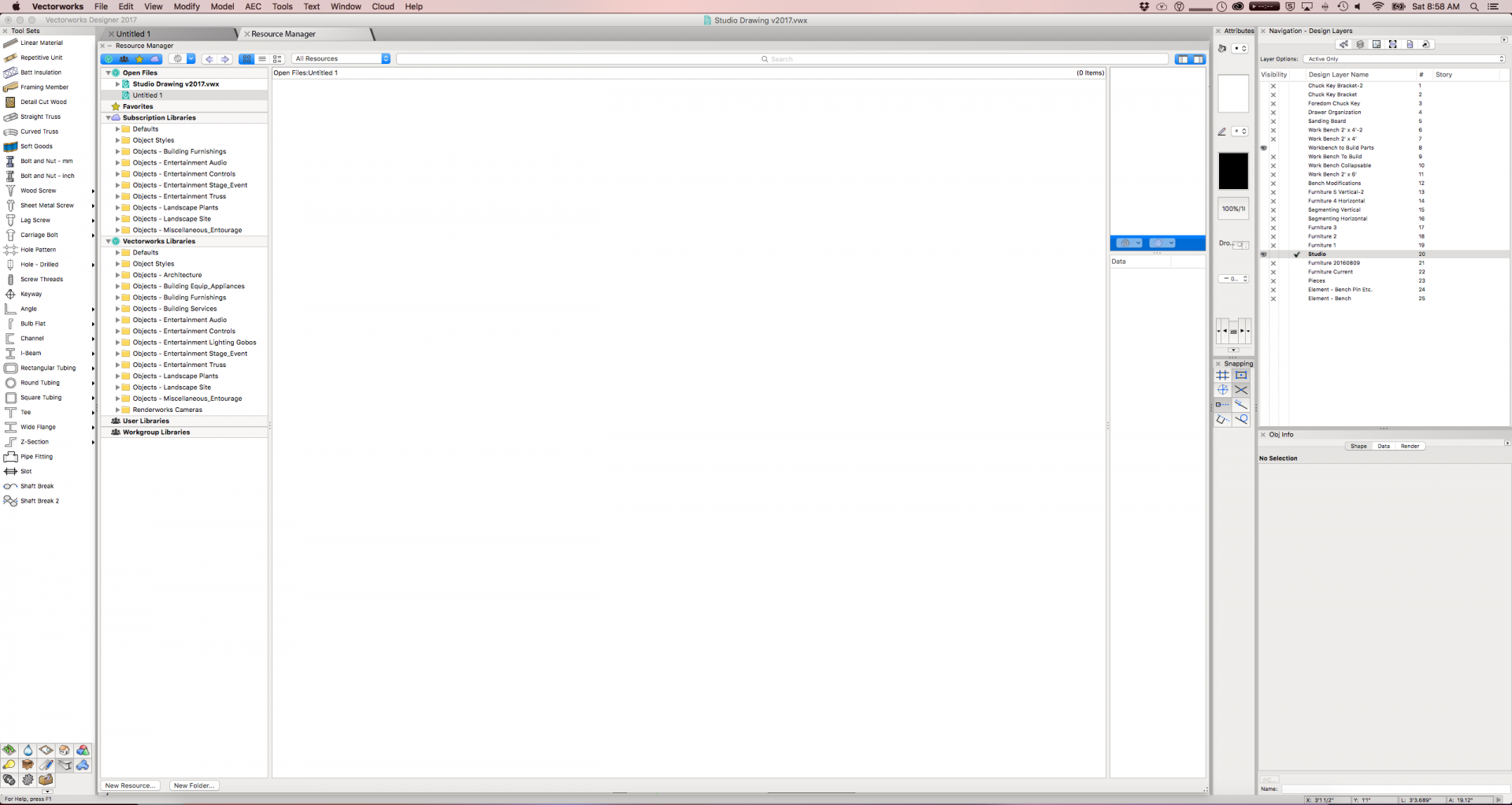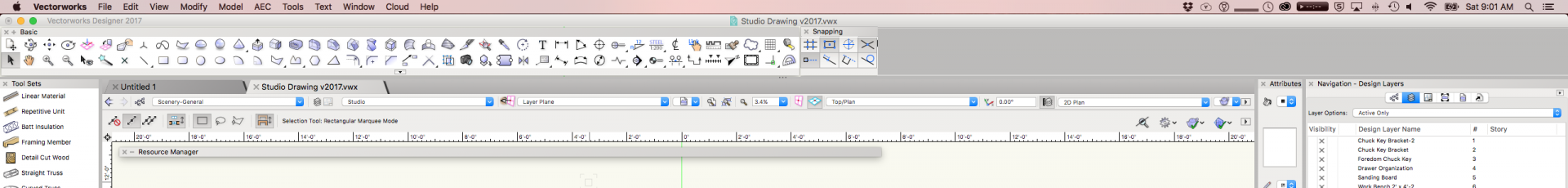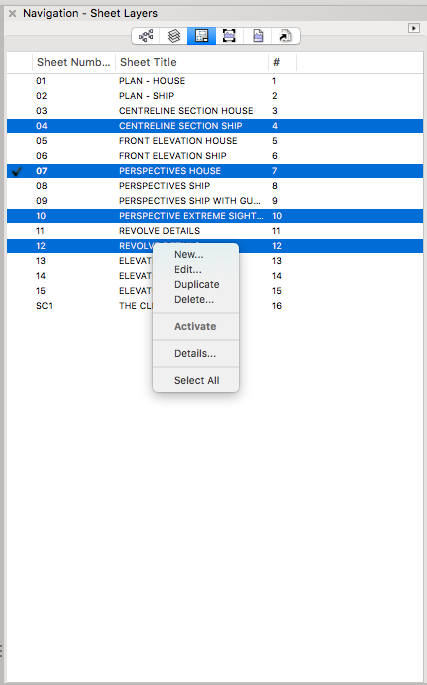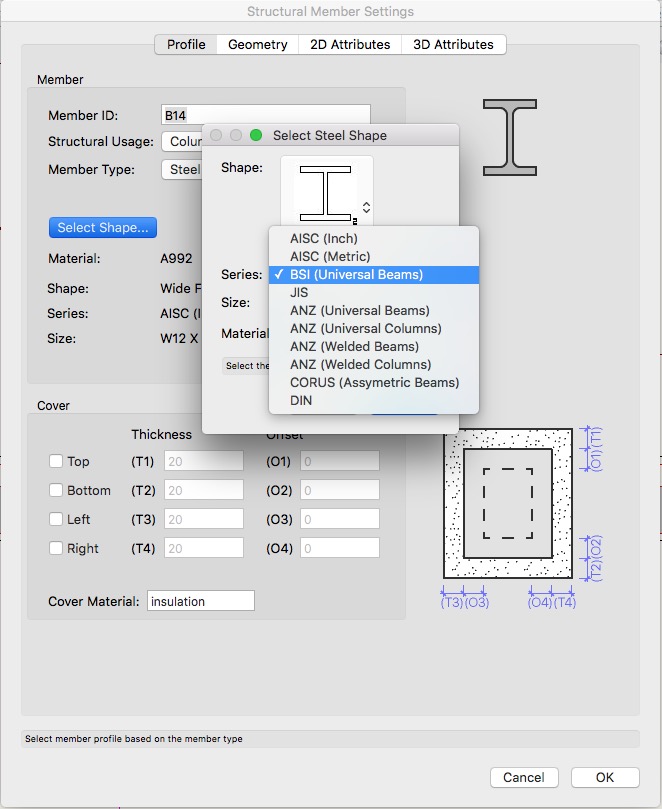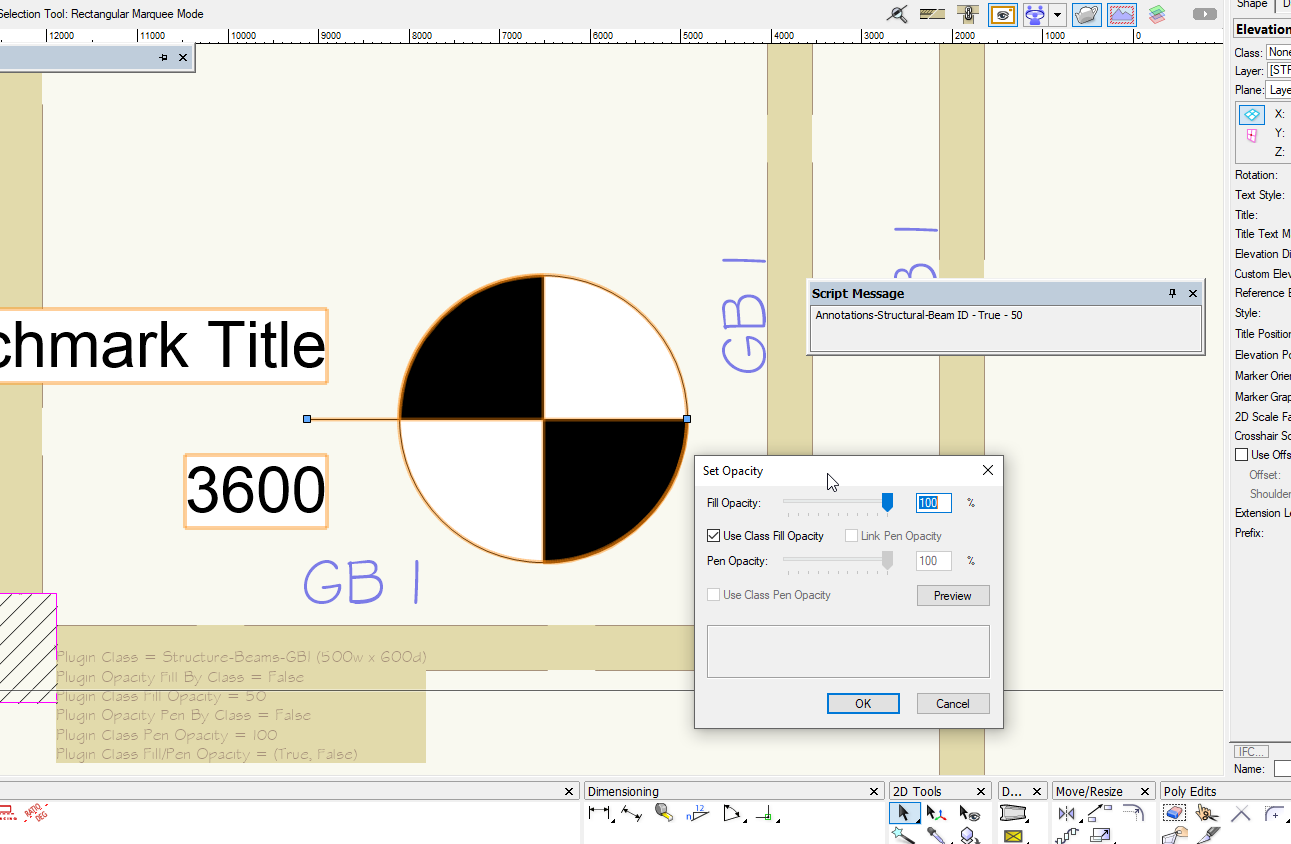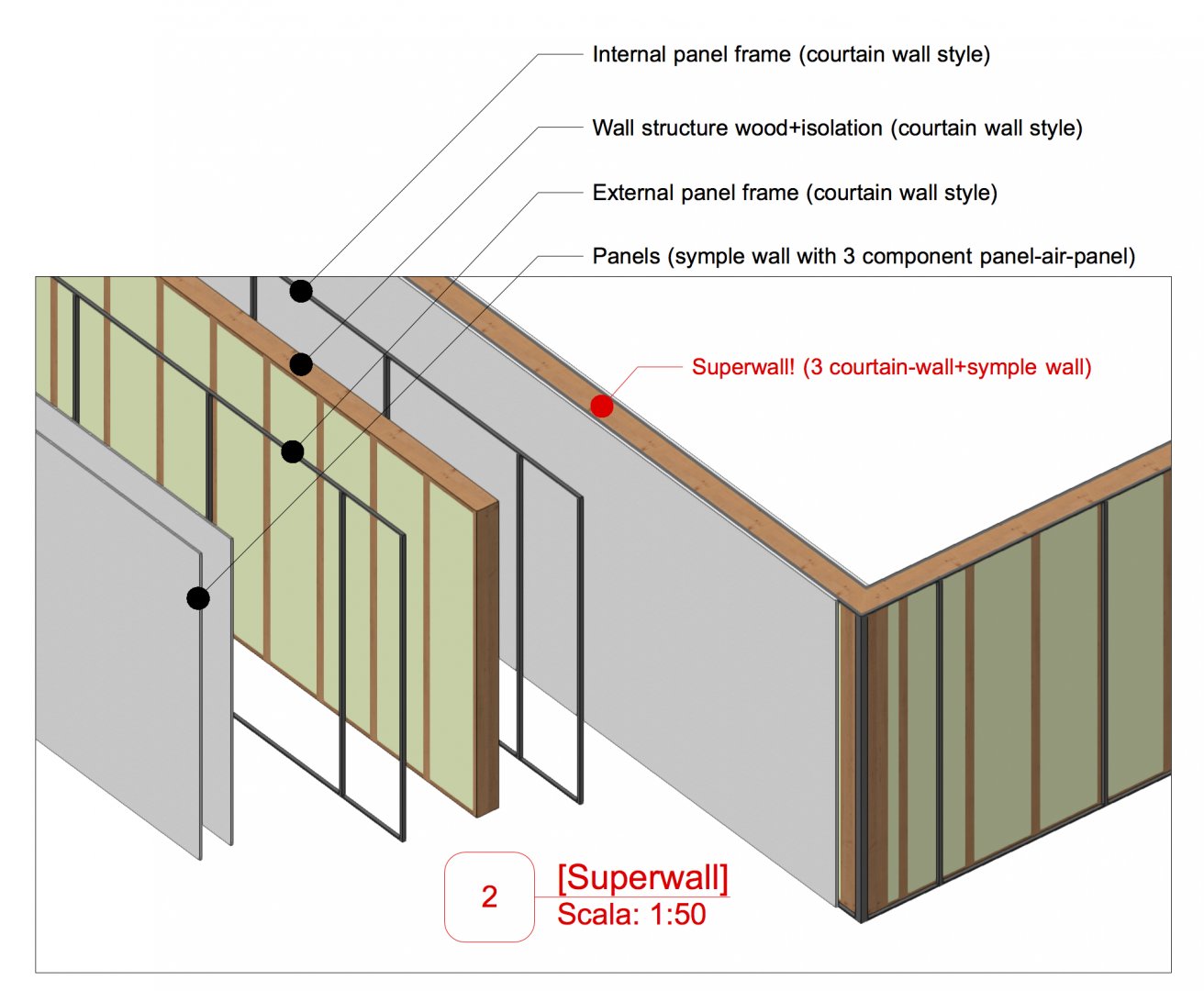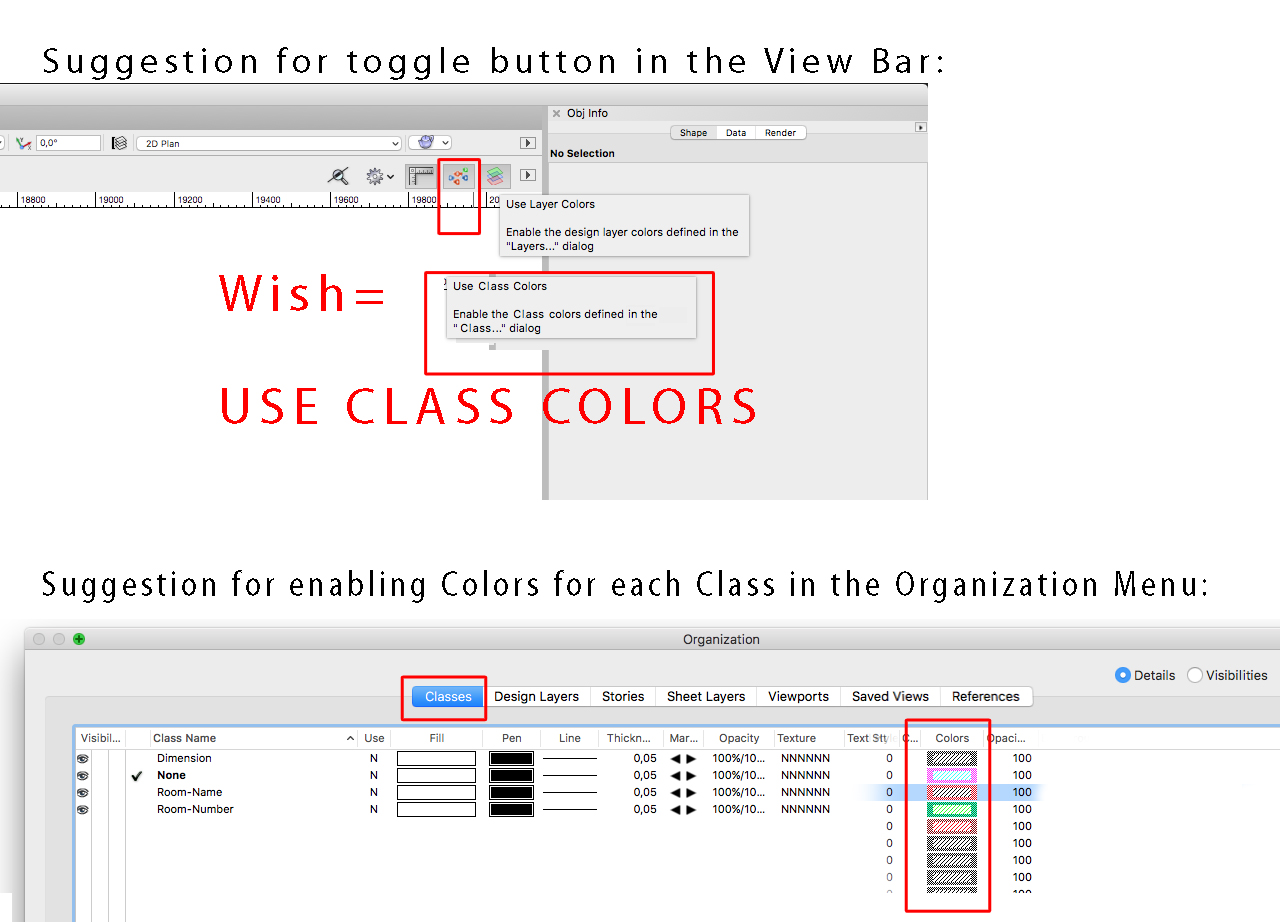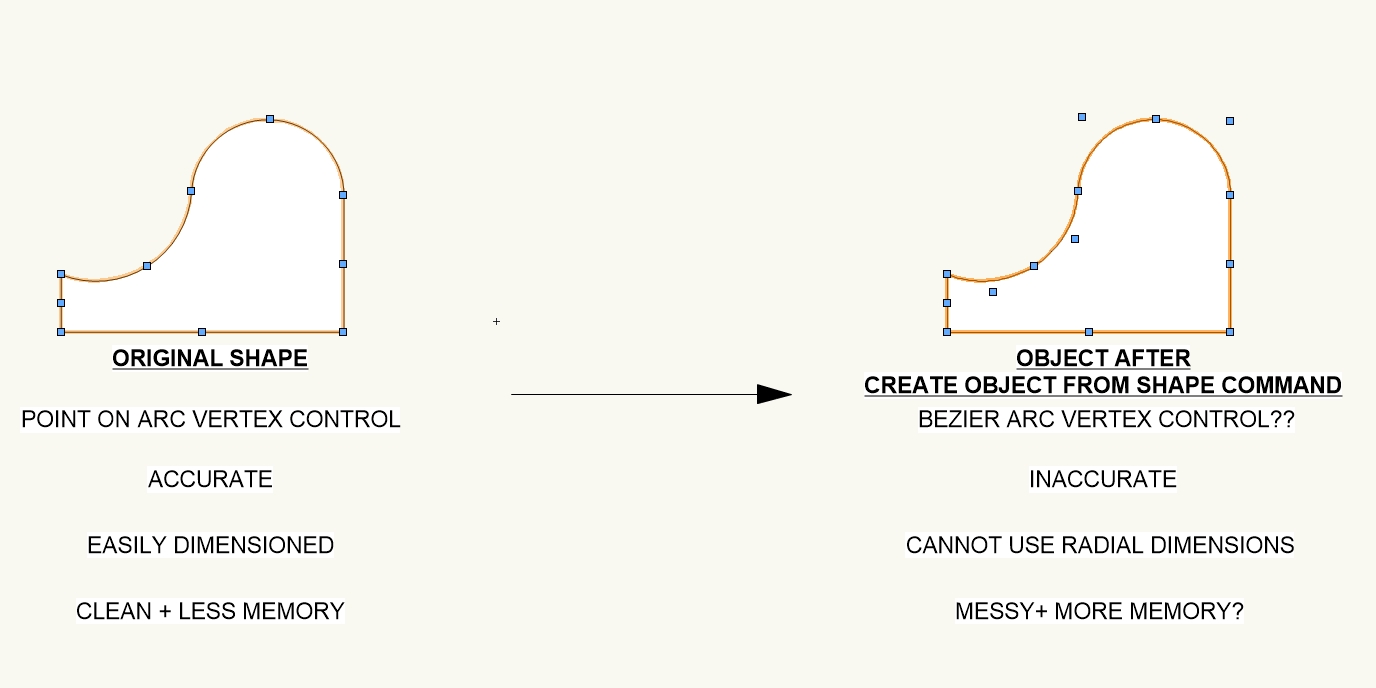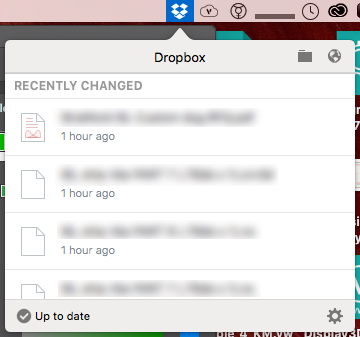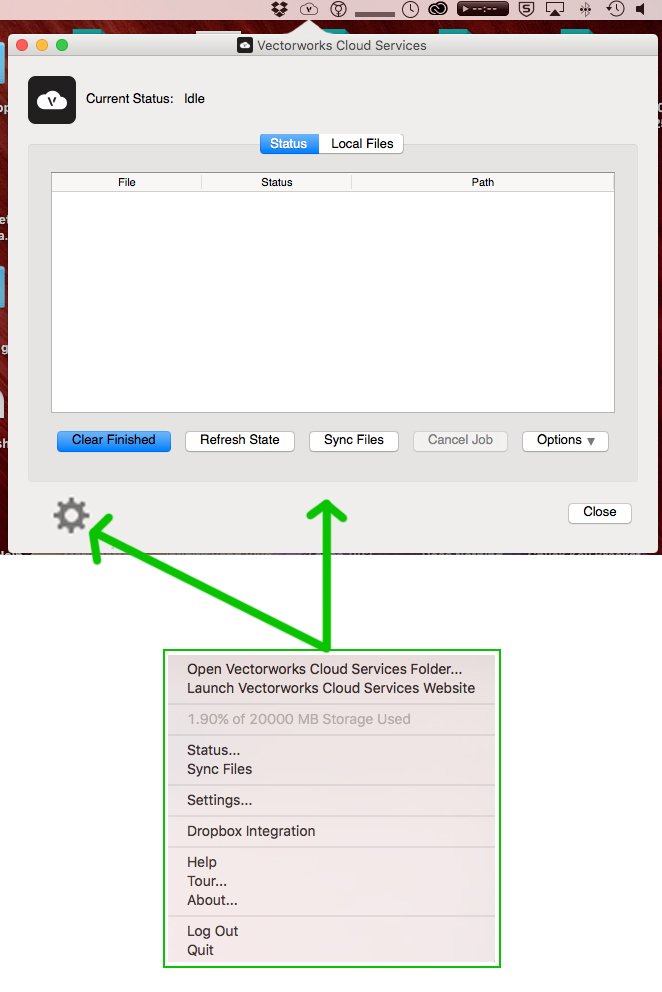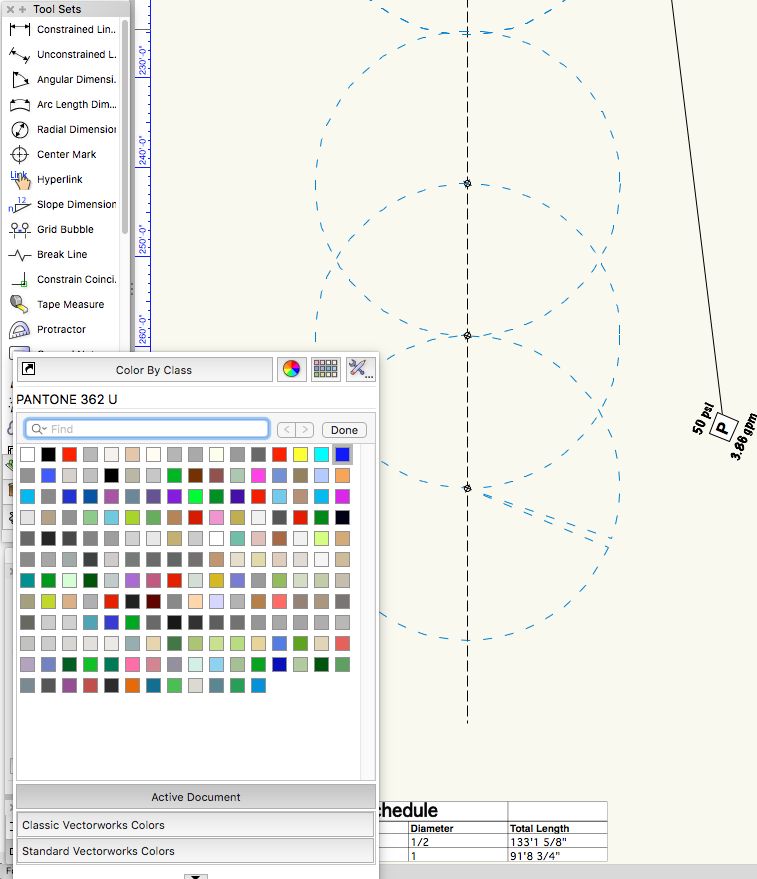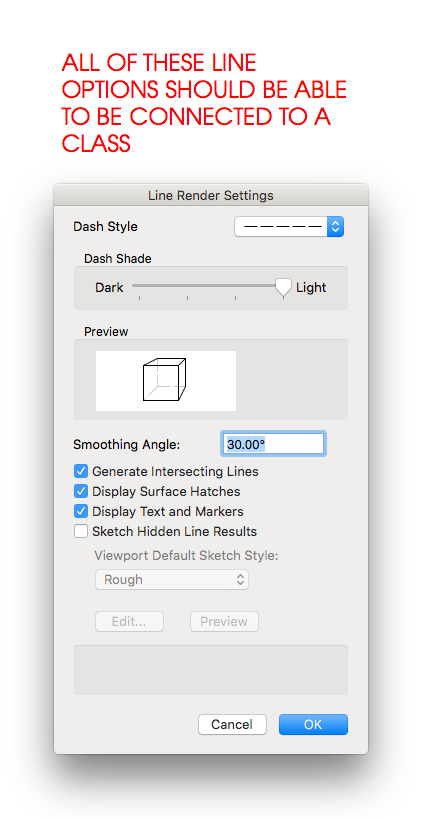Search the Community
Showing results for tags 'wish'.
-
Palette Docking 3.0 Wishes
Kevin McAllister posted a question in Wishlist - Feature and Content Requests
I would be interested in some of the following wishes for Palette Docking 3.0 - - the ability to dock the Resource Manager as a tab like tabbed documents (tabbed documents is one of my favourite additions to VW2017) - the ability to dock palettes next to each other above the mode bar/drawing window so the palettes can have a user controlled width. Right now anything you dock there automatically stretches to full width - the ability to hide/show a dock area by clicking on the 3 dot divider (much like you can hide interface items in C4D) - more control over what the Snapping Palette does when you dock it so you can maintain its layout and orientation (why isn't the Snapping Palette a regular tool palette?) - a fix so a docking column can be sized to the width of the Snapping Palette (there's either a gap or it reflows into a single column of icons). - the ability to dock script palettes - the ability to open a worksheet as a tab like tabbed document and to have it open along with a document each time its opened. Kevin -
Could all the issues with editing inside container objects be fixed please? Editing within a container should be no different than editing on a design layer - same snaps, same functionality of tools, same visibilities, same planes - everything should be identical. When I say container objects I am referring to editing modes for - within symbols, within groups, within solid operations (addition/subtraction/section etc.), within PIOs (EAP, Sweep etc.), within auto-hybrids, within extrudes, within crops of SLVPs or any other custom edit mode. I should be able to use lines and other 2d objects without them disappearing. I should be able to paste and paste in place without the resulting object being way off in space. Things shouldn't randomly disappear. Things should render properly. Things shouldn't lose their snaps. Distribute, align, duplicate array and duplicate along path should all work as you expect, not in some random, unexplainable way. All things that need to resolve themselves (eg. 2d object jumping to the 2d component of a symbol because you were editing the 3d component) shouldn't do so until you exit the editing mode (eg. click the Exit Symbol button). Why is working in these edit modes treated differently than working directly on the design layer?? I would say more than 80 percent of my unhappiness with VW comes from these frustration. Try editing an extrude within a solid addition within a symbol... it can be a complete nightmare and often results in just rebuilding the original symbol from scratch instead of editing it. Kevin
- 50 replies
-
- 18
-

-
I would like two things to be added to the Navigation Palette to make it easier/more intuitive to updated multiple sheet layer viewports across multiple sheets at the same time. My wishes are - 1) to add a sheet number column to the Navigation-Viewports tab so you can see and sort the Viewports by sheet layer. 2) add an "Update Viewports" option to the right click contextual menu on the Navigation-Sheet Layer tab so I can select multiple sheet layers and right click to update their viewports (the current menu is shown in the screen shot below). Kevin
-
I would like to be able to dock the Resource Manager as a tab like I can do with documents. I usually work this way with my resource libraries in C4D. Click on the tab and the Resource Manager is available, select what I want and then click on a document tab to go back and use it. Kevin
- 2 replies
-
- 1
-

-
- tabs
- resource manager
-
(and 2 more)
Tagged with:
-
Hello all, I have been working on creating some Heat Recovery Ventilation (HRV) 2d/3d symbols for projects, and I think I have generally got the workflow down well enough but there is one aspect that is a bit annoying in terms of time/steps it takes. To make these HRV symbols, I model the whole thing - ducts included - in 3d, and then use the "Generate 2d from 3d Components" command to create the 2d views of the HRV symbol for plans/sections. My issue is that as far as I can tell, I have to individually switch to each different 2d view and then "Generate" the 2d symbol for each separate view. This is a bit frustrating when I have 5 different views (top, left, right, front, and back) that I want to update anytime after I make alterations to the 3d symbol. Maybe this is a minor complaint, but it would be really nice if there was a way to generate all 2d views from the 3d model with one command/click instead of having to do each one individually. I'm sure this is something Vectorworks could easily handle as it shouldn't be much/any extra work for the program, and it would save the user time and effort. Is there any way to do something like this already that I am missing or haven't discovered yet? And if not, it would be really nice to have that functionality added. Again, maybe this is something of a niche issue, but I'm sure there are others out there who would benefit from something like this. I suppose there might be a way to do this via scripts? It might be relatively straightforward but I don't have any experience creating or even using scripts, so I have no idea how that would be done. Any thoughts? Thank you very much.
-
I would like a "target" camera or "target" camera mode where a RW camera can be locked on to a point/object. As I move the camera around (x,y,z) I would like it to automatically adjust its pan/tilt to focus on the target. C4D has a good implementation of what I'm looking for. Kevin
-
Hi, I've been looking at using the new Structural Member tool - however BSI universal columns seem to be missing? BSI standard beams are available, just not the columns. Not sure whether this is a wishlist item or a bug, but either way would be great to have them! Worth pointing out also that these are available in the 2D detailing 'wide flange tool', just not the Structural Member tool.
-
I would love in Vectorworks if the Duplicate Circular Array had a new radio button to the left of angle between duplicates and a radio button, text box and button under angle between duplicates to divide items into angle. So instead of setting the angle between duplicates the text box and button divide the number of duplicates into the total angle e.g. Array these 8 items around 360º to get an angle of 45º between duplicates. I am aware of that you can type in the total angle divided by number in the angle between duplicates box but it would save multiple steps every time I go to duplicate array because I could just leave it on the divide by 360 which is most of what I use duplicate array for.
-
A couple of wish list item that I would love is to do with marionette I will break down into 3 parts as follows but all 3 are connected into choosing, moving and stretching an item easier: a new connection marionette that links this new node up to an item/object (Polygon, Group, Symbol etc) Rather than having to name the item and place a name marionette to save time you should be able to connect the marionette node directly to the polygon so you could have it so you can just drag a special node handle over an item it highlights the item and whatever it is then is connected to the node and have the node name the item automatically or have a manual type in box to override the auto name to simplify users connecting Geometry of any kind to Marionette so you can visually see what you are connecting. a marionette that will allow you to stretch the named item (from part 1) using bounding boxes have this new node so that when you feed an object connection in it detects the item and then using a bounding box approach like@DomCapproach to stretching an item or something similar to that, where you specify two or more boxes whether they be 2D or 3D and a dimension input on the dialogue with a direction input to choose which orientation to stretch in either or all (X, Y or Z) so you can stretch the item easily in all or just 2 directions (example: you could use this to stretch say the ends of a desk with legs say in X: 200mm increments and at the same time stretch the depth of the desk between 600mm and 800mm depths without having tons of nodes to do this) a marionette object that will allow you to lock / move instead of stretching the item (from part 2) On the back of the above have a third marionette that has an input object and a stretch input object and you can pick either X, Y or Z like above but when the above marionette stretches the item this locks the dimensions of the input object so it cannot change dimensions have either a bound box again or named input. I think the above would speed using marionette massively so you can reduce a massive structure of marionettes down to 3 marionette items/nodes. I might be wrong but this is just an idea for speeding up workflow in marionette.
-
- wish
- marionette
-
(and 1 more)
Tagged with:
-
Why can't you have a fill opacity set to 50% and it's line set to 100% for plugin objects? Please make this so..
- 1 reply
-
- 2
-

-
- plugin objects
- pen opacity
-
(and 2 more)
Tagged with:
-
Hello everyone, if i need to project correctly a wood house, actually i can't.. off course i would like to see all the components, in 3 dimension etc. Could be enough if it were possibile to set every single component of the wall like a frame or a panel. We could have 3 choices: standard wall, courtain wall and.. Superwall! In a superwall every component can be set like a frame or panel, and so the user can create correctly a complete house structure all made in wood. Sounds it good? Bye!
-
use class colors or button for color by class
schsch posted a question in Wishlist - Feature and Content Requests
Wish = enabling setting different colors to classes as it is still there for design layers and a nice simple button in the View Bar. I make a suggestion in the picture below. + The different colors are only necessary for proper drawings, not for the output. It would help you to draw things on the right class and you can search for elements on the wrong class by press the new "use class color" button . + when you work with other offices and technical designers, you often get files to import or to check up. With this viewoption, you would could easily see the different parts on different classes, even if they are black lines or colored from the owner. The advantage is, that you dont interfere in the class-styles or colors from the original designer!- 1 reply
-
- classcolor
- color by class
- (and 3 more)
-
I have asked this question before and don't know if I ever got a response. so why not try again. When using the CREATE OBJECTS FROM SHAPES... command to convert any basic object into something else (doesn't matter what), there is a conversion of any accurately drafted arc and radius information from a point on arc mode to a bezier mode. See the attached image for comparison. This is a frustrating phenomena/bug for the many reasons noted, but most importantly for the loss in fidelity. Once an original object is converted, there is no way to restore the original arc fidelity. I have requested a fix for this before and feel that this should be dealt with ASAP.
-
I have the new MacBook Pro, with the touch bar and I'd like to see a feature that allows you to embrace and customize the touch bar to have tool short cuts appear on the touch bar.
-
I would like the ability to lock/unlock an objects proportions in the Object Info Palette much like you can in Illustrator. This option should default on for imported images. Then you could enter an x dimension and have the y change in proportion. It would also be useful for all sorts of geometric objects, both 2D and 3D. This functionality already exists for Image Props with the Lock Aspect Ratio checkbox. KM
-
Got very excited when i saw a dropdown for "Fixture Mode" in the Obj Info palette but then noticed its only for vision integration. Would be great if we were able to custom create fixture modes that get attached to a fixture type, and have a place for this dropdown to be integrated into report worksheets, or into they instrumentation key. Instead of mickey-mousing a user field or some other field to hold this data.
-
- wish
- fixture mode
-
(and 2 more)
Tagged with:
-
There should be a way for the cable tools to drop the info for a jumper into it's associated fixture. For example, if I am using the "Assign Multicable Circuits" tool it is already assigning circuit name, circuit number, as well as dropping a cable into the drawing based on your settings. There currently is no setting or way to have that cable input into a field in the fixture. So in addition to assigning circuit name and number it would also put "5' L6-20" into a "Jumper" field or "10' 5pin DMX" into a "Data" field. This would allow cable fields to be exported to Lightwright 6 which I think would make managing the cable info created in Vectorworks much easier.
-
- cable tool
- cable
-
(and 4 more)
Tagged with:
-
I wish I could right click on an object in a drawing and choose "Add to User Library" - symbols, Marionette nodes, etc.. A dialog would come up and ask me where to put it. And I wish I could right click on an object in the Resource Manager and do the same thing. Why is it so difficult to build a user friendly object manager? I don't want to dig around and move things between files. Simple is better. Kevin
-
Cloud Services App / Menu
Kevin McAllister posted a question in Wishlist - Feature and Content Requests
Could we have the Cloud Services app menu be more like something like Dropbox where the window is tethered to the menu bar. I've included an example of Dropbox below and a mock up. The other functions of the menu could be moved into a dropdown or be buttons across the bottom. The big issue is that you're constantly opening or closing the status window. If you could just click on the menu and have it appear it would be way more convenient. Ideally the status window would also appear as a tabbed document window in VW when you have the application open. Kevin -

Enlarge color pallete preview choices
J. Wallace posted a question in Wishlist - Feature and Content Requests
Top of my wish list is making it easier to select colors from the color palette by enlarging the preview boxes. Hard for my aging eyes to accurately pick a color out of these tiny exmples. -
Further to my other wish about Dashed Hidden Line rendering - all of the line options should be able to be "By Class" for consistency and simplicity. Right now you have to make changes directly to groups of SLVP if you want to change the style of the dashed lines. You also can't make the dashed lines a different colour or opacity, you're limited to the dark>light slider options. Kevin
-
Should consider adding a Publishing status in the message bar.