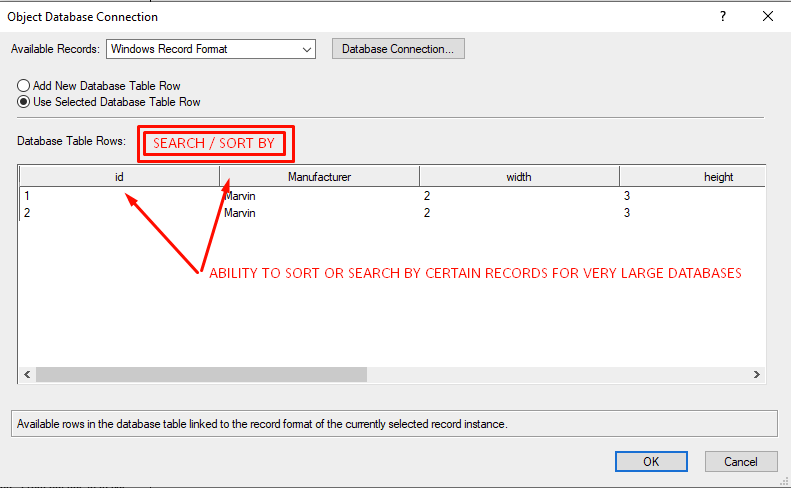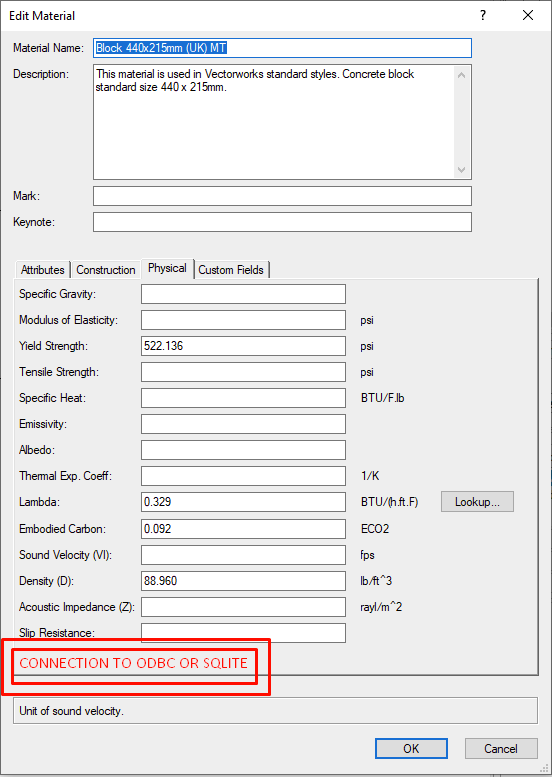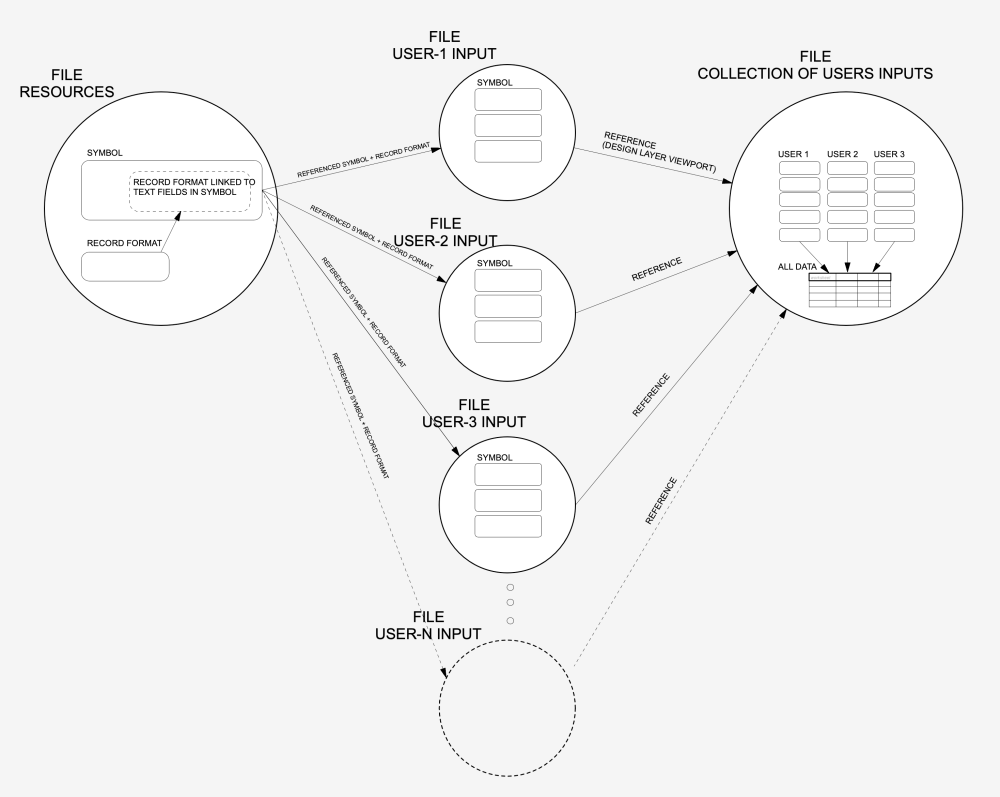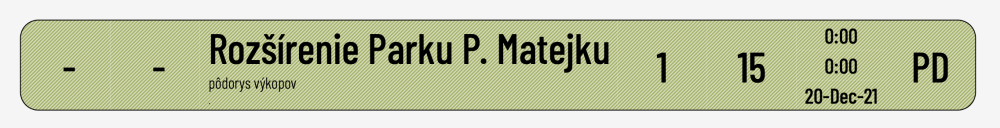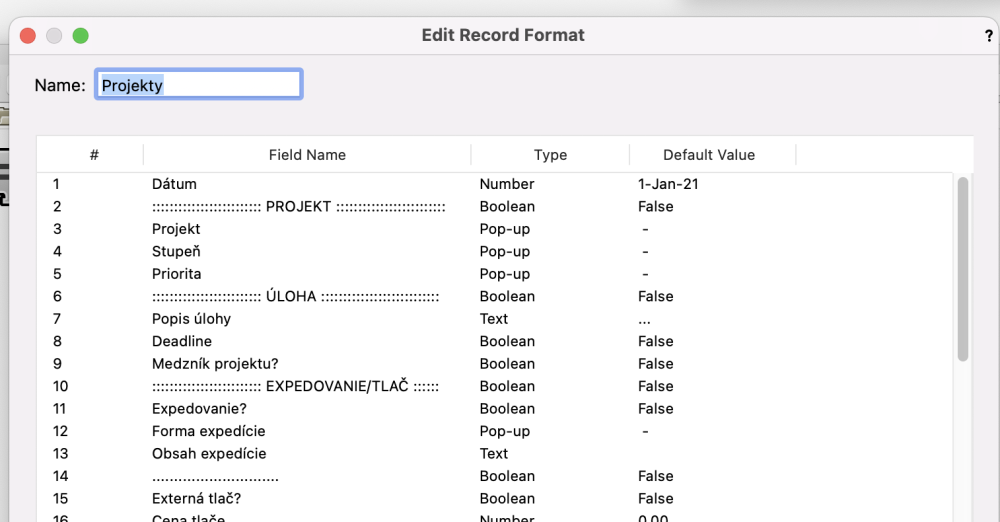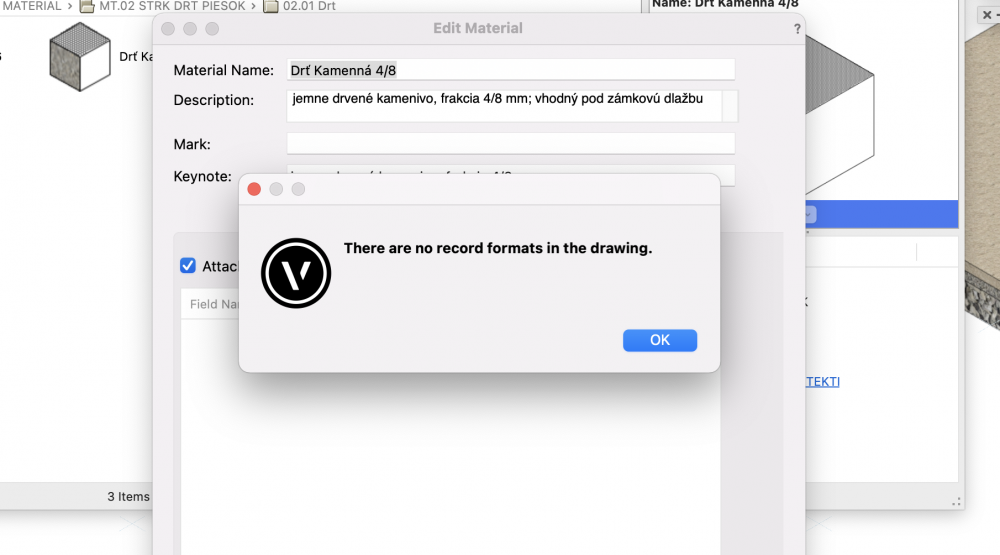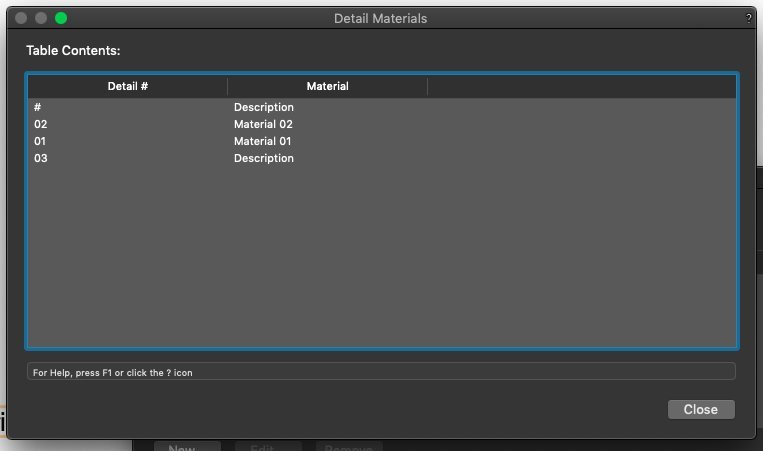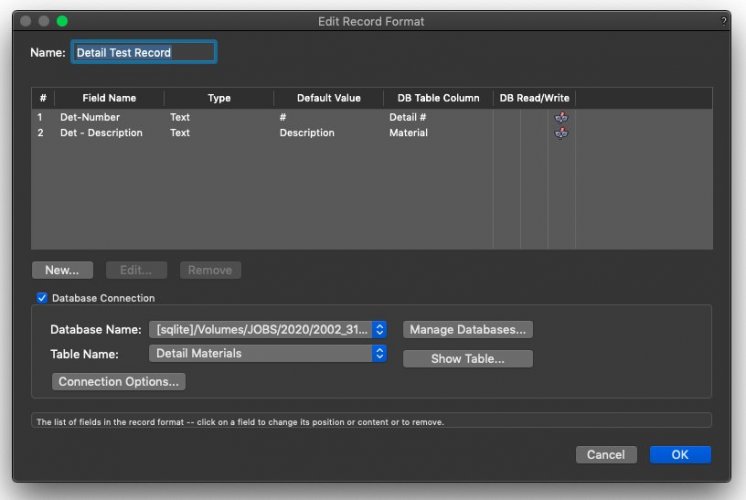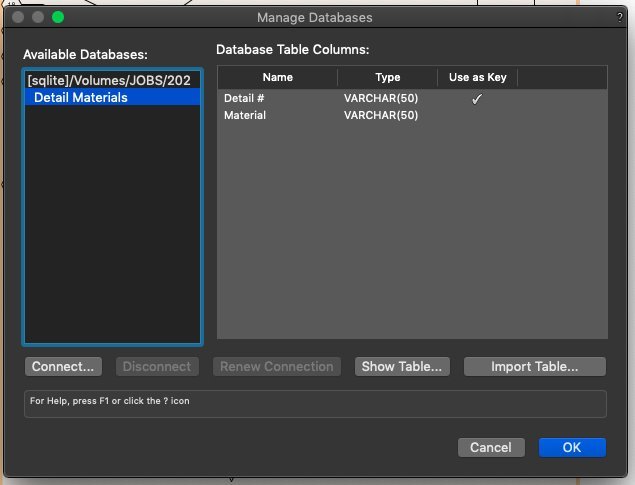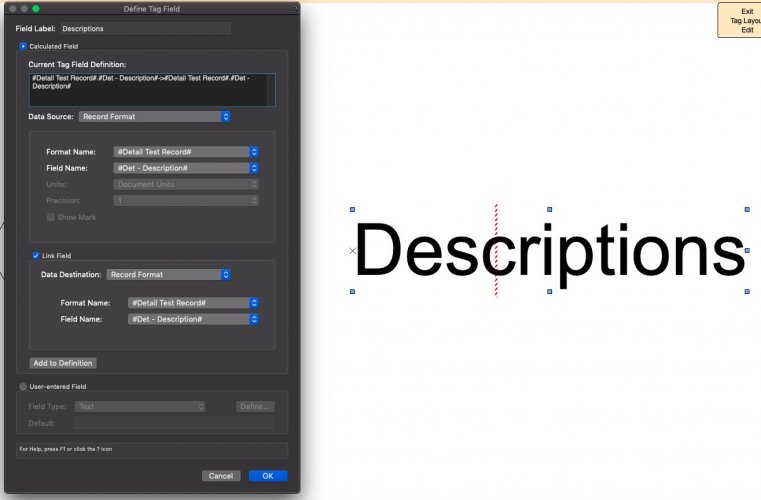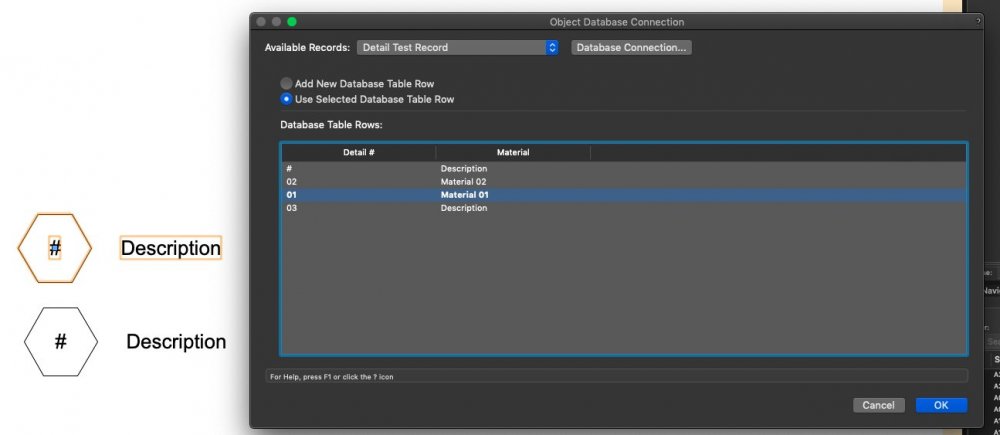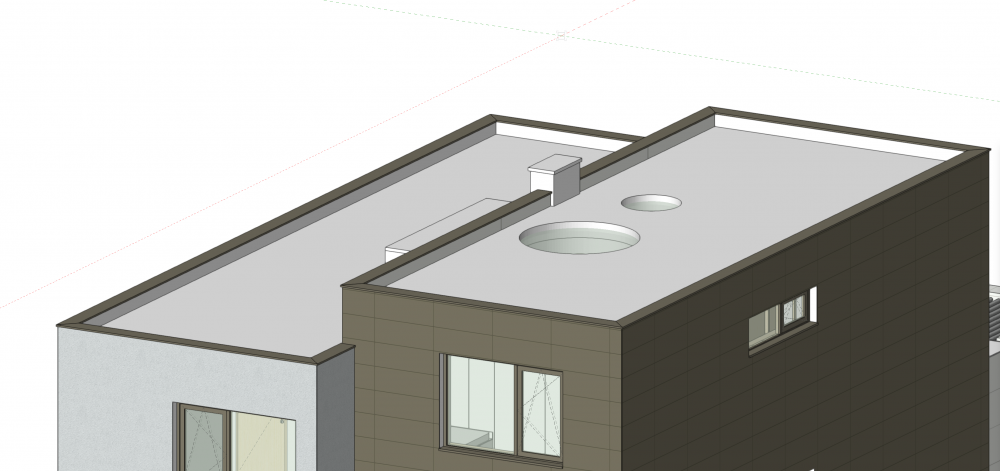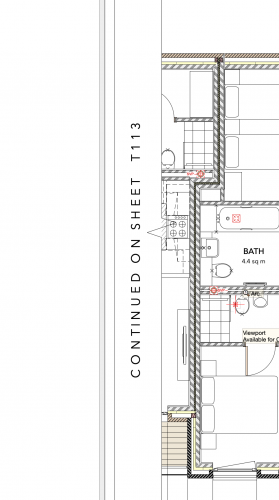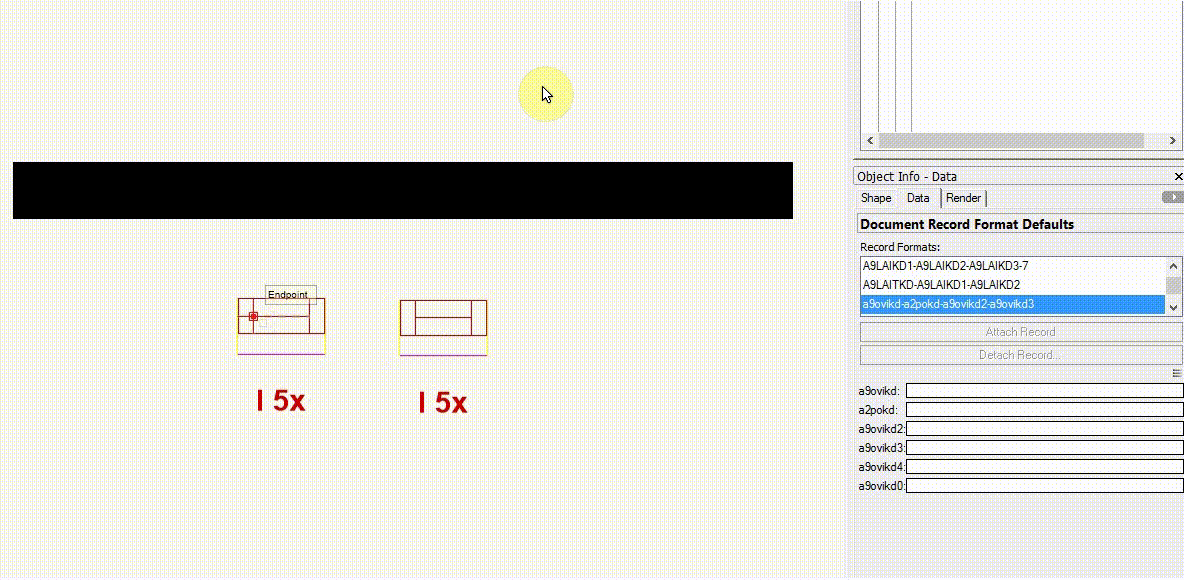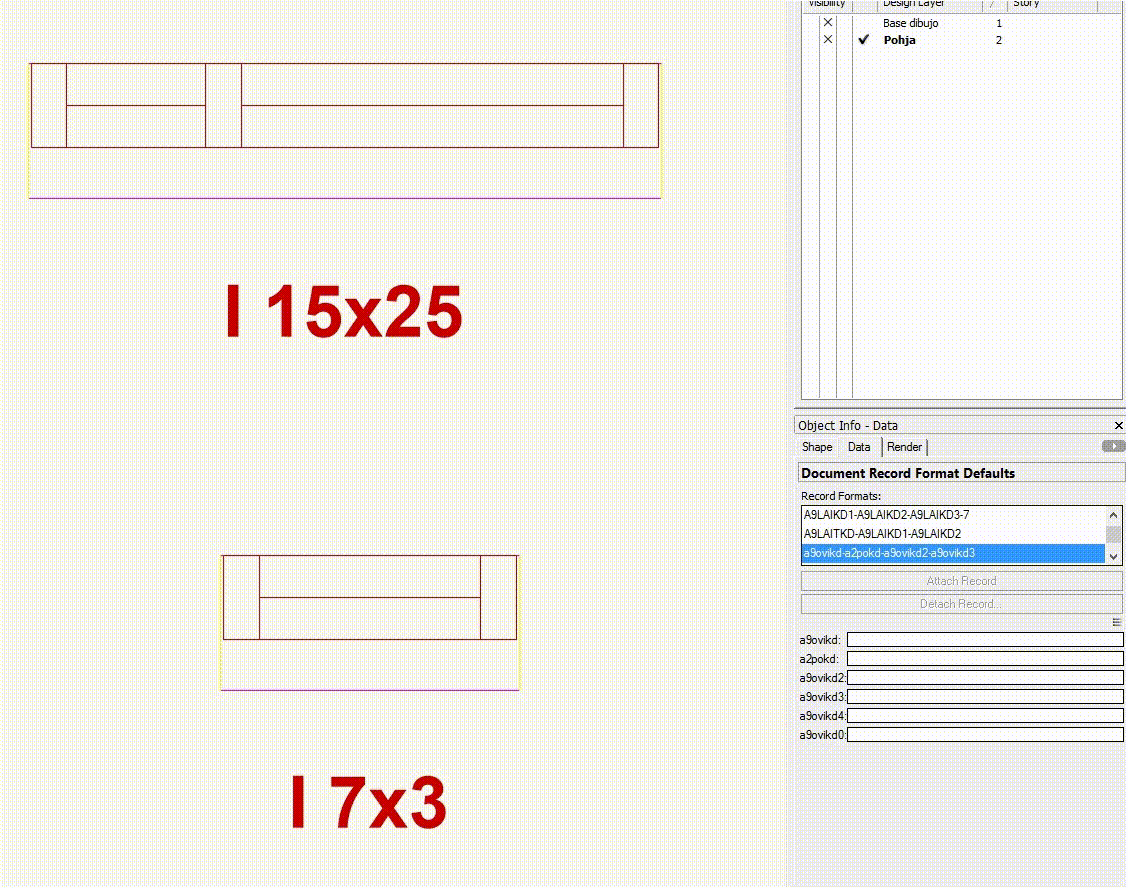Search the Community
Showing results for tags 'record format'.
-
ODBC and SQlite remote databases is a beautiful feature in VW. In BIM Software in reference to Architectural Drawings and the entire AEC Industry has possibly become more about referencing information than just simply drafting plans etc... This is proprietary or generic information about building products, light fixtures, furniture, etc... Managing all of this information from a single source (VW) is extremely difficult. This is why ODBC and SQLITE in VW is so useful! If information can be referenced externally, it can also be Managed externally. Additionally, it can give VW an upper leg on competition with Autodesk Revit given that much of the informational libraries for Revit have been created by Manufacturers themselves. This however can apply record information to generic symbol library and expedite the process of creating massive symbol libraries. These databases can become quite large given the number of proprietary and standard building products. This information can include a lot of information including but not limited to specifications! Currently there is not sorting feature in ODBC and SQlite window. My request is to simply at a sorting function for record information, possibly similar to the way record information is sorted in worksheets database connection. I'm not sure if this is a big ask, but I think this could start the implementation of standardization in offices large and small that use VW
-
Creating a database of materials and specifications unfortunately is quite a tedious task and not always can be done inside of VW. Currently, when editing properties for materials, all physical / other properties need to be filled in manually. Given the number of permutations for material properties, the task almost seems unreachable when doing this manually (also especially when needing to update the information! ) What if we could populate it from a database (say that has a list of information regarding Building product information in HEAT, AIR, and Moisture Control in Building Assemblies - material properties from ASHRAE Handbook of Fundamentals,etc..)
-
Hi all. I'm trying to link some text in a symbol to a field of a record format. I've double-triple checked that I have the names of the record format and field correct, but I don't end up with linked fields. I have over 100 fields to link, which is why I'm trying to automate this process. Here's a snippet of the script that's tripping me up: vs.BeginSym("Console Routing") # some other code # for chan in range(64): vs.CreateText(f'input {str(chan + 1)}') vs.LinkText(vs.LNewObj(), "ConsoleRoute", f'Input{chan + 1}') vs.EndSym()
- 3 replies
-
- python
- record format
-
(and 1 more)
Tagged with:
-
Hello, This is resources/file structure we have developed in office to collect employees (users) working hours for office projects. It is working fine unless we edit record format bind to symbol...after that all already picked values in symbols in users files get all reset to default values... Any idea why might this happen? is it bug? We use record format as a source for project names, project stage, employee name etc, mainly pop-up types. Symbol with text fields linked to record format: Record format with all sorts of data: Much appreciated any help.
-
Attached records not displaying in Data Pane in Resource Manager
Nathan Davies posted a question in Troubleshooting
Hi All Our company uses Vectorworks for kitchen and cabinet design. We use Interiorcad within this. I'm trying to setup Vectorworks to produce everything we need from pricing all the way through to production. As such I am trying to setup an appliance database, accessing relevant appliance symbols through the resource manager, which have record formats attached with relevant information i.e. model no. main specs, price etc. Idea being to add this into our pricing and other relevant documents. I have setup an excel file as an odbc data source, so that prices etc can be updated. When attaching the record directly to the symbol it will show up in a report produced, so it's attached fine, however.. details don't show up in the data pane in the resource manager. If I edit the symbol, deselect everything, and then attach a record, the reverse happens, the field titles will show up in the data pane in the resource manager, but I am unable to select Object Database Connection to link the record to one of the database entries. The idea is that the designer should be able to go into the resource manager, and at a glance see the relevant fields of each model to choose the appliance. Bonus question - One of the reports i want to produce is a list of the appliances for the fitters / workshop. Ideally I'd like to have QR codes for each appliance which can be scanned and open up the relevant fitting manual. Producing the QR code is not an issue, adding it to the excel database isn't the issue, but getting vectorworks to reproduce it on a worksheet is where I'm getting stuck, i.e. linking it to the database image, rather than automatically using the symbol image. Thanks in advance Nathan Davies-
- database
- record format
-
(and 1 more)
Tagged with:
-
Hi, I’m looking for any advice and tips people are willing to throw my way. We are a smallish architect practice and Im hoping to streamline our scheduling of things like plumbing fittings, equipment/appliances, lighting, furniture etc. We don’t have a standard way of doing this, and what we do basically involves a lot of callouts and notes that have to be reinvented for each project. We have a good library of standard 2d and 3D symbols for all this stuff. What we don’t have are custom records or data attached to most of it. Nether do we have a decent collection of data tags, or custom worksheets for reporting on this stuff. So I’m now looking to add custom record fields with symbol specific data to the symbols in our library and from this the plan is to be able to drag a symbol into a project, slap a data tag onto it and have some nicely set up worksheets on our drawings available to display the preformatted symbol data. We can then add and edit the data as required for the project from within the worksheet to pretty quickly spit out plumbing, equipment, lighting and furniture schedules on drawings. This is something I have wanted to do for some time but it is quite a leap from how our office has done things in the past so I’ve always thought if I’m going to do it I need to do it really well. I know it is the way forward and wil be a massive time saver, but a half baked system won’t get the uptake I need for it to become established in our office. I’m now taking the dive and would dearly appreciate the advice of people who perhaps have driven this road before. So I know the basics of how all this works and yesterday I thought I’d start out with plumbing fittings. So I spent some time first creating a custom record format for plumbing sanitary fixtures. I thought through what fields I would need and how setting up the correct fields would impact on how the info would be pushed through onto worksheets on drawings. I set up an “ID” field as well as “Fixture Type”, “Style”, “Location”, “Description” fields. So for example a wash hand basin might be: ID: WHB Type: Wash hand basin Style: Wall mounted Location: [project input] Description: Caroma Caravelle 500 Wall basin with methven blah blah mixer, 40mm outlet etc etc. I thought while I’m at it I might as well add some more record fields that may be useful so I stuck in “Manufacturer”, “Model”, “Model No.”, “Finish”, “Size” and “Price”. Though most of this could be covered in the “Description “ field. I then made a Data tag that would attach to objects containing the Plumbing Fixture record. The data tag would display the ID field and help anyone reading the drawing see which schedule item related to which item(s) on the drawing. I then started attaching the record to the many plumbing fitting symbol definitions in our library and one by one editing the field data to suit each symbol. This was very tedious but I kept reminding myself that it would save a lot of time in the long run. This isn’t the first time I have done this, I have managed to do this sort of thing on various specific projects but it is the first time I have set it up as part of a library with the intention for it to be an office standard. So developing a pragmatic, flexible, intuitive system that makes sense and is easily applicable to the various types of projects we do and that everyone in the office can understand and benefit from is the tricky bit! Are there people out there who have “been there done that” before and can offer some great tips? Questions: Do my custom records need anything else? I must have edited and re-edited them a dozen times trying to figure out if they covered everything off. Or should I trim them right back to keep them really simple? Any suggestions appreciated. It would be good to know if there is a quicker way to add data to symbol definitions. That is by far the most time consuming aspect of this. I know there is a command to add a record to all symbols in a selected RM folder. But subsequently editing the data from the record field defaults to something specific about the symbol it is attached to is painfully slow. Can the Data Manager be used for this? I had a look at it and found it more confusing than anything else. Do I need different records for plumbing fixtures, equipment and furniture? They would all have the same type of “ID”, “Type”, “Style”, “Location” and description fields so why not just have one record to cover them all? If they all used the same record I could more easily combine them all into one worksheet which would be useful and they could be all covered off with one type of data tag. I could also use classes to filter stuff in or out of the worksheet schedules. For worksheets is it a good idea to have individual worksheets for each sheet of a project file calling up the data from all the symbol data present just for the viewports present on each sheet? Then also have an “editor” worksheet so that data from all plumbing fixture symbols (or equipment symbols or whatever) in the file could be managed in one place? Or is there a better way this is just creating unnecessary work? Any tips on setting up useful data tags? Could some generous soul please share their own super flash custom data tags? Mine look pretty crap... Well done for making it all the way down here and thanks for even reading all this! Hopefully you are inspired to share you IP!! Cheers.
-
MATERIAL RESOURCE - Attaching record format is not working (VW 2022)
drelARCH posted a question in Troubleshooting
Hello, Can anybody confirm that attaching record format to material is not working in vw 2022. I have many record formats present in a file but I always get this message: Tested in multiple files but same issue.... -
Hello! I was wondering if it is possible to add a new field in the Object Info Pallet for devices. I created a new label legend with an added field to the dev_rec Record Format called IP Address. Linking the text to the record format was fine and I was able to change the label legend on the device, but I realized I couldn't fill in the IP Address field because it doesn't show up in the Object Info Pallet, or in the records tab. If I double click on the device I don't have access to change the information on the legend label. For now I'm just going to add a text box to each symbol, but I really hope there is a way to add a new field and be able to fill it in. Thank you!
-
Hi all, I dont see effect of changing referenced record format to source resource.... When I am in phase of development of any resource I prefer to have it referenced to actual file and later when fully developed I break reference a do import to individual file Am I missing something? Or is this bug as other resources likes wall, slab, roof styles when referenced works fine both way....? Thanks.
-
Is there a way to attach a record format to a wall to other styled object so that the record format field entry is persistent (same) for all instances of the styled object?
-
Hello Folks, I hope this is possible. I am trying to populate text within a data-tag with information drawn from a database. I have created a database and associated it with a record format. In the data tag, I have selected the text that I want to populate with the information from the database and it seems like it should work but it doesn't. It just displays the placeholder text. I've attached screen grabs of the settings. Any help would be appreciated! -Dylan I'm on VW 2020 SP1 (but updating to SP5 as I type) Please ignore the actual values, I was experimenting with how to enter information.
-
- database
- record format
-
(and 1 more)
Tagged with:
-
Hello all, I was wondering if anyone knew how to make a two way worksheet? I want to be able to Edit my record from the work sheet just like how I can edit the Worksheet from my record. Attached is an example of my file with the description field being the only field I want to be able to do this to. The text is already linked to the record I just cannot figure out how to edit the worksheet and type directly into it thank you in advance for the feedback. Best Regards, Colin Devenish Practice Help.vwx
- 13 replies
-
Hi community, What is the best way to approach insertion of custom skylight (seen in attachment) into Energos calculation? I am familiar with function 'new' > new building element and I indeed inserted these two skylights to include in my building envelope. So what with physical object then ...Can I connect skylight objects with that items or these will not communicate and I have to delete skylight modifiers from roof slab in order for calculation to behave correctly? Hope not... Maybe @Luka Stefanovicor @Nikolay Zhelyazkovmight have an answer... Thank in any case for your time a effort to help.
- 9 replies
-
- energos
- record format
-
(and 1 more)
Tagged with:
-
Let's say I have a drawing that's continued over two sheets and I want to add note to refer the reader from one sheet to the other. Is it possible to automate this so that if I happen to the change the sheet numbers the text on my drawings will update automatically?
- 15 replies
-
- automatic drawing
- coordination
-
(and 1 more)
Tagged with:
-
I'm working on a project with somebody and we're letting VW dynamically check stuff out rather than checking out whole design layers (because we need to work on the same layers), but we keep having to save, commit and release because various things are connected in some way or another to the parts that the other user is trying to edit. And when your Working File is nearing 1GB in size and you also need to wait for changes to upload to Dropbox this can course long delays in productivity. Sometimes it will be a wall that the other user doesn't need but it's connected in some way via windows or slabs or something. Sometimes, infuriatingly, it's the Sheet Borders. But lately we've been seeing "Record" coming up in the message that tells you which resources are already checked out by someone else. Either it's new or I just haven't come across it yet. What could this be and how do we avoid it? There are some Record Formats in the file but they're not associated with any objects in the model we're working on. There are a few special Formats, such as Sheet Border etc. Perhaps it's these? Either way, how do we avoid this or minimise the number of things in a Project Sharing file that could be checked out, restricting other users ability to work in the file? @Jim Wilson could we have a list of such objects and/or perhaps some guidance on how to reduce them and avoid this kind of thing?
-
It would be nice if we could add a custom number formats/notations to the list of notation formats in the drop down menu for record formats. e.g. someone requested to use dots instead of dashes in a date notation, but if you set the record as number>date you can only use the predefined formats which use the system setting for separators. However as I work internationally I run into the issue of dealing with multiple date notations, so I simply use a text field to avoid reformatting issues based on system settings. The same applies to decimal separators, sometimes I have to use a comma and sometimes a dot. For thousands separators it can be a space as well instead of a dot or comma. Issues like this could be solved by allowing for custom number formats to be added to the list of available notation formats.
-
- number format
- custom notation
-
(and 1 more)
Tagged with:
-
Write record information to symbol
Samuel Derenboim posted a question in Wishlist - Feature and Content Requests
Hi, Many a time where you happened to want to create a library but found it too cumbersome because the record information must be written directly in the resource manager rather than a spreadsheet? Is it possible to write existing record information inside of a symbol to the symbol definition please? This would tremendously expedite symbol and library creation. -
Symbol colour change depending on value in record format
Mike T posted a topic in General Discussion
Is it possible to change the colour of an object within a symbol depending on the value of an attached record format value. Example: If "Single phase" is selected in the attached record format data, part of the symbol will be highlighted blue, but it it is changed to "three phase" it the assigned object in the symbol is changed to red.... Similar to "link text to record"... but not with text. -
Is there a way to link object information to record formats? I want to create a schedule by applying a record format to existing objects and have the record information auto-populate the record fields with the object's height, width, and depth dimensions.
- 4 replies
-
- bim
- record format
-
(and 1 more)
Tagged with:
-
Working on a Mac Pro 2010 running MacOS Sierra, Vectorworks 2016 SP6 I've created a custom title block which includes all the automated bells & whistles I need: Sheet numbers, sheet titles, revisions, etc. I keep it, along with a few alternate versions, in a workgroup folder for our department under Libraries/Defaults/Sheet Border - Title Blocks so that it is accessible as a default from the sheet border tool preferences. Everything works fine except one thing that is occasionally an issue: When I place a border using the sheet border tool, it appears in the document and functions as it should, but the record format does not import with it. When I place other default sheet borders that come with VW the record format comes with it, and I'm pretty sure that at some point in the past the record format was importing with mine as well. In most cases it's not a big deal since it all works, but occasionally I want to alter the record format for a specific reason in a specific project and I cannot because it is not visible in the resources browser. I understand that there is a hidden record format for revisions that can be toggled visible/hidden using a script. I am wondering if my format is for some reason imposing as hidden. Has anyone else experienced this, or something similar? Is there a setting change or script that could solve this? Thanks, Seth
- 2 replies
-
- title block
- record format
-
(and 2 more)
Tagged with:
-
Hi all, Since the last two SP if I replace a symbol with some Record ofrmat attached this records doesn´t update to the new symbol, it "remembers" the record format from the old symbol. I´m on Win10, VW 2017 SP3 Cheers, Juan