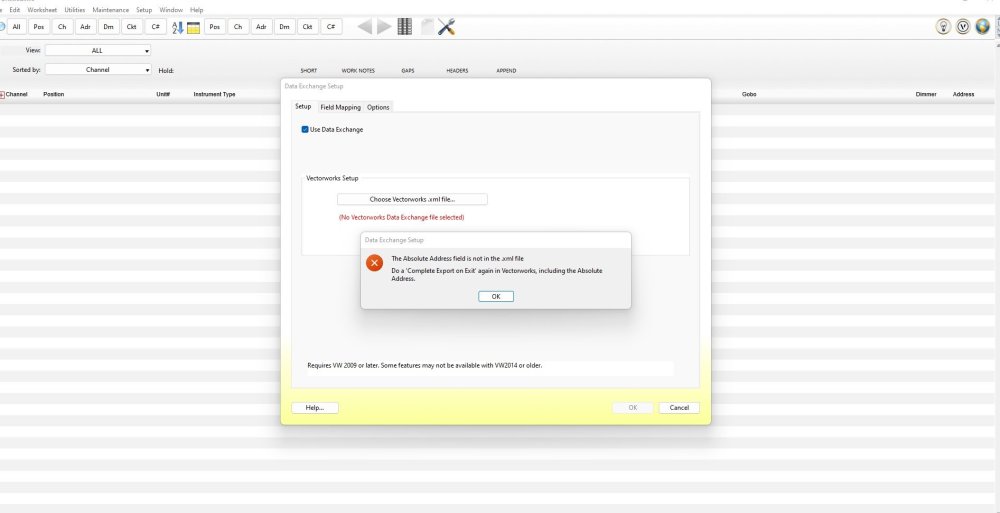Nina Agelvis
Member-
Posts
22 -
Joined
-
Last visited
Reputation
0 NeutralPersonal Information
-
Location
United States
Recent Profile Visitors
The recent visitors block is disabled and is not being shown to other users.
-
Hello! Below are my computer specs. Recently I used 2024 on my ROG X-13 and had no issues running the software on Windows 11. Today I tried opening the software from the downloaded folder, from the application, and from the file I'm trying to open. And every attempt crashes while it is loading Cinaware. I have never had this issue and my laptop is powerful enough to run the software. I'm trying to update my driver in hopes of this helping, I would love to not need to reinstall 2024 if I can avoid it. Device name Nina_A_ROG Processor AMD Ryzen 7 6800HS with Radeon Graphics 3.20 GHz Installed RAM 16.0 GB (15.2 GB usable) Device ID 8720219A-72E7-4FCD-9F6F-D4C3B3D16AEE Product ID 00342-20944-25669-AAOEM System type 64-bit operating system, x64-based processor Pen and touch Pen and touch support with 10 touch points
-
I am having issues with creating a label legend. I created it with the label legend manager properly as you can see in the image attached but for some reason, it keeps populating as a box. Is anyone running into this issue?
-
Hello! I been trying to import my VW2022 file into Augment3d and I been having errors trying to import the plug-in. I looked up online and it says you can import either with MRV or ESC but neither of those files show up when I try to import it with Augment3d open as a tab. I also own Vision but I'm having trouble linking my nomad file into Vision although I don't have the patch ready in the Nomad.
-
Hello, This is the first time I have ran into the issue and I have already sent out an email to LightWright customer support about this issue as well. I followed the steps through Spotlight Preferences to export an xml file to connect to LW and I got the error "The Absolute Address field is not in the .xml file" I have tried countless times closing the file to do a "Complete Export on Exit" and yet it still can't read the .xml file when I tried to reconnect it. I don't know if anyone is having this similar issue. Thank you!
-
Hello, I recently realized I was using my Beta license for Vectorworks 2022 and had to change my license into a non-beta version. I am having trouble updating VW2022 to the latest software package, even though I restarted VW with my new license and I checked for updates. When checking for updates it tells me that my VW is up to date, and I have even tried re-installing VW and it still shows me that I'm on version SP0B6. The only thing I didn't do is uninstall VW before re-installing the software. Thank you
-
Converting Vectorworks Truss to Hybrid 2D/3D Symbols
Nina Agelvis replied to Nina Agelvis's topic in General Discussion
How would you create this script? This would save me a lot of time for sure since there are hundreds of symbols I'm trying to do this to. -
Converting Vectorworks Truss to Hybrid 2D/3D Symbols
Nina Agelvis replied to Nina Agelvis's topic in General Discussion
Thanks! Well the company that is requesting me to do this doesn't want to use Braceworks and would prefer these truss objects to be 2D/3D symbols. But since there are so many symbols that they have saved it would take me weeks to go through each symbol, editing and copying it's components and resaving the symbol. -
Hello! I am currently given the task to convert symbols that are VW trusses into 2D/3D symbols. The way we found working was going into the 2D components of the symbol and copying into the design layer, and doing the same for the 3D object them combining them together to save a new symbol. The issue being is that there a hundreds of these symbols and doing those steps will consume an immense amount of time. I tried deleting the VW record formats for truss but when you drop the symbol in your design layer the program still identifies it as truss and not a 2D/3D symbol spite not having the default record format. I feel like there could be a faster approach to this process, so any tips and suggestions would help immensely. Thank you! -Nina Agelvis
-
Hello! I can't seem to find the visualization window to turn on and off my fixtures or look at my cameras. Is it different in Vectorworks 2022?
-
Awesome! Thanks for the advice! The workgroup folders worked but now I'm wanting to use that same workgroup folder for VW 2021. Is it possible to share workgroup folders between VW versions? Currently that workgroup folder is being used for my VW 2022 Beta version. I tried doing the same exact steps for VW 2021 but I don't see the folder showing up when I restart the program. Would I need to make a separate library?
-
Hello, I was wondering if there is a way to share an updated custom library between users in Vectorworks through Google Drive. I have built custom CAD devices and have been updating my template, but it's not as efficient since everyone would still need to download it and upload it to their User Folder. Is there a possibility if we all use the same User Folder on the Google Drive? How would I create my own custom library so that it shows up everytime I open Vectorworks? Thank you! -Nina Agelvis
-
Hey Conrad, The files are now there but I realized that Notepad on Windows is different than Mac. So even if I was typing in the new Connector and signal types that I want. Vectorworks doesn't register it even if I save and quit and reopen VW. Should I use a different txt app instead of Note Pad?
-
Hey Conrad, I tried following the steps but every ConnectCAD folder is empty. But when I access the user folder though my local drive then I see all the information in there. Is my user folder set up incorrectly? Thank you! -Nina Agelvis
-
Hello, I am having trouble editing any of the Signal or Cable Type txt in my User Folder. Currently my license is owned by the company I am working with, so I am unsure if I have administrative power even though the serial number/license is under my name. Any changes I make and saving over the original file would show a pop up (image attached). Is it because I am not allowed to make changes to any existing cables/signal types in the VW program? Or is there another reason as to why I am denied.
-
Hello! I was wondering if it is possible to add a new field in the Object Info Pallet for devices. I created a new label legend with an added field to the dev_rec Record Format called IP Address. Linking the text to the record format was fine and I was able to change the label legend on the device, but I realized I couldn't fill in the IP Address field because it doesn't show up in the Object Info Pallet, or in the records tab. If I double click on the device I don't have access to change the information on the legend label. For now I'm just going to add a text box to each symbol, but I really hope there is a way to add a new field and be able to fill it in. Thank you!