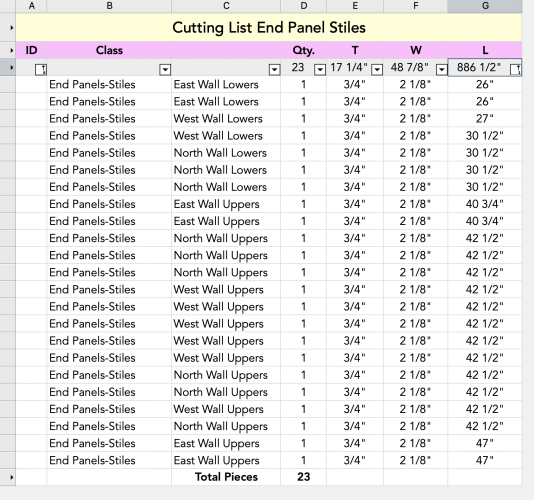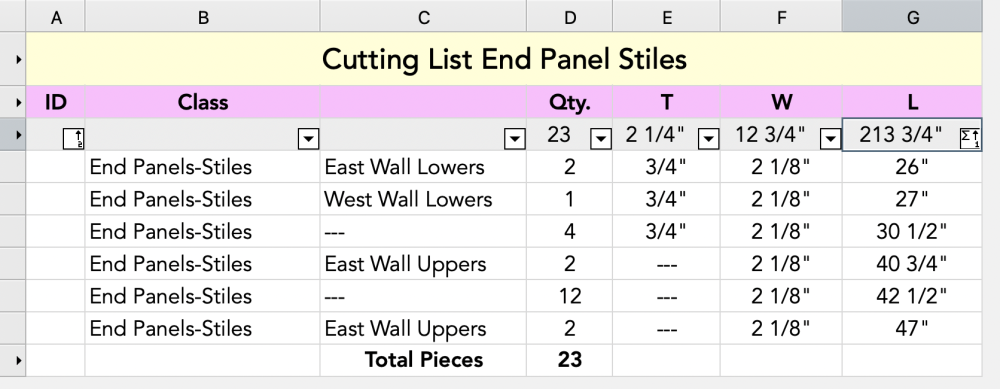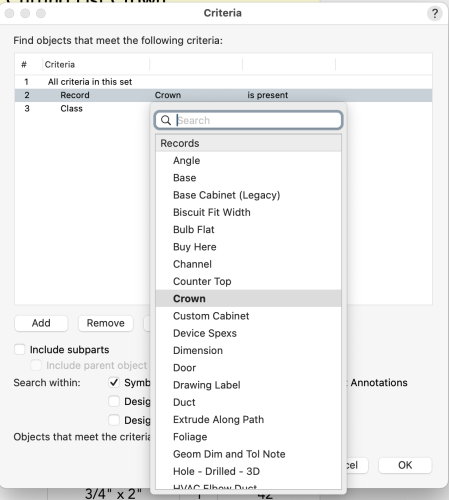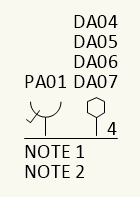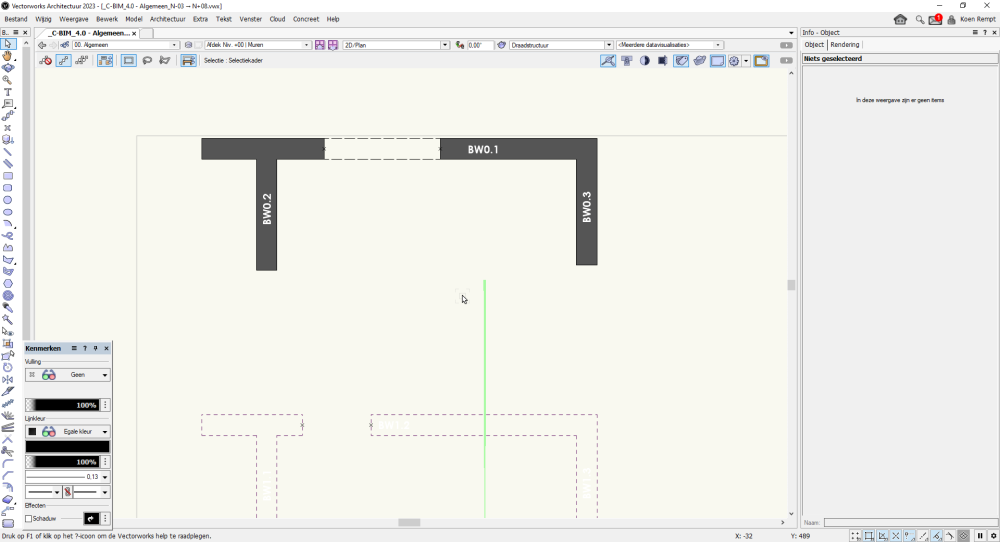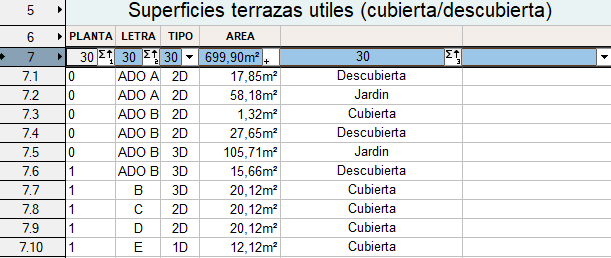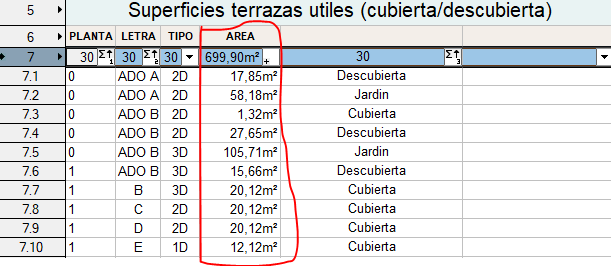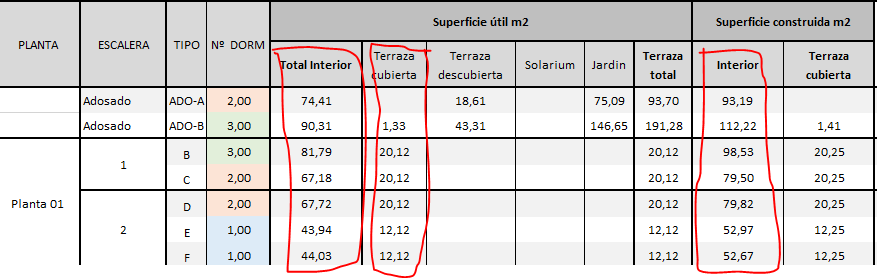Search the Community
Showing results for 'split worksheet wishlist'.
-
Hi All, Is anyone aware of a worksheet criteria that would allow the extraction of square footage (or square inches, whatever) of cabinet doors and/or drawer fronts? I can ballpark this with cabinet width and height, however, on this project, I have a significant number of "two sided" cabinets, and it would be convenient to extract the square footage of those parts for estimating purposes, also possibly extract numbers for different door materials such as solid slab, shaker, or glassfront.. Thanks!
-
Hi there, it seems to me, that the Equipment List Worksheet only tracks the first three virtual parts from the list. After the that it continues with "Length". Is this a bug?
-
This one should be such an obvious change but . . . wishlist item to change 'Floating View Panes' to be workstation specific instead of file specific! For those working in an office with some folks on multiple monitors, some on one, having that extra monitor for an extra view pane is crucial. However, being file specific, each employee has to reopen or close the view plane every time they open a file depending on their monitor setup. And that floating plane opens for everyone, regardless of one or multiple monitor setups. It should seem so obvious that view preferences should use workstation logic, just like reorganizing the other tabs, shortcuts and panes.
-
Hello! first of all, I am from Germany and I am working with the german version, so I may not name all functions with the original wording of the international version of Vectorworks. I am working on a Project that has 20+ VW Files. Each is containing a building and the design layer have identical naming across all files. In the drawings are different kind of objects (symbols and PIO) that share the same record format that contains planing information for these objects. I created an "Overall" file, in which I have referenced all the 20+ files and I have viewports of each referenced file on different designlayers. I would like to use a worksheet to see all objects, that have the record format attached to get an overview of all objects and see their individual planing informations. Therefor I imported my worksheet from one of the files. This WS shows the record format fields of all objects that are linked to the record format. I edited the filter in my worksheet, so it does also contain objects in viewports placed on design layers (see screenshot of German version). The filter is set to filter all objects that are linked to the Record format. My Problem: It does not find any Objects in the referenced viewports (the visibility of all layers and classes in the viewports are all checked) I have tried: If I change my filter to object type = symbol, it does find all symbols across the referenced files, but the fields in my worksheet that are linked to the record format fields remain empty. The only data I can see is general Data, like the class in which the Object is classified or the coordinate within the original file. I started a new "Overall" file with the reference method set to "import design layers" and referenced only 1 file. That fixes the problem and everything is there as expected. BUT this will not work for all files, because the naming of the Designlayers is the same in every File and this leads into a name conflicts when I reference more than one file. Renaming these layers will, not work for all the other people that are working with the files, so I have to stick to the viewport reference method. final Question: What am I missing? Or is it not possible to get a summary of all objects in referenced files and their record formats in a worksheet while using the viewport reference method? Thanks for the help Florian
-
Wishlist: "Non-printing" classes
ArchiRes posted a question in Wishlist - Feature and Content Requests
The closest Vectorworks gets at the moment is the ability to turn off classes that you don't want to print but that's clunky and inefficient. I'd love the ability to set a class to be non-printing, visible on Vectorworks (like with guide lines) but do not print like so many other programs have. -
Wishlist: Right now, cycling through Mode Groups is clunky and requires "guessing" at the number of key presses (U, or I) to get the desired sub-tool. I'd love the ability to map specific submenu items to keyboard shortcuts. For instance, to intersect lines (single object connect vs dual object connect), I have to first press the desired key, then glance up to the top to see which submenu item is active, then press the desired Mode Group key a specific number of times to get the desired tool. At that point I might as well skip the keyboard shortcut and click directly on the tool, completely negating the need for keyboard shortcuts entirely. Either way, it's clunky and inefficient.
-
Anyone know how to change or set the default height of database sub-rows? Not only is it a waste of time having to manually adjust the row heights constantly, it could also be easily forgotten.
-
Hi, I hope someone can help me solving this. I want to create an object (lets call it "data tag" from now on, but maybe there is an better type of object for this) that is reading information from my lighting devices. For each lighting device i enter information directly to the lighting device, and i want to create a box/table to show some of the information. Here an example with 4 lighting devices, see picture. I have entered in UserField 1 = "LK 1.1" for lighting device 1, and "LK 1.2" for lighting device 2. I need to create multiple of these boxes/"data tags" in the drawing, so example 10 of these boxes (LK 1, LK 2, LK 3....) but i only want to show one of the boxes in each "data tag". It would be nice if this is possible to scale easy. Sometimes i need 5 boxes, and 20 next job. The "data tag" will be placed different places around in the drawing, or maybe directly on a sheet layer. I want to give each "data tag" the name manually, so i can control what i will lookup this time. This can be a manually entered field. How i can enter this information is not so important. Then i want to search if "LK 1.1", exists in a lighting device. If yes i want to return: Instrument type, Channel number, Universe and Position into the rows. If no result, it can empty. If the "data tag" need to connect to a lighting device to read out "LK 1" / name, instead of manually entering the name this is fine. In the end if there can be a worksheet that displays all the boxes also, in the same format, this wold be great. I am open for other possible solutions on how to solve this. So if you have a better idea please help 🙂
-
I am trying to set up an Equipment list worksheet of independant virtual parts. Every time I export it I get rows not columns. Anyone had any luck getting a list to export ?
-
Anyone know how to change the default height of database sub-rows? Not only is it a waste of time having to manually adjust the row heights constantly, it could also be easily forgotten.
-
Here's what my worksheet looks like without the G column summarized. Note that all of the entries in the E column are 3/4". Then when I summarize the G column the bottom three E column entries change from 3/4" to ---. I understand that the --- entries in the C column (which is =layer) means that those entries reside in different layers. So why do the 3/4" entries in the G column change when obviously all the entries are 3/4"? I've double checked the objects to confirm they are all truly 3/4" thick.
-
Where is Vectorworks picking up all of these records as options for worksheet record criteria? I know many are records I created at some point, but others are not. I'd like to eliminate the ones I know I don't need.
-
I'm trying to make a function that should return me with total length of some walls, by height criteria. but It seems that the height criteria is nowhere. So, I've the walls object laying on the class: Z_Esterni-CORDOLI_CONFINI some walls are 22 cm and some others 36 cm tall. so I would expect to write down somethin like: =LENGTH((C='Z_Esterni-CORDOLI_CONFINI', 'height=0,220m')) but it does not work. Any clue? VectorWorks Architect 2023 ITA
-
Hello all, I am working on a Plug-in-Object (point) script that is essentially a callout for data outlets, and I want to automate the process of IDing them as I'm getting a bit sick of increasing them all when I want to add one half way down the list. My callout looks like this: What I am hoping for is to assign each of the Data IDS (DA04, e.c.t) to a worksheet that would list all of them, and also make it so that the IDs generate themself, so the first callout I place, it would number 1 through n, and the second one I place, it would number n+1 through x, and so on; with the ability to add or remove them as needed. I understand that this is quite a tall order, so if this isn't feasible or the is a much easier way of doing this that I've missed, please let me know! The code I have written so far is as follows. DaU: INTEGER; {Data units} DaS: INTEGER; {Data starting unit} Rm: STRING; {Room code} SymX, TextY : INTEGER; {x and y points} BEGIN {Data Symbols} TextY:=DaU*140+340; While(Di < DaU) DO BEGIN IF(DaU > 0) THEN BEGIN TextOrigin(SymX,TextY); IF(DaS<10) THEN BEGIN CreateText(Concat('D',Rm,'0',DaS)); SetRecord(LNewObj,'rData'); SetRField(LNewObj,'rData','ID','TEST'); END ELSE BEGIN CreateText(Concat('D',Rm,DaS)); END; TextY:=TextY-140; DaS:= DaS+1; Di:= Di+1; END; END; But of course that hasn't worked for actually setting any records, so here I am now. Any help whatsoever would be fantastic! Cheers, Nora
-
Hello, Is there a way to get de name of the wall where my door is inserted into a worksheet? In the example below my opening should return "BW0.1" so i can easily count the openings in all concrete walls. If not posible with a normal function i am a bit familiar with worksheetfunctions so that could maybe be an solution but this makes the worksheets realy slow so i try to avoid them as much as possible. Thanks a lot! 😄
-
Hi guys, I would like to know if it is possible to indicate as zero a parameter in a worksheet when they are not on the drawing. I dont want to clear a row because i have linked that cell to another one and if its not on the drawing, that cell dissapears and the link is taking the next row. Thanks guys,
-
Good morning, I dont know if someone can help me with this topic. I have create a worksheet organized by spaces to calculate areas, such us, buildable areas, useful areas, exterior areas. My question is if it is possible to organize them by columns because I have calculated them by rows but i would to simplify the worksheet. Sample of exterior areas: Sample of buildable areas: The idea is to have something like below because then I export as txt format and i can link to an excel file automatically:
-
We have window schedule (worksheet database type) reporting dimensions in feet and inches but would like to have it also in metric units as cm, m...Is there formula to do the convert? We have looked into worksheet functions and found 'ToUnit' but not luck so far to make it work. Primary file units are feet and inches. Thanks for any advice. Pavol
-
I can't find one,=COUNT(PON='Parking Spaces') can count the number of Objects of type parking Space, but since some of them hold multiple stalls this is pointless. How to count total number of stalls?
-
The menu action says "Insert Rows" but I've never found a way to insert more than 1 at a time. Any guidance?
-
Hello My simple Plant List Worksheet is calculating many plant totals as TRIPLE the amount, but the TAG shows correct amount. Would anyone have any thoughts on this or a fix/adjustment to make? Thanks
-
Hi, to structurize a drawing I attached a record set to every part. From this I created a worksheet. Usually I can select every part by the right-click 'select item' command at the very left of the worksheet. Entering something in the worksheet will be displayed in the record attached (Data- window) immediately. So far so good. Then I added a column H to the worksheet in order to calculate a value like this: =value(left(class;2)) which gives me the number of the class. The record set has a field which is called #NUM (format: number). If I enter the formula =H2 the worksheet shows the calculated value. But - and that's the point I don't understand- the record don't show the value that is present in the worksheet. I recalculated the worksheet but in the record (Data-window) just an older value is present. What did I miss? Thanks for every hint. Peter
-
I have about ten classes each of which includes a number of hexagons (ranging from one to about forty, and created using the Regular Polygon tool). VW does not retain Regular Polygon as a criteria object though so how do I count them in Worksheet? If it matters all hexagons are the same size 346m² A script would only be useful if the answer is written back to the worksheet, or another worksheet. I only use VW's workshet function so only looking for worksheet solutions, I've not had fun or success using the DB thing - and basically don't trust it not to profoundly f&^% up my drawings.


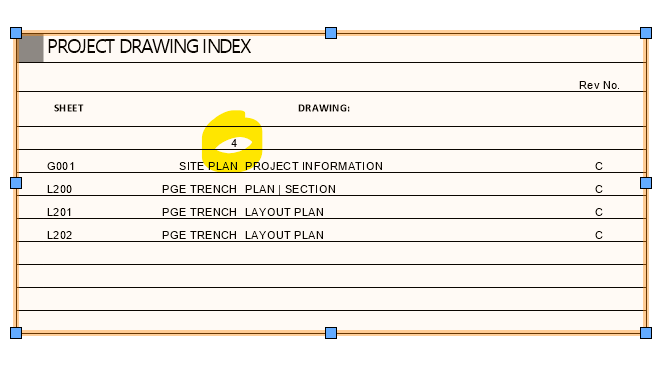
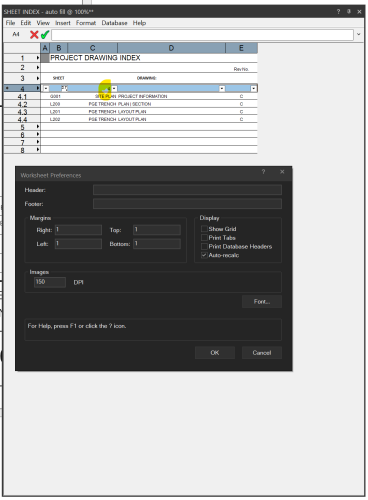
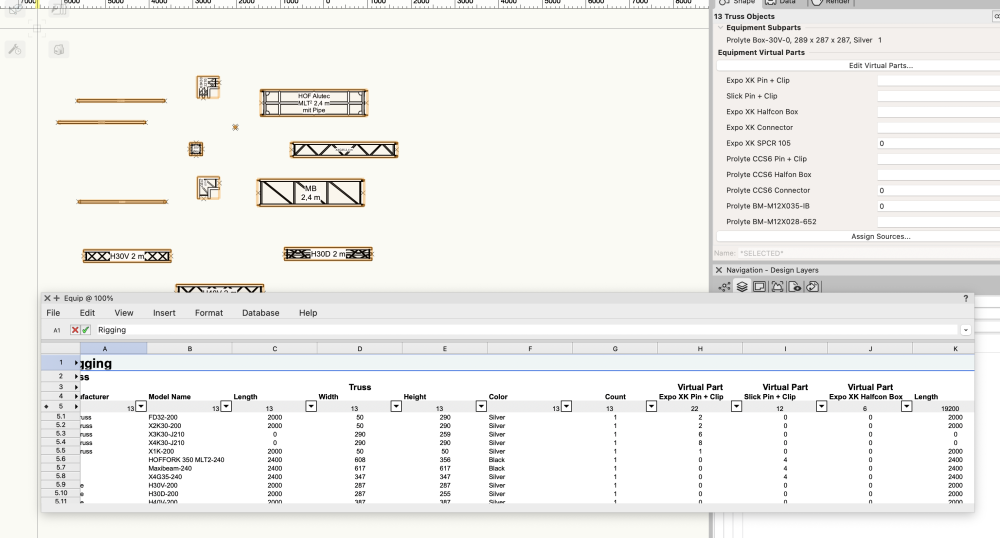


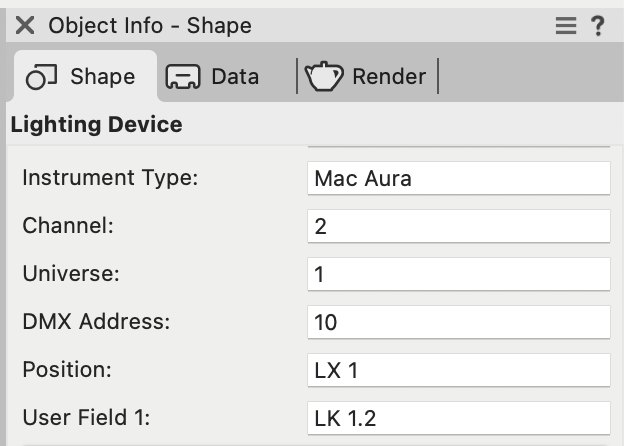
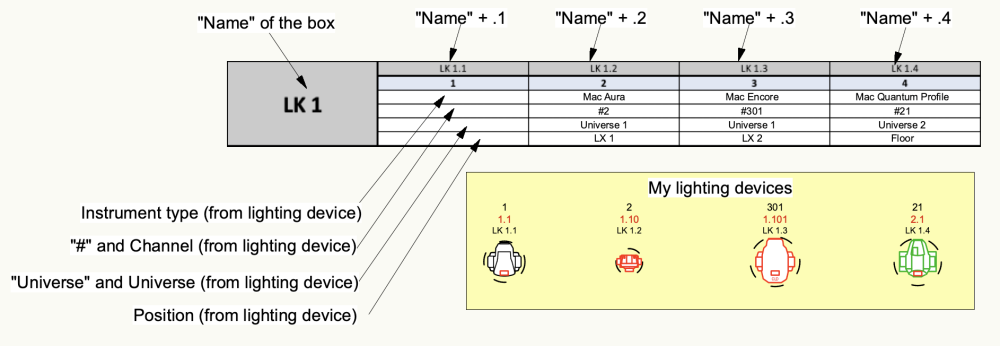
.thumb.png.d95a15f0e35e38cc146786cb0337b922.png)