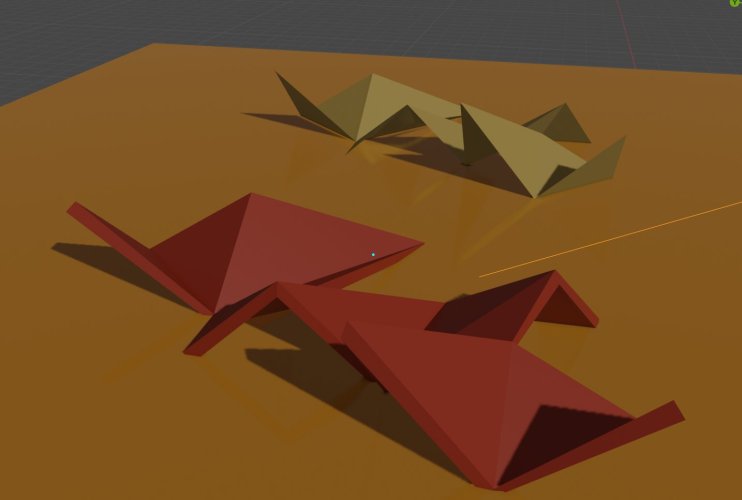Search the Community
Showing results for 'screen plane' in content posted by zoomer.
-
Screen Plane issues with DLVP in 3D
zoomer posted a question in Wishlist - Feature and Content Requests
(Beside that I am pretty known for wanting Screen Plane System to die completely) When I use Referenced 2D Source Data by Design Layer Viewports to draw over, that works fine in Top Plan View. But if I need a Crop for my VPs, which is forced to be defined using Screen Plane, and want to use my 2D underlay to model also in 3D, like in an Isometric View, That crop will be oriented different than my geometry in View (by Screen Plane so to say*) and so cut parts of my needed 2D Plan. That makes referenced Geometry pretty useless in 3D (*) the Crop is not oriented by screen plane in reality, it is just rotated in to screen plane's rotation. As it will scale/zoome and move related to my Geometry. Otherwise I could at least zoom in to re-visibilize the occluded parts of my 2D plan underlay. -
Can't live without the Recent Files Previews (in any CAD App) anymore. But I think for the peripheral Message Center, Advertisment, ... Section, I could live well with previous pop ups from drawing area, that did not ask if you really want to close/delete in the past. At the beginning I was often afraid if closing the Welcome Screen would close VW. Now I am reasonably confident that my File Window will re-appear after I close the Welcome Screen. (Would like it even more, if VW just only jumps its Icon in Dock until it is fully loaded and ready - with welcome screen, ....... instead of only shortly jumping but disturbing me by switching from my active "Space" (virtual desktop) over to VW's assigned Space. To VW ...., opening VW App doesn't necessarily mean that I want to give VW some attention - for the next ten minutes .. or hours. Well, I have to admit that I also meet other Apps beside you - sorry)
-
What is the deal with the 'Screen Aligned' mode?
zoomer replied to Kaare Baekgaard's topic in General Discussion
Fair enough. But I do not accept problem 1. and 2. In this case you just want to draw a Crop or 2D Plane on a Screen Aligned Plane. Usually even only in XZ or YZ plane. This is a one time action and the resulting part can be easily defined on a 3D Plane, maybe with rotational information if needed. 3. is the only (rare) case I can imagine where Screen Plane is really wanted. As it is the only requirement where the the objects will be defined to ALWAYS align with Monitor/Screen Plane, no matter how the rest of geometry is oriented in 3D. -
No, the migrated Templates seem to have 2D Legacy OFF. My current VW 2021 to VW 2022 file can't switch 2D legacy off. I have no saved views, I converted some screen plane Objects in Slab Modifiers to Layer Plane. Maybe I did not find all of them. I have a Referenced underlay File displayed with cropped DLVPs. in a 3D View I see the crop being screen plane and so not working as usual. I tried to convert my Crop Rectangles to Layer and OIP shows them by Layer, but when I go into Crop Edit again, they are screen plane aligned again. I can't even draw a new Crop Geometry without being Screen Plane only !? How can I get rid of that Screen Plane for all and ever ?
-
I didn't really use VW (2024 SP2 on Sonoma) so far .... But I also notice some lags when opening, beside my current file, just another empty new file from a template. (No matter if my own migrated or a VW blank template) And playing with a bit between medium/max GUI option finally needed a VW restart as I got 3 non functioning ghost palettes of my (auto)collapsed Resource Manager and all palettes looked undocked and overlapping each other .... Just going to Home Screen or closing and restarting the File did not help.
-
What is the deal with the 'Screen Aligned' mode?
zoomer replied to Kaare Baekgaard's topic in General Discussion
Wasn't there a little difference between different planes for when you can accidentally drift in the 3rd Dimension, or not ? Top Plane View + Layer Plane was AFAIK locked safely to just draw on that plane only without any Z shift danger. Screen aligned plane, in a Side View, AFAIK, would still allow that a 3rd Dimension drift when snapping with the 2D line tool - without using "T" lock. Like jumping in Y when you work in XZ of a Front View. I think this was not possible in Screen Plane (?) and I hope (or expect) that to happen with the new temporary pink Plane Icon (?) BTW, this is why I asked @Kaare Baekgaard how he is working, drawing or modeling. -
I think click to select and DEL or BACKSPACE. But maybe you do not need delete it. When Selected you can set it temporarily to invisible in object browser or just move it downwards. But if you check object browser, you should already if your VW data came in or not. EDIT : I read you already see the data in manager, but not on screen. And if I got that right your DTM should be at a positive Z height .... Then it might be a different problem. Not sure if I ever exported a VW DTM to TM so far.
-
What is the deal with the 'Screen Aligned' mode?
zoomer replied to Kaare Baekgaard's topic in General Discussion
Does that mean "working with 2d representation of 3d objects" - without the use of 3D Objects ? (= 2D only, no 2D generated from 3D) No problem with this from my side, VW is one of the best CAD solution to work in 2D and create beautiful 2D plans. (Just me personally and my work prefer 3D (only)) My point is just : 1. that VW does not always allow to "stay" reliably in 2D - beside in only top plan view, to make it as as easy as it could be, to draw 2D. 2. That drawing 2D only, in reality, would not need a "Screen Plane" at all. It is just XY plane Screen Plane is mainly a base for 3D drawing (!) It was invented (as kind of a workaround) to grow VW from 2D to 3D and drawing 3D in 3D coordinates and rotations, in lack of other usual tools, needing to orient the View Window before drawing 2D Objects in 3D Space, to extrude them to finally get a 3D Element oriented in 3D space. Meanwhile, even VW, like many other CADs is mainly 2.5D oriented, like most other CADs still and Architecture mostly in general, now offers reasonably Tools to work in 3D. (Automatic Plane, SHIFT Lock (at least for Walls), T Lock (As long as you find a free space in your drawing to lock an axis), Rotate Tool if you use dumy geometry to align it in space, ....) But If I got all wrong and it is about drawing 2D AND 3D, it may get a bit more extensive .... But I still doubt it needs a "Screen Plane" and would like to offer alternative functionality for specific tasks. -
What is the deal with the 'Screen Aligned' mode?
zoomer replied to Kaare Baekgaard's topic in General Discussion
Hmmh, I think I get it. From my (poor) Screen Plane experience in the past, I always assumed that the Screen Plane Objects wood lose its localization in Space when switching the view and would need to be repositioned or alined anyway. But if I get it right, even Screen Plane, the Object stays where it belongs .... So I may have overseen Screen Plane's comfort for @P Retondo when switching View to realign his 2D helper objects. -
Moving Objects in 3D and locking axis of movement
zoomer replied to Michael Siggers's topic in General Discussion
I postulated that in VW 2014 already, before there was any hint of a Sub D Tool coming. Explained 3D Gizmos in 3D Apps. With VW's SubD invention I immediately postulated the Gizmo has to be overall and anywhere. These and related things and much more I get offered in Bricscad first. The "Manipulator" is offered anywhere, when you click selection a bit longer, of course you can customize that timeframe in milliseconds. It can Move, (Copy or Scale if you wish) and as in SubD you can reposition it, rotate it, .... (and it will appear auto oriented (same as Auto Plane) according to the angle of the special Edge plus Face plane you entered the Object before selecting it) Of course that 3D Gizmo has to be available anywhere. If there are any patent issues (Accu Draw compass in MS) I have some understanding. If just internal organization or priority, maybe less patience. -
What is the deal with the 'Screen Aligned' mode?
zoomer replied to Kaare Baekgaard's topic in General Discussion
I think it is hard for me to follow you. (English is not my native language) I remember Richard Diehl and Minicad (although never seen both of them) Why a Screen Plane Object ? It appears in "fake" Top Plan View in (a 3D) on XY or Layer Plane with Z = 0.00 or Layer height. Screen Plane would mean that the 2D Wall representation would face directly to you also when you switch to an e.g. isometric View, which would not make much sense. I do not really get that there is a difference between Diehl's times and now (pre VW 2022) (BTW I think "faked" 2D Top Plan View in VW is great ! vs a standard real horizontal Section which most others only have. At least in majority of cases) ((Why not have the same for "faked" but pretty Sections)) AFAIK Screen Plane was a way, or the only option, to create and position Objects freely in 3D Space (!?) at that time - If I am not completely off. (You can still see by missing or limited Tools for 3D manipulation/orientation vs legacy Tools Commands like 2D/3D Rotation. VW has exceptional 2D creation, manipulation and design/layout capabilities with 2D elements or PIO's 2D appearance in Top Plan View. I thought their appearance is still based on VW's 2D capabilities. Not so for true 3D only elements like e.g. Generic Solids in 2D View appearance. I think the original of Diehl's vision is still alive in VW 2022 (?) -
I would love to have a all in one App. Around 2009 I did so for some larger projects by doing all in Modo. That was a great and enjoyable time. I was already fit enough in Modo to be fast. No more lossy export/imports, redundant 3D Models, .... But somehow I really have a love for CAD and missed it again. Volume Modeling, Precision, .... And in 2014 I switched to VW and was even more intrigued by parametric Modeling with VW PIOs. So I switched from Modo to my redundant Cinema License because of better exchange with VW. And when C4D Exchange finally worked after a couple of VW releases, lossless Exchange was reality anyway and VW + C4D a no brainer. But what I would miss in VW and Cineengine - without a C4D, is NOT so much the missing or limited C4D Renderer and Material features .... (AFAIK Archicad does offer the full package since they also integrated Cineengine) It is the standard Visualization comfort features of 3D Apps. Things like being able to easily save a screen rendering. Or the flexibility of C4D's Render Takes System to batch render and "publish" versions. Or the ability to calculate and save images at a certain resolution by a given Pixel amount, and all such things. In VW this all is still a pain. Paper oriented, Imperial driven, DPI thinking, inaccurate Paper Sizes, ... So I do not see that happen for VW. And C4D personally deprecated since years since being subscription only and latest experiences with my last C4D R21 and VW 2022 (?) and newer weren't very good with Exchange anymore. I think Enscape Plugin would offer great "Exchange" with VW, since it has Mac support. But that is now Chaos Group and subscription only, so deprecated even before being released too 🙂 So for me it will also mainly lead to VW to Twinmotion (or Unreal). But I do not have tested enough if Datasmith Exchange would really work reliable for me. And if I ever need to go for an All in one App, I think I need to go to Blender(BIM). Which would cover both of my priorities, BIM and VIZ.
-
I think because VW can't really separate or prohibit screen plane completely as screen plane is hardcoded in so many hidden Tools and things you would not expect. 3D! DLVP Crops or strange screen plane-like Extrude Planes and such. I also would prefer to never meet any screen or other funny plane beside any XY, XZ or YZ plane at any designated Z, Y or X position.
-
Batch Covert should be avalible from Home Screen
zoomer replied to Matt Overton's question in Wishlist - Feature and Content Requests
AFAIK there was already another Thread about this, which I also upvoted. Everything that does not necessarily needs an opened file should be also available from Start Screen without any file loaded. -
What is the deal with the 'Screen Aligned' mode?
zoomer replied to Kaare Baekgaard's topic in General Discussion
No problem with 2D only here. For me 2D is everything aligned to XY plane. And usually at the same height. But I look at it from a 3D perspective. I like to look at 2D on a screen from Top Plan View but not necessary. No problem to look or work at 2D drawings from Iso or Perspective. Just like we do on a sheet of paper on our desks. But Screen Plane for me is like editing a video and placing titles or even moving annotations following the 3D content of the Video. So nice to have but no must have. Those who don't need screen plane objects in DL while drawing and working, could achieve the same by adding text and info in annotation space of their perspective Viewports on SLs. -
Well, after playing with it, I have to admit that for me VW SubD is not as enjoyable as I thought. And it seems to hate Triangles and wants Quads only. Working with Meshes in VW is much worse as I thought to remember from the past. What is still in there is that Meshes still unwanted get selected when you just come close with a Selection Marquee (without holding ALT !) I think my memories about working with 2D/3D Faces, Polygons and Meshes in VW was somehow mixed up with my past Modo or C4D experiences. So VW thanks for pushing me to Blender. I am not used to Blender but I found all needed tools and workflows pretty easily. In this case I started with a Plane Object, extruded some edges to extend that object in various directions, triangulated it by adding new internal edges by connecting vertices. Then moved some Vertices around to my liking. (Hard to blindly pull around when you have no design intention or content 🙂 ) Finally I just added an Extrude Modifier. Means that I could go back editing the geometry as much as I want without losing my e.g. 24 mm Extrusion for plywood or such things. Could be brought over to VW by a 3D Export like OBJ or as an IFC.
-
In the past I would have done that with triangular 3D Polygons (or just cutting from a large rectangle) I would start this from 2D in Layer Plane. Later moving Vertices in X. The Problem with kose 3D Polygons is that elevating a single corner means to do it for each touching Polygon again one by one. Maybe grouping these into a Mesh before editing would help. After design is finished I would give it a thickness. I think today I would use SubD. Starting with a large rectangle, tessellating by adding Edges, switching all Vertices and Edges to "hard edged" mode, moving Vertices around in 3D, deleting or creating Faces. When design phase ended, export as Generic Solid, Thicken.
-
Is there a way to temporarily lock the blue Auto Plane, so that when I want to create an object, all snaps will be projected perpendicular to that plane ? Like when I want to draw something on that plane but at another position from where I can't access an object spending that needed plane ?
-
Fix editing within all container objects
zoomer replied to Kevin McAllister's question in Wishlist - Feature and Content Requests
This is a quite old thread but very high rated. So 6 years later, which of all mentioned issues are still in VW 2022 ? Or were there finally some of them fixed or improved over time ? I usually avoid problematic VW workflows at one point. E.g. never use any Mirror Tools, I tediously rotate and move things back in place, do not move/rotate or avoid any Extrudes with multiple 2D content, immediately convert Solid Add/Subtractions after editing back to generic Solids and such things. So I never recognized if those issues were fixed or not. I just think we got some new strange behaviors since screen plane deprecation, where I think screen plane dependencies were not all deleted from deeper container object, PIO or other objects contents. -
Screen and Layer Plane - Pain Points and Wishes
zoomer replied to PVA - Admin's question in Known Issues
I don't think we disagree. My poor english is just not enough to be understood at such complex subject. "Screen Plane" is meant to orient elements along your screen/monitor view, independent from the VW world coordinate systems orientation, where the monitor view orientation is dynamic, VW XYZ is fixed. And when ever I see the appearance of, or being forced to have something being "screen plane" oriented, there is NO intention at all that the objects are really oriented to your monitor plane ! They are intended to sit on a 2D plane. Either (mainly) XY plane of VW coordinates or on XY plane of an internal POI coordinate system. Some times the Monitor/view plane is locked to that standard XY plane, like for Sheet Layers. But there is no real reason to NOT be able to look at your Sheet Layer Viewports from right front isometric if you prefer. So it is never intended that your, for example Viewport border rectangle, is really oriented to "screen plane" at that point. It was only at the time you draw that rectangle in a 3D view when you create your viewport. After creation all including elements have to be changed to XY plane, on a Sheet Layer. "Screen plane" is a nice niche feature to have some labels always oriented to the viewer, similar like image props that always look at camera, no matter how you look at your 3D geometry in 3D space. Like @digitalmechanicsannotated 3D models, or spotlight setups with lighting devices if that may be the case. In 99% where I crossed "Screen Plane" orientations in VW it was exactly NOT the case that it is intended to align those objects to screen but a 2D plane. Therefore I think "Screen Plane" is used deeply wrong in VW. And if an element is "screen plane" oriented - it will orient along screen reliably. Which is annoying if you want to bring such an element back into real 2D or 3D space Similar for my conversations and misunderstandings with @Pat Stanford Pat has some deep knowledge of a lot of older or designer edition tools, that I even haven't touched so far as I don't need them, which he says rely on a "screen plane". I never thought about destroying any of these or take away some functionality. Chances are that I would also insist that "screen plane" is used wrong there too and terms should be changed or if not, there maybe could be more consistent ways to run create such objects. And I also vote that VW gets more 3D in the future, where XY plane is not dominant but all YZ or XZ (2D) planes are equal. Of course I want be able to draw and work with 2D elements in an orthogonal side view. And never jump in 3rd dimension with snapping (2.5D snap) -
Not sure if I got the Question correct. AFAIK, if you open older Files that already made use of screen plane aligned objects, screen plane will be already available in VW 2022. For new Files created in VW 2022, you need to activate the 2D legacy features manually. In VW's Top Bar, you can reactivate the Unified View Icon, which is hidden by default. But if 2D Legacy OFF, it is only a reduced version UV, which can only switch OFF screen objects. Unfortunately for me, any Files created in a previous VW Version will have that 2D Legacy Stuff ON and you can't switch it OFF as long as there are screen plane or UV things in. I fear that is even valid for my migrated Template Files.
-
Now I remember I had similar too. But AFAIR it was creating Slabs from Polylines or even placing round Walls. They were totally off in XYZ when created in an isometric view but ok when created in Top Plan View. For me that looks like a bigger issue. I assume a VW 2022 regression caused by something like changes with deprecated Screen Plane (but not all cases found where Screen Plane still contaminates objects, tools or files)
-
OMG, It is worse than I thought. - OK, referenced DLVPs in this case, from snapping perspective, seem to be only 2D capable. I thought I read tons of issues in SP3 release notes of 3D snapping problems solved. But here it looks like Snap on DLVPs works only at the 2D Plane of the "active" Layer and only for 3D Elements that protrude that 2D plane. Everything little above or below will be ignored by Snapping. Will not even start that the only reason that I use my IFC import referenced as DLVPs into VW and model all from scratch is that I do not get PIOs from it, like with RVT imports, from the beginning. (OK I will export a RVT and import and try again with this) Snapping failing may be worse because of the unloved IFC imported Geometry put into redundant IFC Containers. Looks like the optional DWG import Reference would be far less invisible for snapping. But What I find even worse, the IFC loaded into VW looks fine in terms of geometry location, especially Z heights. It converted IFC Spatial Story Heights into Layer heights and adjusted Geometry accordingly. But when Referencing the IFC transfer VWX into my working File, I had to realize that my DLVP Geometry, that I referenced Story by Story, into 4 new Layers from scratch, is of in height by a kind of doubling of translating IFC Story height to my new Layers .... AND ... applying it again to DLVP coordinates. So my 4 Stories look like an explosion Model. I can zero out DLVP Layer Heights and IFC Stories look connected and plausible again - but not at the expected overall Z height !? I have no clue why and where from VW created that arbitrary base Z. But as VW prevents from snap, I am not even able to push the whole underlay model from a known Z point to entrance level 's Z. OK, yes, initial question's priority went down some points for now. Will try if I get something more useful from a RVT import.
-
Why does Batch Convert not work from the Home Screen?
zoomer replied to bcd's topic in General Discussion
I misunderstood, I thought you have to manually have to open each file you want to "batch" convert. That would be not ideal .... Yes this makes sense. This should absolutely be possible from start screen without opening a file. I think I filed a feature request for this in the past for my other CAD. So that the menu is accessible for such operations like changing App settings and such .... -
And any "Extrude" I have ever seen in 3D or CAD is usually just a 2.5 D object. A 2D shape that is pulled up for a 3D appearance from an initial profile. I can't imagine the shown geometry to be created by a simple extrude anywhere .... I can see it as a "Mesh" object in a 3D App or a Solid in a Volume Modeler like CAD or Mechanical CAD. I do not really understand why the CNC program insists of "Extrudes" - other than that the CNC is limited to a 2 or 3 axis movement and not able to move or rotate to cut the insets shown in the screen shot (?)