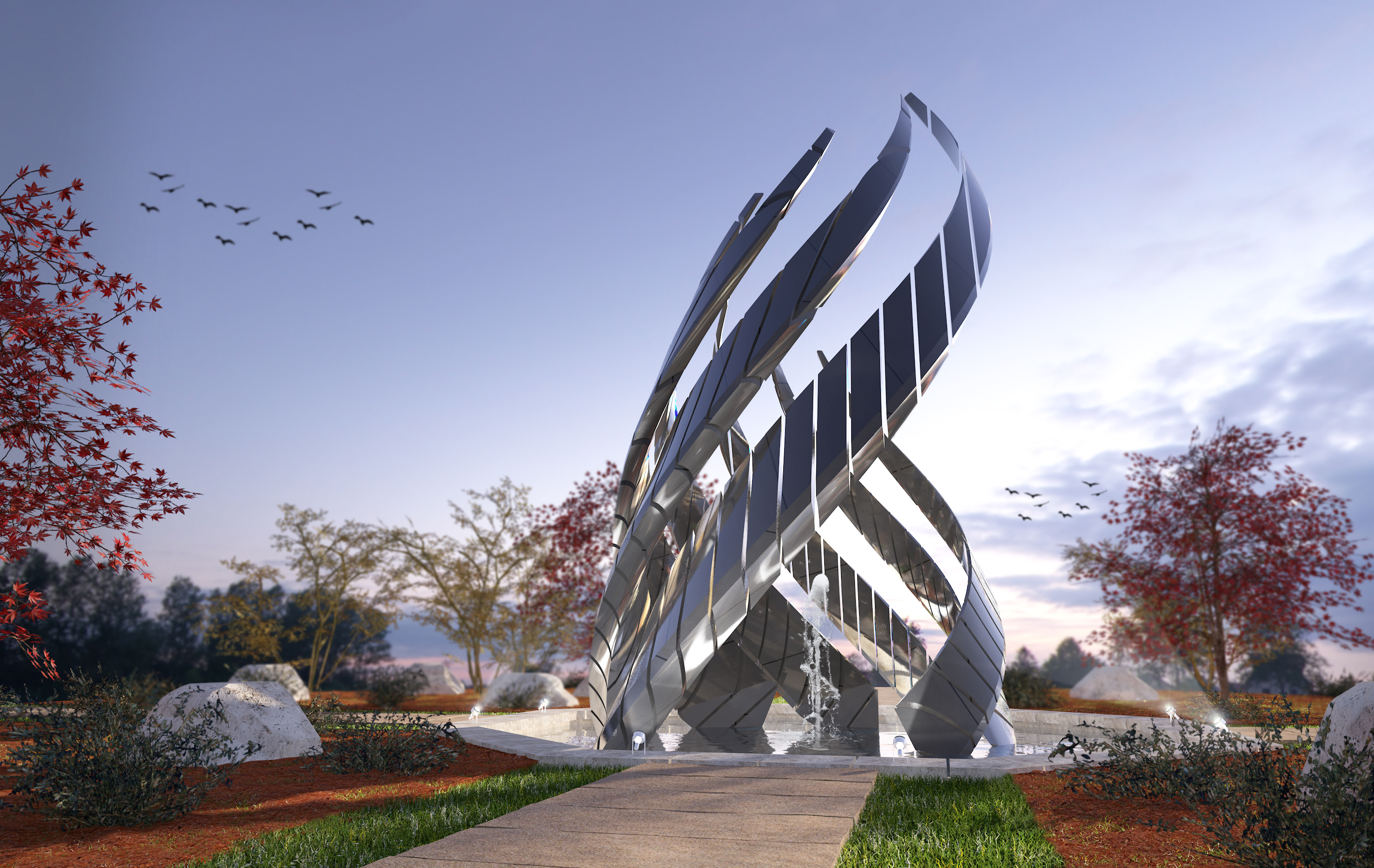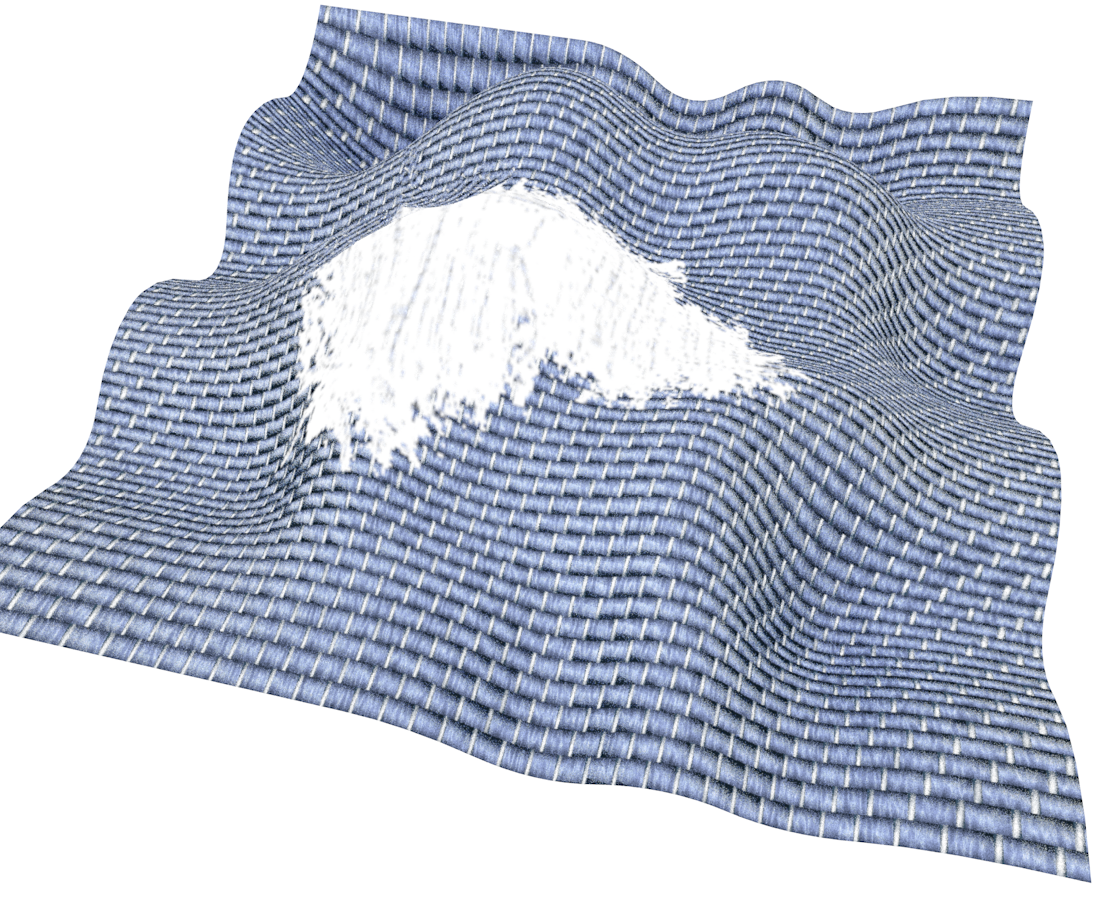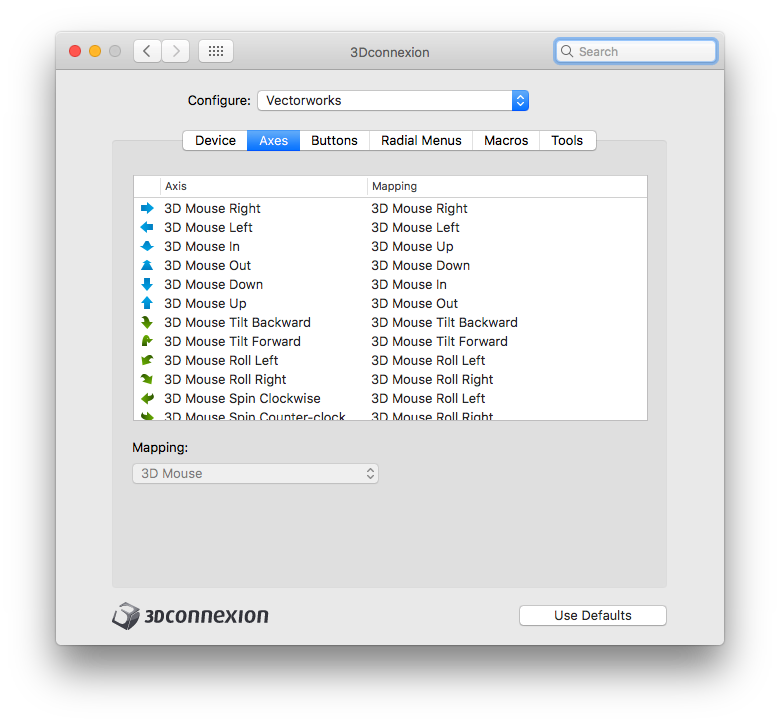-
Posts
462 -
Joined
-
Last visited
Content Type
Profiles
Forums
Events
Articles
Marionette
Store
Everything posted by Luis M Ruiz
-
For a fast rendering and unique looking style, I'd recommend using an artistic > cartoon. It represents the models well, with quick textures and edges and in my opinion with a more fun look than OpenGL but still not a full photorealistic rendering. I've been using this cartoon style more and more lately, especially when creating early panoramas. On this screenshot, you'll see Realistic on the left, artistic cartoon in the middle and OpenGL on the right. Give it a try and post your test results.
-
Here are a few: • Don't use Final Quality. • Learn the benefits of Custom Renderworks • If you are serious about quality control and your rendering standards, create your own Renderings Styles.
-
Angular and radial dimensions in Viewports
Luis M Ruiz replied to SeanOSkea's question in Troubleshooting
By grabbing a group of colleagues over here we all agreed this should be improved but, here is the today solution to adding these dimensions to our drawings, make use of the third mode of the angular tool, "by reference line" -
Angular and radial dimensions in Viewports
Luis M Ruiz replied to SeanOSkea's question in Troubleshooting
You are correct Kevin. I tested this issue and it's has been reported. -
If you can be content with creating an animation with only OpenGL quality remember there is a current way. It's about setting a series of saved views and making a slow speed transition between views but at the same time record the screen with another software. A trick that solves the problem when I need to present ideas not polished enough. (sort of like SketchUp transition animations)
-
Renderworksnot rendering buckets when entering model
Luis M Ruiz replied to Alt+F4's topic in Rendering
buckets? would you be able to post a screenshot? -
Hi zoomer, I totally see your dilemma, a friend of mine had encountered the same decision, also had a tablet and a pen, unfortunately, we lost him to the dark side, "you must unlearn what you have learned"
-
Now, to start the fun cycle, when things get to be taken apart and trying to create something they were not supposed, here is a sample of my jeans fabric with a stylish hole in it. I wonder how am I going to use this one? (OpenGL preview)
-
I can totally see the potential of having these new shaders available. Here is the result of my first test file as I was trying to study and understand the settings and future benefits.
-
@digitalcarbon Did you notice the quality of the OpenGL edges?
-
As you stated before, once objects come in mesh will be the direct translation.
-
-
I guess the beauty in this is that if we work in this 9 hr a day we must enjoy the time seating in front of the screen. To modeling, there is not a single approach, the device settings is what makes the difference. Adjust them to your liking and we are ready to roll. Here are mine.
-
I used them all and all the time, shortcuts and all and I thought I was fast and precise.........now I drive in style
-
Fit to object button is one of my favorites. Also, I think I added a change projection command to one of the view keys and that I use a lot. Basically all I use is perspective now, I guess I abandoned isometric views since navigation is not really for that. As you noticed, the whole environment is set in Vectorworks for moving around the model as the first person, settings for other modeling programs are based on rotating the object, I guess it is ok if I am designing a wrench tool but not intuitive for architectural buildings.
-
Well, like we say around here, The Navigator chooses the user.
-
I have this file where I am replacing boxes for 3d projects we've done over these past months. Actually thanks to "project sharing" many collaborators are providing a large contribution. Navigation using these devices has really no comparison. The only drawback is that I am personally becoming so dependent on these gadgets, more productive yes but spoiled at the same time drone_navigation.mp4
-
I use both devices. All shortcuts assigned to the buttons makes modeling and viewing go faster. icons? Negative, no yet, just names.
-
ah, something else I forgot. Try configurating your buttons to tools or modes that make sense to you, don't get stuck with something you don't need. My small navigator has Left button set to radial menus with rendering modes and Right button with switching projections between isometric and perspective. Remember, helicopter mode works great in perspective.
-
Friends. Just use Helicopter Mode, for vwx that is the best way to start getting use to the navigator. I going to push for changing the name to "Drone Mode" that seems more current.
-
My first reaction when I saw the screenshots was to check on the geometry of those hollow objects and possibly remake them again. I'd suggest controlling your light levels before rendering, one by one and see the effect on the scene. start with all off, then turn on light sources one by one and finally to balance the scene add ambience light.
-
Mmh, adding reflectivity to individual objects? that's a good one.
-
Hi. I thought I'd jump into the conversation and offer a hand. I grabbed the file and added a edited a few things. Here is my list: • I turned off the floating point lights. These were not corresponding to the tracks or glow from the ceiling. To make the scene realistic light must match a light source. • I did noticed the hangers having too many points but did not bother the speed of my rendering, but what I did do is convert the extrude profile into a nurbe curve, duplicate it and created a loft solid, I ma a big fan of using nurbs now, saved lots of memory processing. • Each one of the spot light symbols contains a IES custom light, these produce a more realistic halo projected on the walls and floor. • Since this is an interior rendering and not knowing if the store is inside a mall or faces a street I did not use environmental lights, I left the glow objects and track light fill the place. • Custom Renderworks did the trick here, some ambient occlusion, 8 bounces. Also set the indirect light to medium or higher to avoid those spots on walls. • These images are a quick previews. 72 dpi and small. • Since I imagine this is just a starting rendering and the card board clothing serve as place holder I recommend going for an artistic look, cartoon is actually a good friend of mine as this stage along with pencil sketch. • If you do want to go more realistic look, add edges to the objects on scene, hidden line can do the trick or start using a rendering style. • Keep in mind that is best to create rendering using viewports. This is a fun exercise, post later further results please.