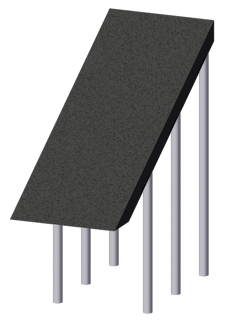-
Posts
1,155 -
Joined
Content Type
Profiles
Forums
Events
Articles
Marionette
Store
Everything posted by C. Andrew Dunning
-
If you still want a script...: Procedure ClassToggle; CONST kTestClass = 'NonPlot-Loci'; VAR VisStatus : INTEGER; BEGIN VisStatus := GetCVis(kTestClass); IF VisStatus=0 THEN HideClass(kTestClass) ELSE ShowClass(kTestClass); Layer(GetLName(ActLayer)); END; RUN(ClassToggle); (Just change "NonPlot-Loci" to be the Class you're wanting to control.
-
Andy, you mean, like this? Note the vertical bottom end option, along with the automatic addition of necessary legs... ;-)
-
Andy - At-present, the tool "thinks" it is sitting on the ground plane. Allowing for situations like you describe is on The List, though...
-
Andy - The color spec'ed in the "Text Attributes" area of the "Text Optoins..." dialog controls the arrow color, along with any text you've shown. Regards -
-
For any of you; who've had success using kObjectCreated to test for creation and duplication - and, using that to set up a unique ID field - how are you accounting for the duplication of multiple selected objects?
-
Fabrice - While I can't speak to what is going on with the French version, I can offer 2 things: 1) In the "Classes" dialog, "<Blended Screen Class>" means that no special sub-Classes will be created and all object geometry remains assigned to the over-all object's Class. If, for a given element, you choose or define a Class other than "<Blended Screen Class>," the overall object is assigned to a Class and that specific element's geometry within the overall is assigned to the sub-Class. 2) Don't be surprised if/when only 2 or 3 Classes are created - even if you've selected Classes other than "<Blended Screen Class>" in the "Classes" dialog. Classes are only created when actual geometry is created. For example, if you've defined a Class for Coverage Zones but have never toggled the "Show Coverage Zone" option, that Class won't show up. Make sense?? Regards -
- 23 replies
-
- projection
- lighting
-
(and 2 more)
Tagged with:
-
I think you were given some incorrect information. Blended Screen (including the Landru Design counterpart) was significantly improved for 2017 - not dropped.
- 23 replies
-
- projection
- lighting
-
(and 2 more)
Tagged with:
-
Fabrice - You are correct; the video tools admittedly have their limitations. No arguing that, at all. But... 1) Have you tried any of the several "...custom..." Aspect options? You have several stock aspects as well as "all custom" options that will enable you to define any rectangular or round size. 2) Have you seen Video Screen's/VS4-Projection's "Hide Screen" toggle? While the tool is not actually projecting an image, you'll at least be able to see projector placement and cone lines. 3) Have you tried the Blended Screen/VS4-Blended Screen tool? That one creates models of flat and curved edge-blended screens (or, potentially, large cycloramas). Regards -
-
Very odd. Have you tried searching your HDD for duplicates of the Soft Goods.vso? In the past, I've experienced similar frustration caused by duplicates.
-
Andrew - To have the tool black out the rear of the screen, your "Screen Type" has to be "Front Projector" and your "Frame" has to be either "Frame" or "Border Only." Regards -
-
soft goods tool returns false length when corners are curved
C. Andrew Dunning replied to grant_PD's question in Troubleshooting
Everyone... The error in the reported Running Length is a bug that is in the process of being squished. Thanks for your patience. -
I see 3 issues, here: 1) The need to emulate fixtures that, in-reality, produce multiple light sources, each with potentially different characteristics (Aura, Viper Wash, B.Eye, etc.). 2) Whether, in-reality, produced by multiple or single sources, the need for light sources' beams to "start" at a size closer to the lens/fixture face size. 3) The need for Lit Fog beams to mimic the laws of physics in terms of distance & zoom - at least, to get close (see Scott's examples). While addressing all 3 would be VERY welcome, the last 2 have been repeated complaints/concerns/questions for several years and are in dire need of attention. With all due respect, I find it more than a little odd that users of software otherwise as powerful as VW are being driven to other solutions to get more realistic renderings in this regard - especially, when some of this functionality USED to be there and when potential/probable options are in the same corporate family.
-
Rick - You'll want to add those options in the Plug-in Manager. Look for the "BtmFin" and "SidesFinish" parameters. If you hold a license to the Landru Design version, you'll see these included in the next release.
-
"Conditional" hidden fields in Custom Tools
C. Andrew Dunning replied to SamIWas's topic in Vectorscript
Sam - Assuming your custom objects are event-enabled, use the following calls to make parameters visible/invisible or enabled/disabled: vsoWidgetSetVisible(PARAMETER NUMBER,BOOLEAN); vsoWidgetSetEnable(PARAMETER NUMBER,BOOLEAN); "BOOLEAN" can be "TRUE"/"FALSE" or a stated condition (such as PParameter >= 6). Does that help?? -
Blended Projection - Changing Overlap %?
C. Andrew Dunning replied to Mimers's topic in Entertainment
Correct. That was one of the improvements for 2017.- 4 replies
-
- projection
- blend
-
(and 2 more)
Tagged with:
-
Blended Projection - Changing Overlap %?
C. Andrew Dunning replied to Mimers's topic in Entertainment
Mimers - The current version of Blended Screen provides for adjustable overlap. You'll either need to upgrade to Spotlight or Designer 2017 or purchase a license for the Landru Design version of the tool as part of VideoScreen 4+ or Producer's Pack 3. See the links in my signature for more information on the latter. Regards -- 4 replies
-
- 1
-

-
- projection
- blend
-
(and 2 more)
Tagged with:
-
Echoing Kevin, this is available in Spotlight/Designer 2017 - or, in the Landru Design version of the tools (VW2014 or newer).
-
All - Sorry to have missed this conversation. 2017 has been more than busy... Regarding importing boxes, as you (Lee) discovered, actual geometry does not get imported at this time. But, if the given speaker or bumper Symbols have the correct data attached, the tools will import and save those dimensions to the library. Regarding previous content missing, I haven't kept up with that VW is or is not including in the sample library. That being said, you CAN use your library from previous VW versions. Download our manual from our Audio ToolSet page and see the last few pages. They go into a bit of detail about how the library system works and where/how the library file is stored. I hope this helps, if even a little.
-
Extrudes export from vectorworks ofr ma3d
C. Andrew Dunning replied to Bobka's topic in Entertainment
Regarding the visibility issue, try doing a mirror copy w/o duplicate - essentially, flipping in-place. There is an issue w. the way MA3D reads the 3DS files VW outputs. Regarding placement, have you double-checked your export units? -
Could we please have clear naming?
C. Andrew Dunning replied to Kevin McAllister's question in Wishlist - Feature and Content Requests
Kevin - Thanks for the props! I think your point/question is valid. I actually got thrown by the seating tools' naming similarity early-on. One challenge I've found is that, when the version number becomes tied to the PIO name, users would have to re-insert PIO instances in already-existing models in order to use the replacement version. This is why, for example, the Audio ToolSet 2 tools are still called AudioBox 2, AudioArray 2, and AudioBumper 2 - though the build for each is shown as 3.0. -
Brendan - There is a link to the manual for the Landru Design version of the tools about half-way down our Audio ToolSet 2 Web page. The last 2 pages of the manual detail a lot of the "under the hood" workings of the Library system - including moving/copying/sharing the Library. While there might be more information, there, than you're needing, I hope that the info helps.
-
The problem with what has been done is that it is not offered as an OPTIONAL solution that may or may not work for a given user. (I'd support such an offering 100%.) It is IMPOSED on every user who wishes to use any of the stock Symbols and requires what should be unnecessary work-arounds to avoid.
-
Rugrat - For the version of Video Screen you're using, Projector Aspect is only enabled if your screen is round, square, or if the screen orientation and projector orientation don't match (one is landscape and the other is portrait). To get the Independent Aspect feature you'll need either to upgrade to Vectorworks 2017 or buy a license for the Landru Design version of the tool (either VideoScreen 4 or Producer's Pack 3). I hope that helps.
-
Video Projector Tool
C. Andrew Dunning replied to Neves+Creative Inc.'s question in Wishlist - Feature and Content Requests
For the tool to work correctly you have to do 2 things: 1) Create your own projector or modify one of the existing models so that the geometry is oriented as you wish - making sure the values in the attached record are updated. 2) Change the name of the projector to include the text, "-Side." This will signal the tool to make calculations based on portrait orientation. You'll see that there are several stock projectors that are already prepared to do this. -
Spotlight Instrument no longer rotates correctly about the Y axis
C. Andrew Dunning replied to markdd's question in Troubleshooting
Mark - You're not mad. I found the same thing a while ago and, when I questioned it (thinking it was a bug, as-well), I was told that this change is intentional. If I remember correctly, it has something to do with a) rectifying a long-standing error and b) aligning multiple orientation conventions for Vision model prep. (I'm sorry. I can't find the e-mail thread.)