
mjm
-
Posts
1,282 -
Joined
-
Last visited
Content Type
Profiles
Forums
Events
Articles
Marionette
Store
Posts posted by mjm
-
-
my favorite thing about that silly render is the complete absence of shadow from the podium. Render mode is a slightly edited version of Redshift Interior Fast. And of course the vwx version of redshift does not do caustics, lol
-
@Gary SeputisHere's a quick version. 15 mins to draw and texture the podium from scratch.
-
 3
3
-
-
On 8/12/2022 at 12:10 PM, Gary Seputis said:
I'm not seeing the file - is it still available?
-
1 hour ago, Mark Aceto said:
For me, it's been Vectorworks 20BeachBall.
Record number of force quits (restarting for the third time in two hours as I type this) with so much lost work, I want to throw this MBP at the wall.
Feelya
-
Here's how the morning started @ work:
- open VWX file from Finder w/ VWX not running. File opens normally, @ sheet layer to be worked on today.
- select only VP on SL
- open viz palette, select then batch-edit a number of lights to boost intensity
- click update to update the sheet layer
VWX immediately became unresponsive.
What happened? Do I wait a while? Should I force-quit immediately? Wait, when's the last backup, compared to working file?
Productivity = 0.00
So—restart…
While it's restarting I start thinking: Oh right, gonna either have to keep what ever the last Perpetual Lic I own -and the machine it's running on (both in perfect health), for as we know, OSes move on cruelly abandoning all who came before- to access archived files, or spend time / money converting everything to DXF + PDF, so at least something is preserved in usable states. Just trying to imagine losing all access to all my files. Profoundly disturbing thought. A disempowering feeling. As long as I pay you, I can continue to access my intellectual property, do I have that right? Wonder how long VWX Viewer will remain free? How's the community feeling about Viewer as a useful tool? Asking for a friend.
-
Just now, mjm said:
@Mark AcetoJust VW. A reboot fixed that yesterday.
Today I report that VW has ceased rendering in all render formats other than shaded.
On any file. Even a new, blank file.
Just checked Activity Monitor and Cineware.app is nowhere to be found.
Wonder why that died.
Time to reboot again
I should be clear that up till ten–fifteen minutes ago, all renders were rendering.
-
29 minutes ago, Mark Aceto said:
Is it just VW or macOS that freezes? Does macOS log you out, and then bring you to the login screen?@Mark AcetoJust VW. A reboot fixed that yesterday.
Today I report that VW has ceased rendering in all render formats other than shaded.
On any file. Even a new, blank file.
Just checked Activity Monitor and Cineware.app is nowhere to be found.
Wonder why that died.
Time to reboot again
-
 2
2
-
-
Just have to say at this moment: It's 6:05pm where I sit, waiting for VWX 2022 to do…something. Attempting to edit RT texture, clicked on "edit reflectivity shader…" and boom—nothing. VWX froze like the carrot in Olaf's face. No spinning wheel of death (!), the app is locked tight. MBP M1 Pro Max 32 gb.
Hard to rationalize spending what I already spend on this product to relentlessly have these experiences.
Edit—I also cannot stress enough how detrimental to creative flow it is to have to stop in the middle of those moments to (hopefully) solve a software problem, whose most minimal effects likely to be a reboot & just as likely a convoluted process of analyzing, seeking counsel, finding solution/workaround and THEN getting back to that magic moment, ha.
Hard to come to VWX with joy any more.
-
 2
2
-
-
7 hours ago, zoomer said:
I also wonder why, when repeated, why Repair will always repair some files.
like @zoomer, every time I have run Repair, it finds _something to repair, for ex; I ran it 3x in a row without opening VWX 2022.
First time it reported 56 files repaired, second time 1 file repaired, third time it reported yet another file repaired.
Also—just re-booted the M1 MBP, ran the updater/repair again & it repaired 1 file yet again.
Curiouser & curiouser
-
On 8/2/2022 at 2:06 PM, Carlos Palmer said:
Yep, this has bitten me a few times. And I have had to deploy the exact strategy @TomWhiteLight suggests above.
-
I'm unsurprised and definitely disheartened. It truly was that cringey moment reading @rDesign 's take on QC above.
-
 1
1
-
-
41 minutes ago, markdd said:
Its actually quite simple to solve and is all to do with how the geometry sits inside the hanging position.
I made a video about a year ago. You can find a direct explanation of your use case at 6 mins in.
Super, Thank you @markdd, I'll check it out immediately
-
I have attempted to use the schematic tool for booms for the first time.
Yays:
- It's an easy tool to deploy
Boos:
-
having to make an array of fixtures sans c-clamp & moved up to accommodate new hang point on fixture (entire ETC Source Four catalogs for ex)
- (do I really need to do this? or am I missing something, as I am wont to do)
- Having the Schematic render a fixture such that it requires much fiddling to make it align with all it's other position sibs [see attached pdfs & vwx file - what is that red band which I cannot make go away, unless I restore the default rotation of th3 schematic)
I feel reasonably confident I am missing something fundamental here. Any assistance gratefully accepted.
Included is the vwx file as well s some output pdfs and screenshots.
My profile shows my M1 MBP stats, I am updated to latest VWX svc pack 5
-
10 minutes ago, Jonathan Pickup said:
it worked for me on my Mac, 64gb RAM, 8GB graphics card.
Renders out on my MBP M1 32GB ram
-
9 hours ago, KenH said:
When using my MacBook for designing I am constantly going to the current view window to change the design to an isometric, front, left view etc. Short keys would save an immense amount of time.
https://app-help.vectorworks.net/2022/eng/assets/docs/VWKeyboardShortcuts.pdf
-
-
-
On 6/22/2022 at 10:21 AM, Wes Gardner said:
@mjm I believe in '22 we introduced the ability to have worksheet functions in data tags...that where the "WS" prefix in that string in the data tag function comes from
Wes
Copy that, thanks @Wes Gardner
-
21 hours ago, Wes Gardner said:
Honestly, the Data Tag hasn't had the ability to do this before....
I'm guessing thats the 'folks in the back room' part
-
On 12/20/2021 at 6:10 PM, Kennedyme said:
I'm having similar bugginess in 2022 with regards to selecting objects. It's kind of random. "Select all" won't work in design layers, but will work in sheet layers. Sometimes I can't select something at all, unless I choose "force select."
I had many similar issues with prior intel 2019 MBP. W/ the M1 MBP, so far none of that has occurred. Not to say there haven't been other rando display issues from time to time
-
19 hours ago, Mark Aceto said:
3 days later, Monterey forgot my display settings again, so it seems I have this to look forward to twice a week:
- Reset display settings
- Save docs
- Quit apps
- Restart computer because it's stuck at 30hz (even though I reset it to 60hz)
- Reset external display to 60hz again because it lost that setting during the restart
Lesson learned: I will always purchase 11-month old Mac's from now on (and leave them in the box for a month) so I can stay a full release behind.
Ouch @Mark Aceto.
-
On 5/19/2022 at 4:14 PM, line-weight said:
yes, I have similar experiences.
It would be interesting to see on a mac with 32GB shared memory, doing exactly the same thing, whether it will be idling at 7.9GB ... or 15.8GB...
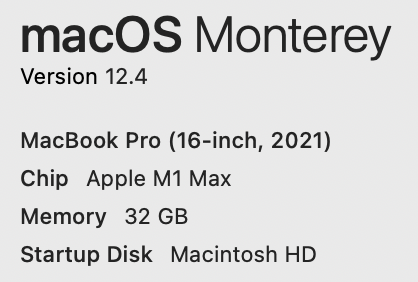
Coincidentally, six days ago I received my 32gB M1 MBP Max (two months late, yet 1.5 months ahead of revised shipping info from APPLE). I've just been opening a small slew of larger VWX 20>VWX 21 files, mostly to see how much render times have improved: Anecdotally—not-so-much, however it does so extremely quietly and hardly warms up. While files were open, VWX released no memory. As I closed files, small amounts of memory were released. After last file closed, VWX's memory footprint shrank down to 6.80gB. (it opened with 4.18gB).
Sidebar:
Bizarrely (or is this normie?) when I activated Accessibility : Keyboard : Navigation… within VWX the service interuppts the spacebar insertion of a space and does…nothing. No other apps, excepting Adobe Photoshop & VWX 2022 exhibit this behavior. I'm guessing I'm missing something simple but have yet to find it…If you've conquered this issue, I'd be grateful for the knowledge.
-
 1
1
-
-
33 minutes ago, Christiaan said:
I do this so often that I have a tendency to avoid File > Open Recent.
Two reasons it happens so often in my experience:
1. We save copies of our files each time we do a drawing issue, so they get added to the list with a near identical file name.
2. If we ever open a backup file that also gets added to the list with a very similar file name.
@Christiaan @Mark Aceto I never ever use the recent files menu for every reason y'all listed above.
-
 1
1
-
-
21 hours ago, Mark Aceto said:
I think this link opens to the specific enhancement, so people won't have to hunt for it:
Done, thx for the kick in the patootie to get things rolling
-
 1
1
-


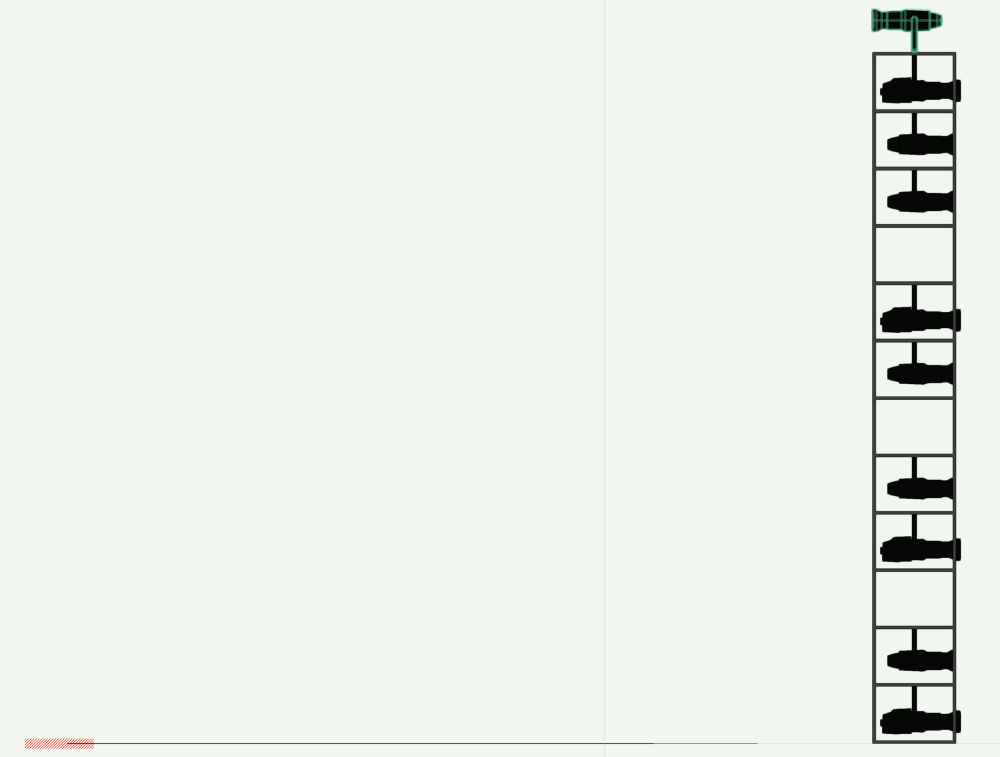
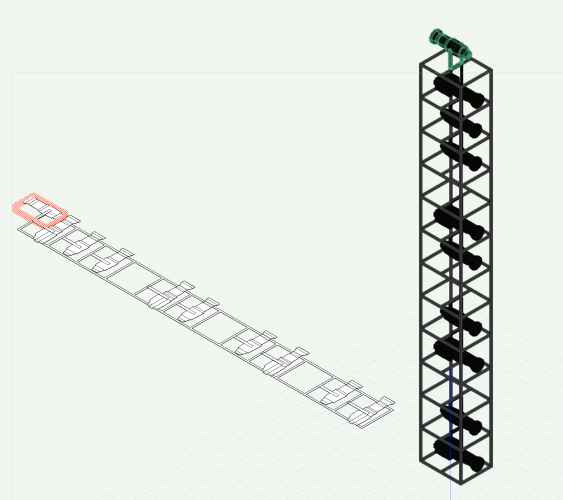
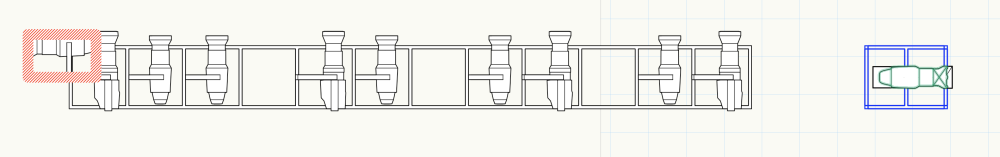
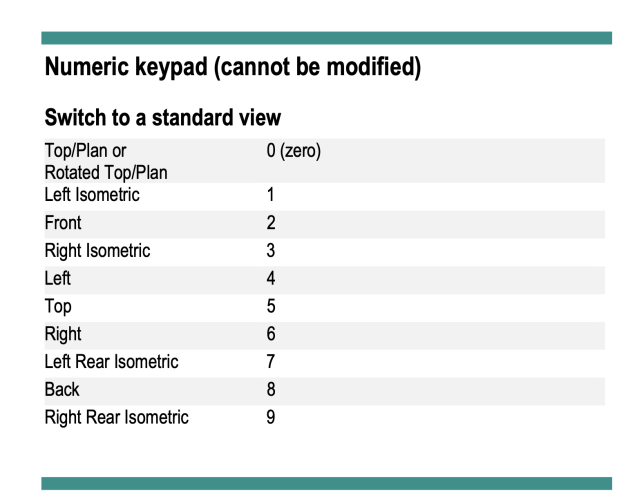

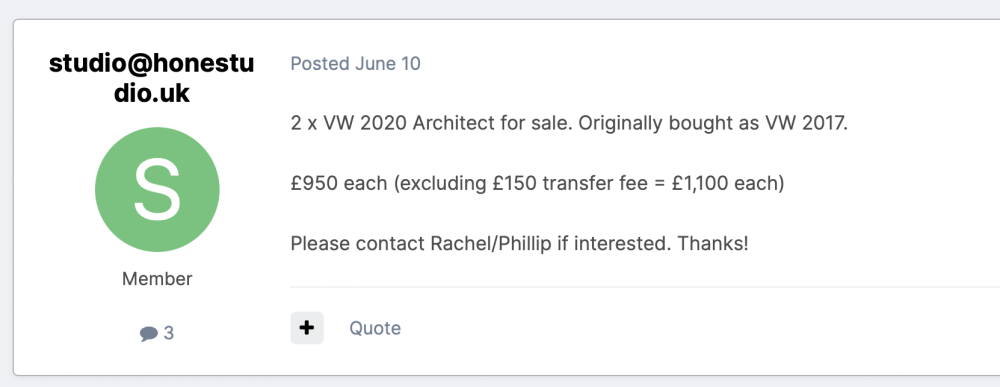
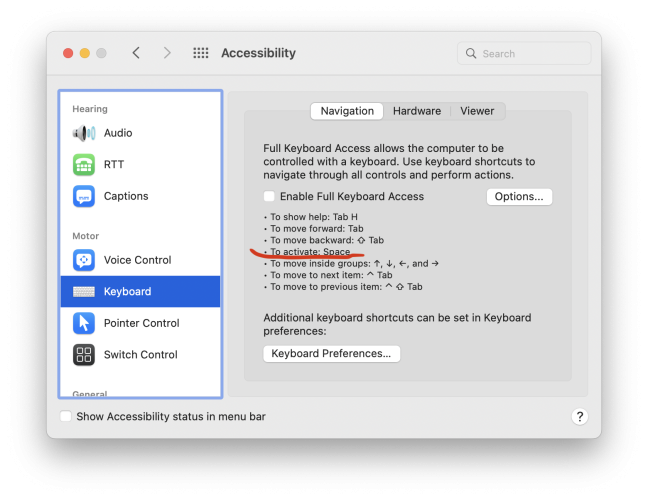
Plexi Podium?
in Entertainment
Posted
Hey @Mickey, those BeamViz objects are a plugin from @JBenghiat. Very useful tool, similar in some function to the Focus Lighting Devices tool, but also vastly different. I use em both. However, the BeamViz lights work with Redshift & Spotlight fixtures do not. The little screen caps below are redshift fast renders, the wall of pars image swaps in a fog background to the redshift fast Render Style (no de-noising!). The SL render time of the fog shot @ 300 DPI & ¼" scale took 3m 10s after opening the file just now.