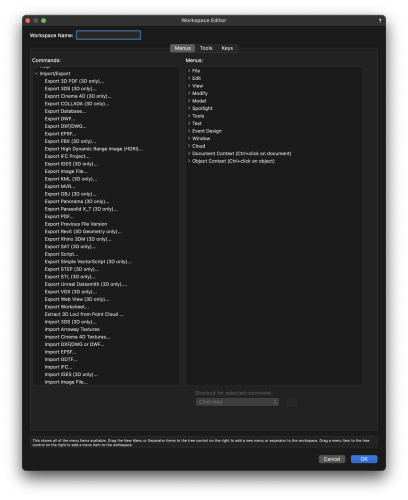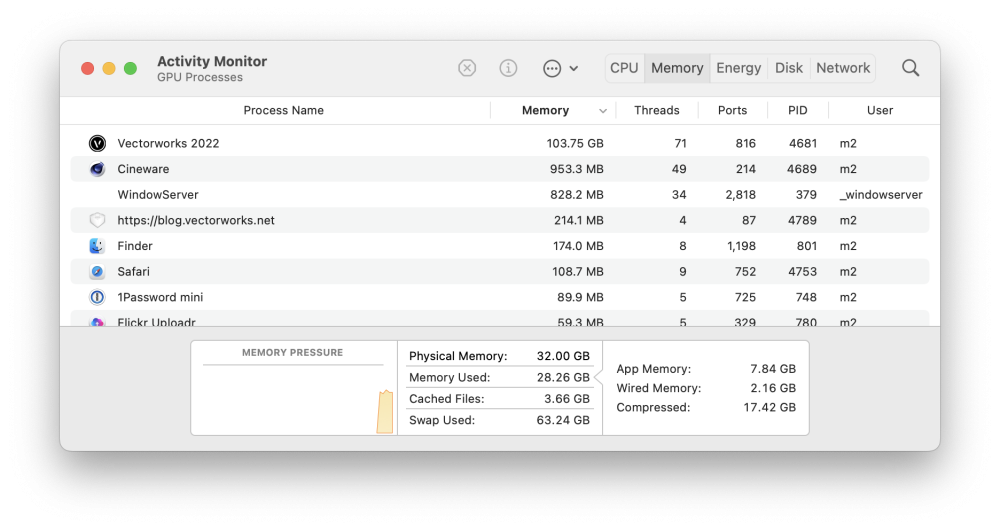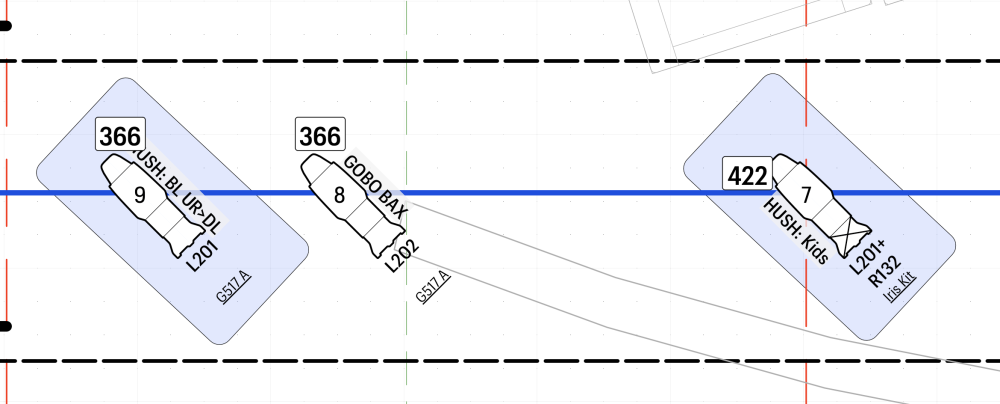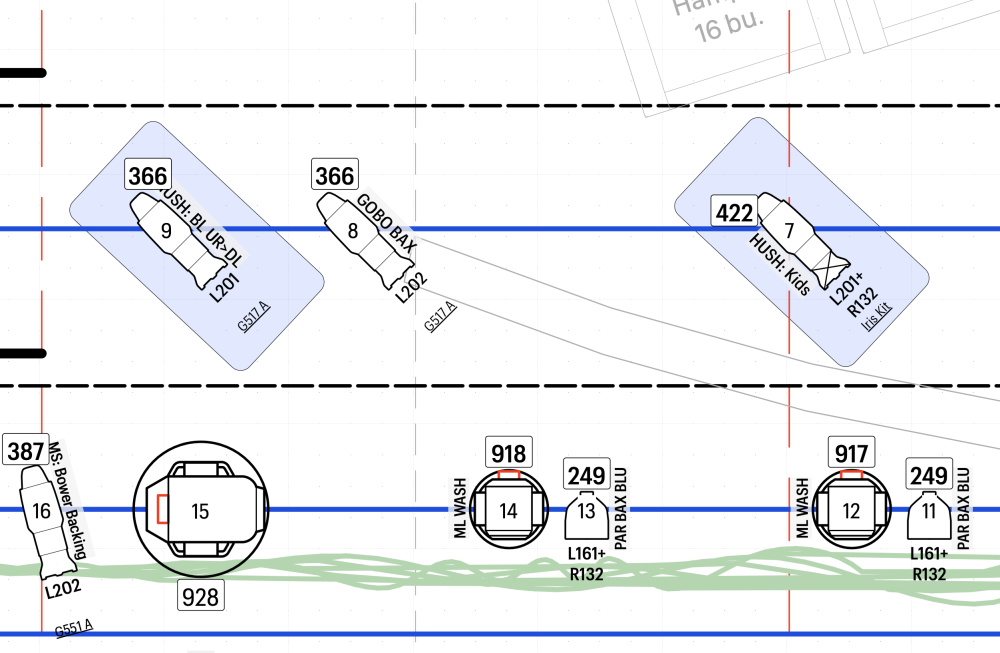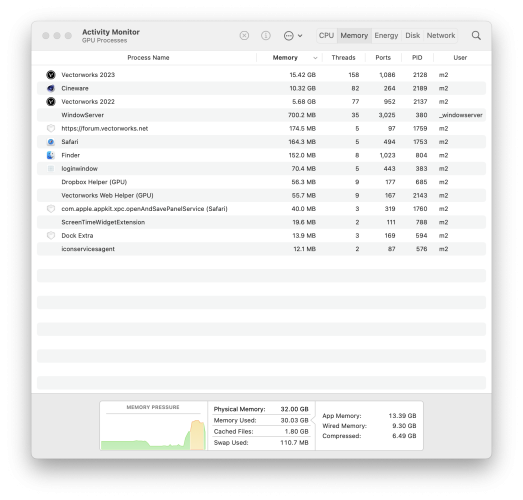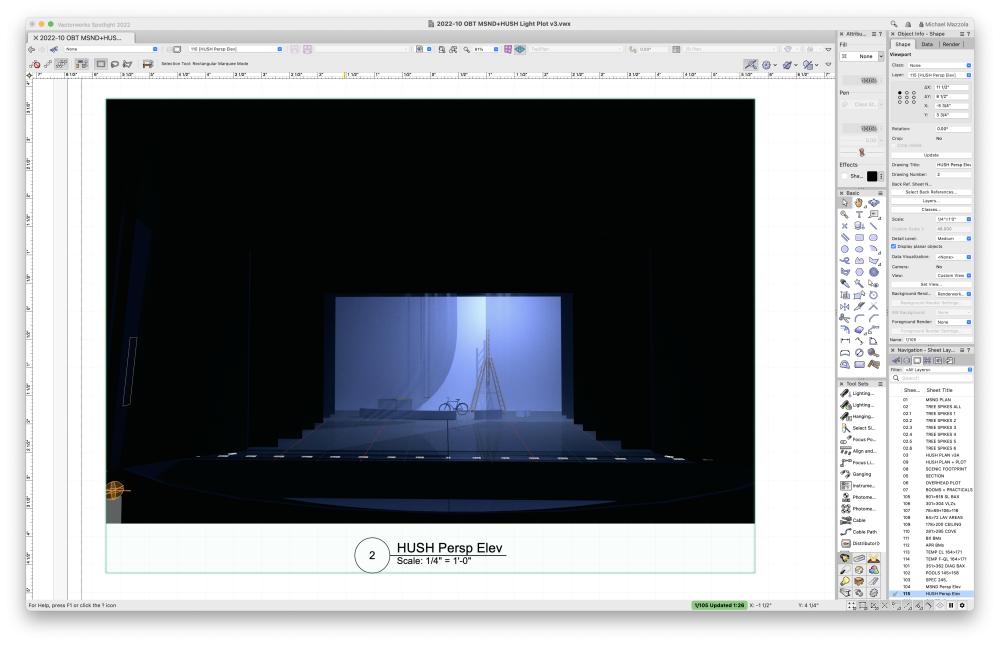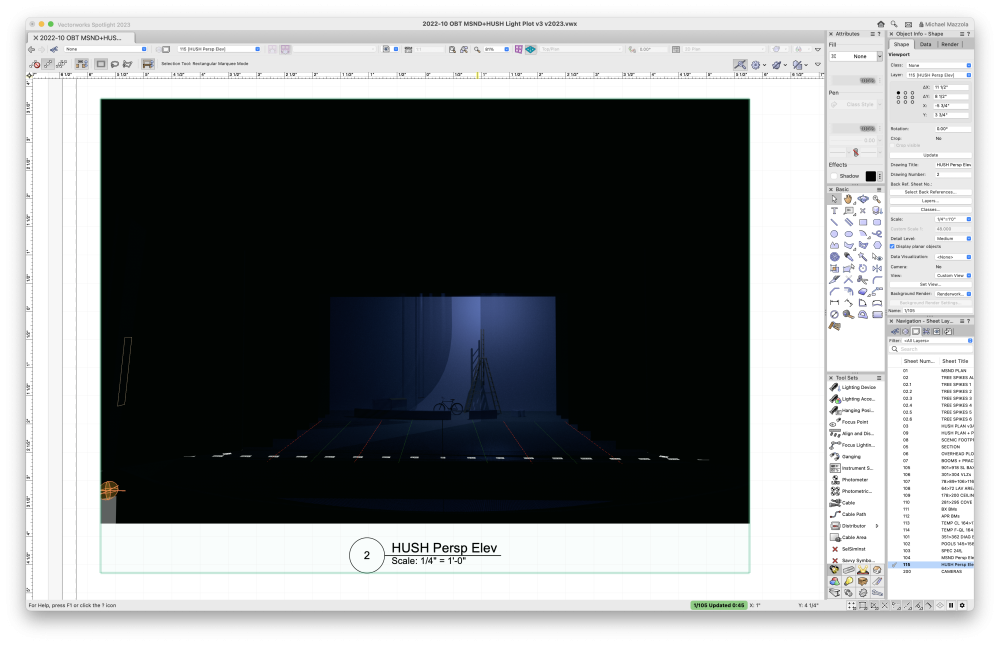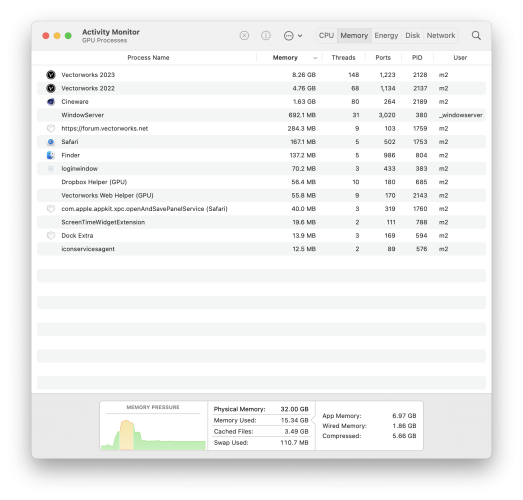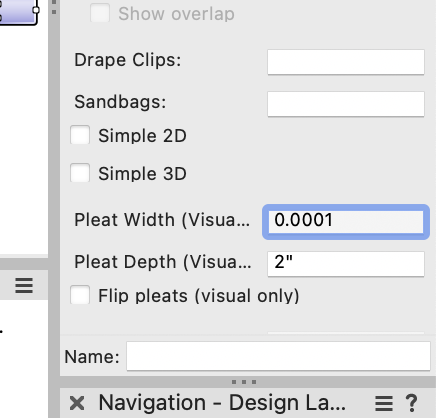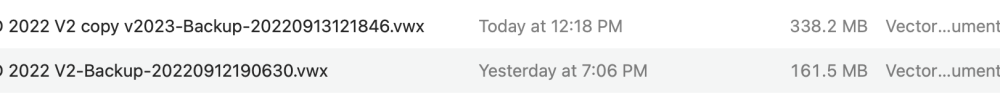mjm
Member-
Posts
1,278 -
Joined
-
Last visited
Content Type
Profiles
Forums
Events
Articles
Marionette
Store
Everything posted by mjm
-
@setdesignerNope. But please, feel free to dm then to me! I am guessing that might be a non-USA plugin…
-
@TomWhiteLightThanks again Tom, but couple questions: Did not find an option in the MVR export pane showing an option to specify GLTF. Perhaps I missed something. What do you mean by "It does not export a GLTF file format." This sentence is confusing following your prior sentence. If GLTF is not exportable from VWX, how does @setdesignerget VWX to output GLTF and thence into Blender I wonder? thanks!
-
@TomWhiteLightThanks man, much appreciated. I have been dabbling with FBX exports but am interested to see the diff with the GLTF file format.
-
I have not personally seen this - sounds like a hair puller
-
Except I cannot seem to find that file export function: Perhaps I am looking in the wrong place. If anyone can point me in the correct direction I'd be grateful.
-
HEY @BGD I have attched a quick mirror drawing. draw w/ Double Line w/ 3 points in a shallow angle shape (I made it 3" wide) with that shallow angle poly selected, hit the minus key (edit by points) I used the fourth curve type. click once on the two center point et voila! we have a curved poly. Extrude that poly as you see fit Extract the surface and move the extracted surface about 1/32" away from surface choose or make a mirror Texture resource and apply. I made both vertical surfaces mirrors in the attached file. Mirror.vwx
- 1 reply
-
- 1
-

-
@setdesignerthanks, appreciate that.
-
^Bump. @TomWhiteLight, what d'you hear on this topic?
-
@setdesignerwhen you have a sec: as far as I can make out, the MVR file format exported by VWX is supposed to be gLTF. However, Blaender does not see MVR as a valid filetype to import. How did you create your gLTF file in VWX? thanks
-
Super cool—just exported my first MVR file and happened to glance over at Activity Monitor, oh my! Long story short; amazingly, eventually the MVR export completed after the Memory went slightly north of 104GB, but Vectorworks froze. Did not know the swap could go so high…
-
@setdesignerhey there; if you do create a workable animation in Blender, I'd love to hear your process, if you have time, energy, etc
-
Proctoring…there's a job I am just not cut out for
-
@Pat StanfordThanks man. Made my day complete.Both hilarious and cool af.
-
@JBenghiatHave no shame whatsoever. Savvy Sequencer is hands-down the single best most used plugin I have ever purchased.
-
Here's the thing: I spent, what? probably ten minutes easy, trying figure out why a glow texture suddenly stopped glowing…was it something I did? Backtrack, fiddle, fix, all to no joy, no warning. Okay start the app, there's another two-ish minutes. Yup, first render right upon opening, there're my glow textures, back again. This kind of stuff (and other rando issues, this forum full of the sightings) happens all the time and sucks the very lifeblood (much less the joy) out of designing. I don't design to fight with software, I design to literally help someone achieve their dreams. And for this experience, for a professional product, I'm just not feeling the "ultimate software" experience. Not trying to bring all you hard-working VW folks down, because I believe that in the trenches y'all are working hard as heck, but hey - charging for the 'ultimate' and not delivering, feels plain wrong.
-
pardon me for jumping-in here, but to me, your accounting software is equally as parasitic
-
Neither the Stage Decks nor Spotlight Lighting Fixtures are symbols when placed with their respective tools, they're parametric objects, designed to be operated on with the OIP.
-
@Dave Donley Wow, fast response Dave. Thanks so much. Uh, which version or both 2022 & 2023? I have to strip the file/s of client info first.
-
So, after battling the Static Accessory gremlin for the past week, I finally have a printable 2022 file. I first publish it: see pdf v3a. Oops. Hadda try that a few times to make sure I wasn't hallucinating. Well then, I'll simply export the pdf…see pdf 3b. Sigh Oh, hey, export as EPSF! see pdf v3d. Victory. A hollow one however. You're asking about the page set up and printer dialogs, yes I checked em & I think the proof of that pudding is the almost excellent eps export. & I say almost because well, the EPSF converter does not respect transparency, I have added a screen shot of the sheet layer so the difference can be noted. I'm roughly guessing the whole printing debacle took 30 -45 minutes to -well solve wouldn't be true, nor would fix- work around the issue after trying so many other options. Oh, hey, this project has twenty eight publishable Sheet Layers. After rebooting, the issue seems to have subsided, so, only about 45 mins + this forum comment = time lost. 2022-10 OBT MSND+HUSH Light Plot v3a.pdf2022-10 OBT MSND+HUSH Light Plot v3b.pdf2022-10 OBT MSND+HUSH Light Plot v3d.pdf
-
Huge happy news @Dave Donley. Looking forward to the fix.
-
Just for fun, I started up both 2022 & 2023 with no files open, first screenshot Then opened the same file in each app, see second screen shot. Following that, I ran the same slightly modified redshift render on each. Oh my, some very interesting things occurred, first and foremost to me was the radical improvement in red shift render speed: 0:45 for 2023 & 1:26 for 2022. Mind you this was extremely unscientifically done, but good to see that particular result. Also ran this scenario several times, closing the apps and opening the same file each time. however, looking like every file brought forward to '23 will need every render re-tweaked, because the one does not look like the other… Memory-wise, it was interesting to watch 2023 immediately hit +17 GB max during the render. The final screenshot shows how much memory was apparently released.
-
Try clicking the Simple 2D & Simple 3D options in the PIO, pretty far down the way, I remember correctly. Also, lol, I attempted to make a pleat of 0", no joy. Then I tried 0.0001. VWX 2023 has frozen. No skinny rainbow ball, nothing. Not even showing as "not responding" in th e Force Quit pane.
-
-
@designedAFI'm guessing you've restarted your machine at least once? Seems to be the universal panacea… On my first render pass on a recent 2022 file, the same modified Redshift Style was employed as in 2022. Render took slightly longer, used about the same overall amt of memory as before, tho this time instead of the task being split between Cineware and Vectorworks, it appears, as mentioned by @Dave Donley (I seem to recall) that it all takes place under the Vectorworks 2023 app. fifty Clay PAky Mini-Bs, eight VL 2600s and four Solaspot 2000 out of sight behind the prosc. I will say the redshift render in it's preview modality is faster & with better results than the Spotlight Styles in 2022 or 2023. I =basiclly haven't needed to turn on denoising in redshift in either 20922 or yet in 2023.