-
Posts
1,648 -
Joined
Content Type
Profiles
Forums
Events
Articles
Marionette
Store
Posts posted by JuanP
-
-
@ElliotAmps If you still have issues, please contact our technical support team via: https://customers.vectorworks.net/support - Thanks
-
@ChollyO Please contact our technical support via https://customers.vectorworks.net/support , and we will be able to assist you. Thanks
-
@Maro7219 It seems like you are located in Germany, please contact your local support team for additional information: https://www.vectorworks.net/en-US/international
thanks,
-
@JzWiley and all, thank you for your feedback and for sharing the screenshot. Rest assured, our aim is not to make the questions more difficult but rather to ensure they are clear and aligned with the learning objectives. I'll continue working closely with the University team to refine these questions collaboratively.
If you have any additional feedback in the future, please feel free to submit it directly through the Feedback option in the University. Your comments are instrumental in the continuous improvement of the University. Thanks
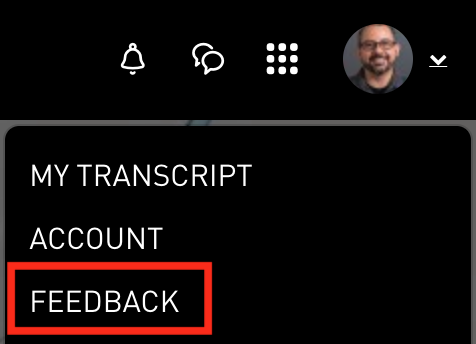
-
 2
2
-
-
@Ed Wachter To make it easier, I pinned all the videos here: https://forum.vectorworks.net/index.php?/forum/186-data-tags/
look for the first 3 posts.
-
 1
1
-
-
@micahd Could you send us the link or the course of the Core certification you are trying to access?
-
@Philipo We need more information to better troubleshoot your issue. Someone from our tech support team will contact you.
-
@accman The installers are available to download from https://customers.vectorworks.net/
-
 1
1
-
-
@alexander shrubshall Please contact our UK team at 01635 580318 they will be able to assist you. Thanks
-
@VIRTUALENVIRONS I have not seen any report like this. Could you send us the file for testing? and also make sure you are running the latest Update 3. Thanks
-
@Michal Zarzecki One of our UK support team will reach out in reference to this issue, soon. Thanks
-
@unearthed I don't think there is an option that I can enable to turn off pinned content in the forums. However, I could suggest managing your content using the Activity menu; you can set it up to your liking and then choose the default stream. I hope that helps.
-
@elsoleil , please contact our Academic Team <AcademicTeam@vectorworks.net> directly for additional help.
-
 1
1
-
-
@Bryden Scott What happens if you disconnect one of the monitors? Does it crash? If you still do, please send us the crash logs.
-
Happy New Year - The "title" issue has been fixed - New "Topic Title." I hope that removes the ambiguity.
-
 1
1
-
-
@ratherfishing Please contact our tech support team via https://customers.vectorworks.net/support we'll be happy to assist you.
-
 1
1
-
-
@Sky set it up for Monthly reminders.
-
@lomaxnancy77 Could you please share the issue file via DM? I would like to submit it to our QA team fort additional testing. Thanks.
-
Open the Resource Manager by clicking on the "Resource Browser" button in the toolbar or by going to Window > Resource Browser.
In the Resource Manager, click on the "Libraries" tab.
Select "Vectorworks Libraries" from the dropdown menu in the file browser pane.
Open the desired library folder, such as "Entertainment\Lighting Gobos" or "Textures," to access the available textures.
You can then drag and drop the textures onto your 3D objects or apply them using the Texture tool.
-
This file was created with an educational version and cannot be opened in a professional version, please contact your local technical support team. https://www.vectorworks.net/en-US/international
-
@Brad Miller We will need additional information to assist you better. Please contact our support team via https://customers.vectorworks.net/support
-
@Namyel To better assist you, we will need some additional information. Please submit a support request via https://customers.vectorworks.net/support
Thanks
-
@Chris J Clarke , is there any chance you can send us a couple of testing files via DM? Thanks
-
What about contacting Maxon directly? I checked their site and they only show from R25 and above.




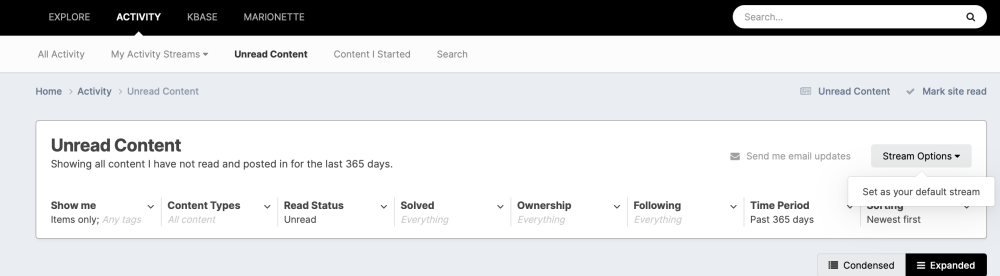
Viewport Styles Bug
in General Discussion
Posted
@Michael Siggers If you can provide us with the files, I'd be more than happy to investigate potential causes for this issue. Additionally, you can reach out to our tech support team through https://customers.vectorworks.net/ for further assistance.