-
Posts
971 -
Joined
-
Last visited
Content Type
Profiles
Forums
Events
Articles
Marionette
Store
Posts posted by Hugues
-
-
1 hour ago, VIRTUALENVIRONS said:
I have never used Cloud Service (that I know of). Not sure what you mean when you say "sign out'. Do you mean restart?
If you aren't running the Cloud Service app, sign out of Vectorworks from this button on the top right corner, then shut down and restart Vectorworks. Sign-in again and the problem should go away.
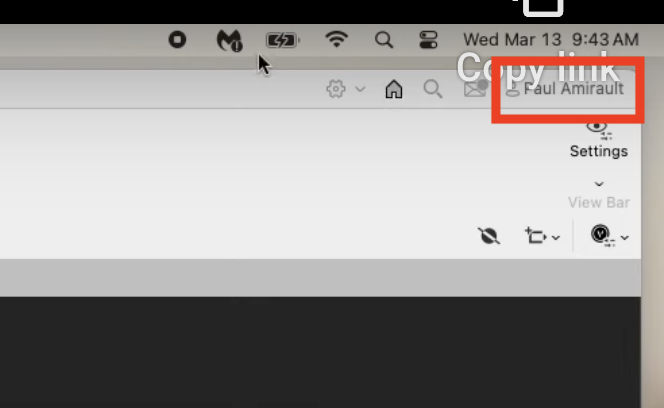
-
@VIRTUALENVIRONS If the Vectorworks Cloud Service app is running, sign out and restart it, or sign out from Vectorworks and sign in again. This should resolve the issue.
-
@gloudon If you are reporting space areas, ='Space'.'EnergyArea' will be faster and more precise than the generic AREA function.
You could separate reports for the building footprint and lots classes as explained by @Tom W.
If you want to keep them in the same report, you could use a IF function to conditionally show the area for spaces in a specific class.
For example, in the Buildable footprint column you could enter: =IF ((C='Buildable Footprint'), 'Space'.'EnergyArea', 'n/a')
-
 1
1
-
-
On 3/2/2024 at 2:41 PM, ashot said:
Thank you everyone.
So the Final Answer for this question:
for the Text field in Worksheet the
"decimal numbers in worksheets have a precision of max 13 digits.
and that the number of digits in the Text field is the Total number of all digits referenced from the numerical field, including all decimal places (whole part + fraction part).I would like to clarify that this is not about cell formatted as Text or Text field. This is about decimal numbers in general.
-
@Pat Stanford @ashot Here is the answer the question about the precision in worksheets.
The IEEE 754 specification standard for how to store and calculate floating-point numbers doesn't offer infinitely precise calculations. That standard can only accurately represent 15 digits decimal numbers.
Worksheets follow the IEEE 754 specification but move the limit down to 13 digits to allow for handling of various rounding errors. I believe Excel follows the specification with 15 digits.
This is the reason why decimal numbers in worksheets have a precision of max 13 digits.
Note that the number of digits in the specification here is the number of digits for the number, not the number of decimal places.
@Pat Stanford You are seeing max 11 decimal places because your number already uses 2 digits for its whole number portion.Hope it helps.
-
 1
1
-
-
On 2/29/2024 at 12:04 AM, ashot said:
Then I am trying to use Concat function, but first I need to understand why the TEXT format in the last column trims and rounds my 12 digits number into 8 digit maximum?
When a cell with a decimal number is formatted to "General", the default number of decimal places displayed is 3. If the cell is later formatted to a format that allows specifying the number of decimal places, the number of decimal places specified will be remembered when the cell is formatted back to "General" or another format.
When you format a cell to "Text", it is not changing the value of the cell. Your number remains the same. It simply instruct the worksheet to treat that cell as a text as opposed to a number. You are seeing 8 decimal places instead of 12 because the internal decimal format for that cell is set to 8 decimal places from its previous formatting.
Remember that when you reference a cell, you are referencing it's actual value and not its display format. The format of the cell you are referencing into will determine how it will display.
As @Vlado mentioned, if you have a number that you want to convert to Text, the text cell format isn't what you need. You should use the TXT function.
-
I would like to add that as of VW2022, there is now a function that returns the class description of an object's class in a worksheet.
=OBJECTDATA('class description')https://developer.vectorworks.net/index.php?title=Worksheet_Functions
-
 3
3
-
-
@Amanda McDermott Could you please email me a copy of your user log files ( the VW User Log.txt and VW User Log Sent.txt) ?
htsafak@vectorworks.net-
 1
1
-
-
@Ben3B We are not seeing the same issues with google drive folders. The error you are seeing is an indication that Vectorworks is not able to get write access to the file because another application has an exclusive lock on it. Not sure what Google Drive is doing to the file.
How big is the Excel file you are using?Are you using the latest version of Google Drive for Desktop?
-
@line-weight Yes, data visualization can switch object attributes from hatch to solid and vice versa.
You would need to setup appropriate data visualization criteria depending on where your objects are getting their attributes from.Simple example:
You have objects in Class A, B and C that are using attribute by class and you want to override the Fill using data visualization.
Set the Object Criteria to find objects in class A, B, 😄 Class is A OR Class is B OR Class is C
Set the Display Criteria to Objects using function Class.
You'll see the list of classes. Set the fill for the classes you want to override to whatever color you like.-
 1
1
-
-
On 11/5/2023 at 6:43 PM, BartHays said:
I am working on a Materials and Finishes Schedule - hoping to use an Object Attributes Graphic Legend.
However, I have tons of textures in my model. I have put all of the textures I want to put in the Schedule into a Texture Resource Folder in the Resource Manager.
Can I filter the criteria of the Graphic Legend to filter down to a specific Resource Folder? (Renderworks Texures>Finishes>*)
I suppose I can rename all of my Finish textures with a prefix and sort by name> begins with. . .
Much appreciated,
Bart
The Graphic Legend tool is building the legend for objects and resources that exist in your drawing.
There are no criteria for filtering objects based on resources or resource folders in the Resource Manager.
You could submit a wishlist item on the Wishlist Forum and describe what you are trying to accomplish.
-
 1
1
-
-
1 hour ago, Bruce Kieffer said:
It's a dimension. Here's my formula: =MIN(HEIGHT, LENGTH, WIDTH)
One possibility is that the 3/4" you are seeing is a rounded display value and that the precise values are slightly different.
-
- Popular Post
- Popular Post
Viewport Styles control visibility and attribute overrides for Classes and Layers.
You can try to copy a viewport from one file to another to see how the class overrides work. That should give you an idea of how this would work for Viewport Styles.-
 6
6
-
Edit the reference and you should see the option to auto update the reference at file open.
This an option that can be controlled for each reference individually.
Note that if you are referencing an image file and the option to save the referenced cache is unchecked, the reference image will always auto update at file open.
You must enable "save referenced cache" to control the auto updating at file open.Hope it helps.
-
On 8/3/2023 at 4:30 PM, unearthed said:
How do I not see 'Do you want to manually locate the broken reference?' when I open a file?
If I want to search for It I will, but 99% of time not relevant to the task at hand.
You disable the option to auto update references at file open.
-
43 minutes ago, Shortnort said:
Any and all files do this... It is apparently a bug.
Unfortunately, we are not able to replicate it with our test files. If you could provide a simple file that can be used to replicate the issue that would be very helpful. Thanks.
-
@cberg Annotations should not vanish in the situation you described.
It would be really helpful If you could send us a file where you are able to replicate this issue.
-
2 hours ago, Shortnort said:
Thank you for the response, but could you clarify? I am confused as to what you are saying.
Thanks.
Sorry. There was a typo in my previous message: It should read: Your annotations should NOT be deleted because you added a line to the Description title or because of other minor operations......
Does that make sense now?
-
On 5/12/2023 at 4:04 PM, Shortnort said:
Thanks. I sure wish that I had been forwarned by VW of this most CRITICAL FACT. Hours have been lost redoing the notes. I now make back-up copies of my files on a regular basis. The autosave sometimes saves at the most inconvenient times.
I think creating a symbol for each annotation is the simplest and safest way to catalog. Additionally, it will speed up the annotation process for similar frames, door types, etc.
Your annotations should NOT be deleted because you added a line to the Description title or because of other minor operations.
If you have a Legend that exhibits this behavior please report it as a bug and send the file to us for investigation.Annotations are deleted only when fundamentals changed are made to the Legend in such a way that the cells are no longer referencing the objects that were annotated.
-
5 hours ago, Pat Stanford said:
I have not done a complete review, but yes, it does appear that some of the newer worksheet functions can report on specific resource. Materials certainly can.
But in general, there is no overall way to get resources into a worksheet.
This is correct. As of now, Material is the only resource that can be listed in a worksheet database using the standard database methods.
Support for other resources will be added in future releases.
As @Pat Stanford pointed out, database by script is an alternative method for listing any list of objects in a database worksheet.
-
57 minutes ago, Tim Harland said:
It would be helpful (especially for staff less familiar with Worksheets) to be able to control criteria for Database Rows in Worksheets with And/Or functions through the visual interface. At the moment it defaults to 'or' (when one would expect it to be 'and') and the only way to adjust it is to edit the criteria formula to change the vertical bar to and ampersand. As soon as you want to add a new criteria you need to reedit the formula.
In the same interface it would be good to be able to change the order of criteria or at least delete criteria that are not at the bottom of the list.Hello Tim,
Are you using VW2022? The criteria interface was updated for VW2022 and addressed these issues. -
There is an existing bug where the OR condition doesn't work with the LAYER criterion. It works will all other criteria.
This is going to be fixed.-
 3
3
-
-
On 10/8/2021 at 5:54 PM, DDD said:
How should I modify the criteria to let VW sort out the "M" or "S" category shrub? Thanks in advance!
Enter the value in the Criteria Dialog with the quotes: ("S" instead of S)
It looks like the value of the tag is stored with quotes. This is strange. We will look into that.
-
 1
1
-
-
@EAlexander Thanks. That is helpful.
Could you also provide the graphics card info?




Worksheet Criteria to search layer tags
in General Discussion
Posted
While you cannot search for tags directly in the search field on the Navigation palette, you can setup layer filters based on tags.