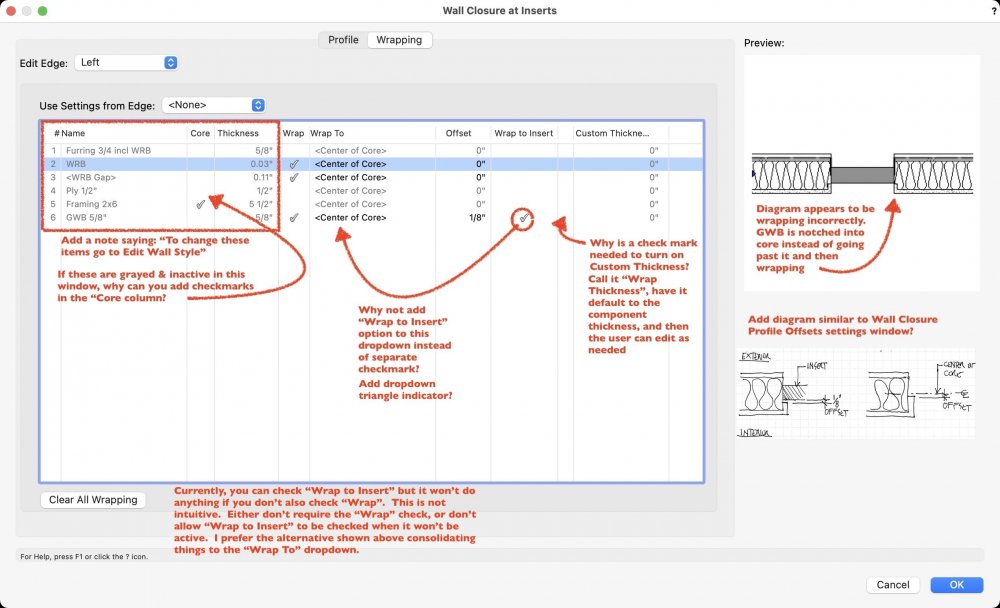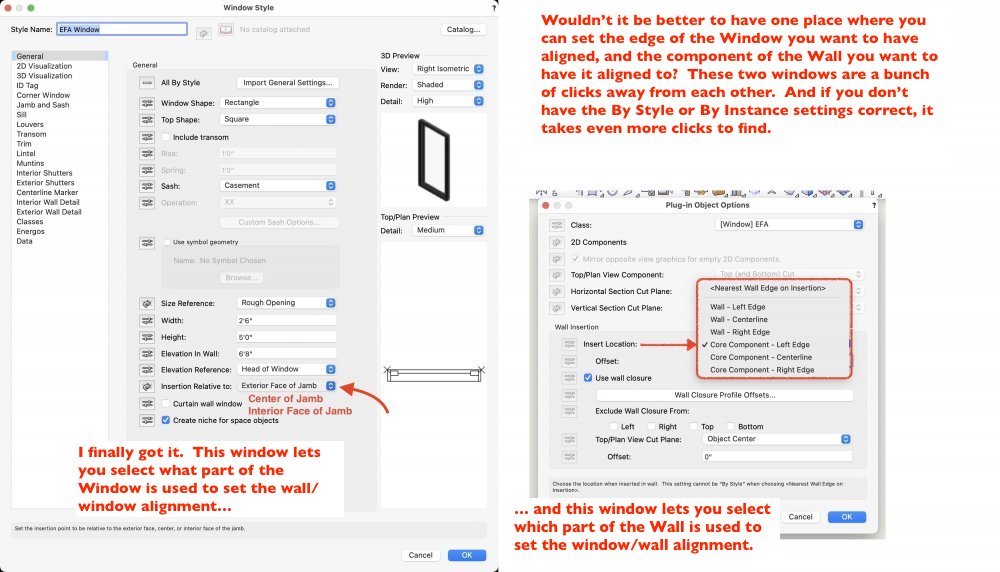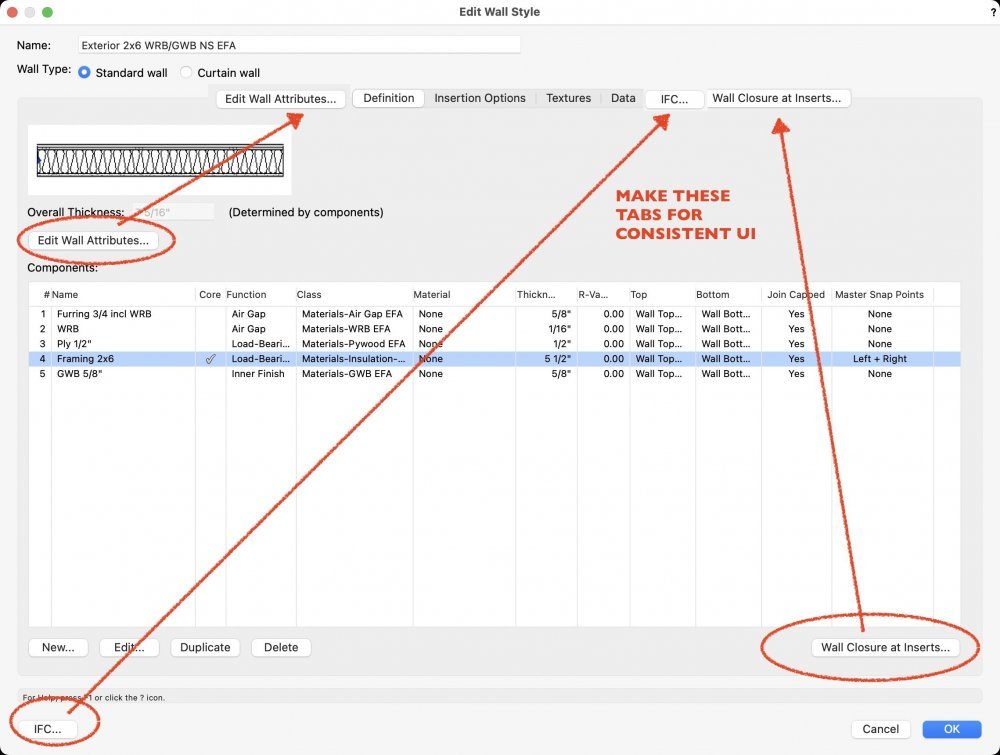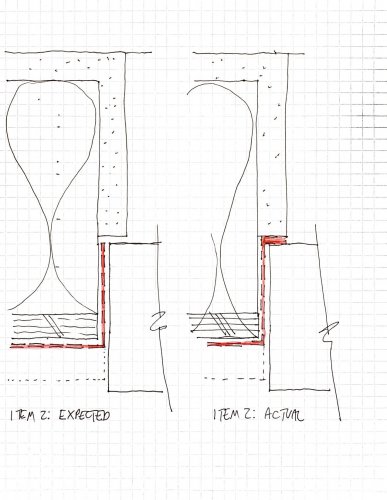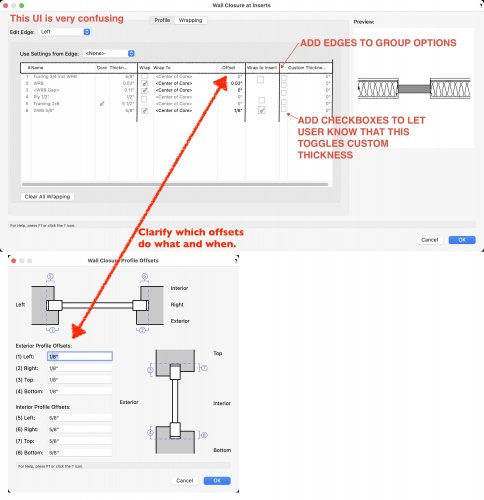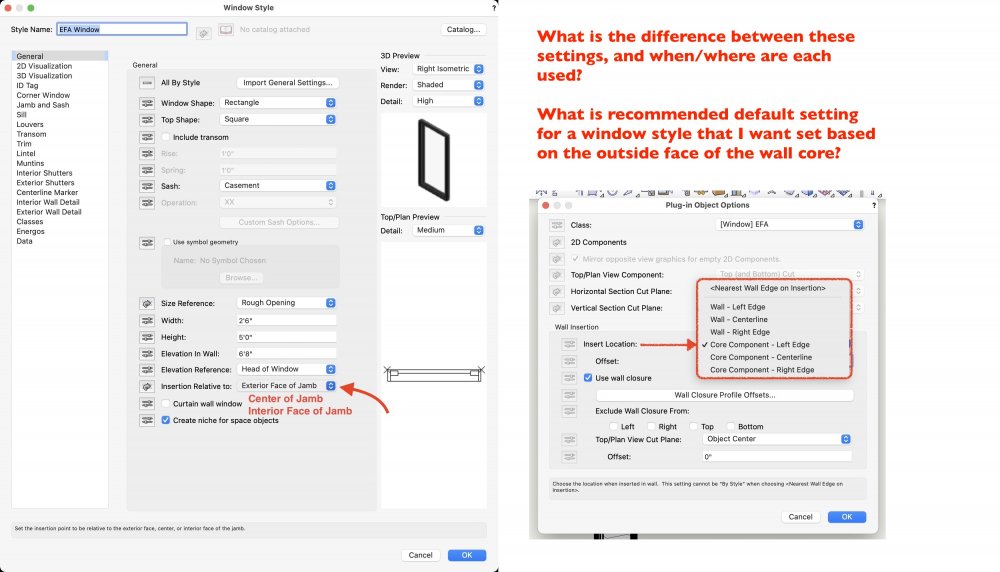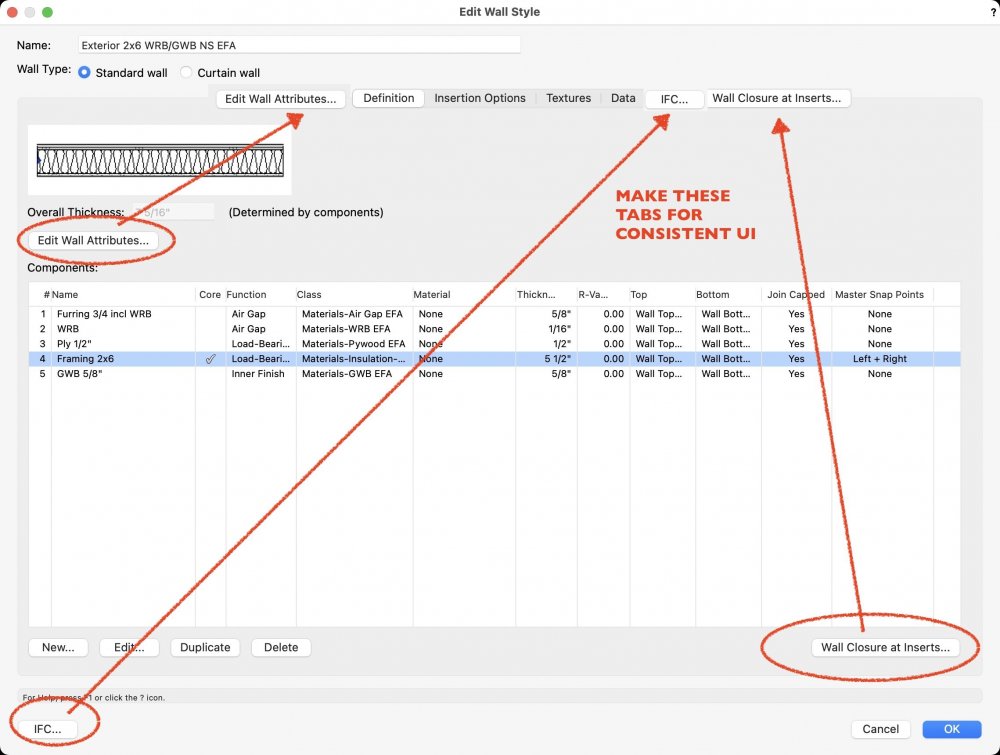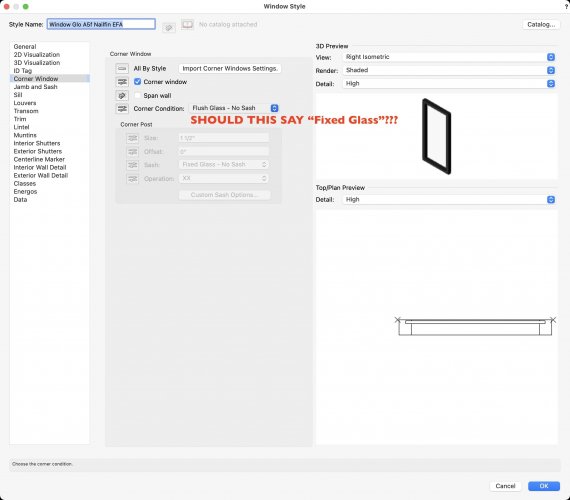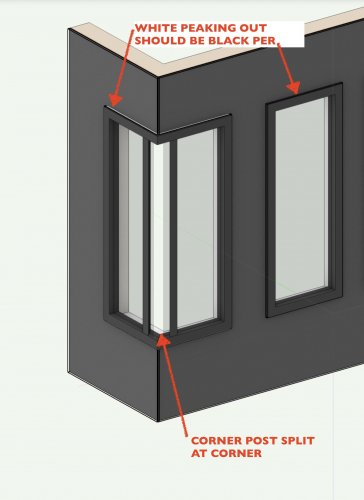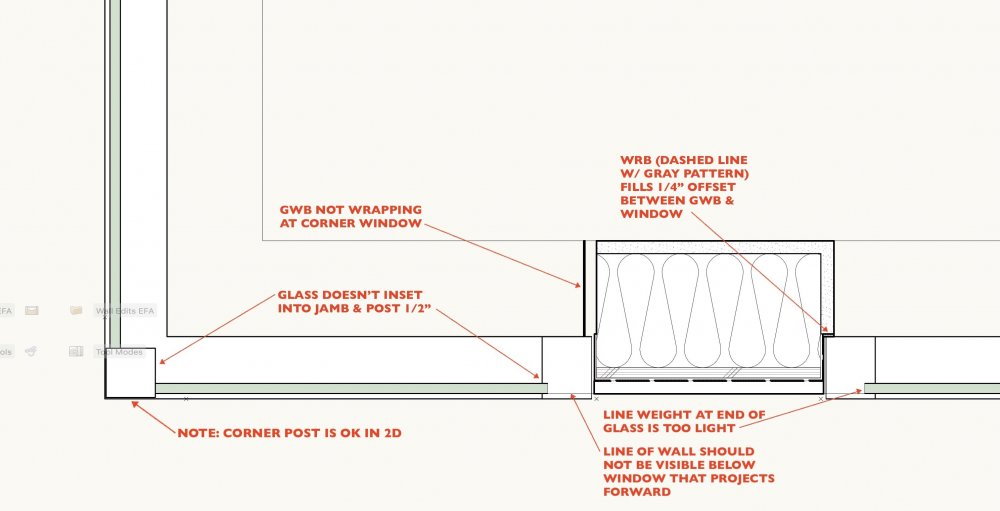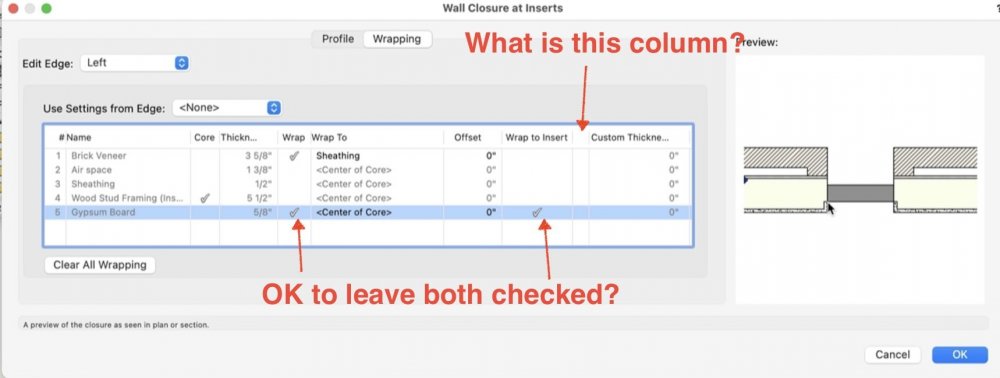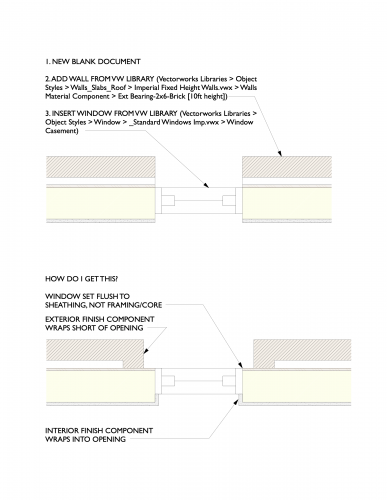-
Posts
1,260 -
Joined
Content Type
Profiles
Forums
Events
Articles
Marionette
Store
Everything posted by E|FA
-
I'm definitely zooming in too far on a floor plan! If this is working as designed, it is not an issue for me. Thanks again.
-

Wall Component Wrapping UI
E|FA replied to E|FA's question in Wishlist - Feature and Content Requests
@Matt PanzerThanks for taking the time to consider and respond to my comments. I hope my comments will be of some use in future updates. It's nice to know that some were bugs that will be quashed, and there are underlying reasons for others. To be honest, UI improvements aren't the most important thing for me. The most important thing for my use of VW features (especially new ones like Component Wrapping) is having good help files, not just of the individual commands, but an overall tutorial. The Help system is lacking in this respect. In this case, your video (https://forum.vectorworks.net/index.php?/articles.html/articles/workflows/) and webinar (to be added to VW University?) were incredibly helpful. Having workflow tutorials similar to that previously posted by @PVA - Jim posted at https://forum.vectorworks.net/index.php?/articles.html/articles/workflows/ would be really good idea to have at new feature launches. I'm guessing this is outside of your purview, so will post it as a Wishlist item. -
Yes. Setting the wrap offset manually is an easy workaround. You might still want to consider the interaction of the two wraps in my original file to be a bug.
-
I think the video says it all. Anyone at VW want to tackle this one? File available upon request. VW Architect 2022 SP1 - system info in my signature is up to date. UPDATE: I submitted this as a bug report to https://www.vectorworks.net/support/bugsubmit Wall End Cap vs Openings.mov
-

Wall Component Wrapping UI
E|FA replied to E|FA's question in Wishlist - Feature and Content Requests
@Matt Panzer As I keep working through this, I'm getting a better of understanding, but there are still things that confuse me and I have additional UI suggestions. Here are some followups: 1. For the Wall Closure at Inserts window UI: 2. I think I FINALLY figured out what is related to what in the "Insertion Relative To" in the Window Style, and Window in Wall OIP. The pulldown lets you choose what part of the Window profile is aligned to the exterior face of the wall Core. I don't think this is explicitly stated anywhere. It would be great if an additional explanation (and a diagram) were added to the help file in case I'm not the only user who is a little slow on the uptake: https://app-help.vectorworks.net/2022/eng/VW2022_Guide/Windows/Inserting_windows.htm#TOC_Window_settings_General . AND there's a separate place (Plug In Style Options) to select which part of the wall the window aligns to. Is this correct? If so, improved UI and help files would be appreciated. 3. In the Edit Wall Style window, I think some form of consolidation of options at the top, even if they aren't tabs, would help. I think the IFC settings are consistent with other dialogs in the bottom left, but I'd definitely prefer to have the "Wall Closure At Inserts..." button somewhere along the top. I'm reattaching the image: 4. "Flush" vs "Fixed" glass in the corner window dialog appears to have been fixed in SP1. -
@Matt Panzer Thanks for taking care of the bug reports. I'm attaching a sketch of expected behavior vs. actual for Item 2:
-
You might want to move your questions over to the other thread, as it would be more relevant to that discussion:
-
See:
-
I started another thread with comments regarding the UI for Wall Component Wrapping. There's some overlap with this thread, but I thought it might be better to try to keep them separate:
-
As a followup to this thread (https://forum.vectorworks.net/index.php?/topic/87667-2022-wall-component-modeling/) about how to set up Wall Component Wrapping (for which @Matt Panzer has provided great feedback), I have some suggestions/questions regarding improvements to the UI that would make this all a bit less confusing. There are settings that are similarly named, but do different things (?) that you get to in different places, unlabeled columns that need to be checked, etc. I'm guessing that after I've used these for a while I'll get the hang of it, but starting out it is incredibly confusing, at least to me. Other users might have an easier time of it. I'm attaching some annotated screenshots that offer a window into my confusion. As a semi-related bonus, there's an inconsistency in the corner window settings. Everywhere else, there is an option for "Fixed Glass", but at the corner window this is called "Fixed Glass". Are these supposed to be the same?
-
I’ve decided not to use WinDoor because it seems like long term product development will continue on the native tools, not WinDoor. If there’s a bug in the Window tool’s corner windows, I’ll find a workaround as it’s not a common item in my projects. It would just be good to know if that is the case and for someone at VW to log it as a bug.
-
@Matt Panzer Based on the info in your video, I've been able to begin updating my typical walls & windows to use the new wall closures. In general, it's working pretty well, and I'm compiling a list of UI wishlist items. I've run in to a few problems, and don't know if they are bugs or user error or a combination of the two. Here are some annotated screen shots, and I am attaching a VWX file in case it helps: FYI, the wall style is set up to allow for the siding & trim to be modeled separately, the black surface is the WRB, and the outermost component represents an air gap for the furring. I built the window style to resemble this product: https://glowindows.com/wp-content/uploads/2017/08/A5-Double-Pane-Detail-Set-Windows.pdf None of this is urgent, and I can continue to prepare to switch to 2022, and incorporate any suggestions you have later. Thanks. EFA Default Wall-Window 2022.vwx
-
It looks like the new 2022 wall components wrapping feature for doors/windows/symbols will require accessing "Plug-in Object Options" frequently, and a keyboard shortcut will be helpful. In the Workspace Editor, please allow for a key command to be added for "Plug-in Object Options" in addition to using the right-click object context menu. Alternatively - provide access to the wrapping settings via the OIP
- 1 reply
-
- component wrapping
- workspace editor
-
(and 1 more)
Tagged with:
-
The easiest method is in the OIP: Door -> Leaf -> Leaf Type: Glass, and look at the different settings. You can't customize it much, but you might get close. For greater customization this thread might help:
-
@Matt Panzer Thanks so much for the comprehensive response and quick turnaround. With your video tutorial in hand, I should be able to make this work. I didn't even think of popping in to 3D to see if the wall had any height. I made a bad assumption about using a blank sheet and VW default resources would allow this to work out of the box. I should have checked. I'm still not sure I would have figured out what you explained in the video on my own. The help system is not very clear about any of this. Your video would be a good addition to VW University. A quick followup. There's a checkable column to the right of "Wrap to Insert" (see attached image). Does it do anything? Also, is it OK to leave both the "Wrap" and "Wrap to Insert" columns checked and what happens if you do/don't? Now I can go in to my custom wall and window resources, make the appropriate adjustments and "By Style" settings, and continue my 2021 to 2022 updates. Thanks again.
-
I'm having a hell of a time trying to figure out how to wrap wall components into a window opening. I've worked my way through this thread, as well as: https://university.vectorworks.net/mod/overview/view.php?id=2637 https://app-help.vectorworks.net/2022/eng/VW2022_Guide/Windows/Inserting_windows.htm After a few hours of trying to figure this out, I'm getting nowhere. I'm starting with a blank document and a wall style (not Story bound) and windows from the VW provided library. Nothing custom. Can anyone point to (or create @Matt Panzer?) a step by step tutorial? I'm attaching a VW file and screen shot of what I get vs what I want to achieve (drawn by decomposing everything to lines & polygons). Thanks in advance. Component Wrapping Question.vwx
-
I believe that the Wall tool is not available in Fundamentals (somebody can correct me), so if that is the license you have, Walls are not an option.
-
Take a look at this thread:
-
When you click on a roadmap item, you can vote on whether it's critical, important, or nice to have. Funny that they don't have a way to vote that you think something is not needed at all. For example, how many users have any interest for development resources be used for a new startup screen before every other item is addressed?
-
@Matt Panzer Thanks for keeping us informed to the level you are allowed to. The acquisition of WinDoor coupled with the ongoing development of the native doors & windows raises the questions of what workflow to go with with a long term eye to the future. While I'm intrigued with switching to the options available in WinDoor, it would be a waste of effort to transition to that workflow, only to see WinDoor being "legacied" as the native window & door objects continue to be developed, and then need to switch back. Can you comment on whether WinDoor will also see continuing development, or if using WinDoor should be seen as a stop gap until the planned native object enhancements are made.
-
For my purposes, I'd like to be able to choose any graphic element (symbol, line type, hatch, material, etc) in the file, and add text to describe it, and place on any sheet (including multiple instances). Often my graphic keys are on the title page and are used for the full drawing set. At other times, the key is on a single sheet with multiple drawings (SLVPs), or for a single drawing (SLVP). I would be satisfied generating this manually, but automating this to find elements that actually appear in the drawing, sheet, or VP, and adding "best guess" text would be nice to have. Ability to reorder the list and manually add info would be very important.
-

Setting Cloud services to run in the background
E|FA replied to apswoodwork's question in Troubleshooting
I'd also appreciate the ability to remove the icon from the dock. Adding it to the menu bar would be an option. Am I remembering correctly that this was the way it worked in VW 2020? -

Vectorworks 2022 did not recognize my 2021 Workspaces file
E|FA replied to Ramon PG's topic in Architecture
I only have one template file and until recently had zero (copying from a previous project to start a new one). I'm not sure how I'll handle it, but will likely build from scratch.