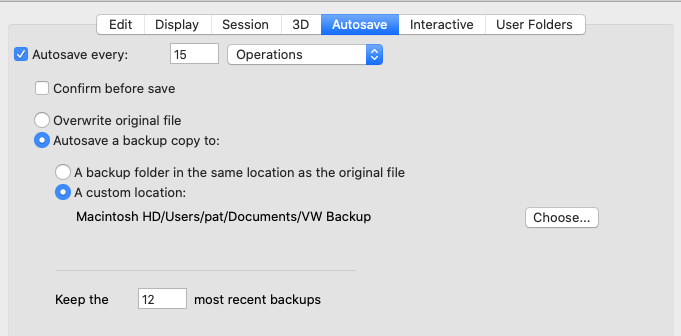-
Posts
12,673 -
Joined
-
Last visited
Content Type
Profiles
Forums
Events
Articles
Marionette
Store
Everything posted by Pat Stanford
-
Data Tags are in the Dims/Notes palette. In the US version the icon is a ruler and pencil. Basically a Data Tag is a symbol where the text blocks in the symbol can be automagically replaced with either manually entered or calculated text. In addition, if you use data from a Record (either a Plugin Object parameter record or a custom record), the data tag will only be able to be placed for objects that have that record. So if you have different IFC records, you could end up with data tags that will only work on one type of wall. I recommend playing a little with the stock data tags in a new blank file before you jump in to generate your own. The two basic tricks are: 1. While you are editing a Data Tag Layout, select a text block and at the bottom of the Object Info Palette there is a check box for Use Dynamic Text and a button to Define Text Field. Those are your entry point to being able to define the dynamic text. 2. Click the Define Text Field button and you get a Define Tag Field dialog box. The box at the top center shows the "current" tag definition, but if you have edited the definition it is not applied and remembered until you press the Add to Definition button near the bottom. If you don't you will lose all of your changes. There are several threads about Data Tags. In at least one fo them I wrote a more specific set of instructions for data tags. Ask again if you need more help.
-
In the real world it is always the person who does not follow the herd mentality who is wrong. ;-) VW, Never heard of it. You must be wrong! It can't be me.
-
The basic camera is only effected by the Perspective settings. If you need more control you will have to set up a Renderworks camera.
-
Scripts in VW are basically linear. The script runs and creates or changes objects, bu the drawing code is blocked until script execution completes. Even though you edited. the object (to turn off the label), the only version of the object that you can access is the unedited version that was available prior to the script running. Reset Object, Redraw, and Redraw All can sometimes rest things enough to be able to be able to do what you need to in the middle of a script, but you can't depend on being able to change an object and get the new values until the next run of the script after the drawing routines have run. We have all chased this before.I think the time this hit e hardest was wanting to duplicate a PIO and change the values. If I remember correctly this was not possible and the work around was to create a new custom object and set all the parameters. Maybe someday VW will be multi-threaded enough that the "model" can update in parallel with script execution.
-
Section line marker in "elevation" mode
Pat Stanford replied to grant_PD's question in Troubleshooting
If you use the Create Section Viewport tool, you will always get a Section Line with the marker on the end. You can select the Section Marker and change the Configuration in the OIP from Section to Elevation and you will get the marker in the middle. If you use the Section-Elevation Marker Tool, you can click on the settings (button with wrench and pencil in the mode bar) and set the Configuration to elevation before you draw the Marker and get what you want. -
I don't believe there is a way to do what you want. The Drawing Label tool/object is very basic. I believe the English term for what you are doing is called a Section Viewport. Either creating the viewport without the Drawing Label and then adding yours or with the drawing label (for reference purposes) and then deleting and adding yours is probably the way you are going to have to go.
-
Object highlighting for a selected object
Pat Stanford replied to KrisM's topic in General Discussion
My recommendation is to punt. Go back into the Interactive Appearance Settings dialog box and click the Reset button at the bottom left. This will return you to the factory defaults. You will have to make the adjustments you like again, but at least you should get your selection highlighting back. Good luck. -
Get Texture Size wants a handle to a texture as the input. If you have a texture on an object in the drawing already, use Get Texture Reference to specify the object and part of the object that has the texture you want the size of. You could also use Get Texture to show a drop down list of textures in the file to select one to get the size of. HTH.
-
If you are bringing objects into a file based on a survey, you need to read up on coordinate systems. Objects more than about 20 km from the drawing Origin will create drawing problems as the numbers get so big in reference to the zero point that you lose accuracy. The trick is to bring in the file and then set the drawing origin relatively close to the drawing. You can then give this origin basically any "offset" from zero that you need to provide the appropriate coordinates in the drawing. I am not an architect and don't ever use this, just wanted to point this out in this thread to hopefully save someone future problems.
-
The Beams are probably "container objects." For objects that "contain" other objects (like symbols, groups, and it sounds like beams) to be visible, the class of both the "contained" and "container" objects must be visible. If the class of the contained and container are the same, then only that class needs to be visible. If you right click on a beam, do you get edit options? Something like Edit Path and Edit Profile? Or Edit 2D and Edit 3D? If so, try those options and I would bet there are objects there that were put into the Dimension class when the beams were created. Change the class and exit the edit mode and you should be OK. I don't have VW open right now to test this. If you still have the problem, paste one or two of the beams into a new blank file and we can take a look.
-
continues floor IDs between floors
Pat Stanford replied to Cadplan Architecture's topic in General Discussion
For the next person who has the same question, what to you work out? -
Setting document scale on import of a 3/32" scan
Pat Stanford replied to Cynthia T.'s topic in General Discussion
For future reference (and for myself when I end up searching the forum for this the next time) here is the formula to figure out the scale factor for odd scales. 3/32" is actually shorthand for 1 foot = 3/32 of an inch. If you convert both sides to inches you get: 12 inches = 3/32". You need to convert that so that one side is equal to 1 (one). 12 : 3/32 so multiple both sides by 32 12*32 : 3/32*32. 384 : 3 then divide both sides by 3 384/3 : 3/3. 384/3 : 1. 128:1- 3 replies
-
- 1
-

-
- importing scan
- setting scale
-
(and 1 more)
Tagged with:
-
intelligent autosave
Pat Stanford replied to thomas dine's question in Wishlist - Feature and Content Requests
I use 15 as a reasonable number. And I keep 12 backups. I think that averages out to about an hour if I am working quickly. Closer to a day with the typical interruptions I get. -
You have to have your layer and class visibilities set correctly in at least two places. First you have to have them turned on in the Navigation Palette. You also have to have them turned on in the Viewport. Select the Viewport and click the Layers button and the Classes button in the OIP and make sure they are set to be visible there as well. If these are layers or classes that were created after the viewport was created normally they are set to be invisible in the viewport. And we can also get into the discussion about container objects and the fact that both the container and the contained objects must be in visible layers/classes to be able to be seen. HTH. Ask again if still a problem.
-
It sounds like you are using a custom workspace. As a quick work around, switch to the Architect, Landmark, Spotlight, or Designer workspace. Publish is still there. Then my recommendation is to pick the default workspace that is closest to your custom and recreate your workspace. After four versions there are a lot of things that have been changed and you would at least need to check your workspace. For a number of them you would need to remove the old version and replace it with the new version. Like for Publish. But if you edit your existing workspace it is likely that you will miss a number of the new tools and commands that have been added because you won't know they even exist because they didn't exist when you created the workspace. HTH.
-
Inside of VW, the only option used to be an add-on called Animationworks by Julian Carr of OzCad, the Australian distributor of VW. www.ozcad.com.au\ I just checked the web site and it does not appear to be offered any longer.
-
intelligent autosave
Pat Stanford replied to thomas dine's question in Wishlist - Feature and Content Requests
Don't use Autosave. Have VW make a backup copy to a different folder and don't have it backup based on time. Better to run it based on the number of operations. That way it does not try to save in the middle of your action. I don't have an answer to the longer save times. When I am working on a real project, I tend to duplicate everything at the beginning of each day, so I always have a backup of my starting point. I can then go and clear those out as necessary. I also have all of my autosaved backups go to the same folder. I don't use that as an archive, but only as backups. Since I have manual copies, the backups are disposable. They are only there in case of a crash during the day and can be cleared out any time after. And put your files on DropBox or iCloud, or some other sync service so you always have an off site backup (and usually multiple versions) as well. And always remember that nothing is actually saved until you have at least three copies on two different types of media in at least two separate physical locations. Your mileage may vary. -
10.5 and 10.6 are the only MacOS operating systems compatible with VW2010.
-
Object highlighting for a selected object
Pat Stanford replied to KrisM's topic in General Discussion
Are you sure? I did give you the wrong name, but if I chanve Object Highlighting - Active Layer, the highlighting of selected objects changes. I just changes my selected objects from Green to Purple doing this. If you pushed the Opacity all the way down to the left, then you will not be able to see the highlight. -
VW2019 is compatible with Catalina, so unless you have installed the Big Sur beta, you should be OK. I have VW2019 installed on my MBP16" running 10.15.6. I have not used it much as I am mostly in VW2020, but I have note seen any issues. Are you getting any type of error message or it just won't launch? Do you run anti-virus? If so, turn it off and reinstall and see if that fixes the issue.
-
Object highlighting for a selected object
Pat Stanford replied to KrisM's topic in General Discussion
I think you are looking for Object Selection - Active Layer. This will show you the objects that are actively selected. I don't know if VW still ships with the same color set for pre-selection and selected objects. If it does I recommend that you change one of them. -
Try turning off you anti-virus software and installing VW again.
- 1 reply
-
- 1
-

-
@C. Andrew Dunning will probably have a better solution, but here is what I have. The TTLSGLngth is actually a static text field that somewhere in the bowels of the code is being created based on the length. When you convert that to a value then you get the subtraction taking place. If you have the TTLSGLngth in Column C of a database starting in Row 4, then the following will get you the numeric version of the length. =VALUE(CONCAT(SUBSTRING(C4, '-', 1), ' ', SUBSTRING(C4, '-', 2))) If you Summarize your softwoods, then you have to use the Sum Values option in the Column header containing the above formula to get the value of all the Summarized items. HTH.
-
Maybe tell us more about what you are actually trying to accomplish and we might be able to come up with a different solution that would better meet your needs. I was just having a conversation with @michaelk on Saturday and he was having a problem that he traced back to using Export Script without being careful enough with what it does. He created a bunch of scripts from Export Script and found they worked great in single story construction but always put the objects on the "ground floor" in multi-story. Turns out that Export Script set the Z-value to zero after EVERY object. So while it gives you a good starting point sometimes, you really need to be careful with which parts of the export you actually use.
-
It is not going to happen in the Export Script. No way I know of to change that. Probably the best option would be to run the exported text file though another script (possibly outside of VW) that would do the rounding/truncation for you. Pythonscript inside of VW would probably be a reasonable thing to do also, but I am not strong enough in Python to know if this can be done with basic Python or if if could be done really easily using a python library file of some kind. Hopefully one of our Python guru's will chime in. Any ideas @JBenghiat, @bcd, @twk, @The Hamma, @tbexon?